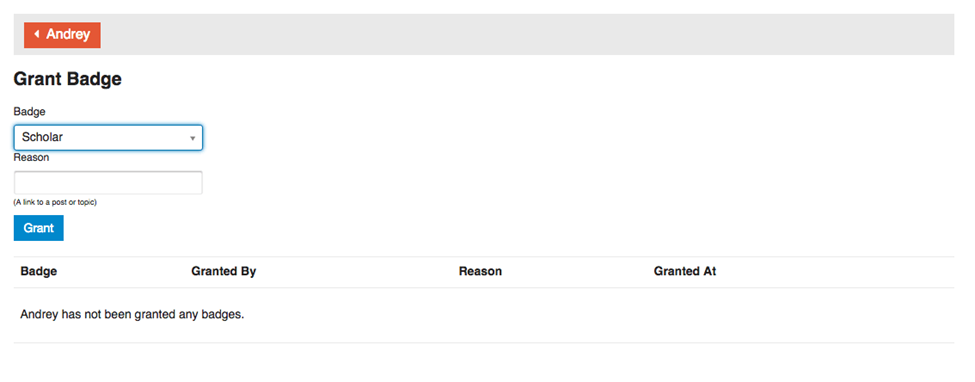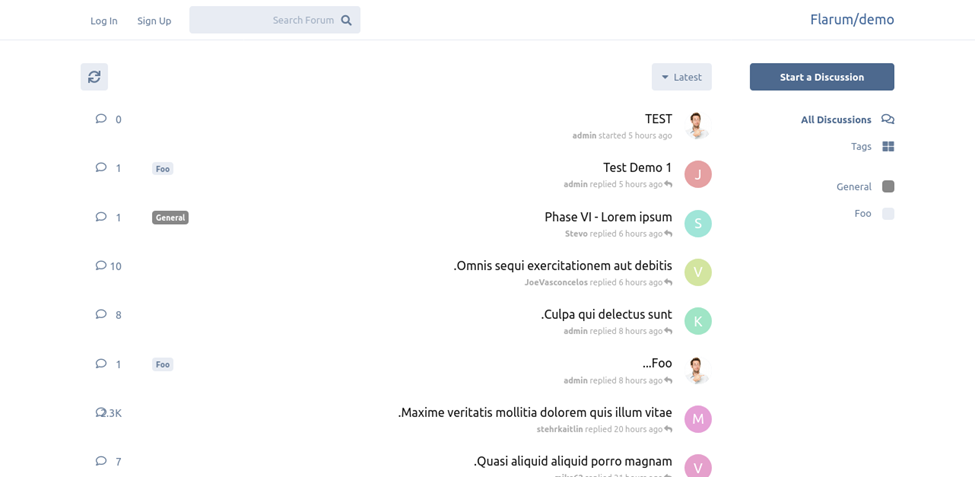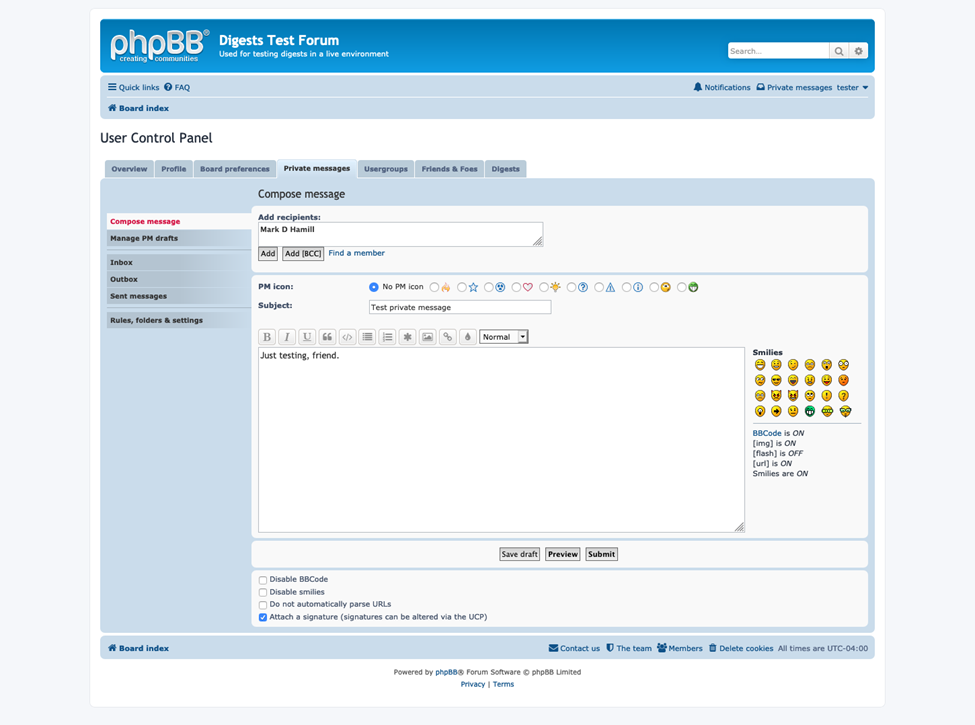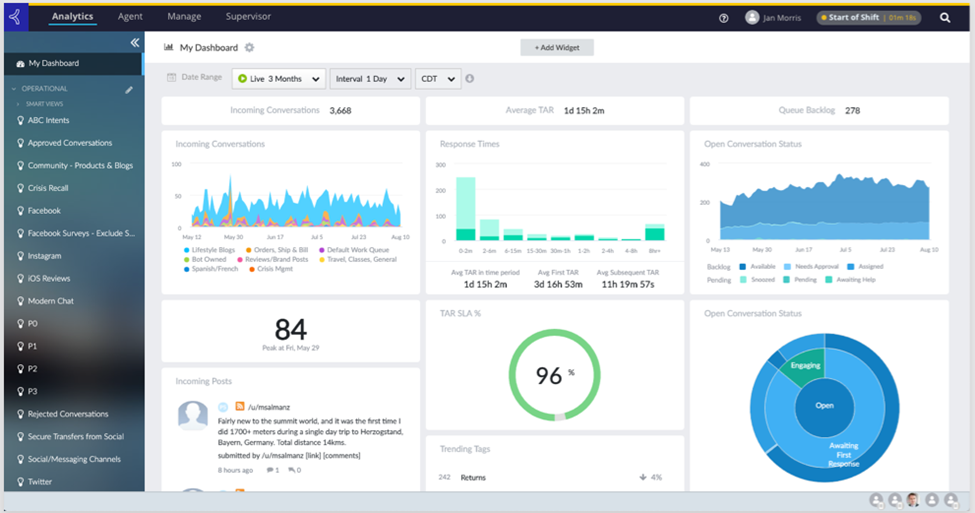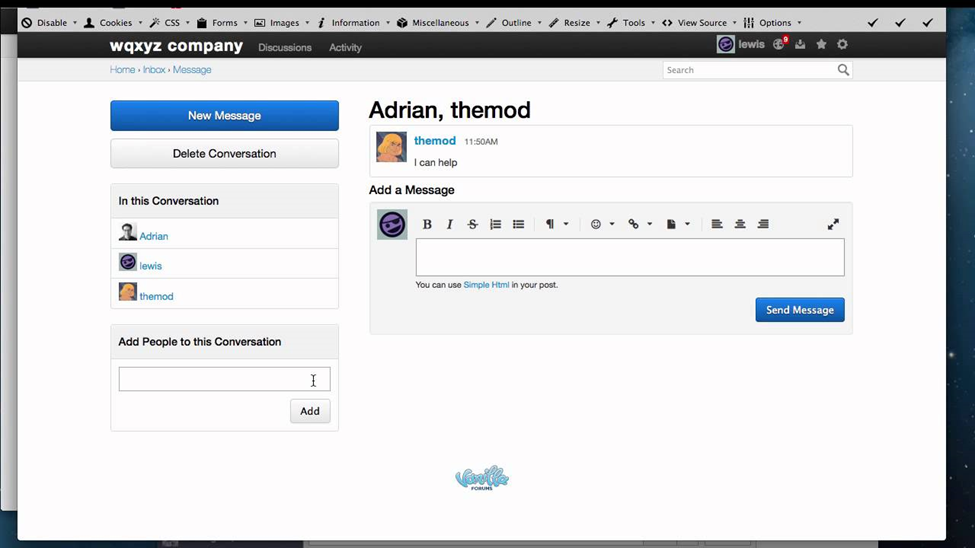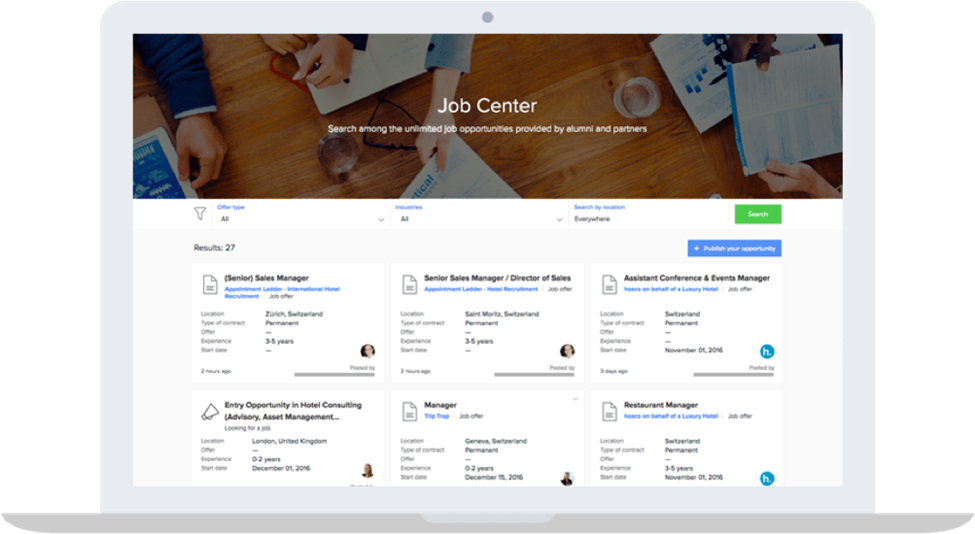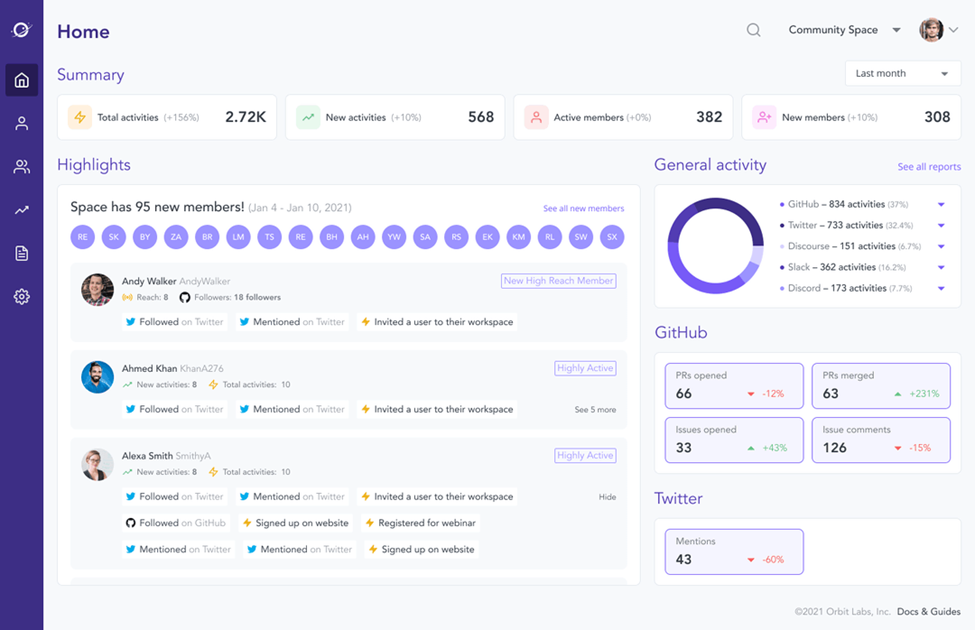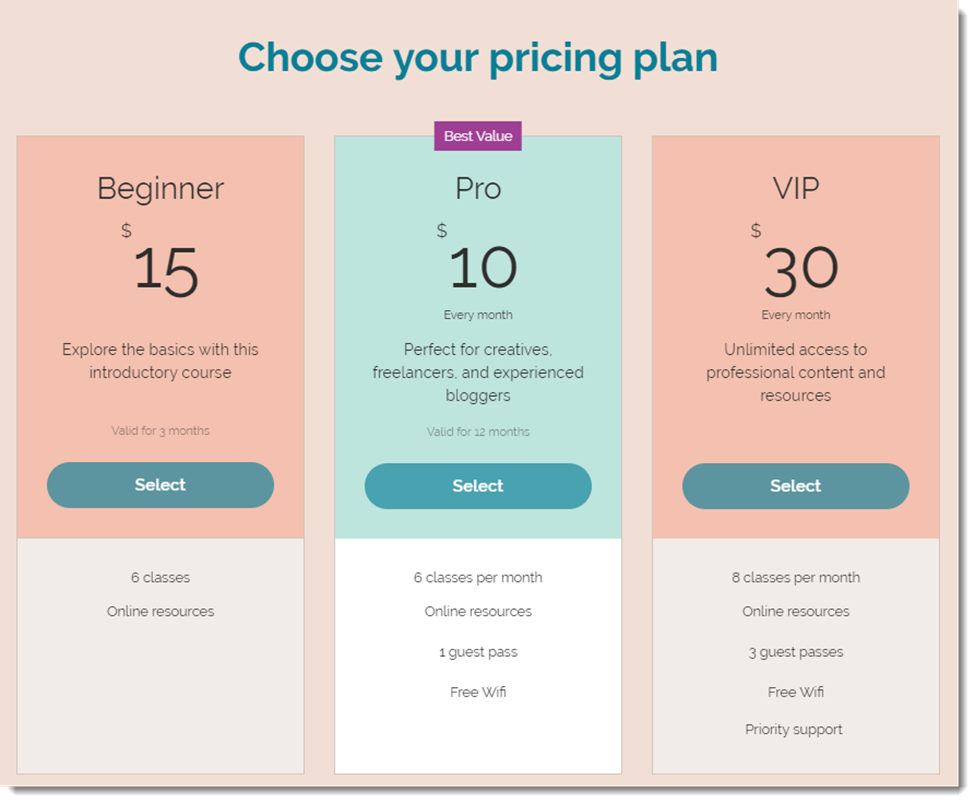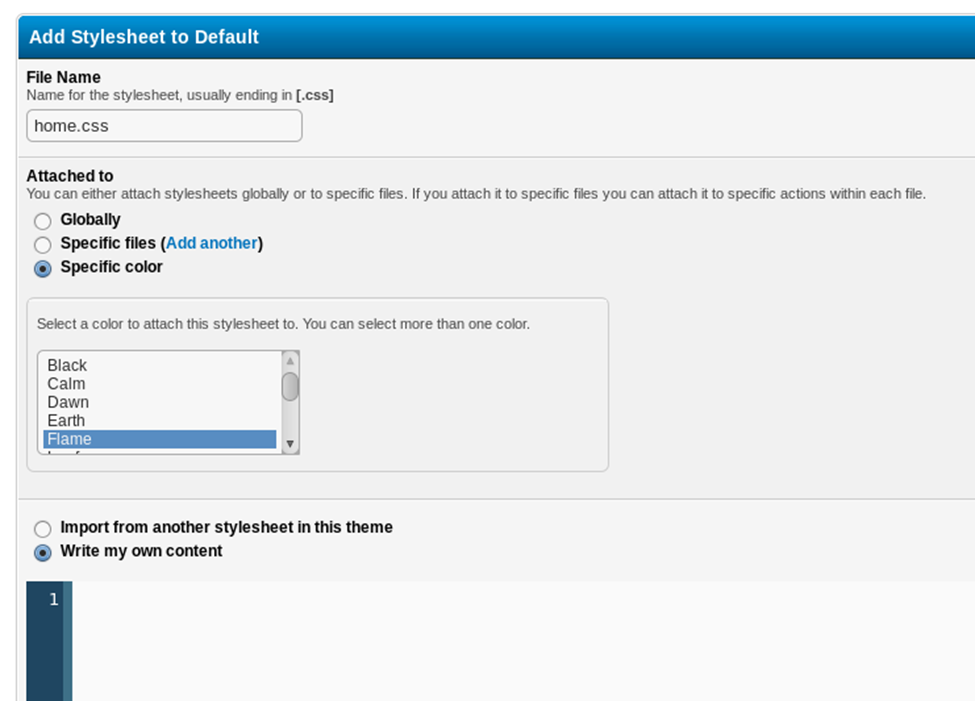What can community forum software do for you? Keep reading to find out.
According to a study by Vanilla Forums, 88% of brands report that building and maintaining online communities help retain customers, generate new leads, and boost SEO metrics. Audiences and customers want a place to talk about their experiences with your product, network, and share knowledge. Building out a community forum is one way to capitalize on this type of engagement.
This article will explore the best community forum software on the market and outline key features, pricing details, and best use cases for each.
Community Forum Software Shortlist
Here’s the list of the best tools that I’ll cover in this article.
Comparison Criteria
What do I look for when I select the best community forum software? Here’s a summary of my evaluation criteria:
- User Experience (UX): Your staff, your moderators, and your audience must be able to navigate their given segments of the software. It should be easy to find key features like groups, DMs, and posting tools.
- Usability: Your ability to onboard each new user will most likely be limited; so, I look for community forum software that is super easy to learn independently.
- Integrations: Rarely is a community forum your entire product so I look for software that can connect with your other tools—websites, courses, CRM, and so on.
- Value for Pricing: I selected community forum software that ranges in price to fit any budget—but made sure each had adequate offerings for the price range in question.
Indie Media Club is reader-supported. We may earn a commission when you click through links on our site — learn more about how we aim to stay transparent.
Overviews Of The 10 Best Community Forum Software Solutions
Here’s a brief description of each community forum software to showcase each tool’s best use case, some noteworthy features, and screenshots to give a snapshot of the user interface.
1. Discourse – Best for machine learning (ML) moderation
Discourse is an open source community forum software used by over 30,000 online communities for brands like Cartalk, Eve Online, Fantasy Footballers, Glamour, Docker, GitLab, and MS Society. As you can see from that customer list, Discourse is used by companies in multimedia, niche interests, NGOs, and software development to foster community engagement.
Discourse excels in customer support services, so if you get stuck you have somewhere to turn (unlike free platforms like Facebook Groups or Reddit).
Why I Picked Discourse: Discourse offers plenty of useful integrations but their Google Perspective API Plugin is particularly useful to forum owners and moderators. Google's machine learning API can monitor sentiment within discussions, flag banned words, and prompt users to reconsider posting something rude or disrespectful.
Discourse Standout Features & Integrations
Features include social sign-in, notifications, mobile optimized, user profiles, moderation tools, spam blocking, two-factor authentication, user badges, email integration, topic summaries, admin dashboard, polls & voting, open source, language translation, and revision history.
Integrations include Telegram, Slack, Google Analytics, Discord, Amazon, Google Ads, CodeFund, Adobe Analytics, Patreon, Memberful, GitHub, Zendesk, and other apps.
Discourse Pricing
Discourse pricing starts at $100/month/up to 5 admin accounts and offers a 14-day free trial.
2. Flarum – Best multilingual forum software
Flarum is a simple community forum software with a mobile-first design and endless customizability options. Community members can add tags to posts to classify topics and themes, making it easily searchable even as content expands.
With Flarum, forum managers can open bug reports and create pull requests to help improve the software. Developers can also contribute code. That means you can help direct the software roadmap.
Why I Picked Flarum: Flarum has 38 translation packs to help you localize forums and engage customers in different countries. Language options include French, Spanish, German, Japanese, and Hindu, to name just a few.
Flarum Standout Features & Integrations
Features include registration, posting, attachments, moderators, user groups, private messaging, anti-spam, permissions, and notifications.
Integrations can be built using the Flarum REST API.
Flarum Pricing
Flarum is a free community forum software but users can donate to the developers optionally.
3. phpBB – Best open source community forum
phpBB is open source a community forum software with key features like unread message tracking, user preferences, and forum moderation. It has a customizable registration process to limit registration attempts, specify username lengths, password complexity, and disallow duplicate emails.
phpBB allows the customization of user profiles with avatars, signatures, and preferences for a more personalized experience.
Why I Picked phpBB: phpBB is a great free and open source community forum software. If you want to get your hands dirty with coding and deep customiztion, this is the forum software for you.
phpBB Standout Features & Integrations
Features include registration, posting, attachments, moderators, user groups, private messaging, anti-spam, permissions, and notifications.
Integrations are made possible through their open source code; however, programming knowledge is required.
phpBB Pricing & Plans
phpBB is a free open source forum software.
4. Codoforum – Best for daily/weekly digests
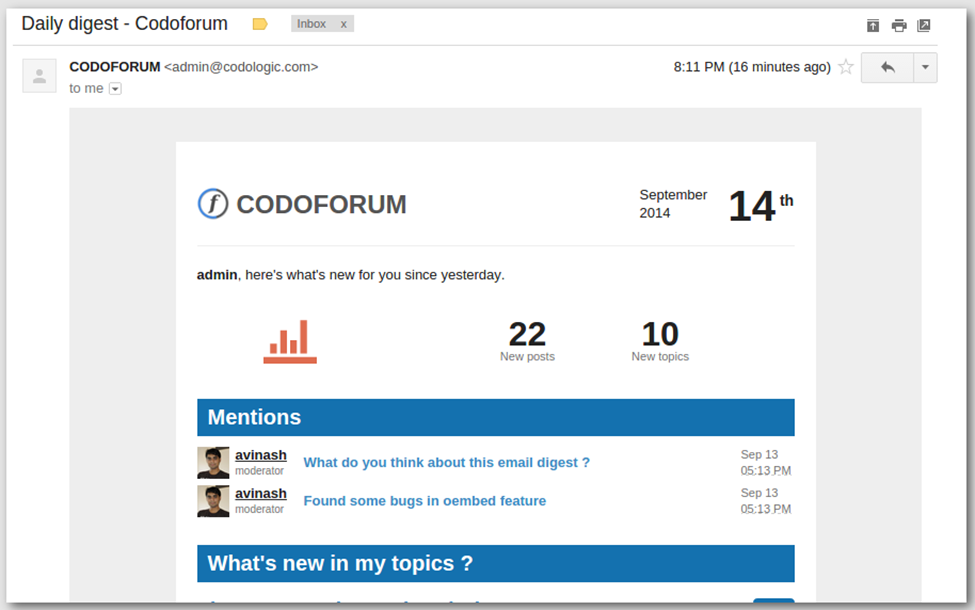
Codoforum is a mobile-ready community forum software with rich WYSIWYG content that recognizes both Markdown as well as BBCode. Pick from dozens of forum theme templates or customize your own from scratch.
Codoforum lets users add images and rich content to make posts more interesting and interactive. Optional notifications alert users when their username is mentioned or someone responds to their posts.
Why I Picked Codoforum: Codoforum lets you design daily or weekly digests to send to users who have been away for a while. You can highlight popular conversation topics to lure lapsed readers back into the fray. Your community members will be able to opt-in or -out of these digests. In fact, a simple slider lets them adjust their notification preferences easily.
Codoforum Standout Features & Integrations
Features include social sign-in, notifications, mobile optimized, user profiles, moderation tools, spam blocking, and two-factor authentication.
Integrations are made possible through their open source code; however, programming knowledge is required.
Codoforum Pricing
Codoforum has a free version with limited features, while the one-time fee for paid plans starts at $49.
5. Khoros – Best wiki/knowledge hub system
Khoros is a community forum software that has moderation tools to help admins maintain the integrity of discussions. Khoros has real-time analytics to assess the community forum’s health and help you reach your audience engagement goals. It uses gamification to motivate ongoing participation and behavior accountability.
Why I Picked Khoros: Khoros has a self-service knowledge hub to help customers find frequently asked questions. Khoros lets admins and users create and edit knowledge base articles to share their expertise with other members. Admins and users can also repurpose community content into knowledge base articles to save time while making the knowledge base hub more comprehensive.
Khoros Standout Features & Integrations
Features include social sign-in, notifications, mobile optimized, user profiles, moderation tools, spam blocking, and two-factor authentication.
Integrations include Facebook, Twitter, WhatsApp, and WeChat.
Khoros Pricing
Khoros provides pricing details and a demo upon request.
6. Vanilla Forums – Best forum software for facilitating small groups
Vanilla Forums is a community forum software with avatar styling so users without profile pictures (or who desire more anonymity) can create fun caricatures of themselves. Vanilla Forums has a real-time preview feature so members can see what their posts look like before making them public.
Why I Picked Vanilla Forums: Vanilla Forums allows members to create small groups and private discussions. Members with common interests can use small groups to schedule events or hold private discussions. Small groups can be managed by your own moderators or entirely community-led!
Vanilla Forums Standout Features & Integrations
Features include social sign-in, notifications, mobile optimized, user profiles, moderation tools, spam blocking, and two-factor authentication.
Integrations include Zendesk, SkillJar, and Slack. Connect to a paid Zapier account to access other integrations.
Vanilla Forums Pricing
Vanilla Forums provides pricing information and a demo upon request.
7. Hivebrite – Best for an integrated content management system (CMS)
Hivebrite is a community forum software with a media center where members can access all the files and documents you shared. Hivebrite has an event management feature for organizing events, sending invitations, and taking online payments. This online forum software has a job board feature for members to share employment opportunities.
Hivebrite can design forums with optimization for mobile devices without much technical knowledge. This can include all basic forum features — just, on-the-go!
Why I Picked Hivebrite: Hivebrite offers an integrated content management system for creating content alongside your forum. This online forum has an RSS Feed feature to automatically post content on your platforms like news, feature articles, reviews, and job openings. Hivebrite lets you manage the visibility of published content to control which ones to show visitors and which are private and available only to select members.
Hivebrite Standout Features & Integrations
Features include social sign-in, notifications, mobile optimized, user profiles, moderation tools, spam blocking, and two-factor authentication.
Integrations include Microsoft Dynamics 365, Blackbaud, Salesforce, and Twitter.
Hivebrite Pricing
Hivebrite provides pricing details and a demo upon request.
8. Orbit – Best for community analytics
Orbit is a community forum software that has an automated alerts feature to know when members perform specific actions, use a keyword, or publish posts. Orbit has a community feed feature for a quick glance at your members’ activities.
Why I Picked Orbit: Orbit offers a comprehensive analytics dashboard to track new members, member contributions, and conversions. Plus, you can integrate with other social platforms like Slack, Twitter, and GitHub and pull community engagement data from there.
Orbit Standout Features & Integrations
Features include social sign-in, notifications, mobile optimized, user profiles, moderation tools, spam blocking, and two-factor authentication.
Integrations include GitHub, LinkedIn, Product Hunt, Discord, Reddit, Slack, and Twitter. You can connect Orbit to a paid Zapier account to access other premium add-ons.
Orbit Pricing
Orbit has a free version with limited features for up to 3 admin seats, while the pricing for paid plans starts at $200/month/up to 10 admin seats.
9. Wix Forum – Best for paywall content
Wix Forum is a community forum software that has a Q&A forum for members to get recommendations or give advice to other members. You can create private categories for selected members as a form of gamification feature. Wix Forum lets you customize your forum's layout and design for branding and attracting more members.
Why I Picked Wix Forum: Wix Forum is the best online community software for creating subscription plans to monetize your content. You can offer tiered subscription plans so members of your discussion forum can choose a subscription plan they can afford. Wix Forum lets you customize subscription plans with unique features and benefits to entice members to upgrade their subscriptions.
Wix Forum Standout Features & Integrations
Features include registration, posting, attachments, moderators, user groups, private messaging, anti-spam, permissions, and notifications.
Integrations include both free and paid plugins, as well as first-party (made by Wix) and third-party (made by others) choices. Examples include Klaviyo, Google Ads, Privy, Mailchimp, Facebook, Instagram, Picreel, and hundreds more.
Wix Forum Pricing
Wix Forum is free online forum software.
10. MyBB – Best free forum software
MyBB is a community forum software with robust moderation tools to let admins and moderators control the published content.
MyBB has a messaging feature so members can have private discussions with several members simultaneously. It has a forum plugin feature for adding more features to attract more members. Best of all: MyBB is completely free to use!
Why I Picked MyBB: MyBB is the best online forum software with a built-in template and theme editor functionality to give you complete control of how your forum looks. It has a simple mode for newbie forum creators and an advanced mode for those adept in using CSS. The theme editor lets you customize your forum's stylesheet, colors, and fonts to promote your brand.
MyBB Standout Features & Integrations
Features include registration, posting, attachments, moderators, user groups, private messaging, anti-spam, permissions, and notifications.
Integrations are made possible through their open source code; however, programming knowledge is required.
MyBB Pricing
MyBB is a free and open source forum software but you can donate to the developers (optional).
Other Forum Software Options
Here are a few more that didn’t make the top list.
- bbpress - Best Wordpress forum plugin
- Talkyard - Best self-hosted forum software
- Fluxbb - Fast, light, user-friendly forum application for your website.
- Simple Machines Forum (SMF) - Popular open-source software project for free forums
- vBulletin - Online community software with AI-assisted user engagement feature.
- Joomla! - User-friendly website builder for creating an online community.
- Simple Machines Forum - Open source and free community forum software for creating customizable community forums.
- XenForo - Community platform for creating digital spaces for interacting with customers.
- Invision Community - Customer community platform for connecting with customers and elevating your brand.
- Reddit - Discussion website for submitting posts, files, images, and videos.
Community Forum Platform Key Features
Here are some of the key features you should look for when selecting community forum platforms.
- Dynamic Message Boards: Message boards with user-centric features like emoji selection, summaries, spoiler tags, and social media sharing.
- Moderation Tools: These allow you to control the content published in your online community.
- User Profiles: This allows users to customize their profiles to promote individuality.
- Digests: Summaries of important community updates since a user last used an account.
- Private Messaging: This allows users to hold private conversations with other members.
- Gamification: This allows admins and moderators to reward productive online community members.
- Dashboard: This will enable admins to assess the performance of an online community.
Other Community & Event Software Reviews
Here are some other ideas for community-building software (for events, forums, and more).
- Virtual Event Platforms
- Community Builder Software
- Community Engagement Platform
- Online Community Software
- Membership Website Builder
What do you think about this list?
Online communities are digital spaces where customers can interact with your company and other members. You can use an online community to promote brand awareness and help customers get the most out of your products and services.
Don't forget to join the club!