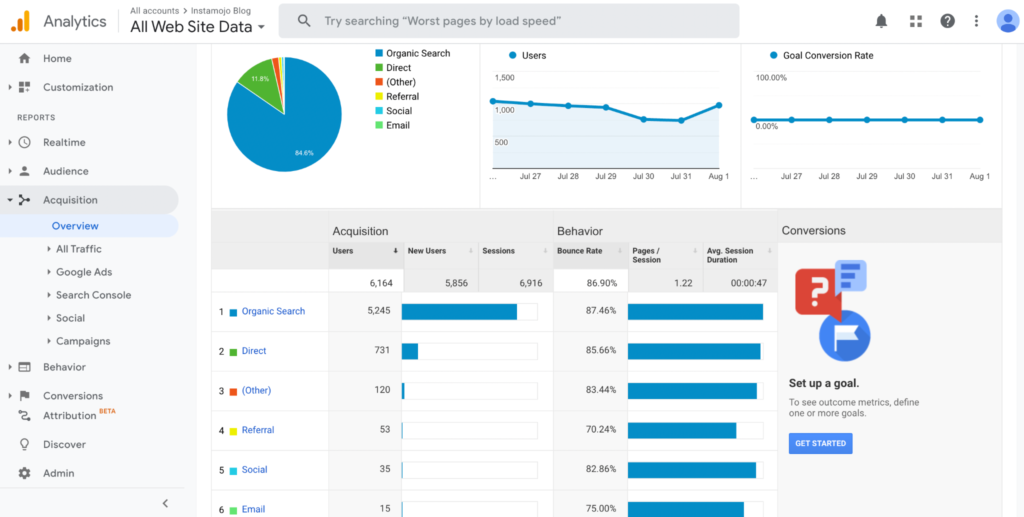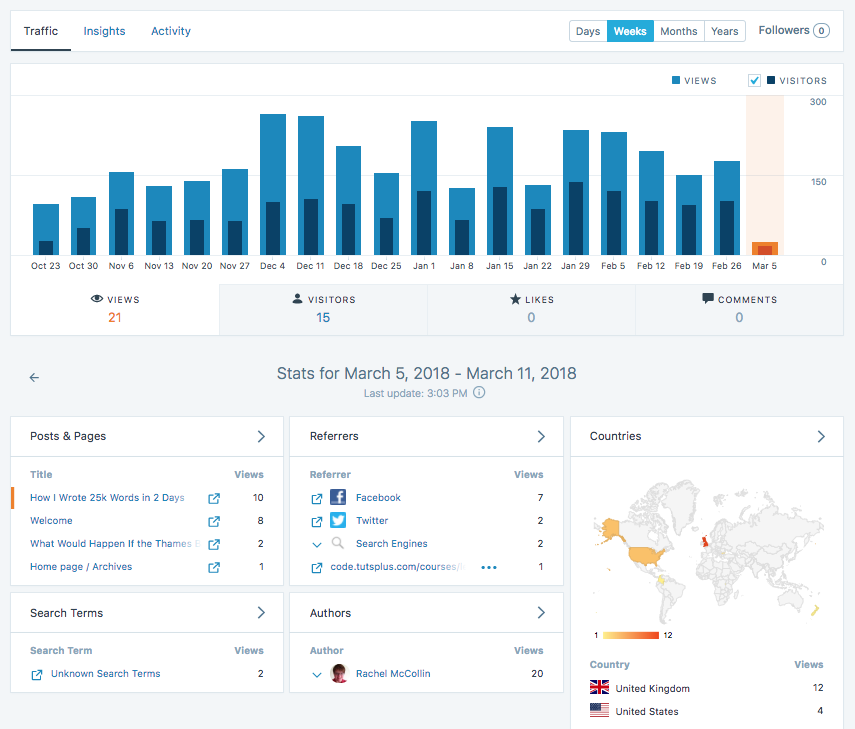There's a ton of valuable audience insight waiting to be uncovered in your content data. Insight that should be shaping your content strategy and could be improving your content ROI. Content powered with analytics has the potential to unlock the value of your audience.
As an editor you need to know what content is performing and what's not. The data is important to iterate and evolve your content strategy and improve your conversion. It's important to measure and optimize the impact of your content with user visits, page views, dwell times, interactions, demographics of viewers, so you can analyze which content and channels are most effective.
Content analytics software helps you get actionable insights on website content, blogs, ads, sales content, social media, and other media content. They help you measure the success and popularity of content across platforms. Knowing how people engage with your content helps you make smarter decisions about your content strategy, what to create, how much effort to put into it, and how to promote it. Ultimately content analytics provide you with the insight you need to improve your content ROI.
Below I've reviewed the best content analytics tools. My review includes a brief overview of what each tool offers and who it’s for.
Content Analytics Software Shortlist
Here’s the list of the best tools that I’ll cover in this article.
- Google Analytics - Best free content analytics tool for any website
- HubSpot Marketing - Content strategy, marketing, and sales enablement combined
- Funnel - Integrated data aggregation from 500+ marketing apps & platforms
- MAXQDA - Keyword and theme analytics for word docs and PDFs
- Dreamdata - Best for B2B content analysis
- Semrush - All-in-one platform to analyze SEO & competitor social and paid media
- Moz - SEO software for keyword performance tracking
- MarketMuse - Content analysis with a focus on SEO optimization
- Kissmetrics - Content analytics tool to track behavior analytics on websites & apps
- Jetpack - Best free content analytics software for WordPress
Comparison Criteria
What do I look for when I select the best content analytics platform? Here’s a summary of my evaluation criteria:
- User Interface (UI): I look for content analytics softwares that is responsive and organized. All the major data and reports should be easily accessible.
- Usability: I look for content analytics tools that are easy to set up and learn. The analyzed data should be useful. Also, I need to create dashboards and reports easily. A smooth demo experience and a good customer service experience are a must.
- Integrations: In order for data to be collected effectively, the tool needs to integrate with other tools. So, I look for content analytics platforms that can be integrated with the CRM or CMS tools I currently use.
- Value for pricing: I look for content analytics software that has scalable pricing plans and offers at least a short free trial period.
Content Analytics Tool Key Features
- Web Analytics Tool: Providing key website data like views, clicks, devices, and sales conversions.
- Social Media Analytics Tool: Being able to track social media engagement metrics like saves, likes, shares, and follows.
- Mobile Analytics: Track data from mobile apps to identify unique users, track their journeys, record their behavior, and create reports.
- Text Analytics: Analyze your content, come up with suggestions to improve, and check if it’s optimized for search engines (SEO).
- Content Marketing/Marketing Automation: Automated distribution to marketing channels, content approval pipelines, and marketing campaign suggestions.
- Content Strategy Insights: Lets you know how well your content is performing and work on what needs to be improved across the site. Bigger picture stuff.
- User Behavior Data: Some tools have advanced tools to track how users interact with your content on your website.
Indie Media Club is reader-supported. We may earn a commission when you click through links on our site — learn more about how we aim to stay transparent.
Overviews Of The 10 Best Content Analytics Software Solutions
Here’s a brief description of each content analytics tool to showcase each software’s best use case, some noteworthy features, and screenshots to give a snapshot of the user interface.
1. Google Analytics - Best free content analytics tool for any website
Google Analytics allows marketers to get a better understanding of their brand and audience from different perspectives. It breaks down huge amounts of data into useful metrics so that you can determine how well your content strategy is performing. You can track what kind of content is driving traffic from different sources such as organic search, email, and social media. This makes it a must-have tool for B2B and B2C marketers alike who are into organic marketing.
Because Google Analytics is free, it’s a must have addition to any content strategist’s toolkit. The question then is: Do you need to augment this data with deeper, more actionable insights? For many, that answer is yes—so keep that in mind when picking from this list.
Google Analytics integrates with CallRail, DoubleClick DCM, Shopify, Zendesk, Facebook, Marketo, and WordPress, just to name a few.
You can access all the features available on Google Analytics for free.
2. Hubspot - Content strategy, marketing, and sales enablement combined
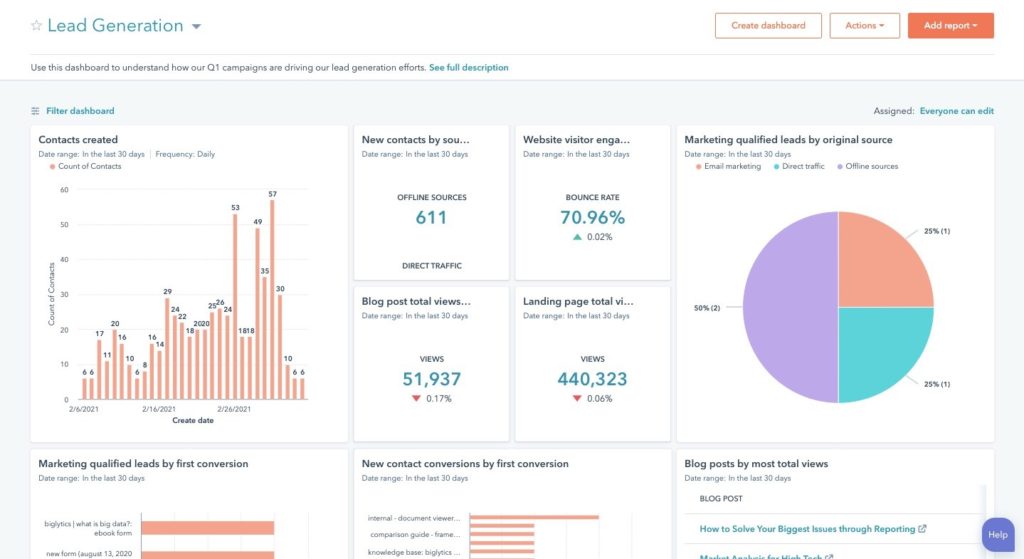
Hubspot is an integrated customer relationship management (CRM) software that has an excellent suite of content and marketing tools, including analytics dashboards. Their content analytics dashboards visualize data for every one of your online assets—websites, landing pages, email outreach, social media, affiliate revenue sources, and blog posts.
An interesting feature of Hubspot is how it can track leads across their buyer journey. The tool indicates when a customer is ready for another stage of the buyer’s journey with its custom behavior feature. This helps you tailor emails, content, offers, and outreach to individual users according to their readiness to buy-in to your community or services.
Hubspot integrates with Wistia, Databox, Seventh Sense, Zerys, PandaDoc, Aircall, Eventbrite, and dozens of other apps. Plus, they are always expanding their options.
Hubspot Marketing Analytics costs from $45/user/month. They also offer a range of free tools with some feature limitations.
3. Funnel - Integrated data aggregation from 500+ marketing apps & platforms
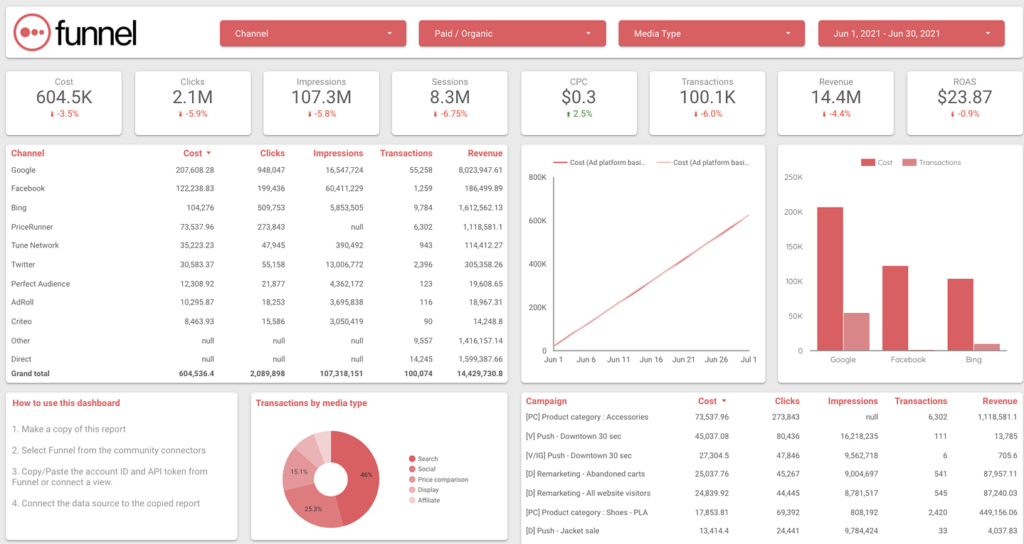
With Funnel, you can collect all your marketing data, make it analysis-ready, and send it across platforms. It eliminates the manual work of creating reports by cleaning, grouping, and mapping your data. If you want more time on your hands for analyzing and finding insights instead of collecting data and putting it into tables, Funnel is a great option.
Funnel stands out because it can send you data anywhere you need it, too. That means Google Data Studio, Sheets, a data warehouse, or any other solution. Many content creators and website owners use it as a “middle man” so their data sources can speak directly to their disparate data aggregators.
Funnel supports GDPR and ISO-certified data handling.
Funnel integrates with 500+ marketing apps and platforms; for example, Google services, Amazon services, Facebook services, TikTok, Salesforce, Adobe Analytics, LinkedIn, Quora, Shopify, Snapchat, and ActiveCampaign.
Funnel costs from $399/month (billed annually). They offer a free demo and trial upon request.
4. MAXQDA - Keyword and theme analytics for word docs and PDFs
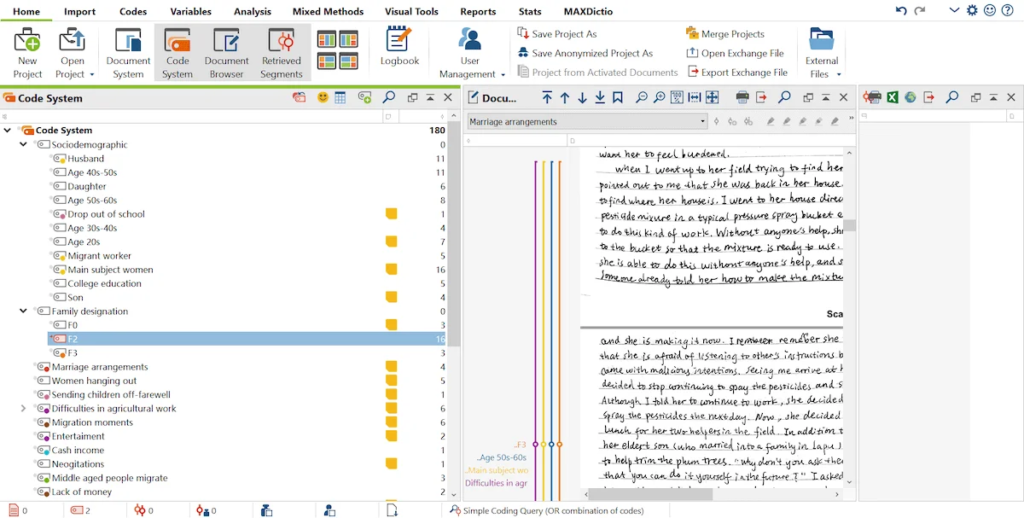
MAXQDA is a bit of a unique solution on this list but I think it fits nonetheless. MAXQDA is a powerful software for analyzing data from text documents, interviews, transcripts, surveys, images, and social media. You can search for keywords and themes in your data and use MAXQDA to visualize their prominence.
Content data can be displayed in word frequency reports, stop/go lists, keyword-in-context analysis, interactive word trees, managing dictionaries, or a category matrix.
MAXQDA can create word clouds and theme maps from text, making it a great way to analyze your intended audience (think: forum posts) to see what matters most to the people reading your content. You can also use it to parse your site data to ensure the right themes and keywords are as prominent as you’d hoped they would be.
The extended search functions of MAXQDA can be integrated with retrieval functions, lemma lists, Boolean operators, and wildcards. The tool reads text and PDF documents and can export to Microsoft Office programs (Excel, Word) and IBM’s SPSS.
MAXQDA costs from $1140 for a single user license. They offer a free trial.
5. Dreamdata - Best for B2B content analysis
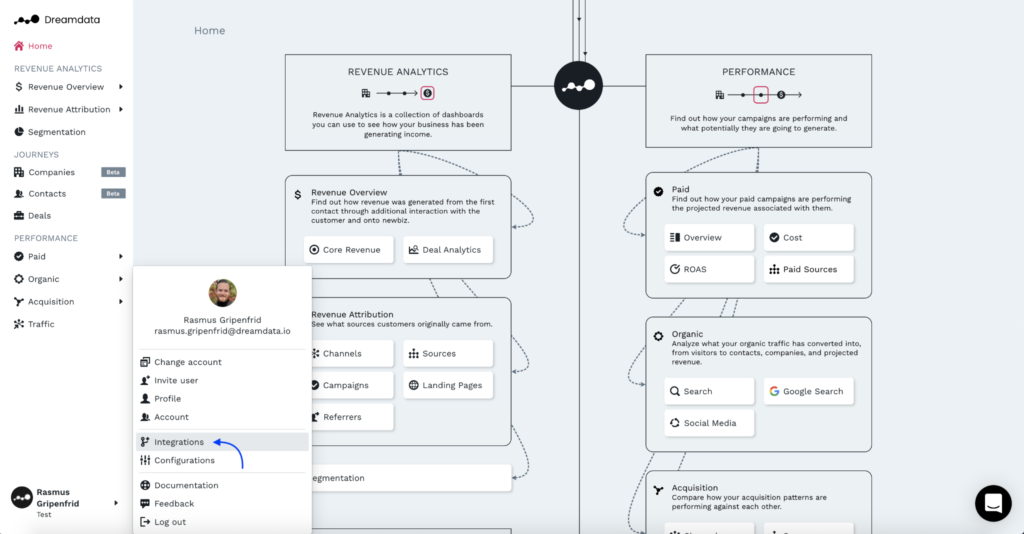
Is your content centered primarily around selling products or knowledge to other businesses? If so, then Dreamdata may be for you. Dreamdata is a B2B content analysis platform that measures value based on its contribution to revenue. We all know that “content” these days is rarely just blogs and webpages. It’s emails, ads, social media, partner relationships, webinars, and so on.
Dreamdata will be a content strategist’s best friend if they are looking to assign dollar values to all their online content—emails, events, organic search, affiliate partners, social media, and peer-to-peer reference. What content is generating the most leads? Where is your revenue coming from? Should you invest in content on Google Ads or Facebook Ads? Webinars or whitepapers? Dreamdata can help you sort all of this out.
Dreamdata integrates with Google services, LinkedIn, Marketo, Salesforce, Facebook, G2, Intercom, Twitter, Zoho, and other SaaS apps and services.
Dreamdata costs $999/month (paid annually) and offers a free plan which comes with basic features.
6. Semrush – All-in-one platform to analyze SEO & competitor social and paid media
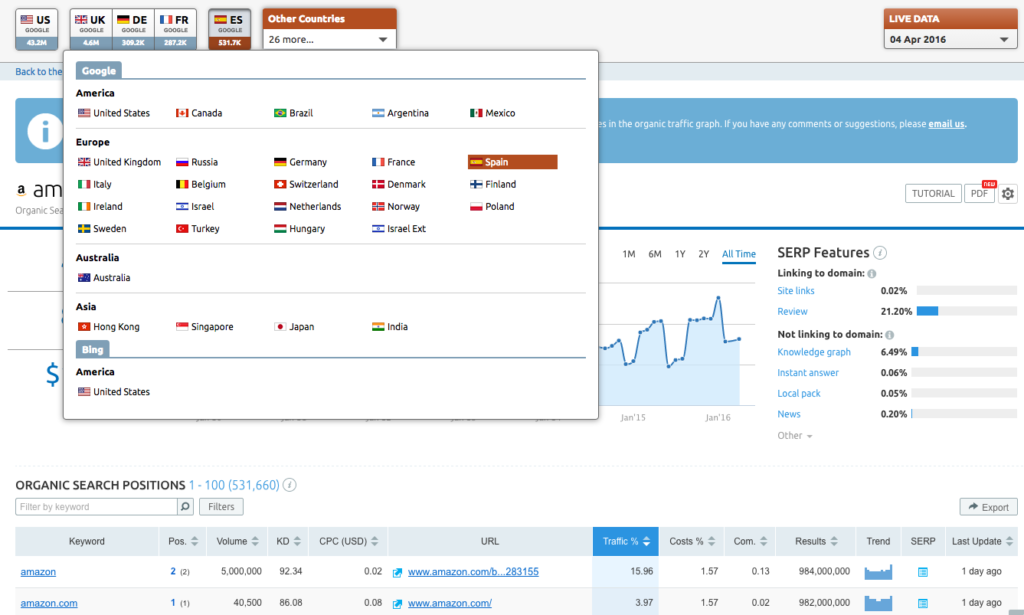
Semrush is a content analysis tool for SEO, content marketing, competitor research,
PPC, and social media marketing. They can help you uncover national and local keywords around which you can build your content strategy. You can track your SERP position daily to watch for any unexpected drops.
Key features include backlink analysis, technical SEO audits, brand mention tracking, market research, website traffic analysis (yours and your competitors), PPC campaign help, social media scheduling, lead generation, client reporting and pitching tools, and customer relationship management.
Semrush integrates with Google Products (like Google Analytics and Google Workspace), social media platforms, SurferSEO, Wordpress, Trello, Majestic, monday.com, and more through an account with Zapier (may require paid plan).
Semrush costs from $99.95/month (paid annually) and offers a 7-day free trial.
7. Moz – SEO software for keyword performance tracking
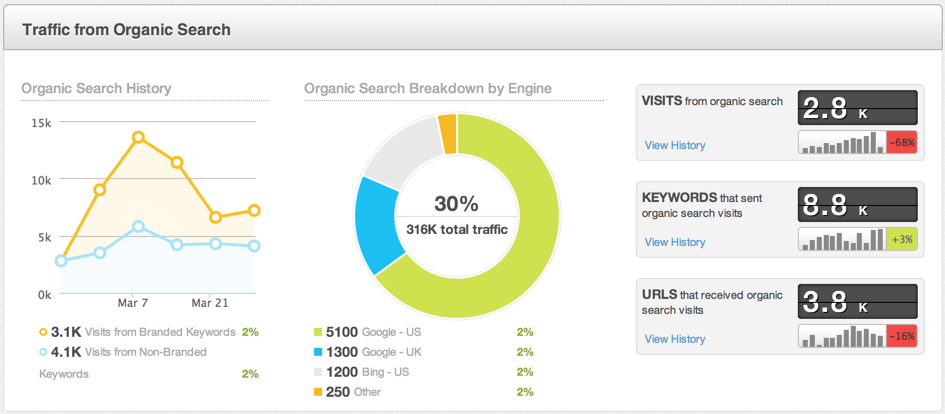
Moz is a content analytics software and SEO tool used by Zillow, Trivago, Razorfish, Alaska, Aaron’s, and 99designs, to name a few. They offer site audits, rank tracking, backlink analysis, keyword research, competitor analysis on-page optimization, and custom content reports.
Moz is a great all-round SEO solution because it packs so much into one comprehensive platform. The on-page recommendations are super handy and make it ridiculously easy to use. It’s a fan favorite of digital marketers and marketing departments thanks to its holistic approach to content reporting. Social media teams will get just as much use out of it as web design teams.
Moz integrates with Hubspot, Klipfolio, Excel, Linkody, Wordpress, and other tools you may already use for content management.
Moz has several free SEO tools that you can access. Paid plans cost from $79/month (paid annually) and offer a 30-day free trial.
8. MarketMuse - Content analysis with a focus on SEO optimization
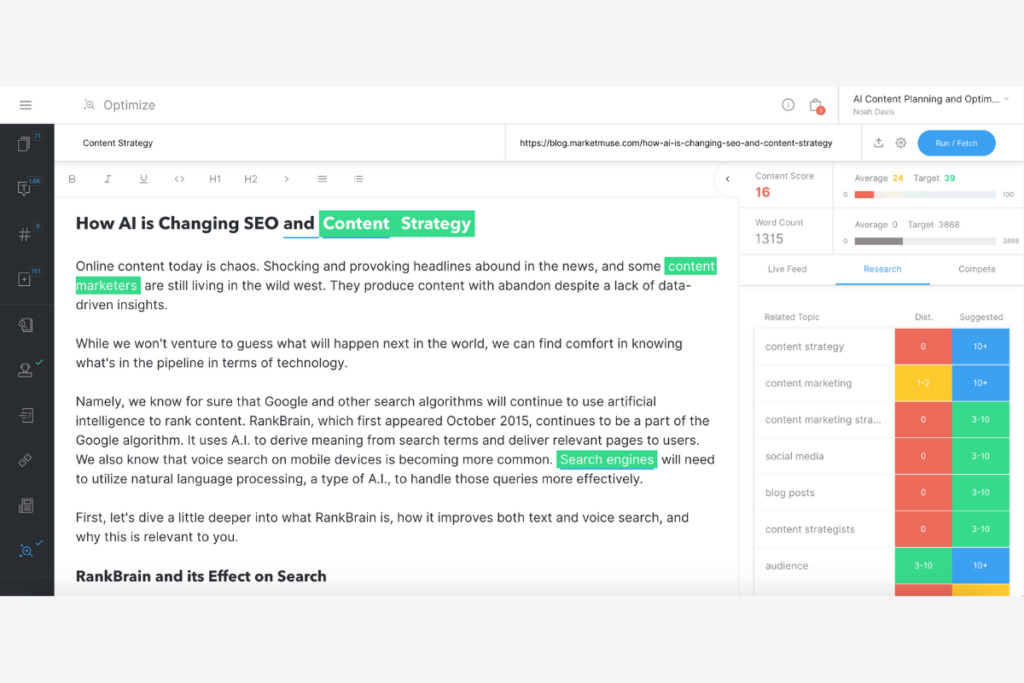
MarketMuse is an AI-powered content optimization platform that can make suggestions to boost the rank of all your written content. They take into consideration keyword usage and word count and will give you targets based on pages that currently perform the best for your chosen keywords at that moment in time.
Additional key features include content brief generation, competition research, competitive heatmaps, topic statistics, topic or keyword research, Q&A suggestions, backlinking strategy help, and real-time suggestions for “easy optimization wins.” MarketMuse is a great content analysis software for editorial teams.
MarketMuse does not list any third-party integrations on their site.
MarketMuse is free for 15 queries per month (1 user only). Paid plans cost from $7,200/year.
9. Kissmetrics – Content analytics tool to track behavior analytics on websites & apps
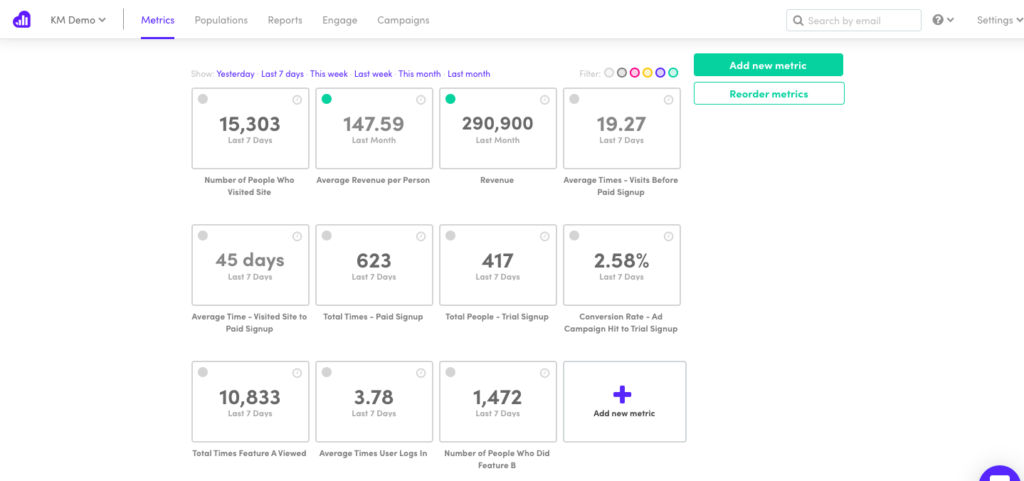
Kissmetrics is a product and marketing analytics solution designed to help you build content that converts into a paying audience, whatever that might look like for your product. They tie all website visitor data to real people, helping you plot out the customer journey from initiation to buy-in. This can be great for sites looking to launch a paid members only program or selling a digital course or ebook.
Key features include robust KPI dashboards, website population statistics, visitor activity reports, product buy-in funnel reports, user search tools, channel and marketing campaign paths, cohort reporting, SQL reports, and A/B test reports.
Kissmetrics integrates with Appcues, Chargify, Hubspot, Slack, Magento Go, Help Scout, Callrail, Call Tracking Metrics, Live Chat, Marketo, Optimizely, Convert, Mailchimp, Recurly, VWO, Paypal, Qualaroo, Facebook Ads, WordPress Plugin, Shopify, and WooCommerce.
Kissmetrics costs from $299/month and comes with a free 7-day trial.
10. Jetpack - Best free content analytics software for WordPress
Jetpack provides content analytics for WordPress. It's a great free tool for quickly comparing activity across different time periods and is great for providing visibility on content trends. Jetpack gives you data on popular visitor times, audience geography data, and search terms. You can also track traffic and users. It is easy to set up and has a smoother user interface compared to other website analytics tools.
Jetpack can also help improve your website’s SEO. You can activate XML sitemaps through your dashboard. To ensure that SEO efforts are paying off, monitor your site stats to determine what content is the most popular and which pages people are leaving your site from. This can help you plan your future content strategy. It also comes with security and performance tools.
Jetpack integrates with Google Workspace, DocuSign, Acuity Scheduling, Outlook, Jotforms, QuickBooks, Slack, Squarespace, and other apps.
Jetpack has a freemium plan with some limitations. Paid plans cost from $10/month (billed annually).
Other Options
Here are a few more that didn’t make the top list.
- Chartbeat - Chartbeat provides real-time analytics and optimization tools for publishers and content teams globally
- Parse.ly - A content analytics tool that working with data easy for newsrooms and marketers, giving them the insights they need to focus their content strategy and prove ROI.
- Fathom - A Google Analytics alternative that doesn’t compromise visitor privacy for data.
- Hotjar – Visualize user behavior on your site and use this analysis to create better UX content
- Microsoft Clarity - Clarity is a free, easy-to-use tool that captures how real people actually use your site, that's GDPR compliant and CCPA read.
- Buffer – Reports for Instagram, Facebook, Twitter, and LinkedIn on one dashboard with actionable audience insights to improve reach.
- SE Ranking – SEO software that tracks real-time ranking positions of your website’s keywords and performs in-depth audits.
- SimilarWeb – Helps content marketing teams analyze competitors. It offers deep market insights. Useful for industry research and benchmarking to build better digital strategies.
- Oribi – Software that simplifies data analytics for your website. Highlights what requires your attention and turns data into actionable insights.
- Clicky – Website analytics tool that is privacy-friendly. Offers custom tracking and integrates with numerous plugins.
- Cyfe – Monitor social media analytics, marketing, sales, and support all on a single real-time dashboard.
- Quintly – Get advanced extensive social media analytics on customizable dashboards.
- BuzzSumo – Tool for content marketers to research content by analyzing billions of data points.
What Do You Think About This List?
Every content team’s needs and goals are different. So you need to choose one based on what kind of metrics you have to track to achieve your goal. Do you want to know the dollar value behind your content or simply want to track site visitors? Are you invested in providing the best UX to website visitors or do you want to improve on SEO?
Let us know what you chose in the comments. Want more tips and tricks on publishing better content and developing great communities? Subscribe to the Indie Media Club newsletter today!