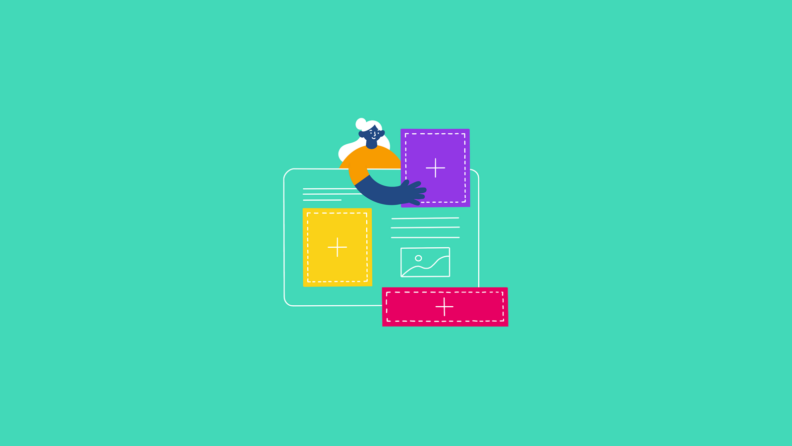In this complete guide to media kits, we got you covered with a tutorial which will give you everything you need to make your own media kit. Here's what you're going to find this post:
- What is a media kit?
- What should a media kit contain?
- How to make a media kit
- What makes a good media kit?
- How to develop your advertising inventory
- Best Media kit examples to copy (and download)
- How to use a media kit
- Media kit template (free download)
If you're an established publisher, you're probably losing faith in advertising and affiliate networks. We all know the revenue returns just aren't what they used to be.
But there's a relatively easy fix for declining revenues.
The solution is to start selling directly to advertisers. As a publisher or blogger, you can get much better rates selling sponsorship and advertising directly to potential clients. But for that, you're going to need a media kit.
Maybe you've been blogging for a while and already got a media kit and are looking for best in class examples to make your media kit better. Or perhaps you're new to all of this - you're a blogger or an influencer trying to make a media kit and you're looking for some fresh inspiration.
Either way, the good news is that you're on the right track. In my experience, direct advertising sales has been the fastest, most successful, and lucrative path to solid recurring revenue - much more consistent and reliable than affiliate partnerships or advertising networks.
What is a media kit?
So what's a media kit, and where does it come into play?
A media kit is a showcase of your brand and catalogue of the media space or inventory you've got available for sale to advertisers. You can read more about the purpose of a media kit here.
The media space you can sell is typically your owned media - that could be on your webpages, your social channels, email subscribers, followers or audience.
A media kit typically includes descriptions about your company, your reach, the media space, and usually includes pricing although sometimes rates are provided in a separate rate card.
It's a bit like a shop window - it's there to show people passing by what you have to offer, and to tempt them in to come in to buy something. In our case, that something is our inventory, or media space.
A media kit can be as simple as a Word document, but is more persuasive when it's high quality, and designed thoughtfully and persuasively. You can design a media kit in a design program like Adobe Illustrator, Adobe Photoshop, Canva or Google Slides and then share it with potential buyers as a pdf.
What's the difference between a press kit, and a media kit?
In short, a press kit helps you get press coverage, a media kit helps you directly generate revenue through advertising sales.
A press kit is something you pull together to try and get reporters and journalists to write stories or features about you and your business - and make it easy for them to write their story. The press kit should be a one-stop shop for all of the information journalists need to decide to write about you. It can include head shots, press releases and contact information for media contacts.
So a press kit is very different from a media kit. If this is what you're trying to create, not a media kit, check out The College Investor, they've got a great example of a press kit in their media center.
What should a media kit contain?
Depending on your publication, blog or the type of media space you have to sell, which could be your social following - this list may change. But there are a few basic items which should always be included to make sure your media kit is effective as possible.
- Cover page - Include your logo, and the date it was last updated
- Company overview - This is your about us section; a brief summary of your site or platform and readership demographics
- Quick facts - Site unique visitors, page views, subscribers, social media followers, listeners and viewer stats from Google Analytics
- Results - Demonstrate effectiveness, with stats, case studies and testimonials
- Audience insights - Share information on your demographics, target audience, and include audience specifics and differentiators
- Advertising options - Descriptions of advertising inventory of media space with examples - more on this below
- Contact details - Make it clear what readers should do next - we want them to buy, so we need to make it easy for them to do that
Note that items #2 - #5 above can consolidated together in an 'About' section and that #6 will probably need a number of pages to showcase your advertising inventory well.
How to make a media kit
Now you know you need a media kit, and what should be in it, let's talk about the process of creating the media kit. Below we explain 7 steps to creating a media kit.
- Create the inventory: This is probably the hardest part. To do this you need to work out where you can put place advertisers' content or product on your site or in front of our audience. It's likely you'll need a tool to help you serve the content or ad - I'd recommend AdSanity.
- Take screenshots: When you've figured out what you could offer to advertisers, you need to make sure you can actually deliver it. I'd suggest creating 'dummy' ads for the advertisers you think you're most likely to secure, and even putting those ads up on your site.
- Calculate your reach: Work out the impressions, views, clicks, sign-ups, or conversions you can provide for advertisers. Demonstrate you can provide ROI.
- Work out your pricing: Remember it's worth how much someone's willing to pay for it. But you don't want unused or underutilized inventory. To start, I'd price yourself low and secure the advertising partnership with low introductory rates. You can always increase the price later.
- Package it up: Work out what you can bundle together to create packages, how many spots are available, how frequently you'll switch them up, the minimum advertising term, the payment terms, the terms and conditions, and any other details.
- Design your media kit: With all the raw data in place, it's time to pull it all together into your professionally designed, high-quality media kit.
- Iterate on it: Producing your media kit isn't just a one-time thing, it's something you'll adapt as you secure more advertisers, and better understand what they're happy to pay for, and what they're not interested in. Their insights will help you adapt your offering and create advertising inventory that they want to buy, and that your audience wants to consume.
What makes a good media kit?
Now that you've made your media kit, (or at least drafted something), it's worth considering what you can do to reduce the friction of the sales process and make it easier to sell your inventory. Here are a few things to think about:
- You provide clarity on what you offer - You want to make it easy for advertisers to pick what they want from your inventory. So be really clear about what you're offering, the price, and the value it can provide in terms of reach, impressions, clicks, and conversions to advertisers.
- You have a range of options - Different advertisers will be looking for different things; some will be looking for brand advertising, others for direct response advertising. It's important to have a range of options that address different parts of the buyer journey, as well as at different price points.
- You know the value you can provide - Knowing your click-thru rates, and typical conversion rates means you can provide advertisers with a projected ROI for their campaign.
- You can communicate your value - It's important to know (and share) your Google Analytics data and other statistics so advertisers trust you. They need to know they'll get a return on their investment. It's important to be truthful with the data so that you secure a long-term relationship, not just a one-off deal.
- Your media kit looks good - You need to look like the real deal. It's worth investing the time to make a high-quality media kit, with a well-designed layout that clearly showcases your site and the value you can offer potential buyers. If you're asking for $$$'s then your media kit design needs to reflect that.
- You leave the advertiser wanting more - The goal of the media kit isn't to overwhelm the advertiser with information, but to give them enough information that they think a follow-up conversation is worthwhile. So be brief, be bright, and be gone.
- You provide a clear and easy next step - You need to make sure advertisers know how they can actually buy the media space and inventory you're selling. So help them understand the booking process and make it easy for them to take the next step to buy what you're selling.
How to develop your advertising inventory
As you're building out your inventory it's worth trying to create advertising opportunities for brands at different stages of the buyer journey. Think about how can you help brands convert across:
- Awareness - Those that aren’t in market yet because they don’t know what’s available in the market.
- Interest - Cursory research exploring their feature and functionality requirements.
- Consideration - Looking to validate their shortlist decision and evaluate what’s best for them with trials and demos.
- Purchase - Looking to finalize their selection, and get stakeholder buy-in for purchase.
As you're trying to create inventory you'll want to balance your site's user experience and site speed with your monetization. It's a delicate balancing act - you don't want so much advertising that it detracts from your content and your own brand experience.
8 Inventory ideas to include in your media kit
Here is a list of ideas of advertising opportunities you might be able to leverage to create inventory for your media kit. Think about the channels you have, and the reach that you can provide to advertisers through these channels:
- Display ads: Roadblocks, skins, takeovers, rich media, native, direct and programmatic ad units
- Custom content: Sponsored eBooks, whitepapers, infographics, webinar, video, or podcasts with branded content, pre-roll, OTT
- Social media: Sponsored posts, contests, social amplification
- Email: Sponsored ads, sponsored links and dedicated newsletters
- Contests: Sponsored giveaways and sweepstakes
- Product placement: Feature products in your content
- Content commerce: At its most basic these are affiliate links
- Media packages: Bundle together different items across a range of different budgets
Think about what you can offer that others cannot. Look at what your competitors are doing and try to produce something even better. Be creative and ask brands and advertisers what they're looking for and what they've found to be most effective.
10 Media kit examples to copy (and download)
In this list, we're sharing some of the best examples of media kits from both big online publishers and smaller more boutique niche publishers. It's worth looking at them to get inspiration for the inventory you could offer as well as their design and presentation.
You'll see that they contain many of the best practices for media kits that we've written about above.
Best media kits examples from large online publishers
It's worth taking a look at these high quality media kits from some of the world's largest publishers to get an idea of the inventory they sell, their pricing and how they present their offering in terms of reach and impact.
We've included links to their advertising pages so you can follow the flow to download the kit yourself, or simply download the media kit examples in our resource pack.
1. Fast Company media kit example
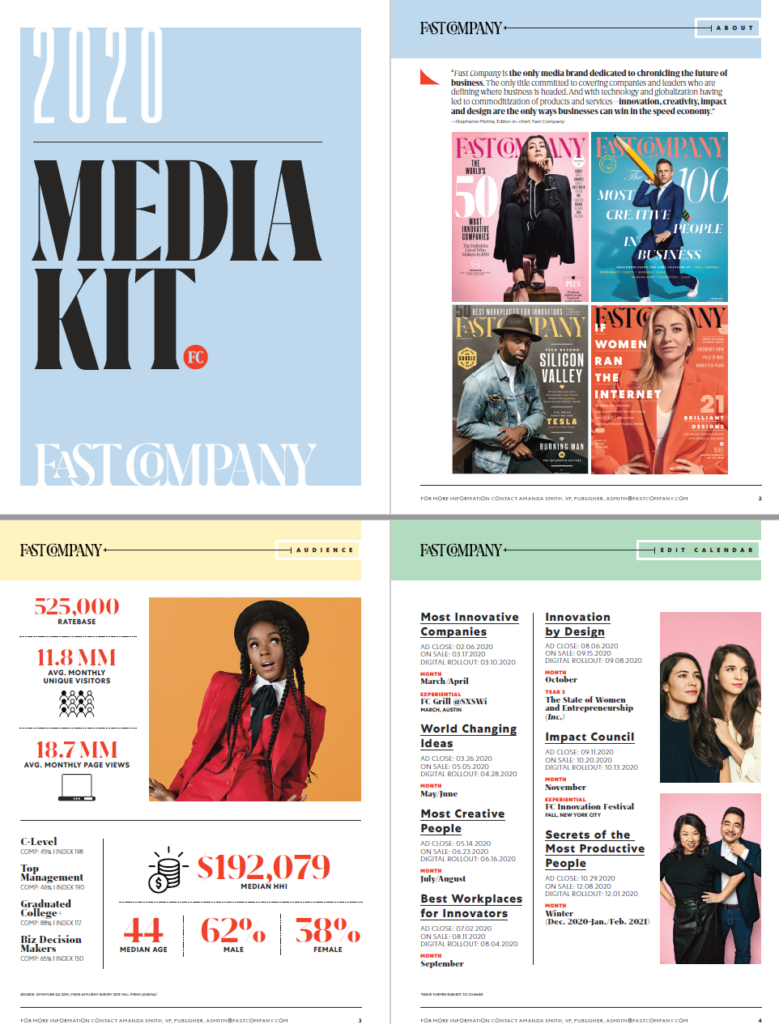
2. Inc example media kit and rate card
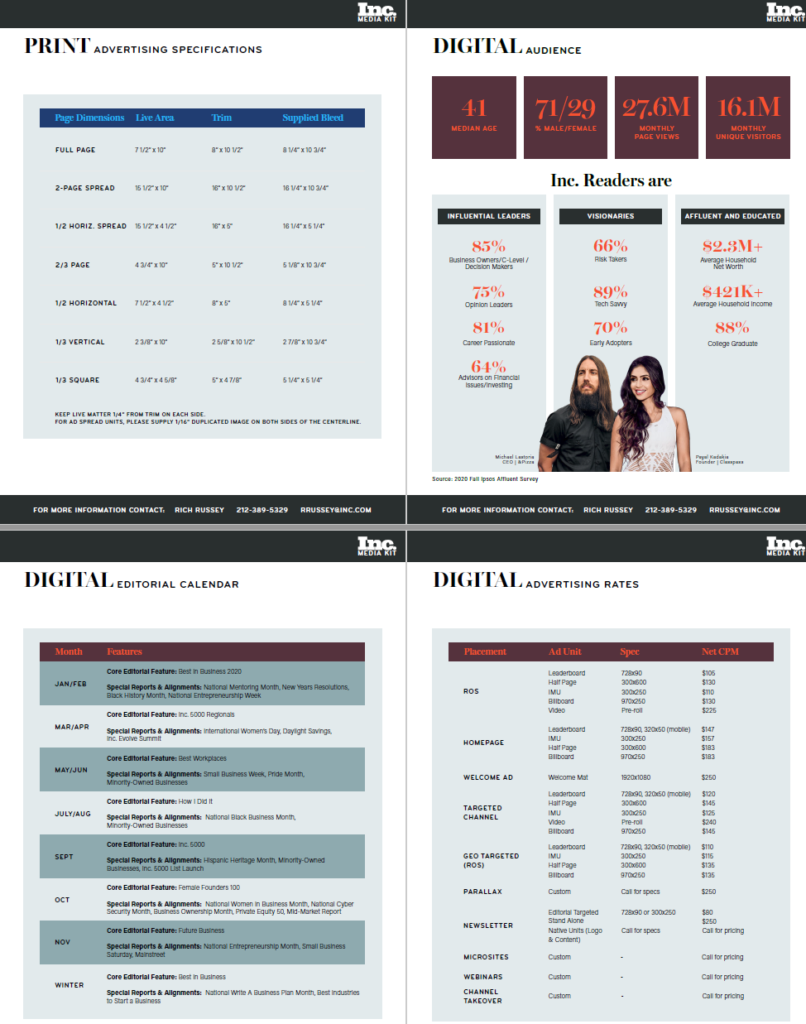
3. Entrepreneur sample media kit
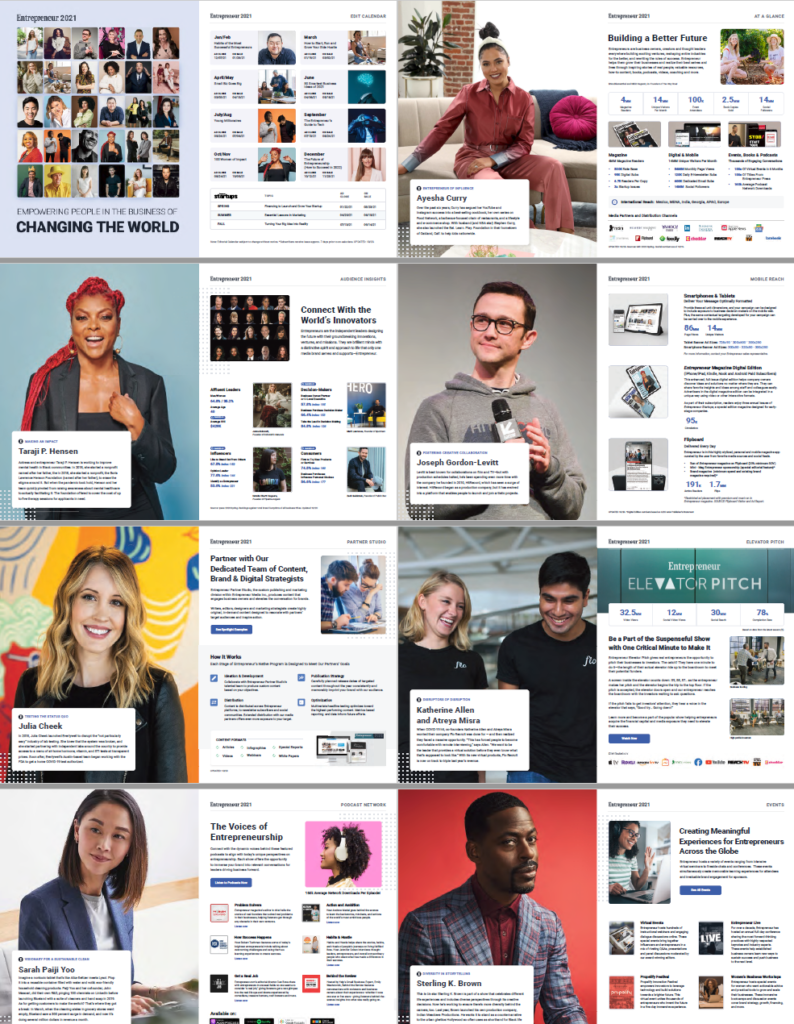
4. Digital Trends media kit
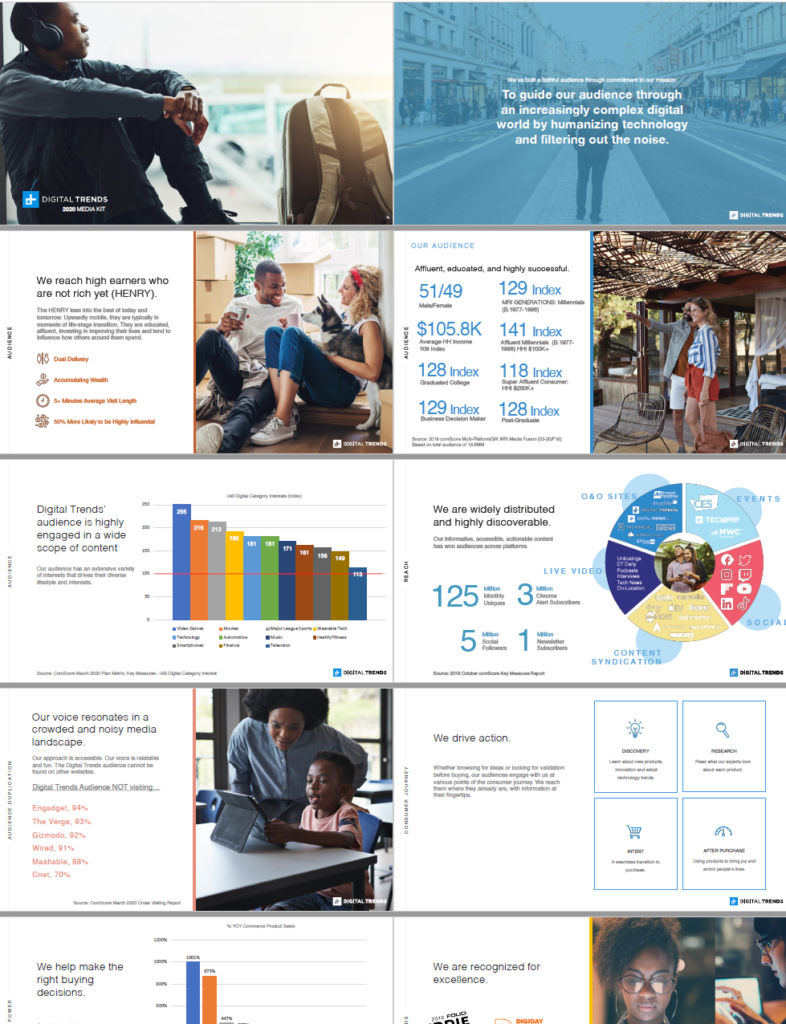
Best example media kits from smaller publishers and bloggers
If you're a smaller publisher, blogger or influencer, you will find these best media kit examples more relevant.
5. Daily Hive media kit example
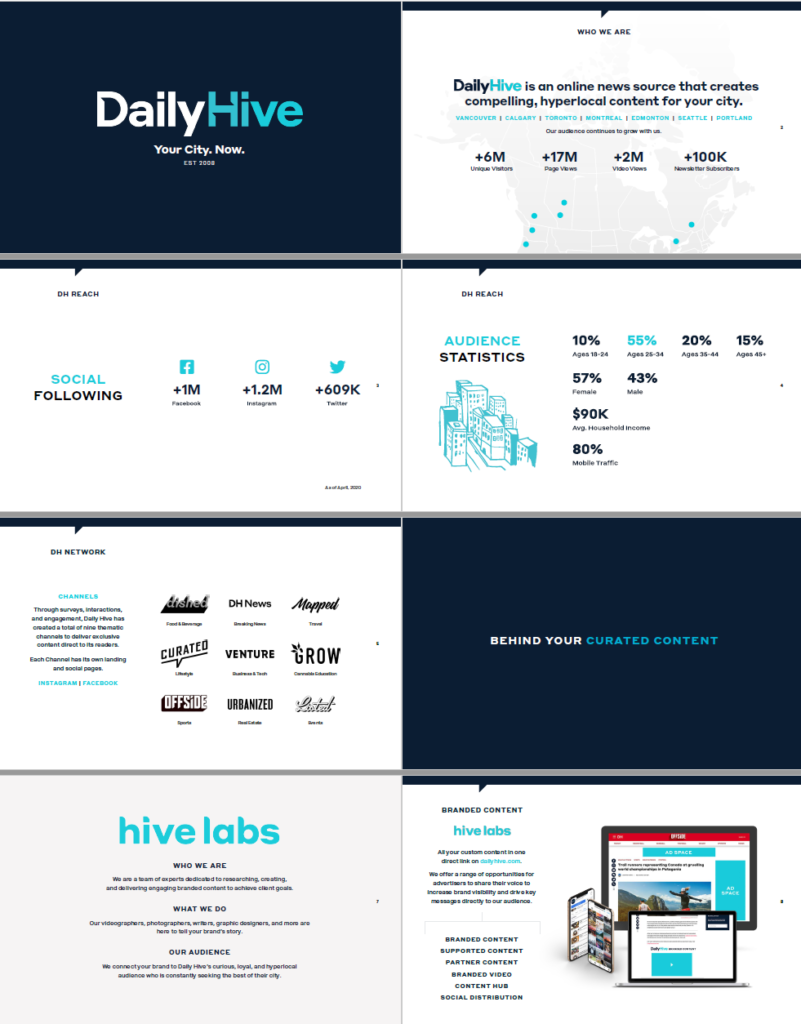
6. Digiday media kit example

7. Moving2Canada media kit example

8. Gear Junkie media kit example

9. Visual Capitalist media kit example

10. The College Investor media kit example
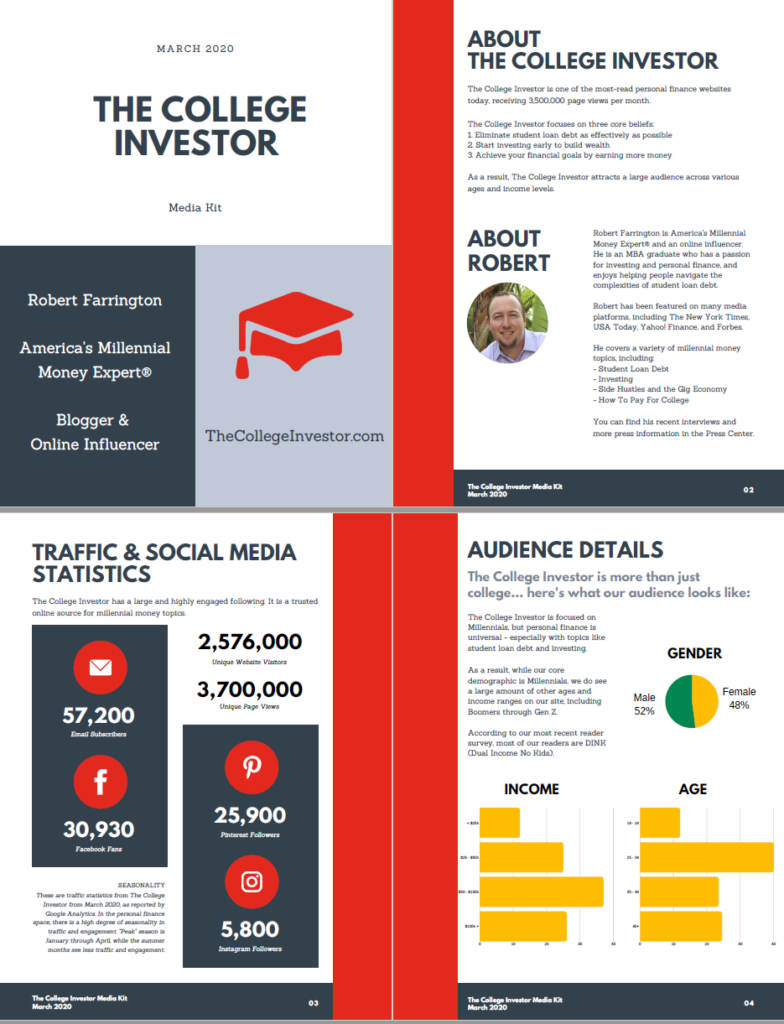
Download the complete pack of example media kits
We’ve made it super easy for you to get all these media kits examples so you can review all of them in detail.
How to use a media kit
It's one thing to have a media kit, but another thing to make a sale to potential clients. Next up we're going to discuss how you can get in front of potential clients and close your first detal. There are two ways to make an advertising sale - inbound, or outbound sales.
Inbound advertising sales
Inbound advertising sales is when a marketer, a public relations firm or biz comes to your advertising webpage, probably on your WordPress site and downloads your media kit.
Maybe they're a regular reader or find your website through SEO - either way, you've got a captive audience that has the benefit of already understanding your brand and your offering. The first step for making an inbound advertising sale is to make an advertising page, and link to it from your website - ideally in the header or footer. Below is a list of some of the best advertising pages where you'll see you can access and download the media kit.
5 Best advertising page examples
Many brands don't actually use a media kit but instead rely on generating leads through their advertise page. Below are some great examples of advertising pages, some of which then allow you to download a media kit.
1. Buzzfeed - https://advertise.buzzfeed.com/
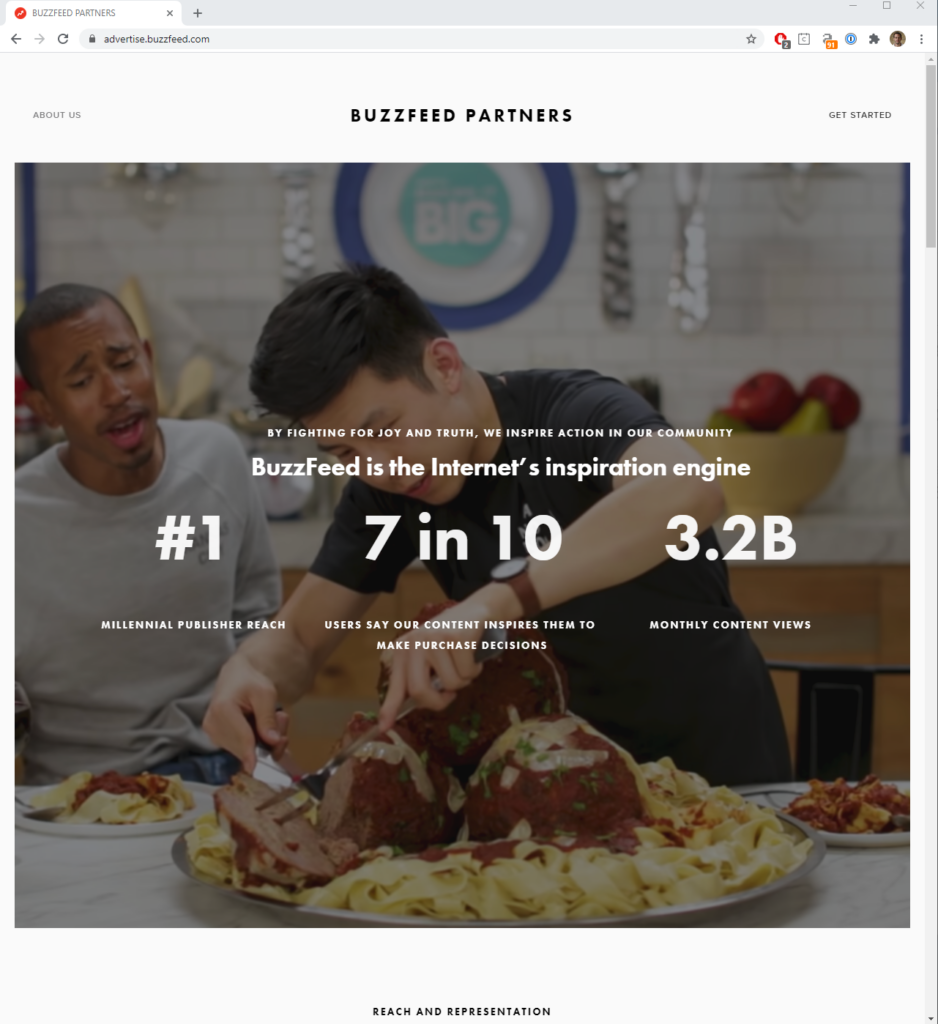
2. News Break - https://business.newsbreak.com/
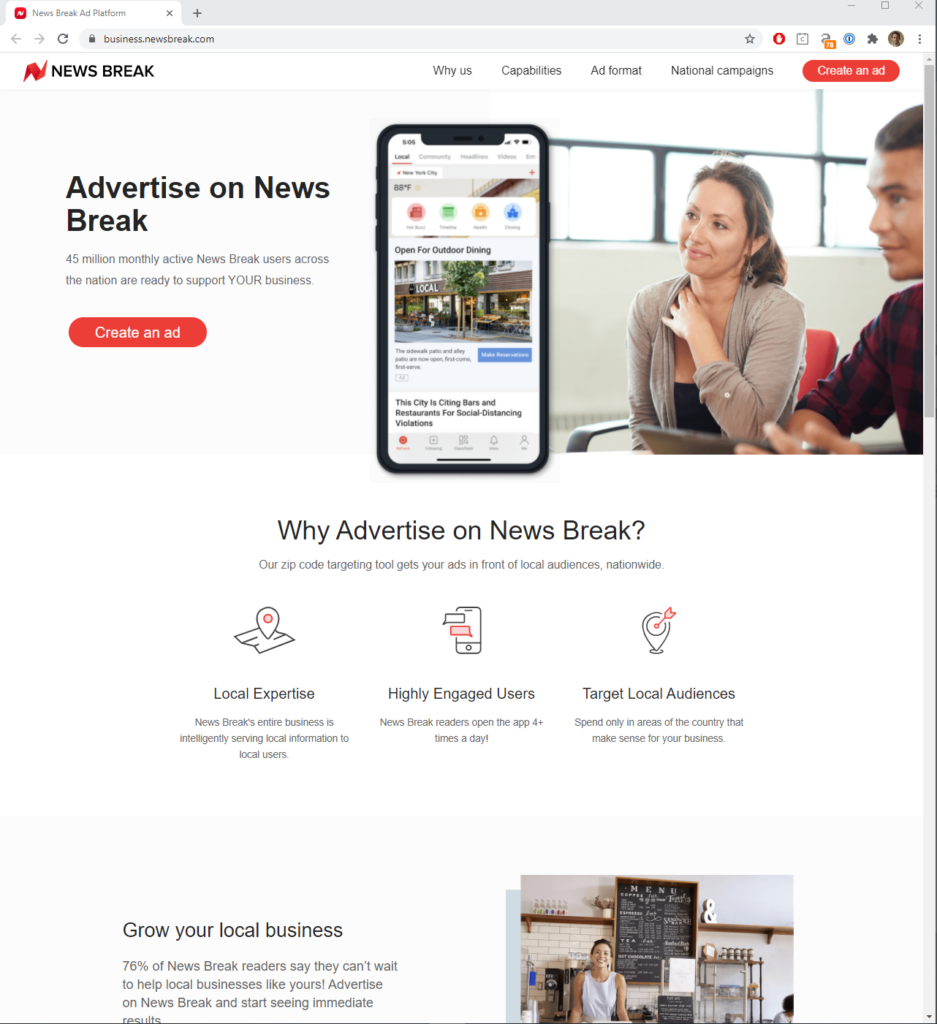
3. Bored Panda - https://www.boredpanda.com/advertise/
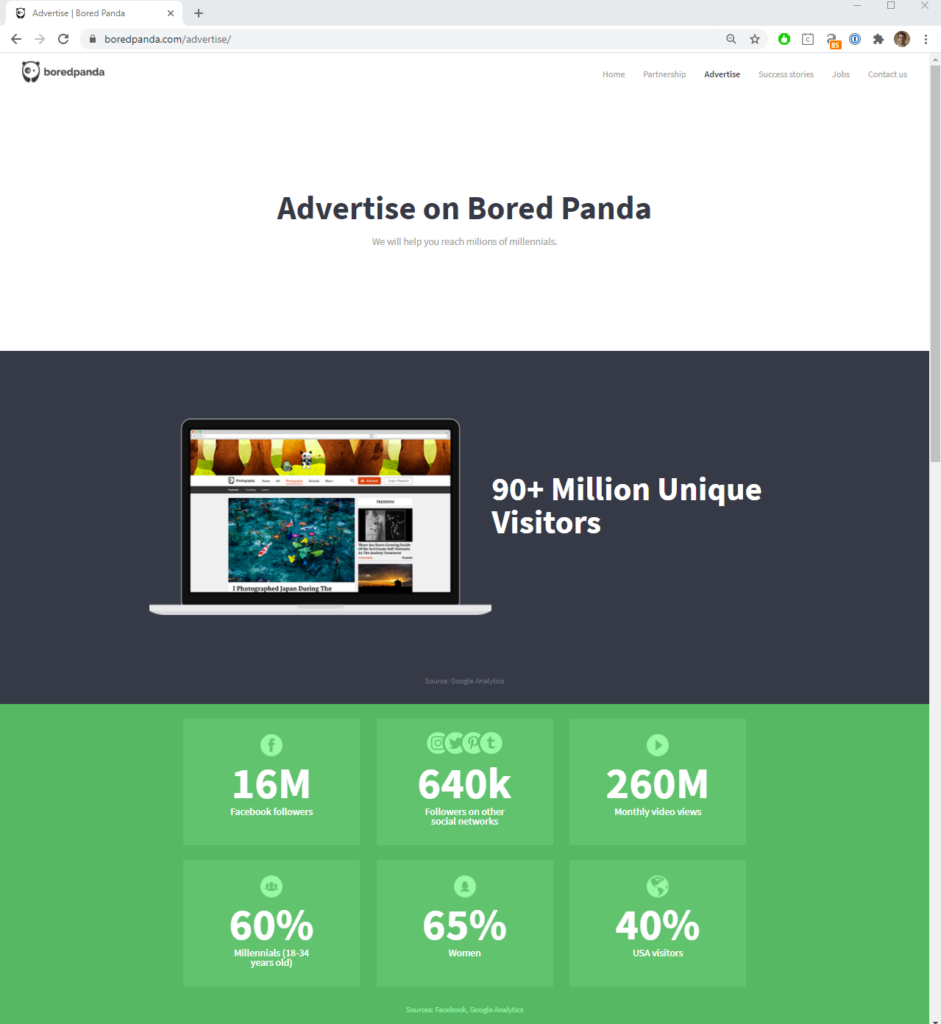
4. The Daily Beast - https://www.thedailybeast.com/advertising
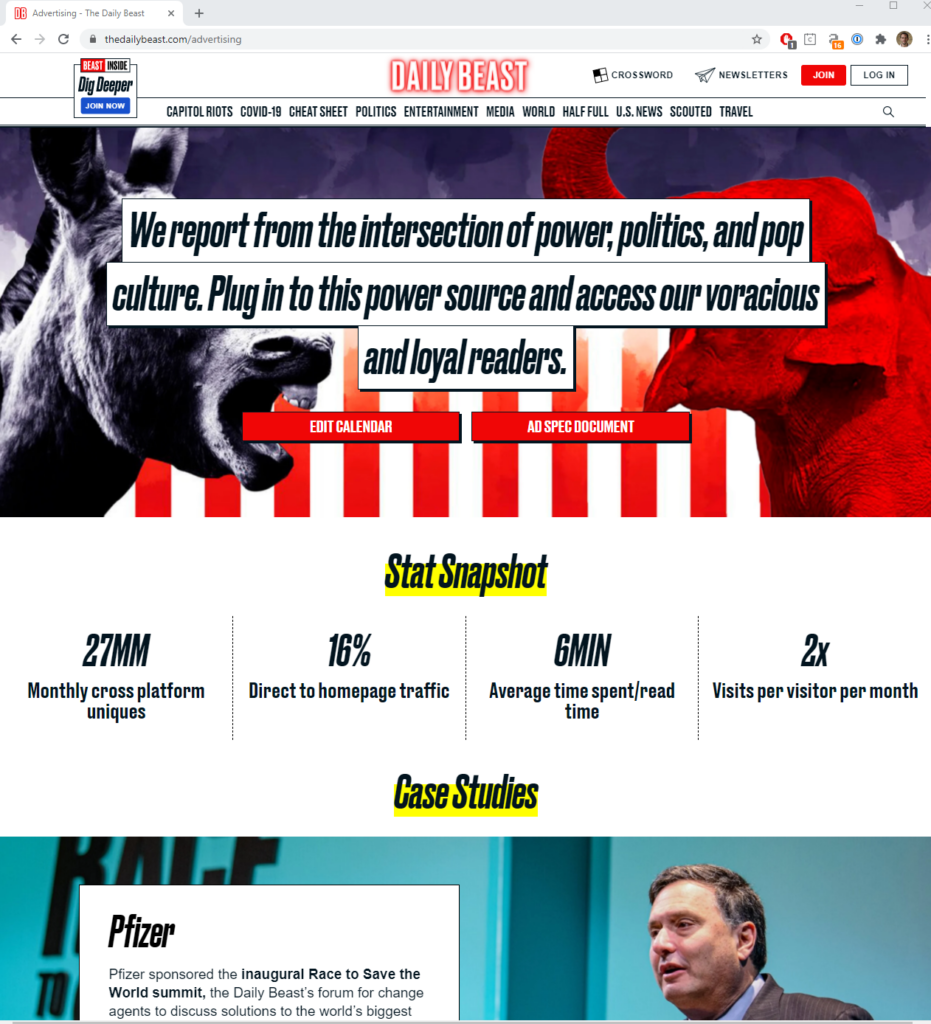
5. The Hustle - https://thehustle.co/advertise/
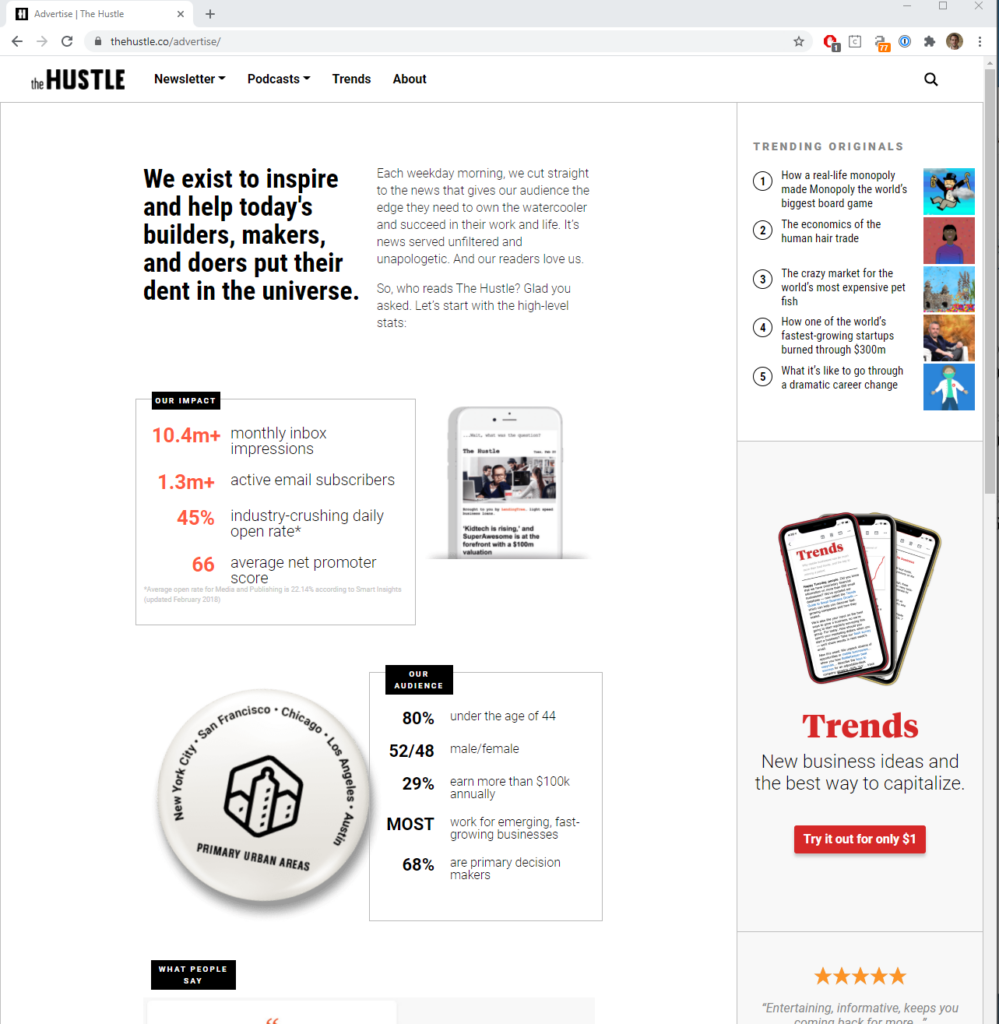
Typically in these 'Advertise' or 'Advertising' webpages, rather than allowing people to download the media kit right away from Dropbox, you'll see that they have a data capture component.
It's worth including this within your page to get contact information from everyone that downloads the media kit, so that you can follow up with any potential leads if they look promising. It can be helpful to tie this up to a small business CRM too.
The benefits of inbound sales is that the advertising partners are already interested in your offering, and it required very little effort to generate a sale. However, you might find that you don't get many media kit downloads. In which case, you should think about outbound sales.
Outbound advertising sales
Outbound sales for advertising is trickier - but well worth it. The idea of outbound sales it to make connections with clients or the public relations or marketers who work on behalf of the company you think would make a good partner.
You simply reach out through email, LinkedIn, or social media, and try and start a conversation. Often a good way of starting the conversation can be - 'I'd love to know how you're currently generating leads?' and 'How well are your current lead gen activities working for you?'
Getting an understanding of how they're currently working, and what's working well and not well will provide you with the information you need to share with them a relevant proposal.
In this instance, you can share with them your media kit directly, and ask them for a call to chat about it.
Media kit template (free download)
If you want to speed up the process of making a media kit, check out this media kit template.
The great thing about developing your media kit in PowerPoint of Google Slides is that it makes it very quick and easy to update pricing and information prior to sharing with potential partners and advertisers.
Download our free media kit template
Snag instant access to our easy-to-use media kit template with PowerPoint and Google Slides for you to adapt and reuse.
Alternatively, if you want something more like an influencer media kit template, check out these from Canva.
What do you think?
Got any tips or tricks to share? Have you got a media kit? Share it it in the comments below! Tell us what creative inventory you've come up with and what's working for you in selling to brands and marketers.