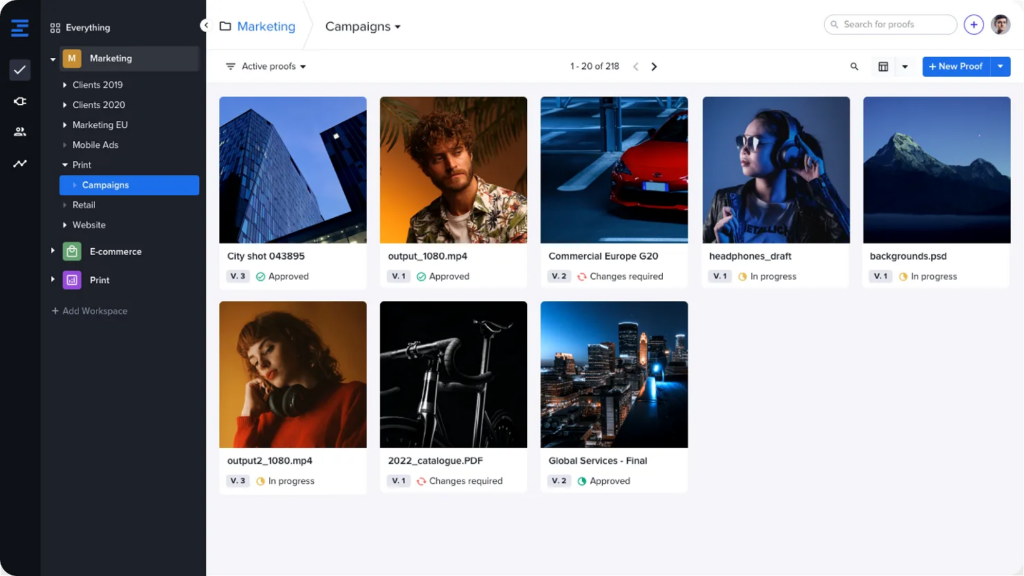Creative teams, agencies, and marketing departments use creative management platforms (CMPs) for one or both of two related functions, depending on the platform: first, to create and manage creative content and projects; and second, to create, manage, and deliver digital advertising and marketing campaigns.
In both cases, CMPs provide a centralized solution for businesses to organize, share, and distribute creative content across multiple channels. CMPs also help users to streamline their creative processes and improve the quality of their creative content in an era where digital marketing and advertising play a crucial role in the success of most companies.
In this article, I will be exploring the 10 best creative management platforms for publishing. This article will provide valuable insights and information for those who are searching for a creative management platform to improve their publishing process and workflow.
Best Creative Management Platforms Shortlist
Here’s the shortlist of the best tools that I’ll cover in this article.
- Celtra - Best for creative automation for media advertising
- Bannerflow - Best for digital display and social media advertising
- Storyteq - Best for personalized video and data-driven storytelling
- Bynder - Best for digital asset and brand management
- Airtory - Best for content creation and collaboration
- Ziflow - Best free creative management platform
- Adobe Advertising Cloud - Best for programmatic digital advertising
- Wrike - Best for flexible project management
- monday - Best for visual project management
- Workamajig - Best for business and sales tools for creative teams
What is a Creative Management Platform (CMP)?
Creative management platforms are software tools that assist in organizing, collaborating, and streamlining the creative process within organizations. These platforms help teams to manage and share creative assets, collaborate on projects, receive feedback and approvals, track deadlines, and maintain a centralized archive of creative work. All of this can be used to create, approve, place, and track online advertising campaigns.
The goal of creative management platforms is to simplify the creative process and make it more efficient and effective for teams working in various industries, such as advertising, design, media and entertainment, and marketing.
Overviews of the 10 Best Creative Management Platforms
Here’s a brief description of each creative management platform to showcase each one's best use case, some noteworthy features, screenshots, and pricing information.
1. Celtra - Best for creative automation for media advertising
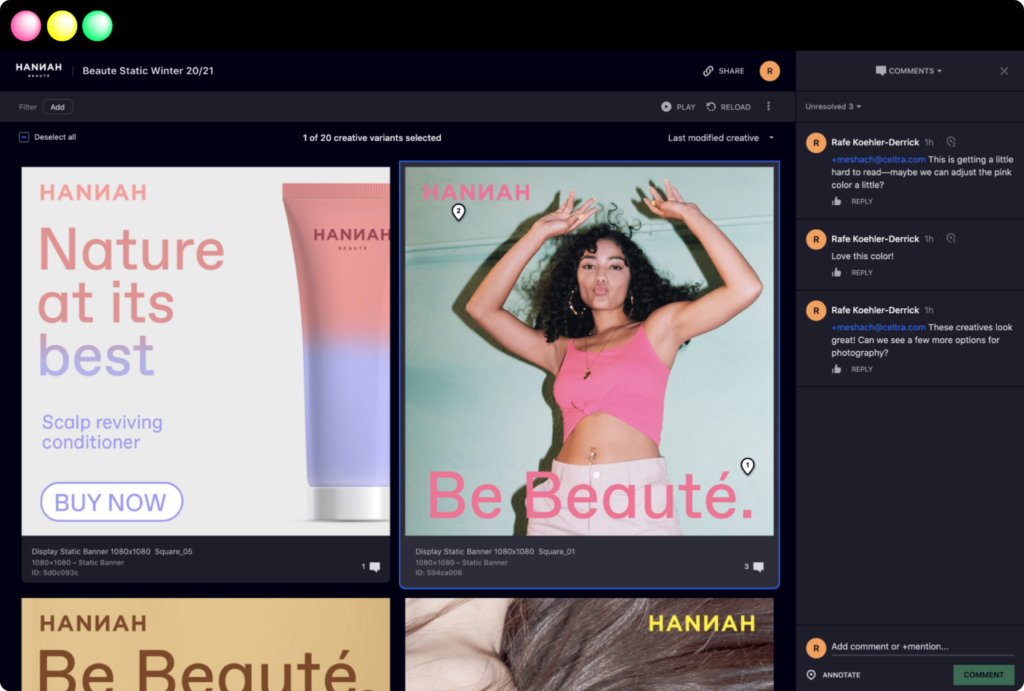
Celtra is a digital advertising software that enables brands and agencies to create, manage, and deliver data-driven multi-screen campaigns with creative automation tools for workflow support.
Why I picked Celtra: Celtra excels in the creative management platform space by offering a comprehensive suite of tools for digital advertising creation and management. It allows brands and agencies to create visually stunning and interactive ads that are optimized for various screens and devices. The platform features an intuitive drag-and-drop interface and a library of templates, making it easy for even non-designers to create high-quality ads.
In addition to its creative capabilities, Celtra also excels in terms of data and analytics. The platform provides real-time reporting and insights on ad performance, enabling brands and agencies to quickly measure the success of their creative campaigns. Celtra also integrates with other marketing tools, making it easy to track the impact of ad campaigns on overall marketing objectives.
With its combination of creative tools and campaign reporting, Celtra is a valuable asset for brands and agencies looking to drive engagement and results through digital advertising.
Celtra Standout Features and Integrations
Features include ad creation, campaign management, data-driven optimization, multi-screen support, collaboration tools, ad trafficking and delivery, and ad format support (including display, video, native, and out-of-home).
Integrations include Google Ad Manager, AppNexus, Index Exchange, Tealium AudienceStream, Segment, Tequila, Marketo, Eloqua, Pardot, Google Analytics, Adobe Analytics, Salesforce, Microsoft Dynamics, Photoshop, Sketch, The Trade Desk, MediaMath, and others.
Price: Celtra offers customized pricing upon request.
Free Trial: Yes, but the exact length of which is not disclosed publicly. You can contact Celtra representatives for details.
Pros
- User-friendly interface
- Multi-screen/OS support for design
- Lots of third-party integrations
Cons
- Comparatively higher cost
- Steep learning curve to cover all features
2. Bannerflow - Best for digital display and social media advertising
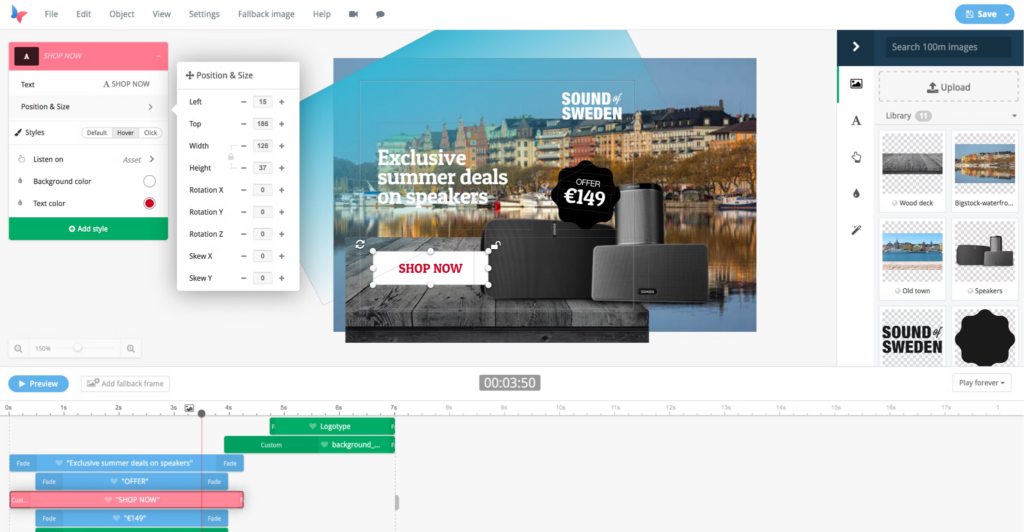
BannerFlow is a cloud-based creative management platform to support digital advertising, with tools to create, manage, deliver, and optimize professional digital display and social media ad campaigns.
Why I picked BannerFlow: One of the standout features of BannerFlow is its intuitive drag-and-drop editor and pre-built templates, which make it easy for even non-designers to create and optimize high-quality ads quickly.
Bannerflow is ideal for companies that need to create high-quality and high-volume digital ads and simplify the process of managing and optimizing their campaigns. Bannerflow is particularly well-suited for companies that run large-scale digital ad campaigns across multiple channels and devices, as the platform that can help them manage and scale their campaigns effectively.
Bannerflow Standout Features and Integrations
Features include automated ad production, drag-and-drop editor, templates, campaign management, ad personalization, A/B testing, real-time reporting and analytics, collaboration and approval workflows, real-time previews, and HTML5 export.
Integrations include Google Ads, Google Tag Manager, Google Analytics, Adobe Analytics, Adform, AdRoll, AppNexus, Sizmek, DoubleClick, NetRefer, IncomeAccess, LiveIntent, Flashtalking, AppNexus, Meta (with more social media platforms—LinkedIn, YouTube, Snapchat, TikTok—to be added in 2023), and others.
Price: Bannerflow offers customized pricing upon request.
Free Trial: 14-day free trial available.
Pros
- Intuitive Drag-and-Drop Editor
- User-friendly interface
- Multiple social media integrations
Cons
- Fewer project management features
- Limited customization options for advanced users
3. Storyteq - Best for personalized video and data-driven storytelling
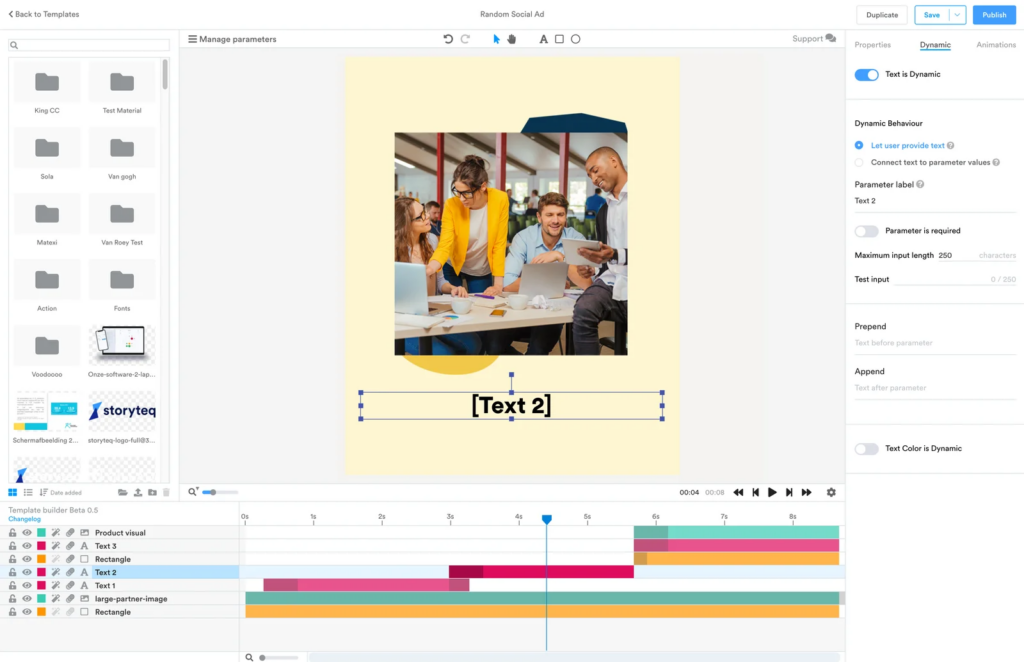
Storyteq is a video personalization platform designed for marketers who want to deliver data-driven, personalized video experiences to their audience across a variety of channels, including social media, websites, and email campaigns.
Why I picked Storyteq: Storyteq stands out in the CMP space by offering a comprehensive platform for creating and managing personalized video content. The platform's AI-powered tools help to produce high-quality video content that can be customized for each viewer based on a variety of data inputs.
Storyteq is ideal for marketers who want to deliver engaging video content to their audience while leveraging data to drive results. The platform's personalized video creation capabilities make it a great fit for campaigns aimed at increasing brand awareness, driving lead generation, and boosting customer engagement.
The platform is therefore particularly well-suited for companies that are looking to use video as a key part of their marketing strategy, and need a platform that can help them create, manage, and optimize their video campaigns across multiple channels and devices. Some of the best use cases for Storyteq include product demos, brand videos, customer testimonials, and social media content.
Storyteq Standout Features and Integrations
Features include interactive video creation, advanced video editor, automated video production, library of customizable templates, branching and personalization, multi-channel distribution, real-time analytics, and project management tools.
Integrations include Google Analytics, Adobe Analytics, Google Tag Manager, Adobe Creative Cloud, Wistia, Vimeo, HubSpot, AppNexus, Marketo, Salesforce, Brandfolder, Tealium, and others.
Price: Storyteq offers customized pricing upon request.
Free Trial: 14-day free trial with limited features.
Pros
- Powerful interactive video creation
- User-friendly interface
- Advanced real-time analytics
Cons
- Comparatively higher cost
- Limited trial features
4. Bynder - Best for digital asset and brand management
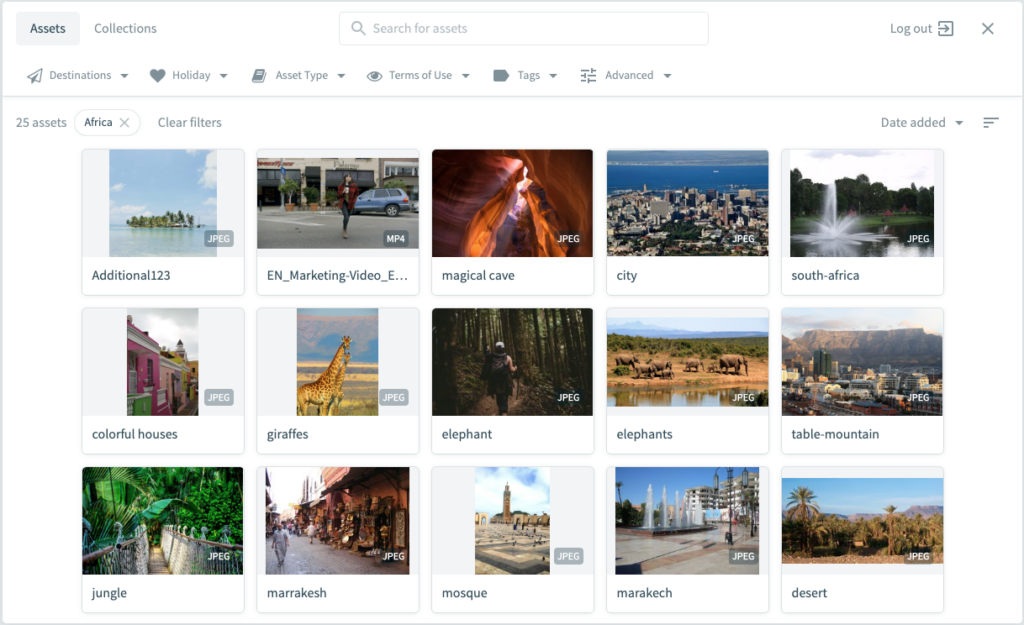
Bynder is a cloud-based digital asset management platform that helps businesses manage and distribute their brand assets.
Why I picked Bynder: Bynder's centralized asset management system and ability to integrate with other marketing tools help users to streamline their brand management process. Bynder provides tools for asset management including metadata tags, keyword search, and categorization, plus image editing and marketing tools, making it a one-stop-shop for all brand asset needs.
Bynder is ideal for marketing and creative teams looking to streamline their brand asset management and distribution process and for organizations with large amounts of digital content, such as images, videos, and documents, that need to be stored, organized, and shared efficiently.
Bynder is also particularly useful for teams that need to manage multiple brand assets across different departments, regions, and projects. The platform allows teams to centralize their digital assets and enforce brand guidelines, making it easier to maintain brand consistency across all marketing materials.
Bynder Standout Features and Integrations
Features include brand management, digital asset management, image editing and optimization, customizable homepage/brand portal, brand identity guideline, version control, team collaboration tools, project management and workflow tools, single sign-on, 24/7 support.
Integrations include Adobe Creative Cloud, Slack, Trello, Asana, Google Drive, Google Workspace, Dropbox, Box, Salesforce, Marketo, Mailchimp, and others.
Price: Bynder offers customized pricing upon request.
Free Trial: 14-day free trial
Pros
- Robust feature set
- Advanced image editing features
- Integration with many popular marketing tools
Cons
- Limited customization for digital ads
- Learning curve for advanced features
5. Airtory - Best for content creation and collaboration
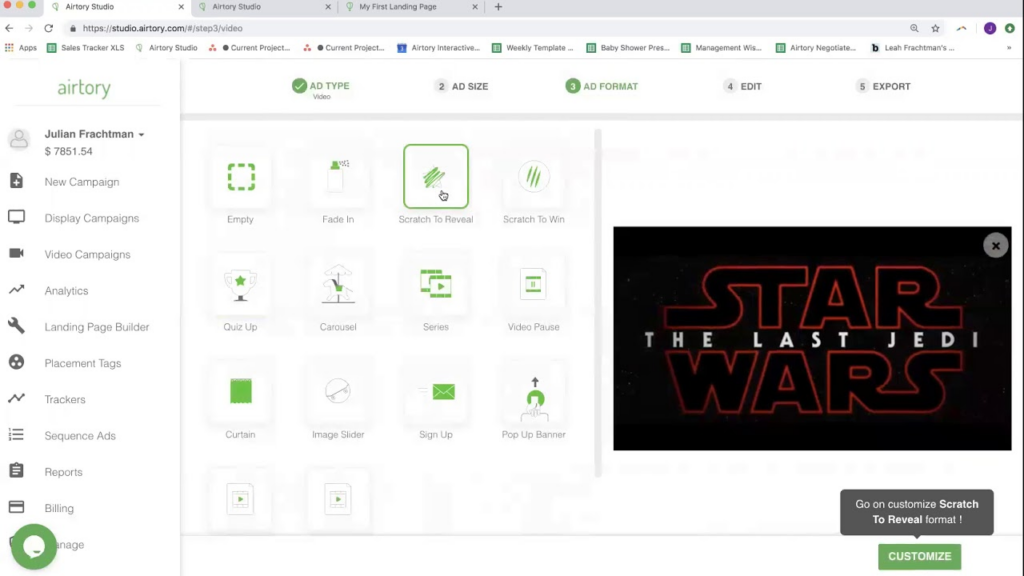
Airtory is a cloud-based creative concepting and ideation platform that helps teams generate, organize, and share creative ideas.
Why I picked Airtory: Airtory stands out for its ability to bring together all aspects of the content creation process into one easy-to-use platform. With its intuitive interface, teams can collaborate in real-time, define workflows, and create high-quality content. Airtory provides tools to capture and categorize creative concepts, receive feedback, track progress, and keep a record of the ideation process. The platform also provides a variety of templates and tools to help teams generate ideas, including brainstorming and mind mapping tools.
Airtory is ideal for publishers, advertisers, brands, creative teams and agencies who are looking to implement a complete solution for managing creative projects from concept to launch. The platform can be used for a variety of creative processes, including ideation, concepting, brainstorming, and idea management, and is therefore ideal for creative teams that need to generate, organize, and share a large number of creative ideas in a streamlined and efficient manner.
Airtory Standout Features and Integrations
Features include asset management, project management, task tracking, collaboration tools such as brainstorming and ideation tools, content planning tools and calendars, self-service ad building and landing page creation studio, Ad Builder Tool, automated production, analytics.
Integrations include Google Drive, Google Workspace, Asana, Slack, Trello, Jira, Microsoft Teams, Dropbox, Evernote, Box, Adobe Creative Cloud, Figma, Google Analytics, Smartsheet, and others.
Price: $10/user/month
Free Trial: 14-day free trial
Pros
- Streamlined and efficient creative concepting process
- Advanced project management tools
- Thoughtful collaboration tools for teams
Cons
- Limited integrations
- Learning curve for some users
6. Ziflow - Best free creative management platform
Ziflow is a cloud-based creative workflow and approvals management platform designed for creative agencies, in-house creative teams, and marketing departments.
Why I picked Ziflow: Ziflow is a great option for teams who want or need to standardize processes and promote compliance. The platform provides robust security measures to keep creative content safe, such as password protection, permission-based access controls, and digital fingerprinting. Plus, it offers a free version for individual users, which Ziflow assures will always remain free.
Ziflow is suitable for marketing teams, creative agencies, video producers, developers, and other creatives who want to streamline their creative review and approval process, manage their digital assets more efficiently, and gain better visibility into their marketing operations.
Ziflow Standout Features and Integrations
Features include project management, tracking and reporting, workflow management, review and approval processes, version control, digital asset management, customizable workflow templates, collaboration tools, security features, file storage, visual reporting and analytics, compliance checklists, batch approvals.
Integrations include Adobe Creative Cloud, Slack, Asana, Trello, Jira, Smartsheet, Google Drive, Dropbox, Microsoft OneDrive, Box, Amazon S3, Basecamp, and others.
Price: Free to use with limited features. $40/user/month with a minimum of 5 seats.
Free Trial: A free trial is available for paid plans, but the length is not disclosed online.
Pros
- Free version available
- Easy to learn and use
- Built-in review and approval process
Cons
- Fewer integrations than other tools
- Steep learning curve for all features
7. Adobe Advertising Cloud - Best for programmatic digital advertising
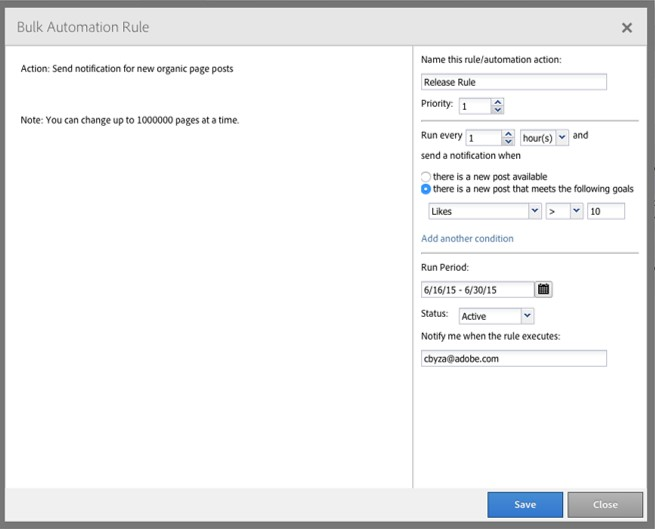
Adobe Advertising Cloud is a comprehensive solution for digital advertising that provides brands and agencies with end-to-end support for programmatic and all other forms of digital advertising.
Why I picked Adobe Advertising Cloud: Adobe Advertising Cloud is powerful software with the latest features and technology to support programmatic as well as all other forms of digital advertising. Programmatic advertising is an automated form of digital advertising that uses algorithms and data to purchase, place, and optimize digital ad impressions in real-time. Accordingly, Adobe Advertising Cloud offers sophisticated tools for ad creation, targeting, and delivery, as well as real-time reporting and insights to assess campaign success.
Adobe Advertising Cloud is powerful software for sophisticated users and tech-forward companies whose campaign managers and marketing teams need a comprehensive platform to run large campaigns. With its focus on programmatic advertising and AI-supported analytics, Adobe Advertising Cloud will appeal to anyone who wants or needs to foray into automated digital advertising to edge out competitors in a competitive market.
Adobe Advertising Cloud Standout Features and Integrations
Features include programmatic advertising, direct buys, cross-device targeting, cross-channel measurement, real-time reporting, ad creation, ad optimization, …
Integrations include Adobe Analytics, Google Analytics, Piwik, Mixpanel, Adobe Experience Cloud, Adobe Audience Manager, Tealium AudienceStream, Treasure Data, Segment, Lytics, Salesforce, Microsoft Dynamics, Oracle CX, Hubspot, Facebook Ads Manager, Twitter Ads, LinkedIn Advertising, and others.
Price: Adobe Advertising Cloud offers customized pricing upon request.
Free Trial: Yes, but the exact length of which is not disclosed publicly. You can contact Adobe representatives for details.
Pros
- Programmatic advertising capability
- Powerful analytics tools
- Extensive integrations
Cons
- Learning curve for new users
- Comparably higher price
8. Wrike - Best for flexible project management
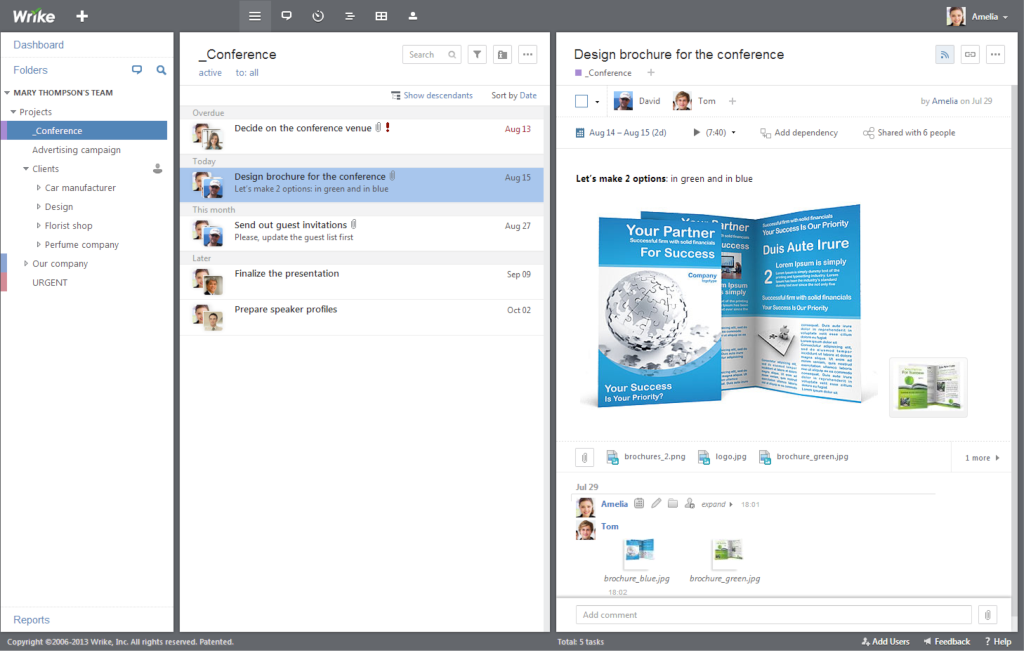
Wrike is a work management platform flexible enough to be used for almost any project or department due to its many creative tools and multiple integrations.
Why I picked Wrike: Wrike excels with its appealing and intuitive user interface that manages to organize and present even large amounts of information in a way that isn’t overwhelming. Although it can be used as a standalone creative management platform, any department will find its core project management capabilities useful, making this platform particularly versatile.
Wrike is ideal for creative teams, such as design agencies, marketing departments, and in-house creative teams, who need user-friendly project management features to help them manage multiple projects and work with multiple stakeholders.
Wrike's flexible platform also allows teams to customize the tool to meet their unique needs, making it an ideal choice for companies looking for a project management solution that can grow with their business.
Wrike Standout Features and Integrations
Features include project management, task assignments, customizable workflows, customizable dashboard (table, board, Gantt chart), real-time collaboration tools, digital asset management, campaign management, reporting and analytics.
Integrations include Google Drive, Dropbox, MSTeams, Slack, Salesforce, Bynder, MediaValet, Google Ads, Facebook Ads, Amazon Ads, social media platforms (Facebook, Instagram, Pinterest), YouTube, MailChimp, Tableau, Jira, and others.
Price: Starting from $9.80/user/month
Free Trial: 14-day free trial
Pros
- Multipurpose platform
- Hundreds of app integrations
- Great visual design
Cons
- Limited reporting features
- Learning curve for advanced features
9. monday marketer - Best for visual project management
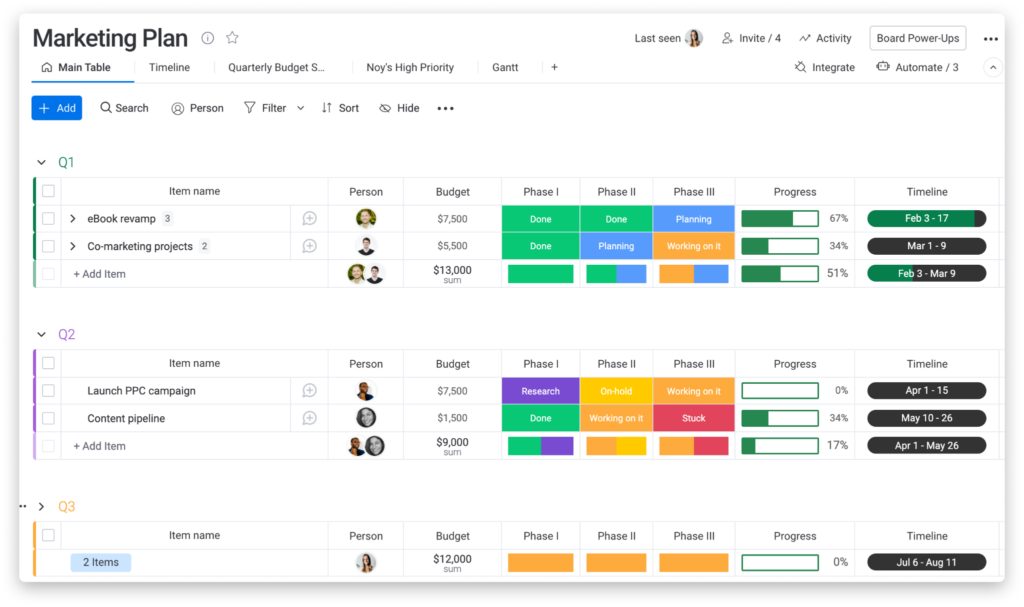
monday marketer is a highly visual project management tool with the flexibility to manage all kinds of projects, from marketing campaigns to software development to event planning.
Why I picked monday marketer: monday marketer is a great all-around platform flexible enough to tackle almost any project, from marketing and creative design to software development and event planning. monday marketer relies on a highly visual design and user interface that will appeal to users of all skill levels.
monday marketer is ideal for creative teams of all sizes who may not want or need to invest in a complicated or overly technical platform. With an accessible per-user cost and scalable pricing plans, monday marketer can also be a more affordable option for smaller teams who need a comprehensive platform on a leaner budget.
monday marketer Standout Features and Integrations
Features include customizable dashboards, team collaboration, project management, task management, calendar integration, detailed reporting and analytics, …
Integrations include Google Drive, Google Analytics, Slack, Trello, Asana, Jira, Zoom, Microsoft Teams, Dropbox, Box, Adobe Creative Cloud, Figma, Smartsheet, and others.
Price: Starting from $8/user/month.
Free Trial: 7-day free trial and an unlimited freemium version.
Pros
- Mobile app with full features
- Hundreds of built-in templates
- Thoughtful notification system
Cons
- Limited reporting and analytics on lower-tier plans
- May lack features of more targeted platforms
10. Workamajig - Best for business and sales tools for creative teams
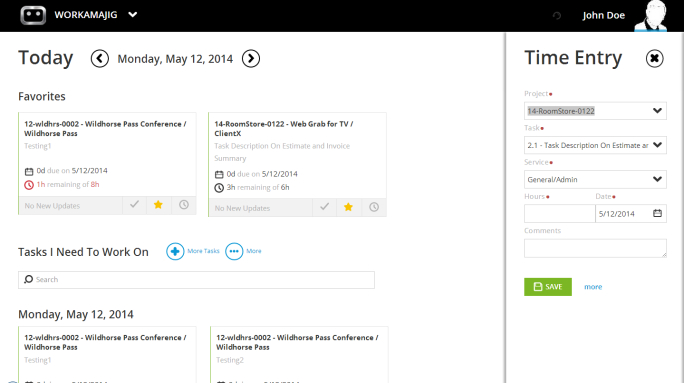
Workamajig is a project management platform specifically designed for creative teams with integrated business management tools.
Why I picked Workamajig: Workamajig stands out by offering business management tools for creative teams in addition to creative management platform staples such as customizable workflows and asset management. One of its unique features is a sales suite that helps users to develop and manage contacts, sales networks, and new relationships, offering tools to log all leads, verbal agreements, meetings, and conversations related to external contacts.
Workamajig is a great option for creative teams and businesses who need the common features of creative management platforms along with business management tools for sales and relationship building. The platform’s budgeting, time and expense tracking, and invoicing tools are particularly well-implemented, making it a great option for businesses who need these features to manage and bill for multiple projects.
Workamajig Standout Features and Integrations
Features include project intake, project management, sales, contact management, relationship building, budgeting, resource planning, time and expense tracking, collaboration, asset management, workflow management, design.
Integrations include Adobe Creative Cloud, Dropbox, Google Workspace, Microsoft Office, QuickBooks, Zapier, Trello, Asana, Jira, payment gateways such as PayPal and Authorize.net, and others.
Price: $50/user/month and up.
Free Trial: 14-day free trial.
Pros
- Tailoring to creative workflows
- Well-implemented tracking and billing tools
- Integration with Adobe Creative Cloud
Cons
- Lack of dedicated mobile app
- Certain features unavailable on mobile
Other Creative Management Platforms
Here are a few more options that didn’t make the best creative management platforms list:
- PathFactory - Content engagement and optimization platform for B2B marketers that helps track and analyze the performance of creative content.
- Adstream - Platform for managing and delivering creative content across the entire advertising supply chain, from production to delivery.
- Canto - Cloud-based digital asset management solution for organizations to store, organize, and share their creative content.
- Kantata Cloud - Cloud-based creative management platform to improve content production and collaboration.
- Google Marketing Platform - Google’s digital advertising suite for planning, running, and evaluating Google ad campaigns.
- Smartly.io - Platform for automated digital ad creation and optimization.
- Thunder CMP - Solution for digital asset management, advertising management, and collaboration.
- Adpushup - Optimization platform for digital advertising, with tools like A/B testing.
- Miro - Collaborative whiteboarding platform for creative teams to visualize, plan, and execute projects.
- Creative Force - Management platform for creative teams and projects.
- AdCreative.ai - Artificial intelligence-powered platform for ad creation and optimization.
- Airtory - Platform for teams to manage and streamline creative production.
How I Selected The Best Creative Management Platforms
Perhaps you're wondering how I selected the best creative management platforms for this list? To build this top 10 list, I evaluated and compared a wide range of creative management platforms with positive user ratings.
After creating a shortlist of my top choices, I compared each platform according to the selection criteria below to see how each stacked up against the others. I also drew on my years of online publications experience to identify the features that, in my experience, add the most value.
Key Features
Here are the key features I look for:
- Automation: Automation is a program’s ability to perform large amounts of repetitive, formulaic tasks quickly to save time and effort.
- Content Templates: Templates provide a starting point for creative projects, allowing teams to work from a pre-existing structure and save time.
- Cloud-Based: Cloud-based platforms live on the internet, so users can access their work anywhere they have access to the internet.
- Customizable Workflows: These are processes that users can modify or even design themselves to align with their specific needs.
- Approval & Proofing: Approval and proofing tools such as review and sign-off checklists ensure that creative projects move forward while following standards and brand guidelines.
- Collaboration Tools: Collaboration tools, such as chat and comments, allow teams to communicate and work together from anywhere.
- Real-Time Dashboards: Real-time dashboards provide live insights into the status of projects and campaigns, so up-to-date data is always available to inform adaptations and next steps to improve outcomes.
- Digital Asset Management (DAM): DAM helps teams to store, organize, and access their creative assets such as images, videos, and brand assets in a central location.
- Multi-channel Publishing: CRMs often facilitate publishing content to multiple channels, such as websites, social media, and email, saving time and ensuring consistency.
- Personalization and Segmentation: These features allow users to personalize content based on user data and segment audiences to deliver more targeted and relevant experiences for increased engagement and conversions.
Usability:
When evaluating the usability of a creative management platform, I looked at how intuitive and user-friendly the platform is. The platform should be easy to use, even for people who are not tech-savvy.
User Interface (UI):
The User Interface (UI) of a creative management platform is crucial as it directly affects the user experience. I evaluated the visual design, layout, and navigation of each platform to see how well it presented information and how easy it was to find what I needed.
Software Integrations:
Creative management platforms should be able to integrate with other software tools to increase efficiency. I looked at the available integrations for each platform, such as project management tools, digital advertising services, social media, and collaboration and file sharing platforms and considered how well they worked with each other.
Pricing:
Pricing is always a crucial factor when choosing a creative management platform. I evaluated the pricing models of each platform, when publicly available, to see if they offered good value for money. I also considered the scalability of each platform, since the needs of your organization may change over time.
People Also Ask
Here are a few questions I wanted to cover around the topic of creative management platforms.
How much do creative management platforms cost?
The cost of creative management platforms can vary depending on various factors such as the platform’s features, scalability, customization options, and the size of the organization. Generally, creative management platforms can range from a few hundred dollars per month for smaller businesses or basic plans, up to several thousand dollars per month for larger enterprises with advanced features and high-volume creative production needs. Some platforms may also offer customized pricing based on specific requirements, like customer service prioritization or a volume discount for a high number of users/seats.
What creative management platform is best for small teams?
As a creative management platform, Ziflow offers several benefits for small businesses. It streamlines the creative workflow by providing a centralized platform for collaboration, feedback, and approval processes, enabling teams to work more efficiently and save time. Ziflow’s proofing and review features facilitate seamless communication between stakeholders, eliminating the need for endless email threads and reducing miscommunications. It also provides version control and audit trails, ensuring accountability and compliance.
Additionally, Ziflow’s intuitive interface and affordability make it accessible for small businesses, empowering them to enhance their creative processes, maintain brand consistency, and deliver high-quality work on time and within budget.
What are the benefits of using creative management platforms?
Here are just a few of the most important benefits that you’ll get from using a creative management platform:
- Streamlining the creative process: A centralized platform helps to manage the entire creative process from ideation to delivery, ensuring that all stakeholders are on the same page.
- Better collaboration: Teams can work together in real-time, share feedback, and make changes to projects, reducing the time and effort required for revisions.
- Improved organization: All creative assets and related information can be stored and organized in one place, reducing the risk of version control issues and increasing efficiency.
- Enhanced visibility: With a creative management platform, it’s easier to track the progress of projects and see who is working on what.
- Increased efficiency: Automated workflows, improved communication, and a centralized platform all help to streamline the creative process and reduce the time required to complete projects.
- Enhanced security: Creative management platforms often include security features to protect sensitive information and intellectual property.
Other Content Management Software
Creative management platforms are one piece of a larger publishing strategy puzzle. You might benefit from checking out these additional tools lists:
Creative Management Platforms
When it comes to digital advertising and creative content, digital advertising and creative asset management platforms can be powerful tools to boost efficiency and productivity. Whether you need a platform that prioritizes collaboration, automates workflows, or provides detailed analytics, we think there’s a platform on this list to do the job. Don’t forget that many of these platforms offer free trials, which you can use to help determine which platform will be the best fit for you and your team. You may want to ask your team members to test them out as well, since you’ll be using these platforms to collaborate and enable the success of your entire team. The right creative management platform can be a game-changer for your workflow, collaboration, and marketing results.
If you're a media manager or creative in the independent space, be sure to check out our other articles for more insights and tips to help you succeed.