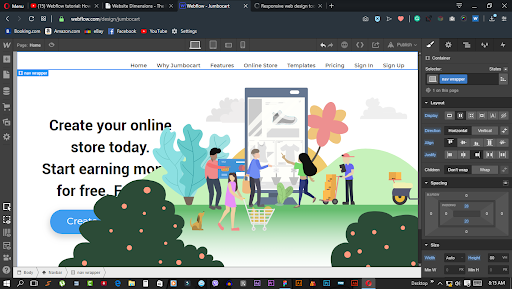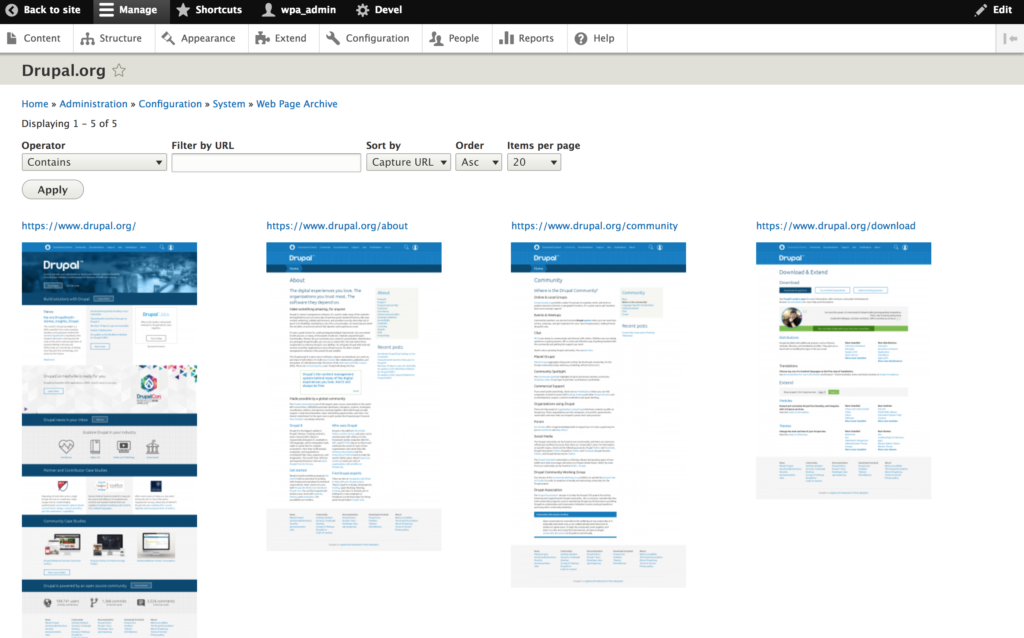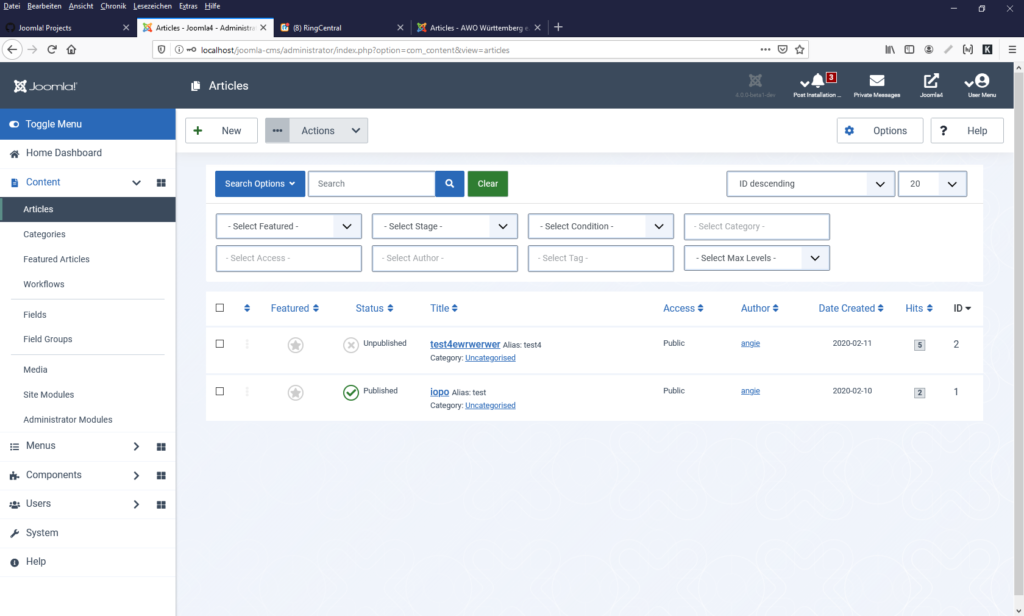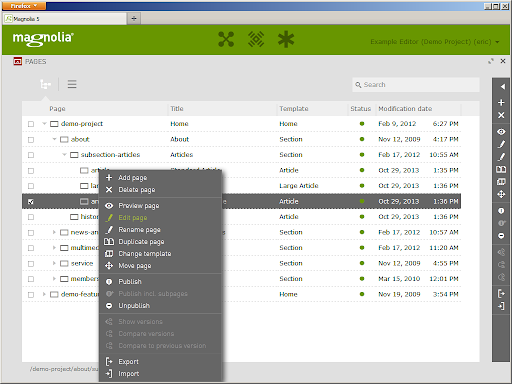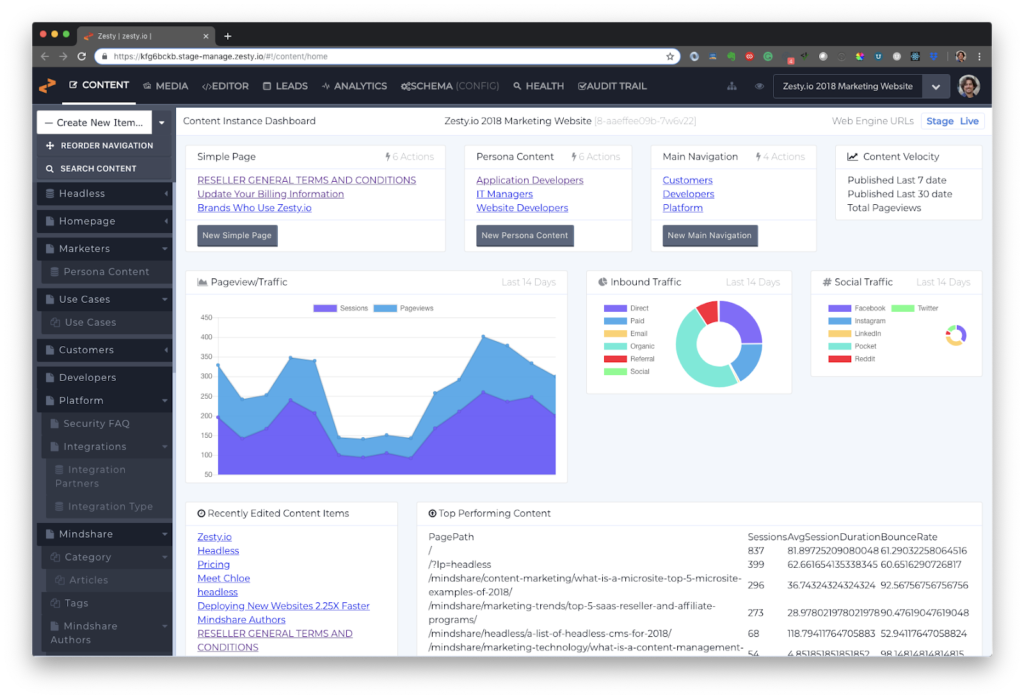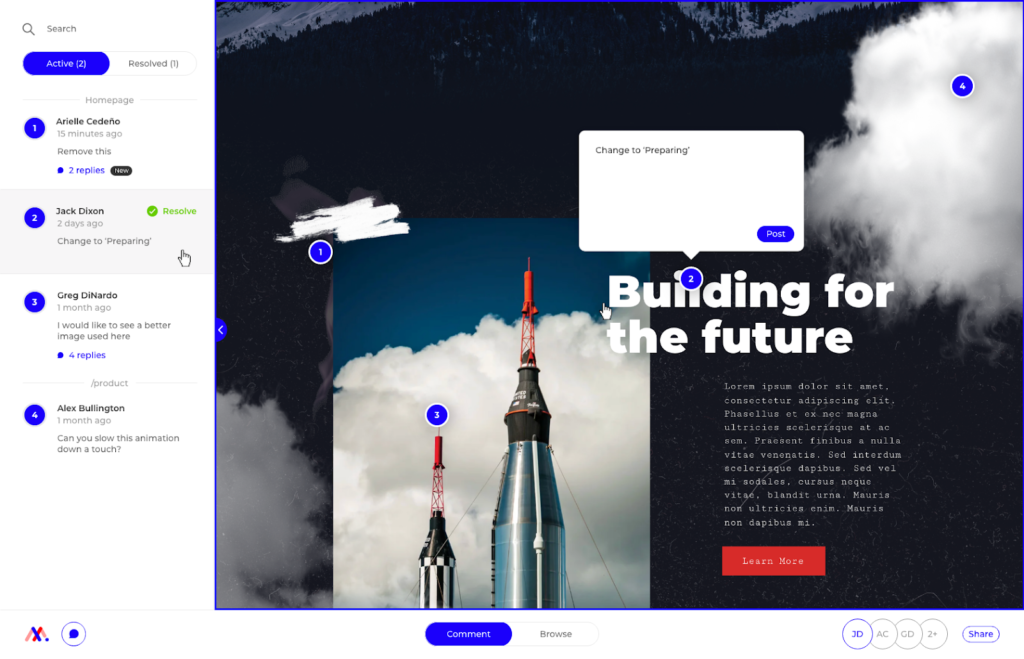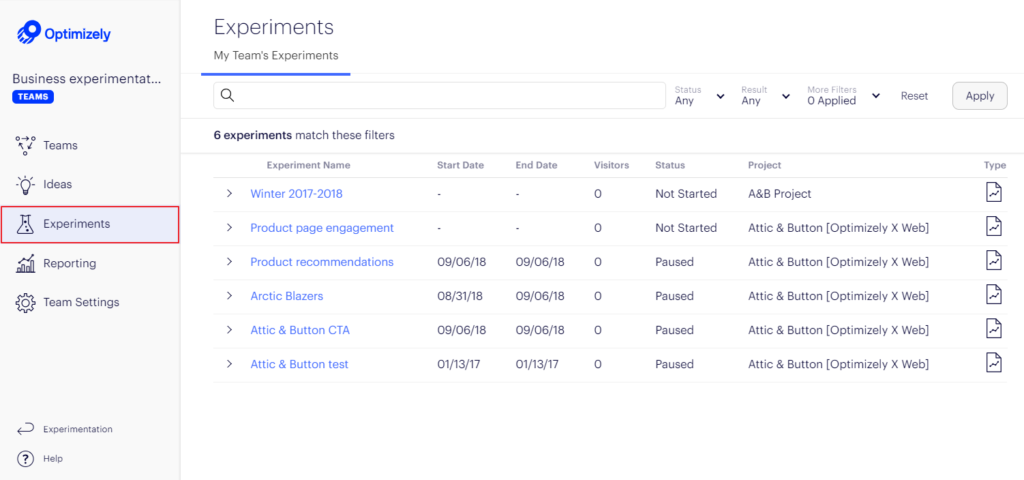Can you imagine how complicated things would be if posting content on your website or social media required you to do your own coding? Many of us wouldn't even think about blogging or managing digital assets.
Fortunately, with content management software, which may also be called a content management system (CMS), managing content is something that anyone with basic computer skills can do with great success. You won’t ever need to learn programming languages or any of that complicated backend stuff.
While the good news is that the world is full of content management tools, the bad news is that these tools are not created equal, and sifting the wheat from the chaff can be a challenge if you don't know what to look for. In this article, I present 10 of the best content management software tools I could find on the market this year.
Before I present the best content management tools for marketers and media creators, I will provide details regarding how I evaluate each tool. I will then talk about what features content managers should focus on when selecting a tool for their specific needs. Finally, I will answer some questions content creators often ask about CMS solutions.
The Best Content Management Software List
Here are the top 10 CMS tools I’d like to highlight out of the 22 I cover in this article:
- Webflow - Best CMS for e-commerce
- Progress Sitefinity - Best content management software for scalability
- WordPress - Best for ease of use
- Drupal - Best open source CMS
- Joomla - Best free content management software
- Magnolia CMS - Best for working with third-party content developers
- Zesty.io - Best for content management for multi-site teams
- Ceros - Best for creating interactive experiences with fewer resources
- Optimizely - Best for managing website content quality
- Adobe Commerce - Best CMS for large enterprises
Content Management System Comparison Criteria
What do I look for when I select the best CMS platform? Here’s a summary of my evaluation criteria:
- User Interface (UI): Content management systems require an organized and highly searchable interface to fulfill their primary objectives: contain, sort, and navigate all your content items (text, image, video, and the rest).
- Usability: Is it intuitive or easy to learn and master? Does the company offer good tech support, user support, tutorials, and training? In this case, I am looking for a tool that has an excellent support team because I know that when I can't get support when I need it, my campaigns can be negatively affected, especially if I am a small business selling limited products or services.
- Integrations: Is the software easy to connect with other tools? Any pre-built integrations? In content management, I believe that the best tools link with email marketing tools, customer support software, a text editor, and other project management tools.
- Value for $: How appropriate is the price for the features, capabilities, and use case? Is pricing clear, transparent, and flexible?
Content Management Solutions: Key Features
These are the key features I look for when I research tools for digital content management:
- Easy editor: Considering that things change fast and you always want your content search engine optimization (SEO) to be top-notch, an editor is a must for content creators and bloggers who want to produce high-quality content by keeping things fresh and relevant. I prefer a WYSIWYG (What You See Is What You Get) editor because it allows me to edit the content in a way similar to what it would look like when displayed on my website.
- Robust metrics: A great web content management system should provide an idea of what is working and what is not. Therefore, I look for a tool that allows me to test different aspects of my website content, telling me which headlines or landing pages attract more traffic and where said traffic is coming from (IP addresses, locations, inbound links).
- Quality search: I need to be able to search for a particular piece of content on my website with ease when I need it.
- Simple publishing: The ultimate aim of creating content is that I can publish it. Therefore, I am looking for software that ticks all the boxes for automation, drag-and-drop, customization, templates, and plugins for a smooth publishing process.
- Format management: I need the software to help me manage document formatting because people will access my content in different ways. Some will access the content in HTML, while others may see it as PDF documents.
Indie Media Club is reader-supported. We may earn a commission when you click through links on our site — learn more about how we aim to stay transparent.
Overviews Of The 10 Best Content Management Software
Here’s a brief description of each content management app to showcase each tool’s best use case, some noteworthy features, and screenshots to give a glimpse of the interface.
1. Webflow - Best CMS for e-commerce
Webflow is the ideal content management platform for a team that wants a website builder to build, launch, and scale an e-commerce store. This CMS is an excellent tool for designers using semantic HTML5, CSS, and JavaScript and content creators who want to create immersive interactions and animations for their e-commerce websites.
One of the features I like about Webflow is its broad range of templates, which guarantees that the look of your website comes as close to that of your brand as possible. This tool is one of the best in the market today because the designers have struck a delicate balance between making the software user-friendly for beginners and providing an advanced user with some basic features for simple projects.
Webflow integrates with hundreds of applications, including all major social media platforms, project management tools like Slack and Trello, emailing automation tools like MailChimp, and online store platforms like Shopify.
Webflow costs $12/website/month and offers a free trial.
2. Progress Sitefinity - Best content management software for scalability
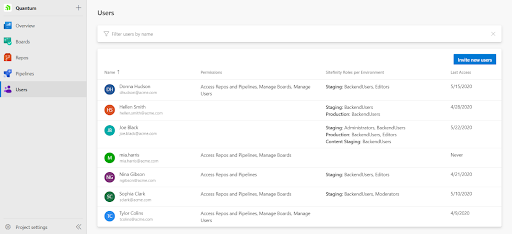
One of the main elements that the developers at Progress Sitefinity emphasize is scalability, meaning that this is the tool for teams that believe they can change in scale and size in the near future. The tool is divided into two related sections: one for marketers and another for developers.
For content marketing managers, Progress Sitefinity provides a tool that makes the entire in-house content management process easier by bringing together marketers, developers, and creatives to create a great digital experience for website visitors. Its robust SEO tools help attract organic traffic.
Progress Sitefinity integrates with MVC Form Widgets, Lionbridge, Synx, Mopinion, ROC Commerce, Ucommerce, Sitefinity CMS, ImageEngine, Hawksearch, Cludo, SYSTRAN Pure Neural, SmarterCommerce, Microsoft Translator API, and LiveChat.
You will need to request a quote from Progress Sitefinity to learn about the pricing of their plans and the details of their free trial.
3. WordPress - Best for ease of use
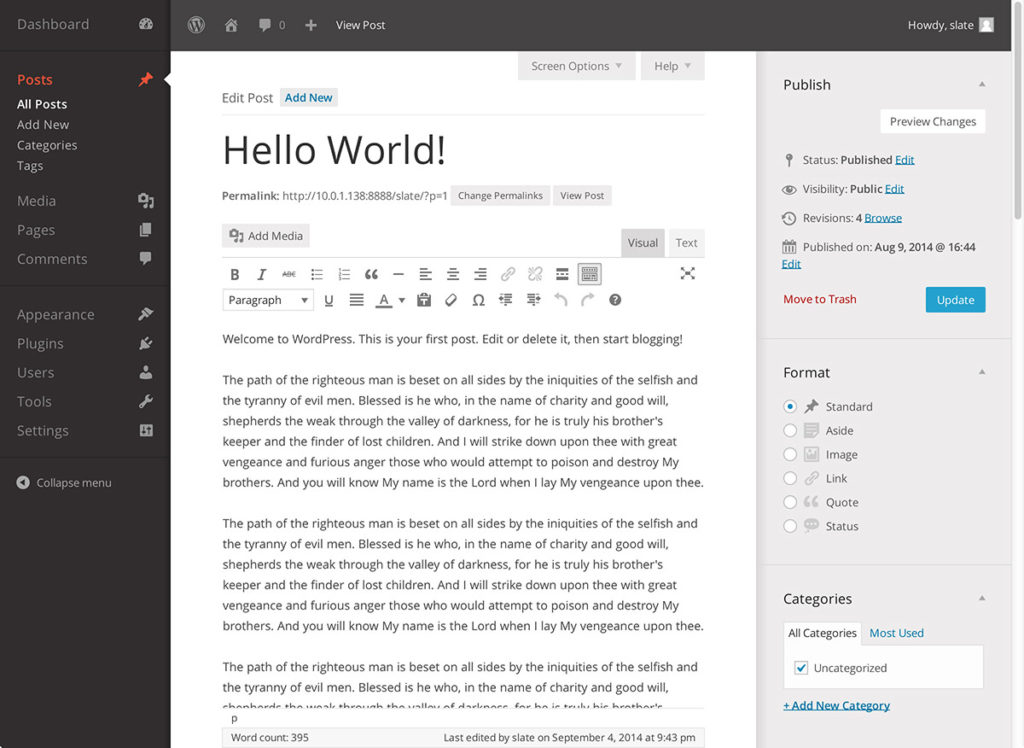
You've probably already heard of WordPress, as it's a very popular content management system with a ton of free tools to get you started no matter where you are at in your content planning stage.
WordPress has a variety of paid and free templates so you can have a blog up and running quickly. Then, you can hop in and change header images, font, and color schemes to better match your brand voice.
WordPress is endlessly scalable with add-ons and plug-ins available to take your content to the next level. You can incorporate items like smart forms, SEO assistance, e-commerce tools, conversion rate optimization software, online memberships and community programs, and more.
Many additional apps that WordPress doesn't connect to natively can be integrated using a paid plan with Zapier.
WordPress is free with a .wordpress domain. Or, paid plans start from $4.90/month (billed annually).
4. Drupal - Best open source CMS
Drupal is a robust content management tool with sophisticated ADrupal is a robust content management tool with sophisticated APIs for multichannel publishing. They are open source and free to download. Drupal is best used with some coding knowledge; if you have that, they are endlessly flexible and customizable.
A Drupal-based content flow lets you create content, even from numerous users, in one place as well as deploy content across multiple channels. They help you monitor all your site content and campaigns in one place. They also make it simple to tailor, retarget, and personalize new or preexisting content.
Drupal has tons of accessibility features that are vital in today's online world. You can leverage things like color contrast and intensity, skip navigation to core themes, and advanced image handling to ensure your content is accessible to all audiences.
Drupal integrates with third-party services contributed by the Drupal community and found in their module section.
Drupal is completely free to use.
5. Joomla - Best free content management software
Joomla is an award-winning content management system (CMS), that lets you build websites and online applications easily. They also offer free video training classes to help you learn how to launch and manage a Joomla website from scratch.
Joomla is favored by content managers thanks in part to its strong backend and MVC structure. It is secure, well managed, and promotes high accessibility standards.
Joomla has fewer SEO helpers and website templates than its competitors, which is a slight downfall but not one that takes it completely out of the running. You'll love Joomla's security and speed most of all. Plus, they have a vast quantity of developed extensions available.
Joolma is free to use.
6. Magnolia CMS - Best for working with third-party content developers
Magnolia is a digital experience platform that allows content marketing teams to handle all their workflows from one place, ensuring that content reuse is easier. The tool has features specifically designed for e-commerce businesses that want to create a compelling call to action.
Magnolia is an excellent software package if you have to manage content from third-party content developers like freelancers. It also integrates well with existing front-end frameworks and other business applications, making it easy for editors and writers to collaborate in content development and publishing.
Magnolia offers customized pricing upon request and has a 30-day free trial.
7. Zesty.io - Best for content management for multi-site teams
Zesty.io is a suitable content management software system for teams managing multiple websites, multiple brands, working from multiple destinations. The tool offers flexibility for developers who can easily pull out the code anytime they need to change it.
The main feature that puts Zesty.io among some of the best CMS tools is its ability to manage content across numerous platforms. It also has a great feature allowing the content management team to accomplish tasks like sharing work in progress, commenting on the shared work, and approving it.
Zesty.io integrates with MailChimp, Microsoft Teams, Splunk Enterprise, Optimizely, and Salesforce Essentials.
Zeisty.io costs from $475/user/month and offers a 30-day free trial.
8. Ceros - Best for creating interactive experiences with fewer resources
Ceros promises content marketing teams a tool that will assist them in creating interactive content experiences using fewer resources than would be the case when using other available systems. Teams using this software can start their projects from either a blank canvas or by selecting the many templates in the Ceros Studio.
Ceros makes it into the best list because it is a helpful tool for designers used to Adobe tools like Photoshop or Adobe Creative Suite. The preview link ensures that your team members or clients can easily see what the complete product will look like and suggest changes.
Ceros integrates with WordPress, Adobe Illustrator, MailChimp, Google Analytics, HubSpot Marketing Hub, Hubspot CRM, Zoho CRM, Zapier, Hootsuite, Facebook, LinkedIn for Business, Twitter, Marketo Engage, Act-On, Skyword, and Oracle Eloqua.
Ceros offers customized pricing upon request which starts by scheduling a free demo with their team.
9. Optimizely - Best for managing website content quality
Optimizely provides content editors with a content model that separates the individual components of content creation so that each component can be given the attention it deserves. The tool also ensures that once each component has been perfected, it can be brought together with others for a specific campaign or reused in other campaigns in the future.
Optimizely is an excellent product because it combines elements that provide content marketing teams with a one-stop solution. For instance, the package has tools for ticket support, API documentation, community forums, and seminars.
Optimizely's pricing is based on user requirements, and you can contact the company to get a free demo.
10. Adobe Commerce - Best CMS for large enterprises
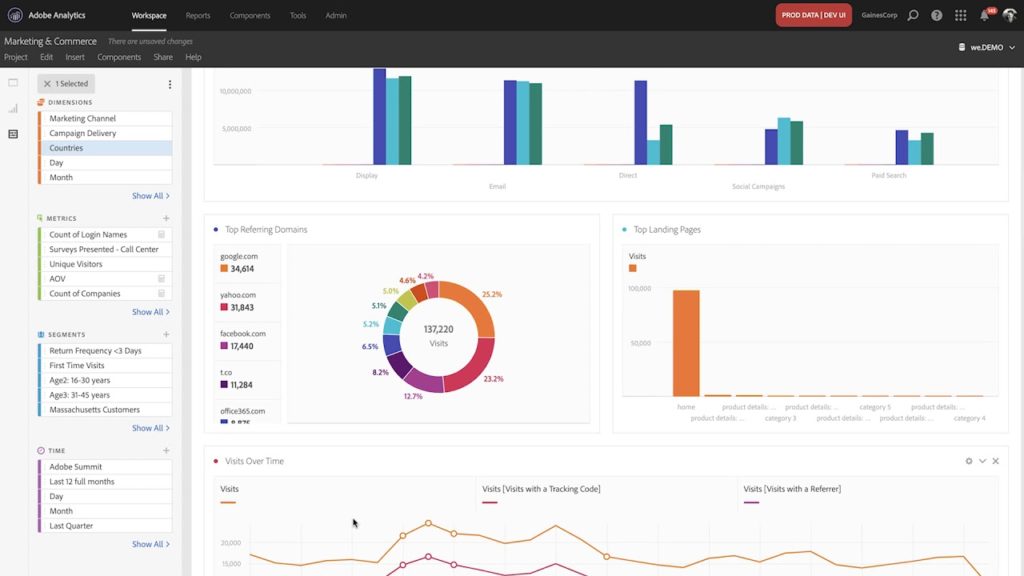
Adobe Commerce (was Magento) was designed to help you build multi-channel commerce experiences for B2B and B2C customers with minimal coding knowledge. They are currently used by digital industry titans like HP, Liebherr, and Shoebacca.
Adobe Commerce combines content management with built-in marketing tools using a modern, drag-and-drop interface to pull it all together quickly. They can help you launch, manage, and scale your content and then monitor the results with in-depth data analysis and reporting dashboards.
Adobe Commerce is not for the faint of heart. Like many Adobe programs, it comes with a steep price tag and earning curve. However, it's a program that can easily grow and scale with you by connecting to other Adobe first-party solutions to build out an all-in-one content management system for any business.
You can contact Adobe Commerce to get customized pricing details.
Other Web Content Management Options
Here are a few more content management platforms that didn’t make the top list.
- Contentful - Best for publishing across different channels
- Issuu - Best for marketing content distribution
- Seismic - Best CMS for sales teams
- SmartDocs by 36Software - Best for technical writing
- dotCMS - Best for flexible API-first infrastructure
- Umbraco - Best open-source content management software for the public sector
- ContentCal - Best for scheduling posts for future sharing
- Contentstack - Best for website homepage banners
- Kentico Xperience - Best for creating and managing product catalogs
- Butter CMS - Best CMS for software & web developers
- Wix - Best CMS for dropshippers
- Squarespace - Best customer service support
FAQ
What is a content management system (CMS)?
A content management system is an application that enables teams responsible for content marketing processes to develop, collaborate, edit, check the quality of, and distribute content, usually in an automated manner. Such a system has an interface that allows users to interact with tools that make it possible to do all the content marketing management processes, from planning to publishing, without creating code.
What Do You Think About These Content Management Tools?
Have you used any of the content management tools above? If so, please feel free to tell us about your experiences in the comments section. For more articles like this one, please follow us at the Indie Media Club.
Give this podcast a listen and take your website further: How To Create Value And Sell Your Content Sites (with Chris Yates from Rhodium Weekend
Related Read: How To Grow A YouTube Community
Related List of Tools Worth Checking Out: