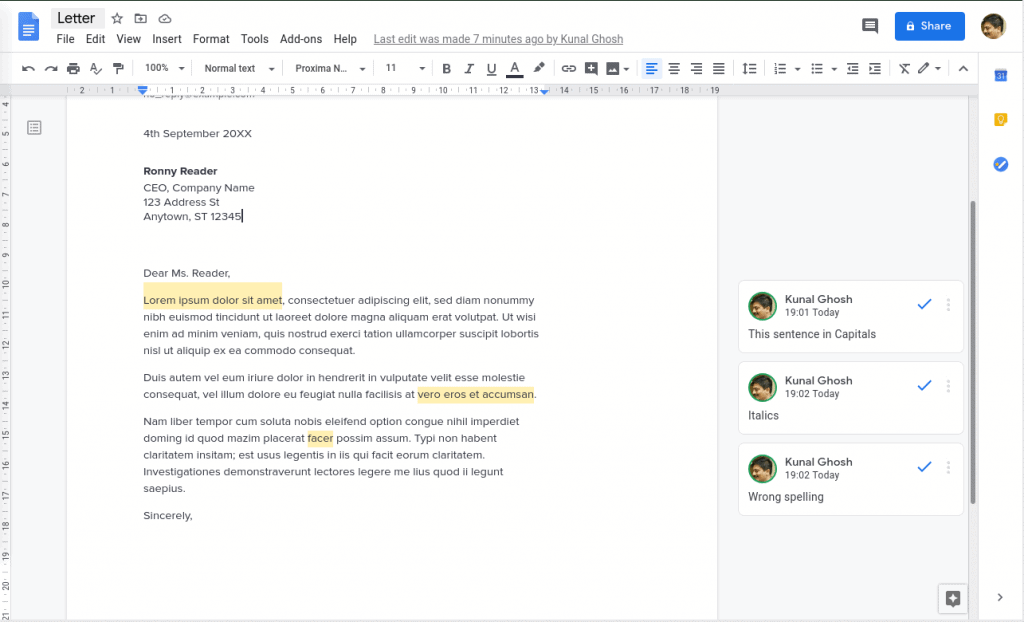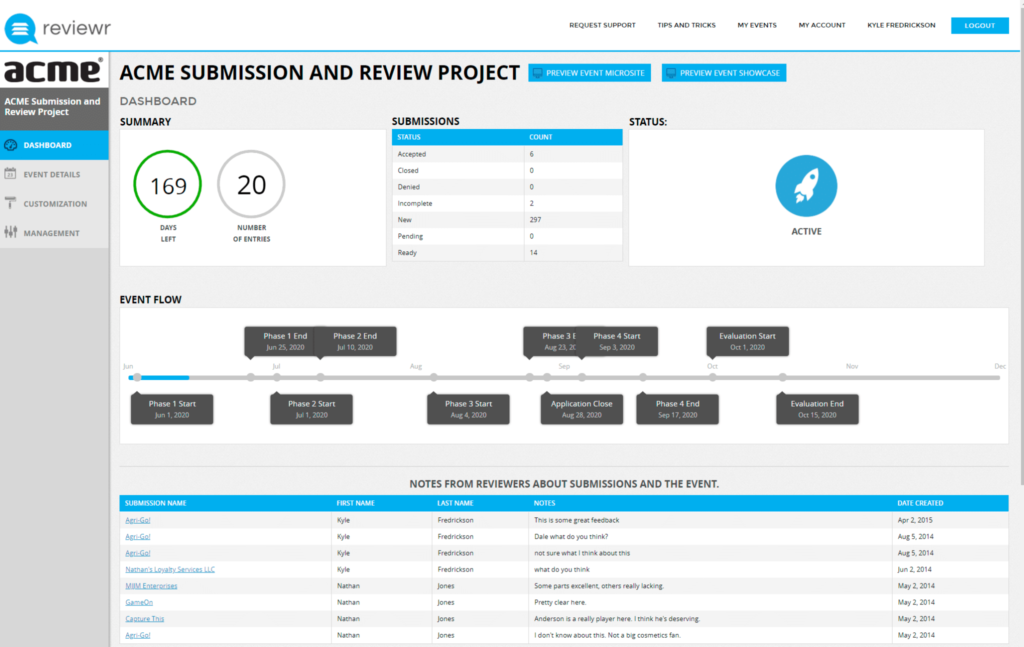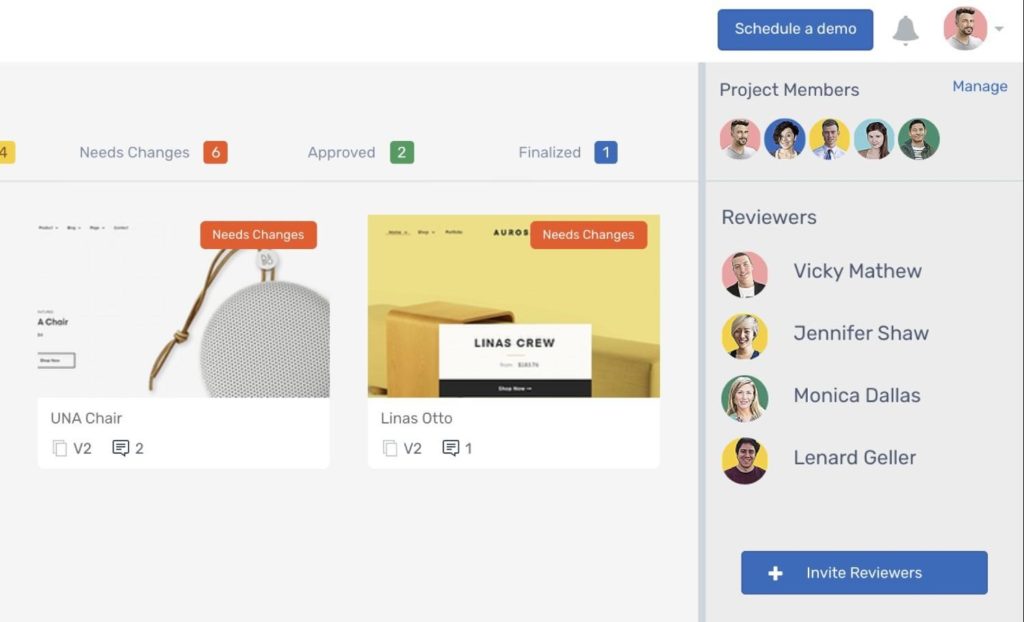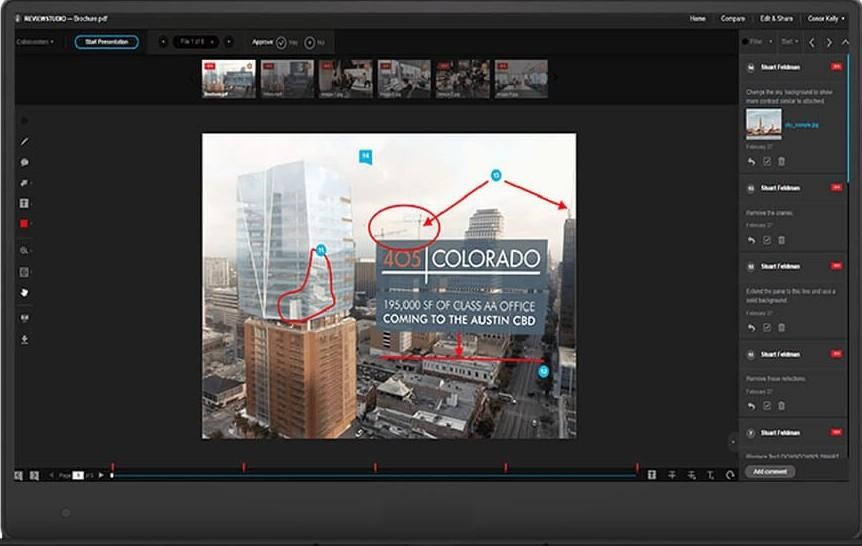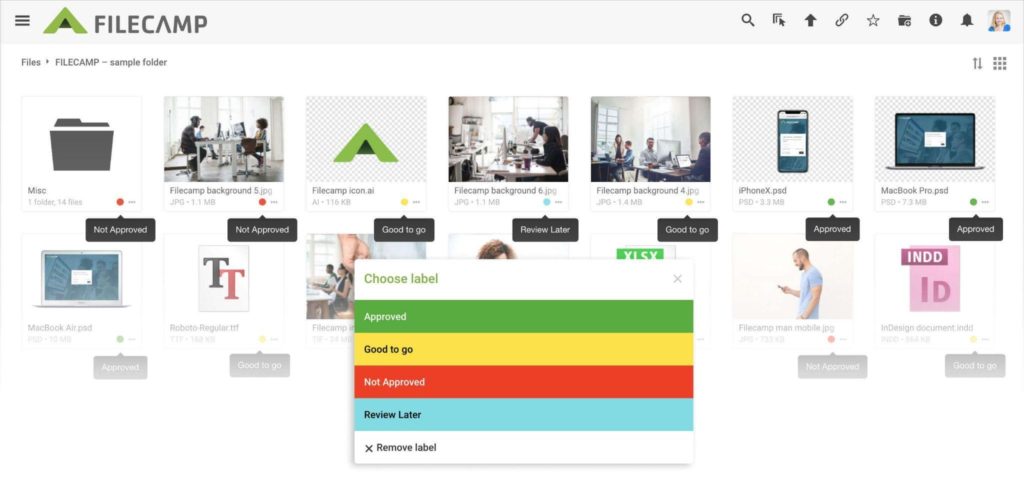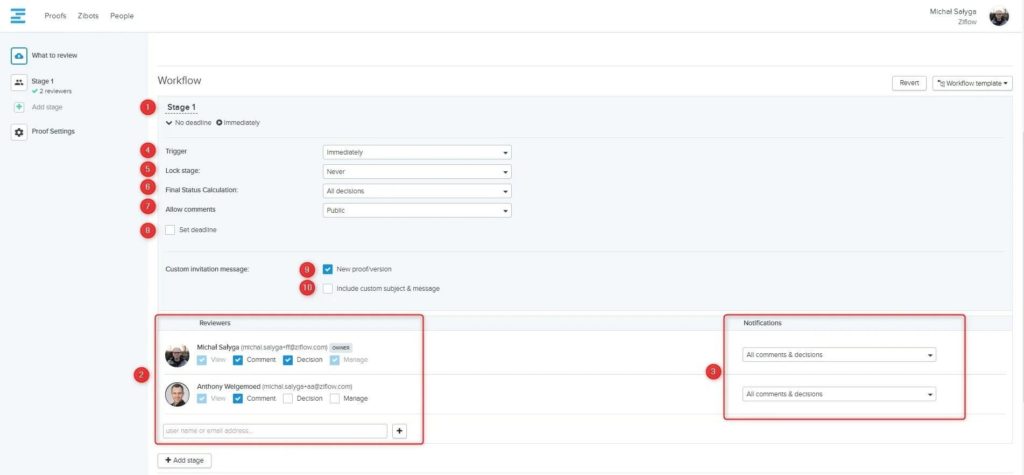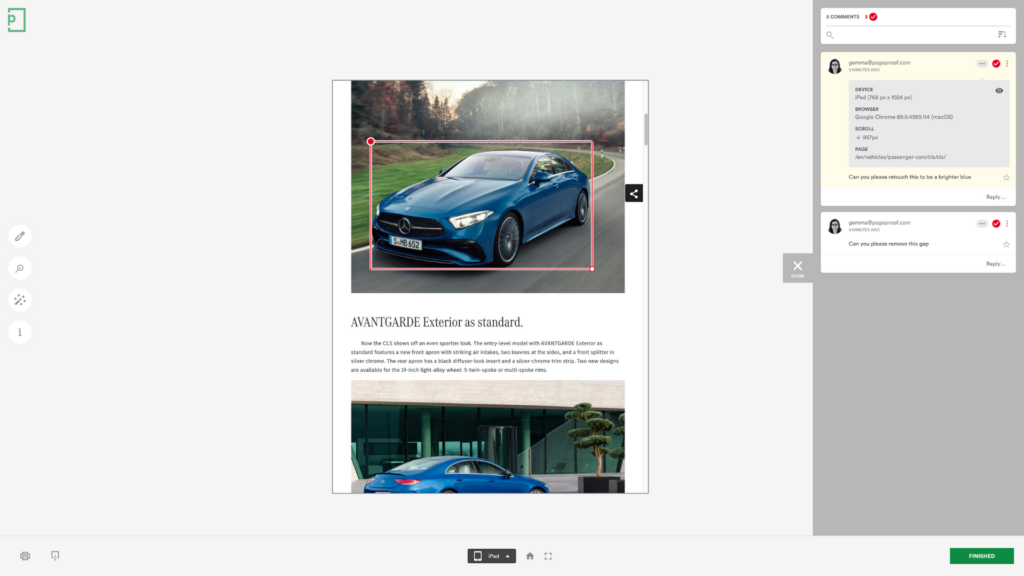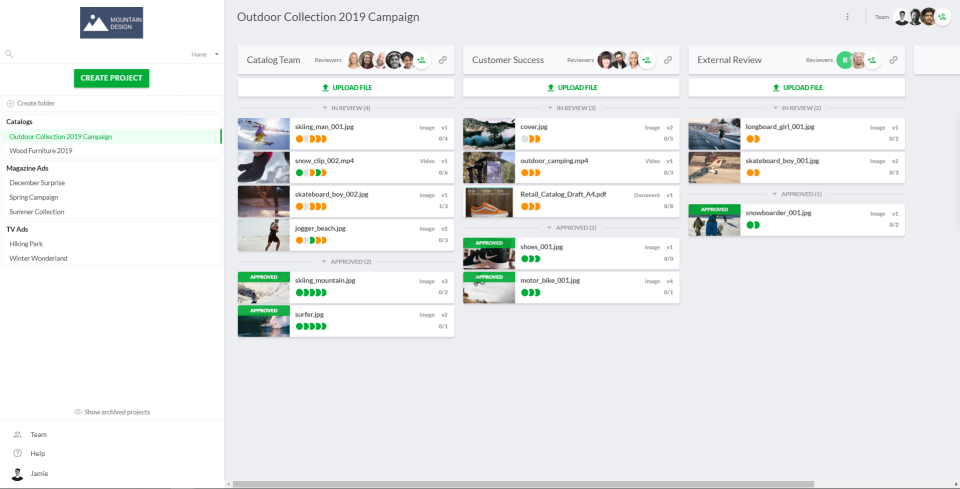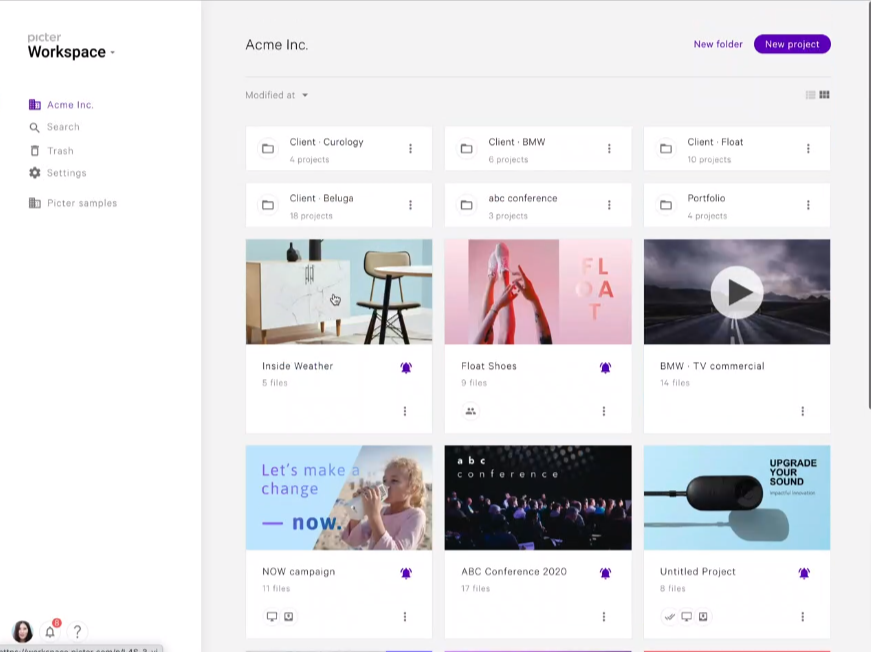We live in a world where more content is produced, published, and shared than ever before. For most organizations, sharing valuable content is an essential way to get important messages out to key audiences.
But before content can be released into the world, a lot of work needs to be done. Once it has been created, it must be reviewed, proofed, and approved. That can be a complex process, involving everyone from legal teams to brand experts.
Fortunately, there are many software tools designed to help. In this article, I’m reviewing the best content review software currently available. I’ll highlight what each software is good at and give you insights into features and capabilities.
Software Shortlist
Here’s the list of the best tools that I’ll cover in this article.
- Google Docs - Best for a free review and collaboration tool
- Reviewr - Best for a cloud-based submission system
- GoVisually - Best for rapid feedback and approval
- ReviewStudio - Best for online proofing
- Filecamp - Best for brands and ad agencies
- Ftrack - Best for interactive review and approval
- Ziflow - Best for secure, enterprise-level review
- PageProof - Best for proofing multiple file types
- Filestage - Best for self-managing review and approval
- Picter - Best for reviewing and approving visual files
Comparison Criteria
What do I look for when I select the best content review platform? Here’s a summary of my evaluation criteria:
- User Interface (UI): I look for tools with a well-planned user interface that requires minimal training.
- Usability: I’m seeking software that’s easy for users in different departments to understand and use intuitively.
- Integrations: I expect pre-built integrations with other content review management tools and business platforms.
- Value for $: I look for content review software that’s affordable for organizations of different sizes.
Content Review Tool Key Features
Here are the key features I look for in good content review software:
- Collaboration: Features allowing various contributors to add comments and suggest changes.
- Revision tracking: The ability to see what changes have been made by various people and revert to earlier versions if necessary.
- Multiple permission levels: Granting users editing, commenting, or viewing access, depending on their need.
- Security: Ensuring that only authorized users get access to content.
- Sharing: The ability to share content with others as business needs dictate.
- Signatures: Options for signing documents electronically to indicate approval.
Indie Media Club is reader-supported. We may earn a commission when you click through links on our site — learn more about how we aim to stay transparent.
Overviews Of The 10 Best Content Review Software Solutions
Here’s a brief description of each content review system to showcase each tool’s best use case, some noteworthy features, and screenshots to give a snapshot of the user interface.
1. Google Docs - Best for a free review and collaboration tool
Google Docs is a web-based document management system that allows users to edit collaboratively in real-time. Features include document generation, activity tracking, file sharing, data export, and secure data storage. Users can format text, embed images, add links, and modify fonts.
Contributors can add comments, which may then be accepted or rejected. Using the approval features, managers can also sign off on documents. Users can also interact with each other in real-time using the chat facility.
Google Docs integrates with a wide range of software, including Gmail, Google Sheets, and Google Slides.
Google Docs is free for most users.
2. Reviewr - Best for a cloud-based submission system
Reviewr helps organizations review and collect submissions for awards, contests, grants, and fellowships. Features include support for email triggers, media uploads, user profiles, multiple languages, and online payments.
Using this software, you can create workflows and associated timelines. You can also track applicants or judges and utilize templates to communicate with team members.
The review management software allows you to assign submissions to staff. You can also gain insights into the number accepted, denied, closed, incomplete, or pending.
This tool integrates with thousands of applications, including Xero, Mailchimp, Acuity, and WordPress.
Reviewr offers customized pricing on request.
3. GoVisually - Best for rapid feedback and approval
GoVisually empowers creative teams to collaborate with others inside and outside their organization. The software eliminates the need for email communications and tracks all activity in one place.
Designs can go through multiple iterations. You can upload, switch, and manage revisions for any asset directly from the collaboration interface. The software allows unlimited designs and revisions for all contributors. GoVisually is popular with agencies, freelancers, marketing teams, social media content creators, and in-house design teams.
This tool integrates with many platforms such as Slack, Asana, and Zapier.
GoVisually costs from $20/user/month. A 7-day free trial is available.
4. ReviewStudio - Best for online proofing
ReviewStudio helps production studios, advertising agencies, and content marketing teams review and approve content. They can manage feedback and collaborate on multiple projects. Contributors can markup, annotate, or add comments to PDFs, web pages, images, or videos.
The software includes real-time synchronization for live review and edits, allowing users to add files to comments or collaborate in discussion threads. Other features include feedback sharing, comparison management, approval workflow, and due date tracking. Managers can design a personalized review site using custom logos, colors, and themes.
This tool integrates with a wide range of business applications through Zapier.
ReviewStudio costs from $15/user/month, and a free 15-day trial is available.
5. Filecamp - Best for brands and ad agencies
Filecamp helps companies and agencies get feedback on creative projects. Clients, partners, and team members can access files to comment, review, and edit as necessary.
Users can add comments to files and place markers to show where changes need to be made. They can review, markup, and approve files with labels that make sense. Everyone contributing to the project will know which proofs are approved and which need additional work.
Anyone with an email address can be included in a review workflow, even if they are not Filecamp users.
This tool integrates with business applications such as Apideck.
Filecamp costs from $29/user/month, and a free 30-day trial is available.
6. Ftrack - Best for interactive review and approval
Ftrack is a cloud-based media review platform that enables collaboration between members of creative teams. Producers and supervisors can use the software to plan task deadlines and allocate resources to projects. Artists can communicate progress via notes, check their to-do lists, complete assigned tasks, or get actionable insights into work required.
Using Ftrack, you can create dashboards to give overviews of project progress using widgets such as burndown charts. Teams can evaluate and approve media in sync using a project browser. ftrack can be customized to meet any producer's specific requirements.
This tool integrates with applications such as Nuke, Adobe CC, Maya, and cineSyn.
Ftrack costs from $10/user/month, and a 7-day free trial is available.
7. Ziflow - Best for secure, enterprise-level review
Ziflow is a high-level proofing solution that allows businesses to manage content review and approval processes. The features offered by the software include version control, customizable branding, automated workflows, single sign-on, and proof tags.
Users can review and approve many types of files, including images, documents, audio, video, and animated GIFs. They can also create and attach custom labels, comment on threads, or share proofs with stakeholders.
It's also possible to combine multiple files in a single proof and archive them. You can add a custom decision questionnaire for reviewers to follow in their evaluation.
This tool integrates with third-party applications such as Slack, Microsoft Teams, Trello, and Dropbox.
Ziflow costs from $20/user/month, and a free 14-day trial is available.
8. PageProof - Best for proofing multiple file types
PageProof is an online reviewing platform that makes reviewing and proofing work in multiple file types easy. You can send videos, HTML web banners, websites, email templates, audio, and many other media formats. The red-pen markup tools can be used to annotate pins, lines, boxes, text, or for content writing.
You can route work through various departments for sign-off, compare versions side by side, and highlight their differences.
Proofs are clearly ordered in smart dashboards and can be auto-archived when completed. PageProof sits on a highly-secure platform, and single sign-on and data sovereignty is available in 18+ locations worldwide.
This tool integrates with many design and business applications, including PhotoShop, Canva, Asana, and Slack.
PageProof costs from $199/user/month but is free for reviewers.
9. Filestage - Best for self-managing review and approval
Filestage empowers organizations to share, review, and approve files through a unified portal. The platform supports multiple reviewers, file version tracking, content creation, and custom approval workflows.
Based in the cloud, Filestage allows users to add annotations using markup tools. They can also attach reference files, upload documents, and drag and drop files across projects.
Features include image and video review options, role-based permissions, sorting capabilities, and one-click approvals. Enterprises can personalize the interface with custom logos or share projects with stakeholders.
This tool integrates with third-party applications such as Dropbox, Google Drive, Trello, Slack, and Zoom.
Filestage costs from $9/user/month, and a 7-day free trial is available.
10. Picter - Best for reviewing and approving visual files
Picter brings content together into a single workspace for review, proofing, and approval. Designed with visual files in mind, it provides a centralized hub for team collaboration.
Users can create collection subfolders within projects or find what they need with the search function. Admins can set individual permissions within the workspace and use shareable links to present content, deliver assets, or invite others to review.
All stakeholders can give precise feedback thanks to built-in tools such as markup and video annotations. They can also give instant approval to speed up the online review process.
This tool integrates with popular business tools such as Slack.
Picter costs from $10/user/month, and a free 7-day trial is available.
Other Options
Here are a few more that didn’t make the top list.
- Wipster - Video-led collaboration solution
- InVision -Best for online whiteboard collaboration
- Frame.io - Best for camera-to-cloud collaboration
- Notism - Best for approving and sharing video content
- GoProof - Best for global, 360-degree reviews
- Aproove - Best for a holistic view of content
Other Tool Review Lists
Online publishing usually requires more than one tool and software to manage, so be sure to check out my other software reviews.
- Best Content Management Software
- Best Content Calendar Software
- Best Website Content Optimization Tools
- Best Content Marketing Software
- Best Content Software
- Best Creative Management Software
What Do You Think About This List?
Do you have a content review favorite we didn’t mention here? Tell us all about it in the comments section below. And take a moment to read our article on the best content software, too.
While you’re here, I suggest you also check out The Indie Media Club, a community that’s passionate about publishing.
We publish new content for indie media creators regularly, so check back soon for more great articles and information.