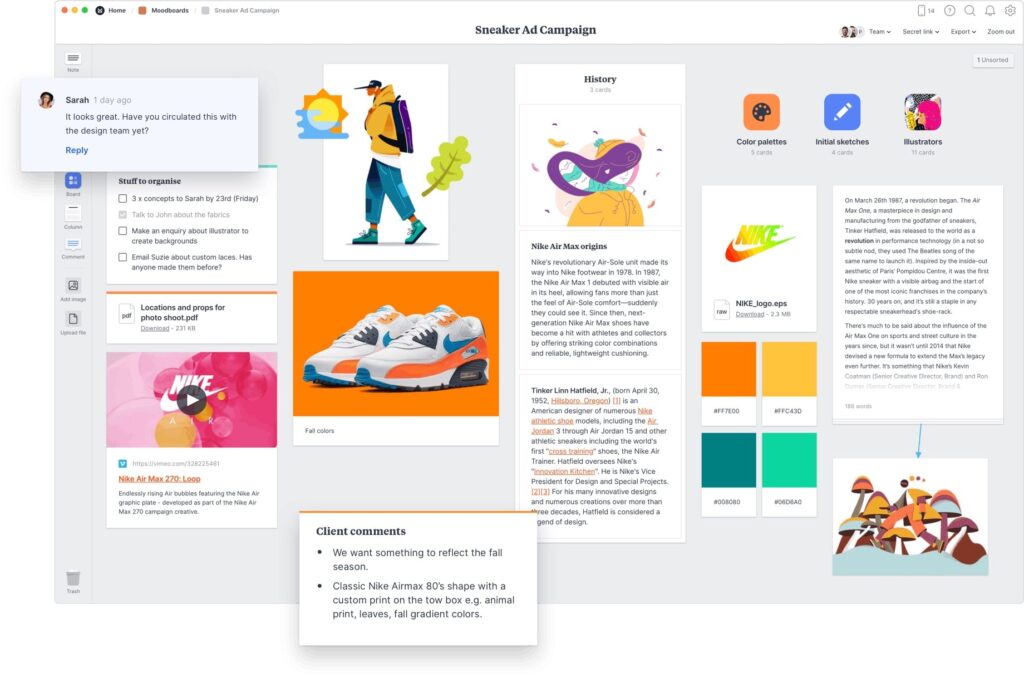You might be thinking to yourself, “What is content software?” You’re right to question it because it is actually more of a family of software types.
Here at Indie Media Club, we believe that content comes in all shapes and sizes. Each piece of content will require different software support across various touchpoints in the content lifecycle. For example, you may start by needing content creation software to write/design/edit/film your media content. You’ll need different content solutions as you begin to publish, manage, market, analyze, and distribute your content.
In this article, I’ll walk you through some of the main branches of content software and highlight examples of each flavor to better orient your understanding of what these tools can do. I’ll also link out to other relevant posts that go into deeper detail on some of the different content software types. That way, you can hone in on what exactly you need using one of our informed, trustworthy guides written by indie media leaders in our community.
Keep reading for a digestible mini-guide on the best content software types, tools, and practices.
Content Software Examples
Here’s the list of the best content software that I’ll cover in this article
- Google Docs - Best for text-based content
- Canva - Best for designers
- OBS - Best for video & streaming
- WordPress - Best for website hosting
- Pixlee - Best for user-generated content
- Adobe Marketo Engage - Best for enterprise-level marketing and CXM
- Mailchimp - Best email marketing
- Buzzsumo - Best for influencer marketing
- Clearscope - Best for SEO optimization
- MarketMuse - Best for competitor research
- monday.com - Best for editorial teams
- Milanote - Best for highly visual planners
What is content software?
Content software is a digital tool that aids in some aspect of content planning, creation, management, distribution, marketing, or analytics. This can include everything from spell checking and grammar tools like Grammarly to robust reporting suites like Google Analytics.
Content Software Categories & Types
There are many different types of content software. I’ve tried to break the different types out into broad categories, though you can go quite granular with the different features and use cases.
Indie Media Club is reader-supported. We may earn a commission when you click through links on our site — learn more about how we aim to stay transparent.
Content Creation Software
Content creation tools are where you brief, wireframe, sketch, plan, or build the piece of content. This can include programs for writing, graphics design, video recording and editing, and whatever else you use to craft your media.
Here are some examples of content creation software:
1. Google Docs - Best for text-based content
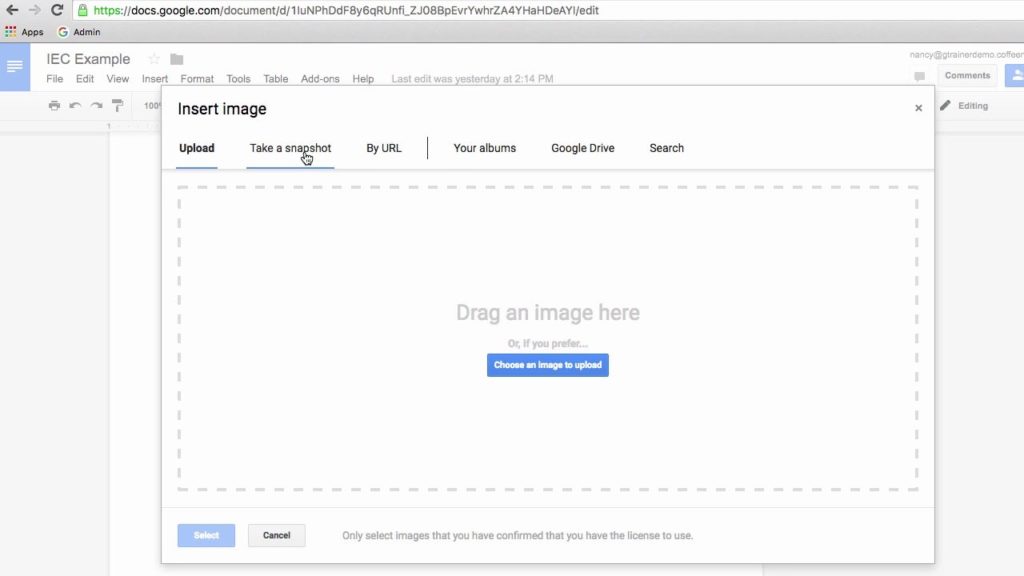
Google Docs is a free word processing tool that allows you to brief, plan, edit, and comment on written content. Not only can you write and spell-check right in your browser, but collaborators can enter the document with a shared link and make suggestions that the author can then approve or deny. Free or paid add-ons can bolster the capabilities of the platform, like those for grammar checks and project time tracking.
Google Docs would be a good starting point for blogs, ebooks, whitepapers, instruction manuals, and training materials.
Google Docs is a part of google Workspace (was G Suite) and is free to use.
2. Canva - Best for designers
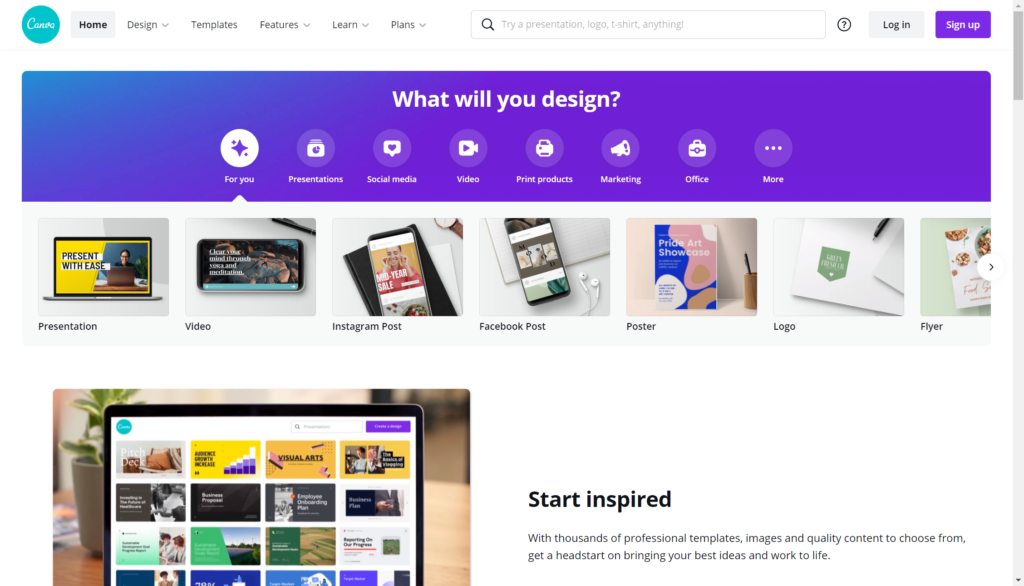
Canva is a graphic design platform that comes with free content layouts as well as a collection of digital assets that can be used to build an assortment of product types. Novice designers will love their pre-made templates, which will add an air of professionalism to anything you build, post, or distribute. Their social media templates are particularly useful, as you can quickly turn your niche content into something that fits each of the social media platforms—Facebook, Instagram, WhatsApp, TikTok, et cetera.
Canva is a great tool for social media marketers who want to craft and repurpose content across a variety of social platforms without much effort.
Canva is free to use with some templates and assets being limited to a paid plan, which costs from $6.49/month or $54.99/year (30-day free trial included). You can also buy individual assets on a per-item basis for around $1-2 each.
3.OBS - Best for video & streaming
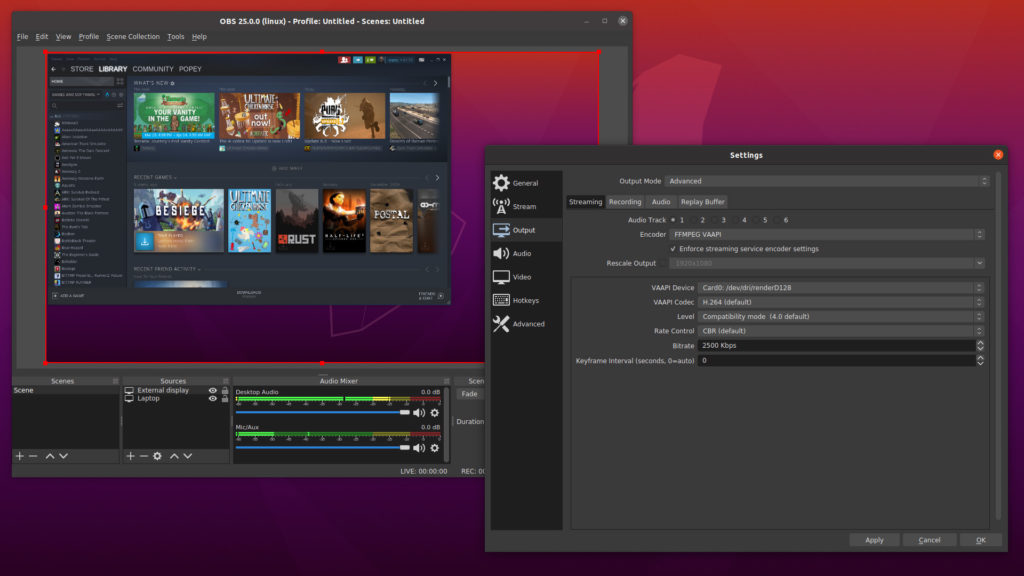
Open Broadcast Software (AKA: OBS) is a free video & screen recording software with live streaming capabilities. It is popular among YouTube and Twitch streamers for casting live gaming feed from their personal device but can also be used to record on-screen product tutorials, facecam videos, training material, and anything else you can think of. Editing software is not included, but you’ll find OBS more than worth the (free!) price tag for what it is capable of.
OBS is good for content creators who want to focus on video recording, YouTube marketing, or live streaming across a variety of subject niches.
OBS is free to download and use. OBS Classic is no longer supported or maintained, so it’s recommended that you use OBS Studio for new projects.
Types of Content Creation Coftware
- Written/text creation software
- Content automation software
- Graphic/visual content creation software
- Video recording/editing software
- Content curation solutions
- Interactive content builders
Content Management Software
Content management systems (CMS) are where you input, store, manage, organize, filter, search, track, and publish your digital content. Most will offer additional website hosting services so that your content database speaks directly to your blog or website. You’ll recognize tools like WordPress, Blogger, and Tumblr as common and easy-to-use CMS platforms; however, there are many more sophisticated and customizable options on the market today, as well.
4. WordPress - Best for website hosting
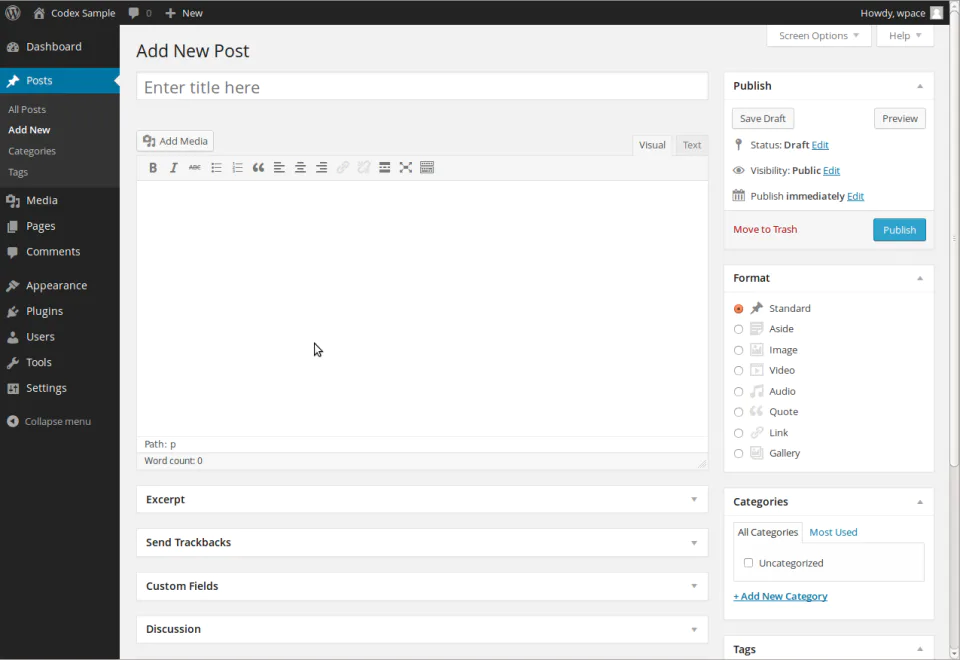
WordPress is a free and open source content management platform with additional website hosting, domain name registrations, and web page analytics tools that can be integrated into your system for a cost. They provide basic website templates (customizable) and easy options to build pages, make a blog and add posts, and even upload products for sale. Each page you develop will have built-in help for tagging, SEO basics, media management, and scheduled publishing.
WordPress is great for website beginners, bloggers, professional portfolios, niche landing pages, startups, and entrepreneurs.
A hosted website + URL with a functional CMS system will cost you around $45-50/year for the most basic plan. You can get a free version with a .wordpress.com URL.
Types of CMS software
- Component Content Management System (CCMS)
- Document Management System (DMS)
- Enterprise Content Management System (ECM)
- Web Content Management System (WCMS)
- Digital Asset Management System (DAM)
Content Marketing Software
Content marketing tools are a digital platform that empowers your content marketing process, be it planning, distributing, proofing/approving, or tracking/analytics. These tools will help content marketers create and track your content marketing efforts and measure them against your key performance indicators (KPIs) to make sure you’re getting an appropriate return on your time investment.
5. Pixlee - Best for user-generated content
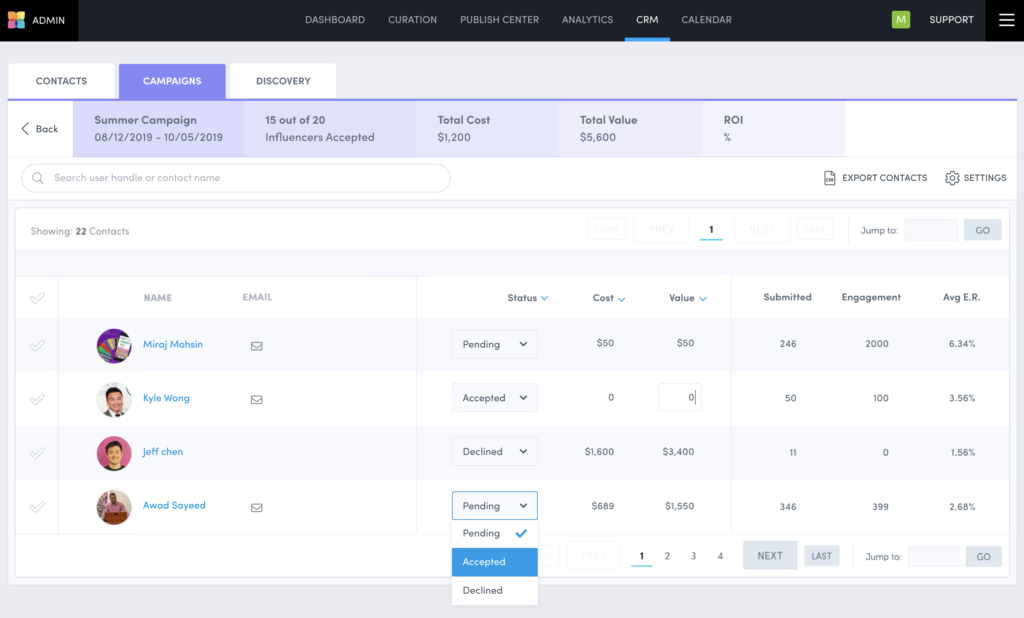
Pixlee is a content marketing solution that specializes in harnessing the power of user-generated content and influencer marketing. Using this platform will actually give you the capabilities of both Pixlee and TurnTo—which have recently merged—so that the full package encompasses: PDP galleries, community post aggregation, shoppable influencer galleries, visual search, advanced tagging, personalized email campaigns, mobile-optimized content, QR code CTAs, and their open RESTful APIs to integrate your workflow tech stack from top to bottom.
Pixlee is great for ecommerce marketing, social media advertising, and anyone who would benefit from community-driven content, including influencer marketing.
Pixlee costs from $399/month and offers a free demo.
6. Adobe Marketo Engage - Best for enterprise-level marketing and CXM
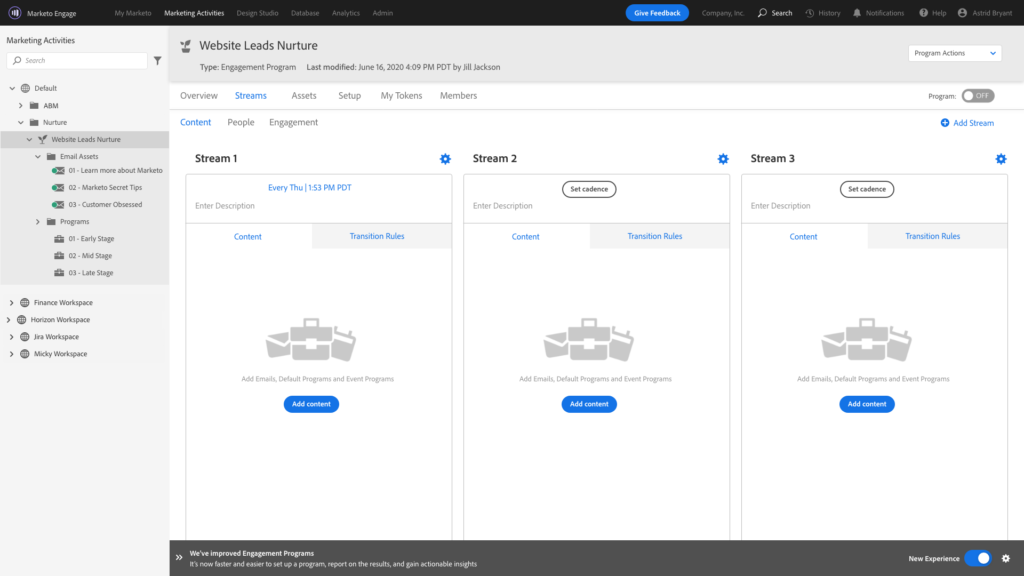
Adobe Marketo Engage is a product marketing suite for customer experience management (CXM), lead generation, and analytics. I’ve put it in the content marketing software category but it does much more than that: AI-powered audience segmentation, advanced content personalizations tools, sales generation support, and customer relationship management (CRM). It’s a powerful tool that integrates with all of Adobe’s other products, making it great for teams who already thrive in that environment.
Adobe Marketo Engage is great for large companies and enterprises with robust marketing teams and high sales volume. If you can afford the steep price tag, it’s definitely a tool worth its weight in gold.
Adobe Marketo Engage costs from $895/month and comes with a free trial.
7. Mailchimp - Best email marketing
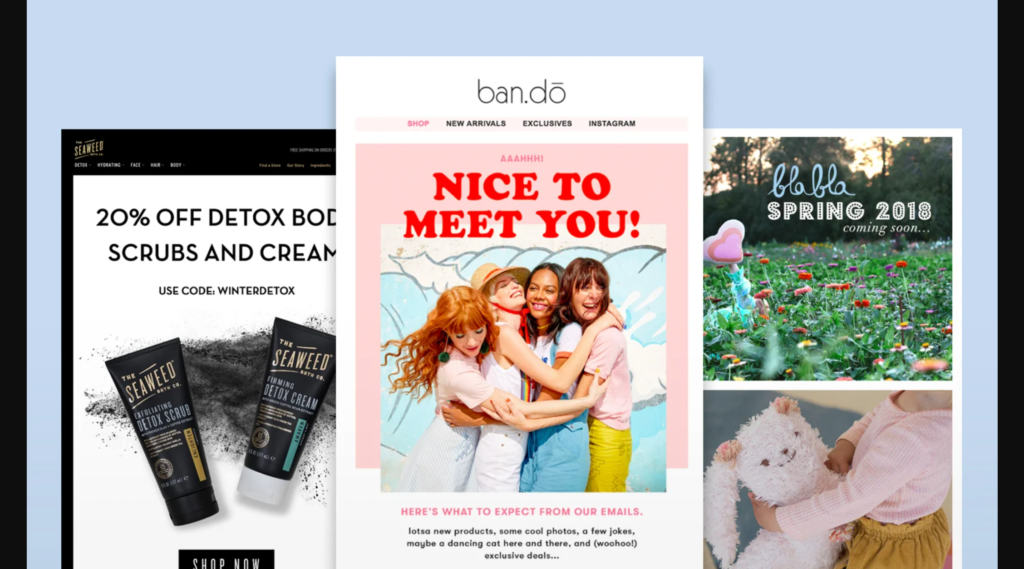
Mailchimp is a well-known marketing automation tool that rose in popularity partly in thanks to its memorably “mail-kimp” ads before the hit podcast Serial (season 1). They do a whole lot more nowadays, including websites, online stores, appointment schedule management, digital ads, landing pages, customer journey maps, A/B testing, and surveys. Their email marketing platform is top-notch, though, with an intuitive drag-and-drop builder, asset widgets, and subscription opt-in/out management.
Mailchimp is best for brands with under 2,000 subscribers who find themselves without a dedicated IT/web person to custom code their email marketing templates.
Mailchimp is free to use with some feature limitations. Paid plans cost from $9.99/month.
8. Buzzsumo - Best for influencer marketing
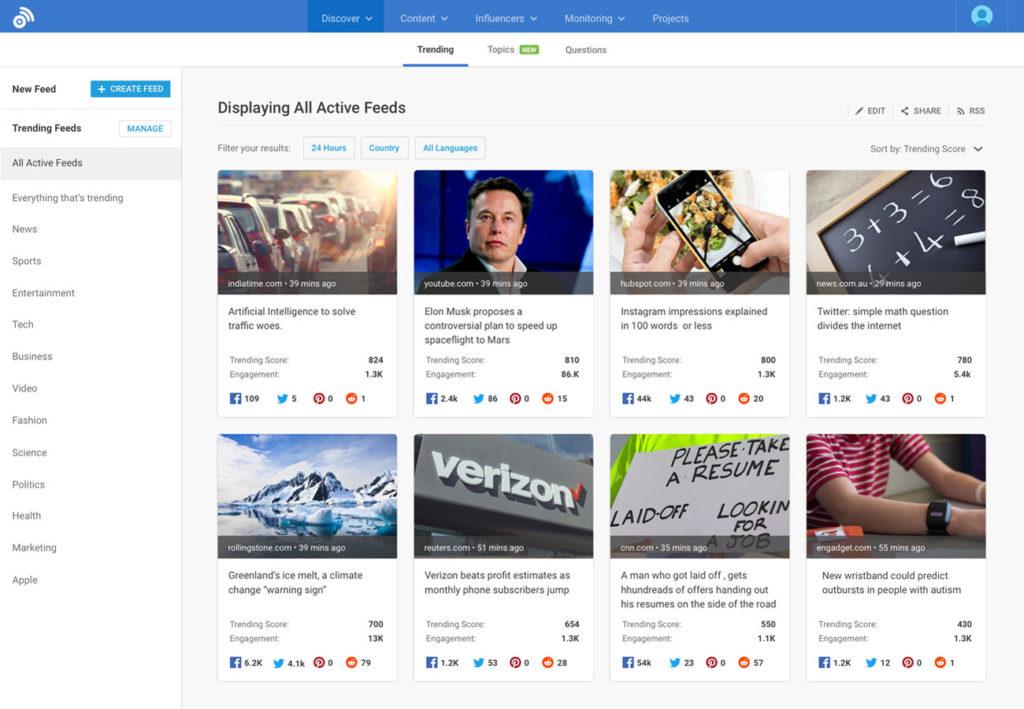
Buzzsumo bills itself as an influencer marketing software but it can actually be used to generate new ideas, optimize existing content, and monitor content performance, as well. They offer competitor intelligence, crisis alerts, and video marketing tools. Their influencer marketing platform is worth considering; they help you sift through billions of online profiles to find the most active, engaging, and relevant options for your brand. This includes journalists who specialize in writing about your industry if you are sending out product press releases or other news tidbits.
Buzzsumo is best for products or services of all sizes looking to partner with relevant social media and web-based influencers within their industry niche.
Buzzsumo is free to use for up to 10 searches per month. Pricing for paid plans starts at $79/month (annually).
Types of content marketing software
- Best content marketing software
- Content personalization tools
- Cross-channel marketing tools
- Marketing automation software
- Content performance analysis
- Social media management
Content Optimization Software
Content optimization software tools analyze your content and compare it to search engine optimization best practices and high-ranking competitors’ products to give you recommendations for improvement. This might include readability suggestions, keyword optimization, and word count goals. You will most likely revisit these platforms throughout your content’s life cycle to keep your work competitive and up-to-date.
9. Clearscope - Best for SEO optimization
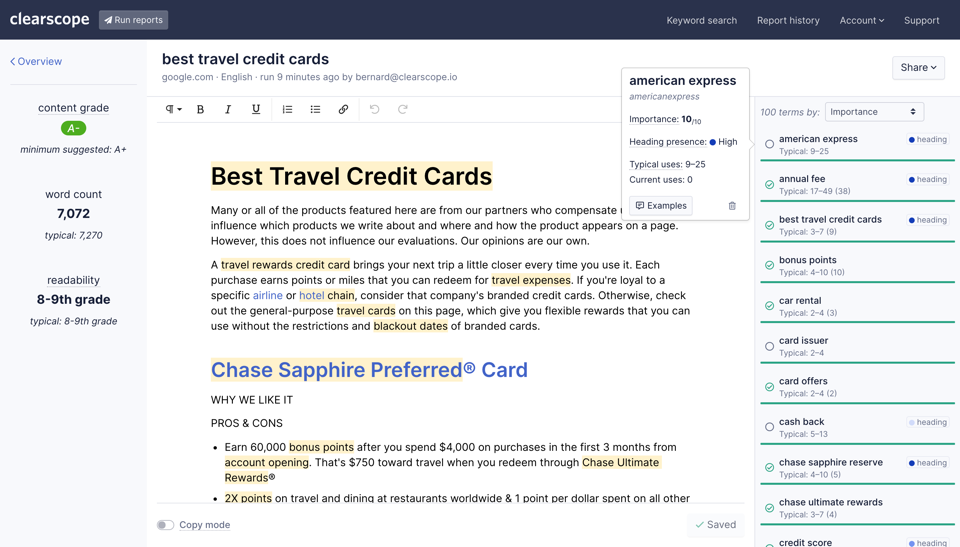
Clearscope is an easy-to-use content optimization tool with a clean, streamlined interface that prioritizes high-impact features over volume. You can check out their AI-generated keyword reports to see what users are searching for around your primary topic. This will indicate what long-tail phrases to target and what questions to answer. You can also copy-paste your body text into the optimization report. This will give you a list of keywords you should include in your work as well as a readability assessment and word count average for similar types of content.
Clearscope is good for editorial teams and product marketers who need digestible SEO expertise for their everyday work.
Clearscope costs from $170/month and comes with a free demo.
10. MarketMuse - Best for competitor research
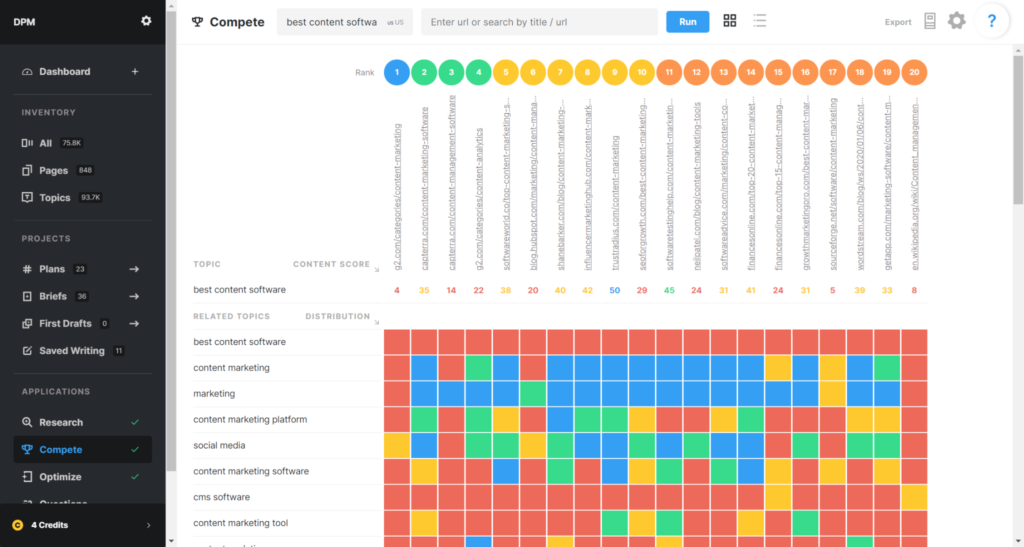
MarketMuse is an AI-powered content planning and writing tool that
MarketMuse is great for small businesses, startups, and freelancers, as they have a basic plan that can be accessed free of charge. They have modules called Optimize, Research, Compete, Questions, and Connect—each with a different specialty within the content creation space. The options you’ll use the most are probably: optimize, research, and compete. Here, you can find keywords you should be using and recommendations for how many times they should appear; competitor statistics and research starting points on top ranking content in your area; and quality-of-life suggestions to tighten up your content from an end user’s perspective.
MarketMuse is free to use for 1 user with some feature limitations. Paid plans cost from $149/month.
Types of content optimization software
- High-quality SEO tools
- Competitor research tools
- Content experience surveys & tools
- Keyword research tools
- Content optimization software
- Content analytics software
- Content review software
Content Planning Software
Content planning tools are platforms that help you communicate with team members, set deadlines, build content calendars, and collaborate with team leads for content approvals. Plenty of content production planning software has freemium plans or free trials so that you can test it out before you commit. The best content planning software will have to-do lists, notifications/alerts, and process status updates to keep everyone on the same page.
11. Monday.com - Best for editorial teams
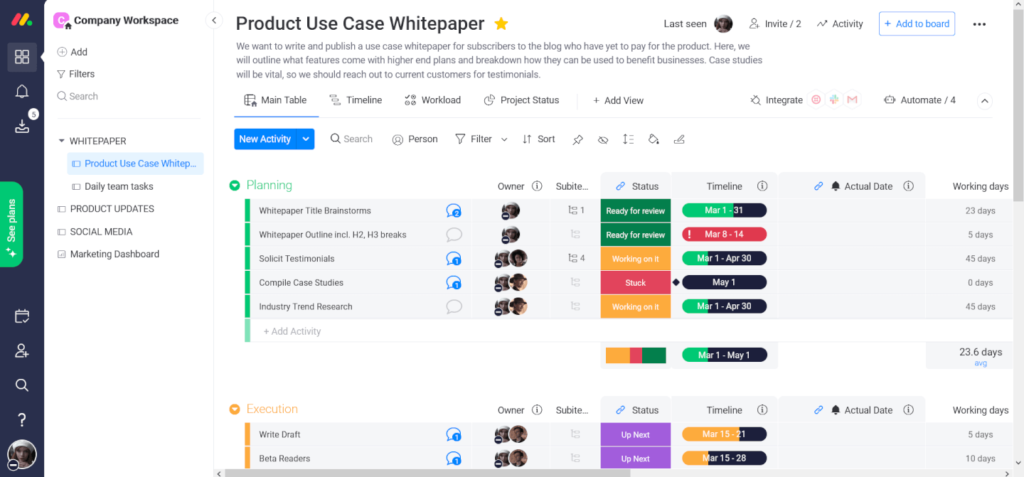
monday.com is a project planning tool software-as-a-service (SaaS) with free templates for video and blog content creation timelines, including a sample editorial calendar that can be customized to your liking. Tools like monday aren’t going to host much of your content but they are going to help your team plan, collaborate, chat, approve, track time, and meet important deadlines. They offer dozens of third-party integrations with things like Google Workspace, Dropbox, and Slack plus a whole apps marketplace for additional functionality options.
monday.com is great for building editorial calendars, content proofing & approval workflows, and integrating cross-departmental teams—like marketing, editorial, video, sales, and any external stakeholders.
Monday.com has a free plan for up to 2 users with some limited features. Paid plans cost from $11/user/month and up. You can try out their enterprise level plan for a 14-day free trial.
12. Milanote - Best for highly visual planners
Milanote is an all-in-one creative collaboration software that makes content creation easy for teams. Designed for those who need to organize ideas, research and content in one place, Milanote allows users to quickly share notes and other documents within their team. Users can track project progress with timeline views, collect feedback through comments and notifications, upload photos directly from mobile devices or web sources without any size restrictions or limitations.
Milanote is great for building digital "bulletin boards" with images, text, comments, and tags. You can visualize planned content, make mood boards, or brainstorm branding aesthetics.
Milanote is free to use.
Types of content planning software
- Editorial calendar tools
- Content planning software
Let’s Make Great Content
Creating quality content on the modern-day web requires software solutions and digital tools to help streamline your products from planning to post-publish review. Real-time metrics are crucial to ensuring that your content gets seen by your target audience in an ever-crowded online ecosystem. This article is a general “best of” content software compilation but let us know what areas you want us to sink our teeth into next. Sound off in the comments!
Don’t forget to follow our blog at Indie Media Club to keep up with more software reviews, content creation tips, and best practices for digital media.