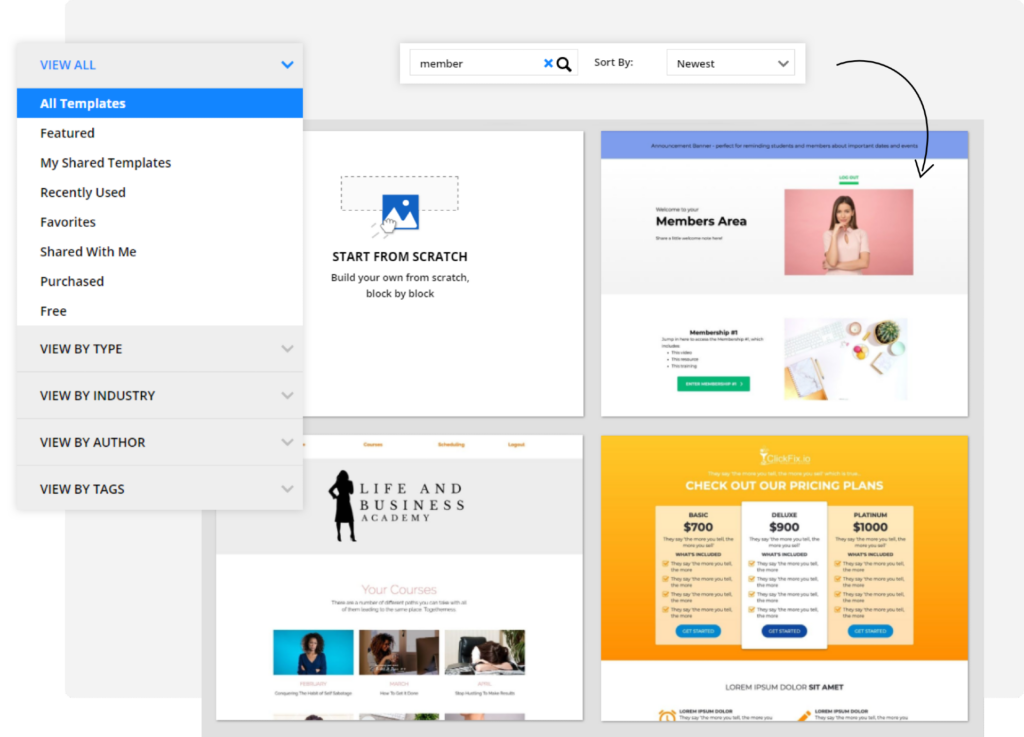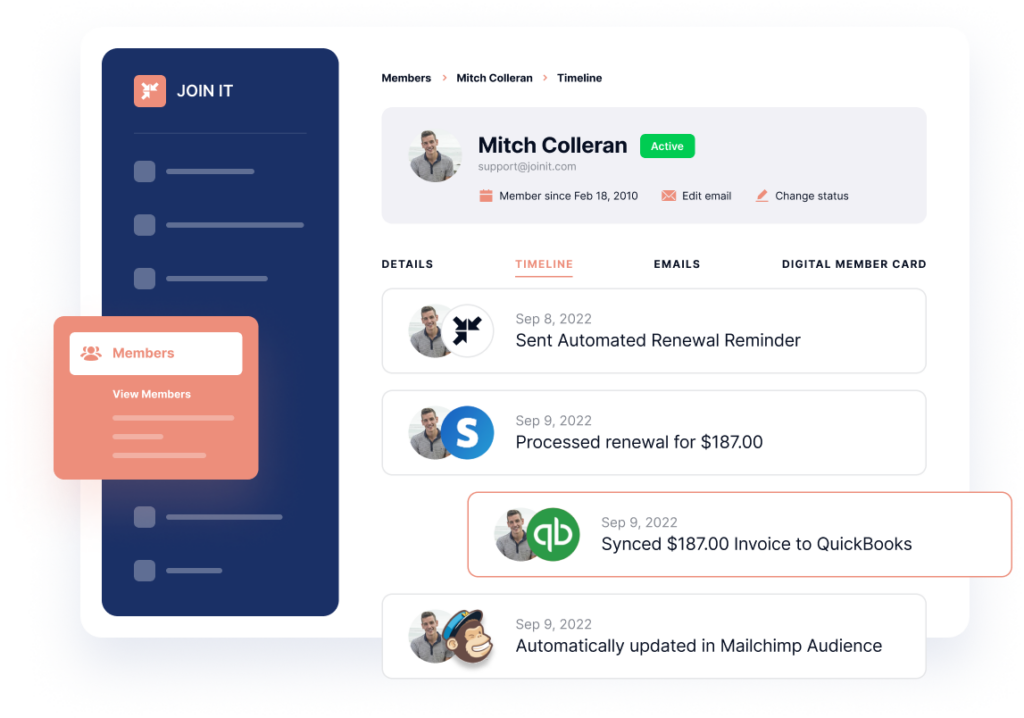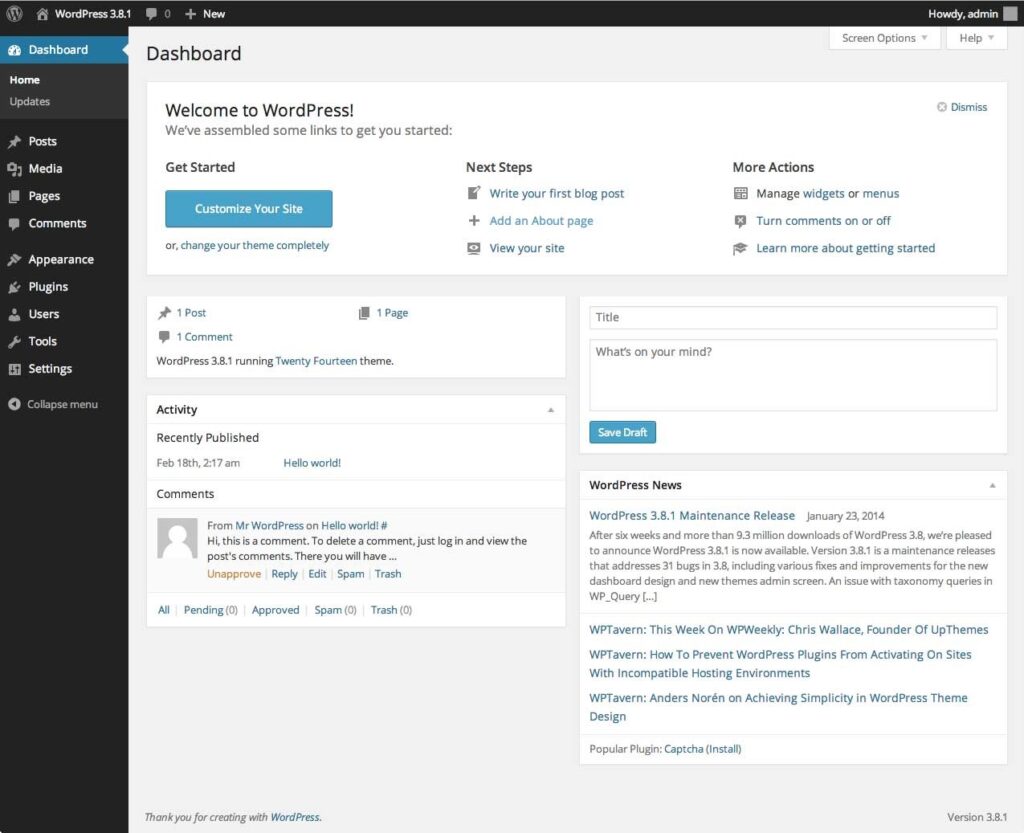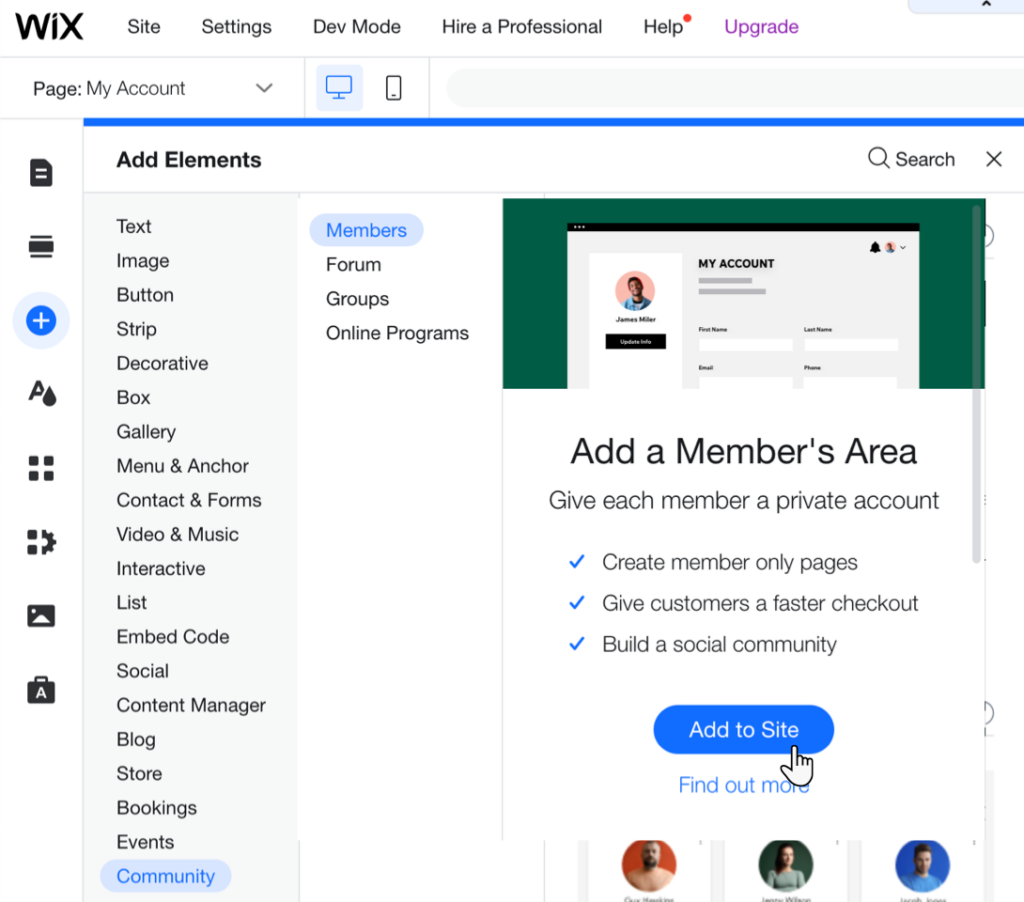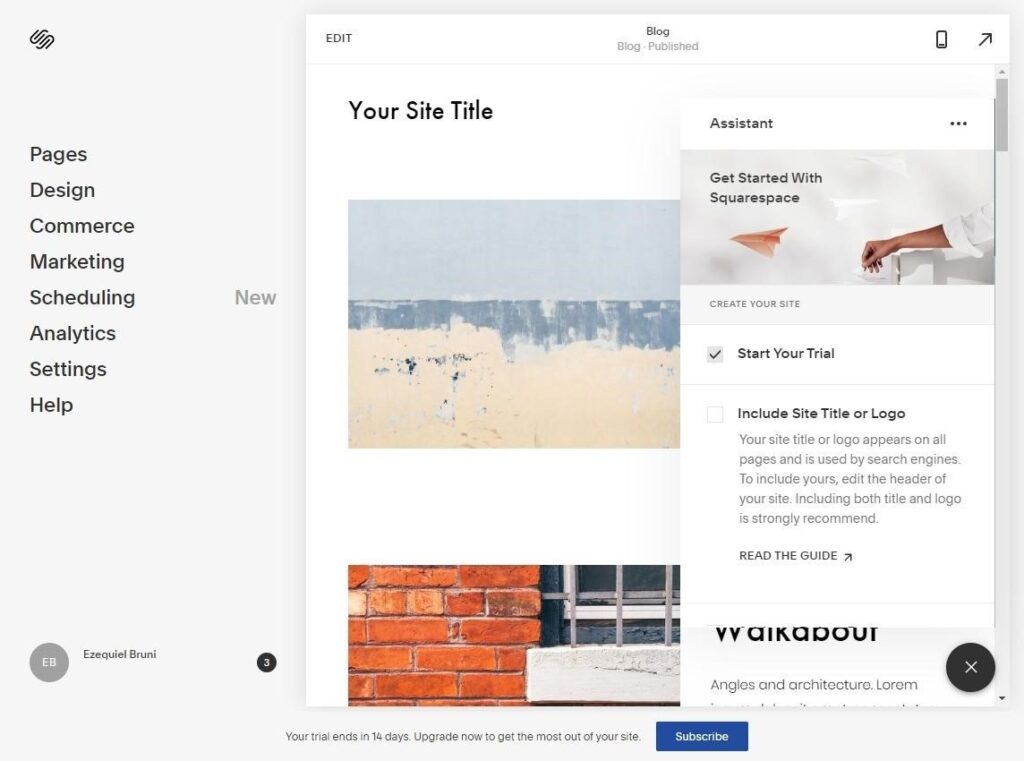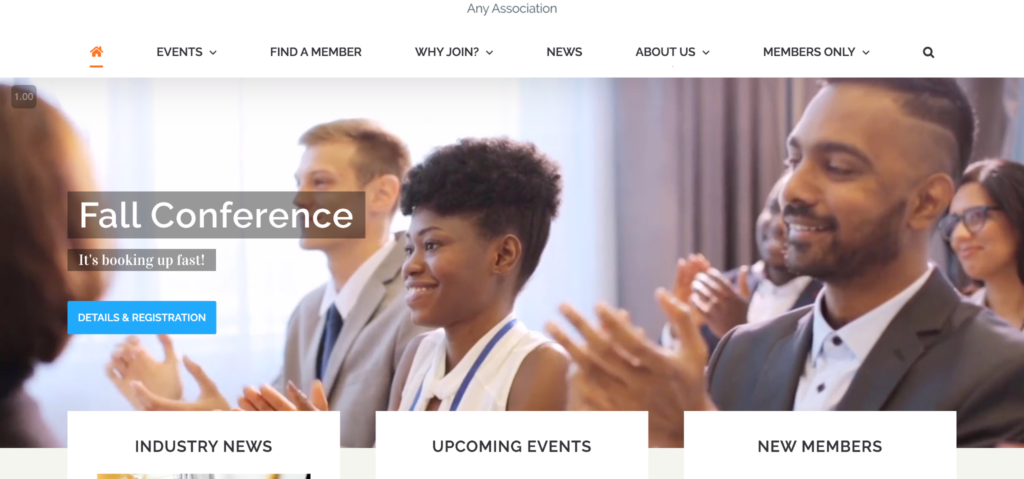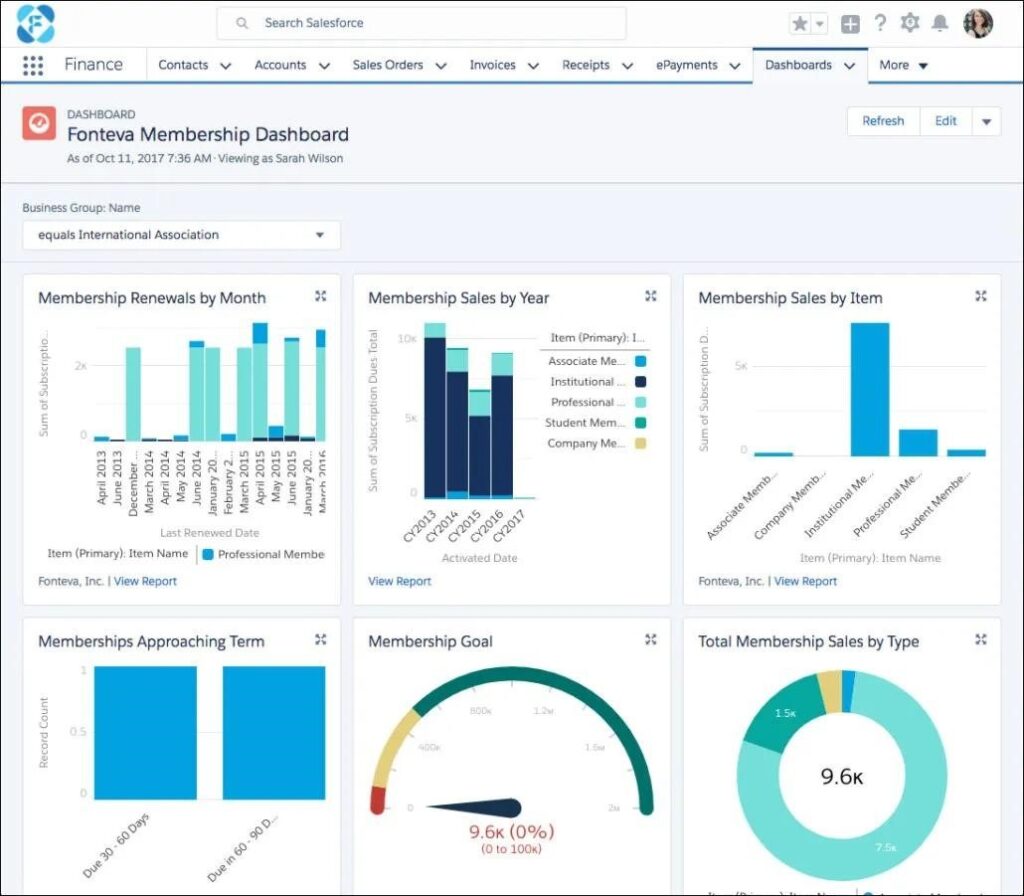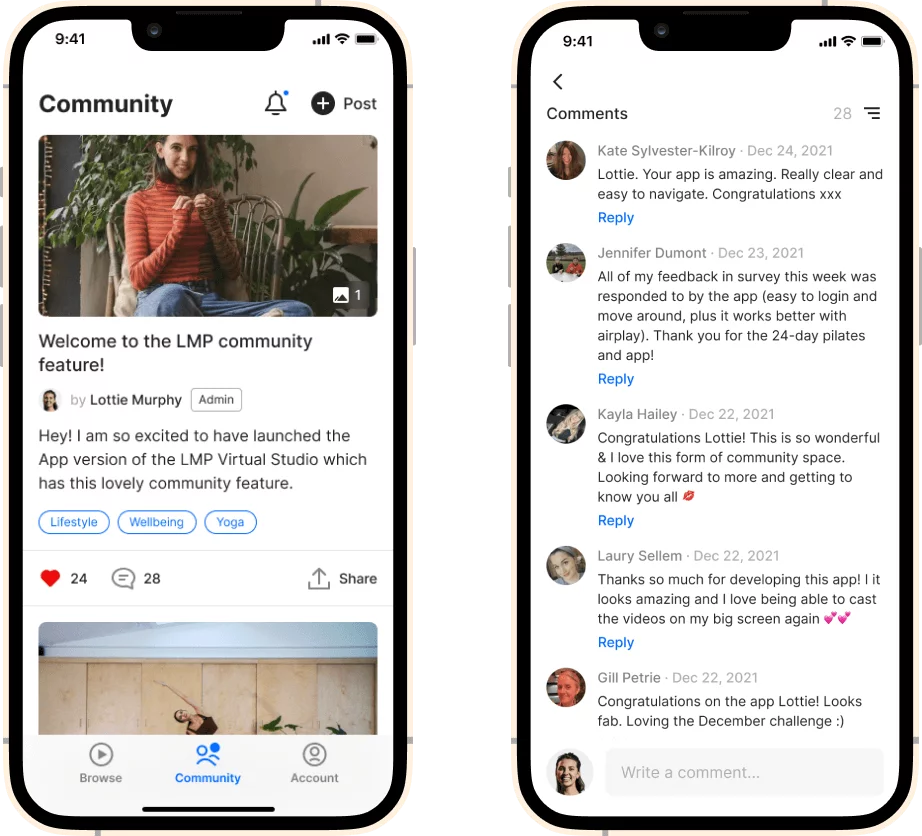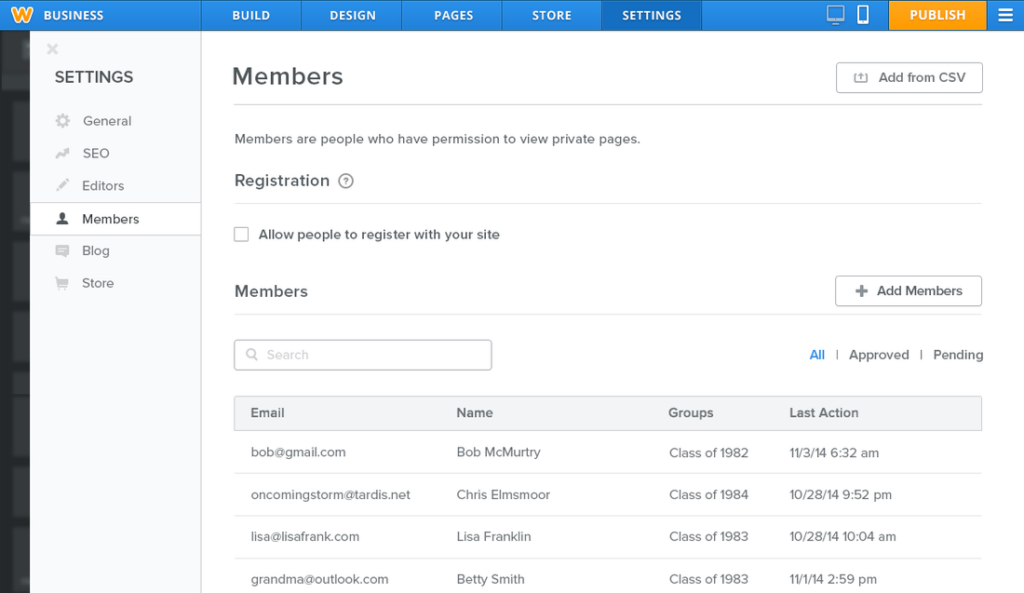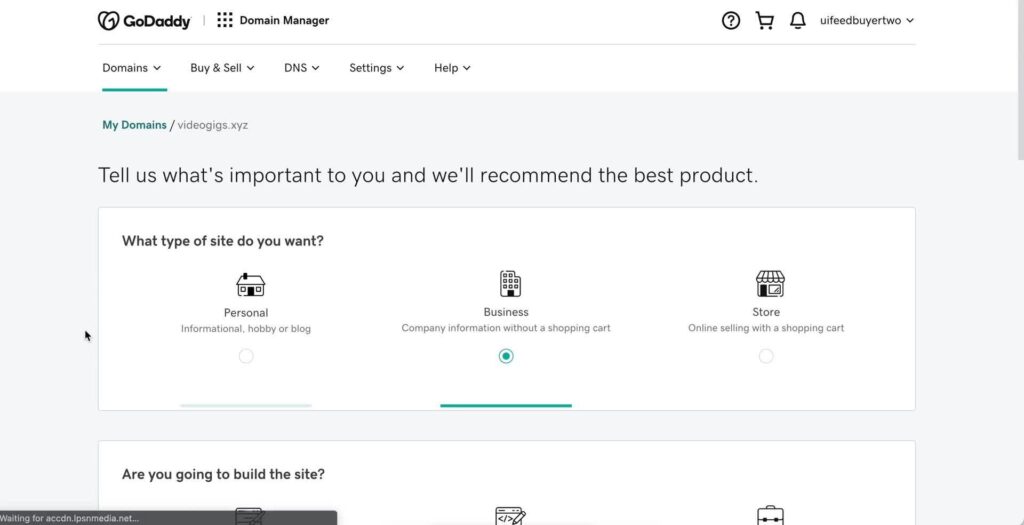Which membership website builder should you choose for your community-building project? That’s not an easy question to answer, as you have a wealth of options to choose from. But in this article, I’ll help you home in on the software tool that best fits your needs.
I’ve personally built many membership sites using a variety of different tools, so I know what to look for when evaluating membership site platform options. I’ve spent a lot of time researching and assessing the best options available today, so I can offer you helpful advice on which tool to choose.
Membership Website Builder Shortlist
Here’s the shortlist of the best tools I’ll cover in this article.
Indie Media Club is reader-supported. We may earn a commission when you click through links on our site — learn more about how we aim to stay transparent.
Selection Criteria
What do I look for when I select the best membership website builder? Here’s a summary of my evaluation criteria:
- User Interface (UI): I look for software that’s easy to navigate and for both admins and members.
- Usability: I’m seeking software with a full range of features that can be accessed quickly and easily.
- Integrations: I expect a good membership website builder to offer direct connections with major software tools.
- Value for $: I look for software that’s affordable for everyone, with a range of pricing plans to suit different requirements.
Overviews Of The 10 Best Membership Website Builders
Here’s a brief description of each membership website builder to showcase each tool’s best use case, some noteworthy features, and screenshots to give a snapshot of the user interface.
1. Ontraport - Best for flexibility and multiple levels of membership
Ontraport is a sales and marketing platform that helps entrepreneurs build, automate and scale their business vision, offering the flexibility to do things their way.
The software eliminates the need to invest in a separate membership platform, as all the tools you need are built into the main CRM. Getting started is easy, thanks to the range of pre-built site templates. You just select the membership model you prefer to get all the essential pages, login functionality, content delivery automation, and more.
Ontraport is perfect for marketers seeking a system that helps them maximize revenues from members. You can upsell people to the next membership level, remind them to update expiring credit cards, keep members engaged, and lock out members when payments fail. You can also offer subscriptions, payment plans, a one-time fee, or any combination of these.
Ontraport Standout Features and Integrations
Features include password and access management, LMS, member management, task scheduling, and multi-user access.
Integrations include 1ShoppingCart, ClickBank, Freshdesk, HelpScout, and UltraCart.
Ontraport Plans and Pricing
Ontraport costs from $29/user/month, and a free 14-day trial is available.
Pros:
- A one-stop solution for community builders
- Live chat support
- Great choice of templates
Cons:
- Page load times can be slow
- Big price jump from starter to pro level
2. Joinit - Best membership platform that automates member management tasks
Joinit exists to help micro-communities thrive and prosper, enabling them to build successful members-only websites that are easy to run and manage.
The software frees organizers from most admin tasks so they can focus on adding value to their online community. All membership data is kept in one place, where you can filter and search the members' table, then view or update data as necessary. Routine tasks such as renewals and sending reminders are handled automatically.
You can send emails to individual members or use segmentation to target them by membership type, status, or other factors. It’s easy to collaborate with other organizations by giving them access to your community.
Joinit Standout Features and Integrations
Features include workflow management, member management, payment gateways, data import, a dashboard, email marketing, and third-party plugins.
Integrations include Constant Contact, Eventbrite, MailChimp, Quickbooks, and Slack.
Joinit Plans and Pricing
Joinit costs from $29 a month, and a 30-day free trial is available.
Pros:
- Great for traditional clubs
- Easy for members to use
- Fast customer support
Cons:
- Page editing options are limited
- No event manager included
3. WordPress - Best website building software that’s widely used and understood
WordPress is a content management system that now powers over 40% of websites worldwide, including thousands of successful membership sites.
The power of WordPress lies in its ability to enhance its functionality by installing additional plugins. These include dozens of membership plugins that transform what you can do with WordPress.
WordPress has evolved from a simple blogging tool to a sophisticated platform for building advanced websites. So whatever kind of membership site you want to develop, there’s sure to be a way to create it with a WordPress site.
WordPress Standout Features and Integrations
Features include easy installation, simple publishing capabilities, subscriber management, social media sharing, SEO tools, and a high degree of flexibility.
Integrations include a vast range of software tools using WordPress plugins.
WordPress Plans and Pricing
WordPress is free, but paid plugins are also available to extend functionality.
Pros:
- Widely used and understood
- Integrates with almost everything
- Can be customized to do almost anything
Cons:
- Conflicting plugins may cause errors
- Vulnerable to malicious attacks
4. Wix - Best website building platform with enterprise-level security
Wix is a website builder designed to help people and businesses create professional websites and online communities quickly and easily.
Wix Members Area is a native membership portal solution that can be added with one click. Once this is installed, it’s easy to build out a comprehensive membership website. You can then offer multiple plan types, including both free and paid membership tiers.
Each member has an account page where they can manage payments, personal data, purchases, and bookings. You can also award custom badges to members.
Wix Standout Features and Integrations
Features include a page builder, A/B testing, gated content, an API, custom domain options, online payments, and data import/export.
Integrations include Google Drive, Microsoft Excel, PayPal, Google Workspace, Dropbox Business, Mailchimp, Google Analytics 360, and Acuity Scheduling.
Wix Plans and Pricing
Wix costs from $4.50 user/month, and a 14-day free trial is available.
Pros:
- Easy to produce professional-looking websites
- Huge number of website templates
- An intuitive interface
Cons:
- Additional apps may cost extra
- Hosting costs are high compared to other options
5. Squarespace - Best for a website builder with powerful analytics features
Squarespace is a popular website-building platform that offers a wide range of website management features, including advanced analytics tools.
The system includes Squarespace Member Areas which allow you to build members only areas. You can create virtual classes, workshops, podcasts, downloads, and video series and share them with your community.
A wide range of membership templates is included, and you can protect content to restrict access in any way you wish. The data analytics tools allow you to see where visits and sales come from, down to individual articles and posts.
Squarespace Standout Features and Integrations
Features include website-building tools, a template library, and data analytics.
Integrations include PayPal, Stripe, Square, and UPS.
Squarespace Plans and Pricing
Squarespace costs from $16/user/month, and a 14-day free trial is available.
Pros:
- Easy to use
- High level of mobile optimization
- Simple to update
Cons:
- No native file-serving solution
- Limited customization options
6. Membee - Best mobile-first membership website builder
Membee Complete is an all-in-one membership management software that offers fully-automated membership features combined with a mobile-first, easy-to-manage website design.
The software aims to automate the hard work of signing up new members, renewing existing ones, and handling event registrations. Front-end capabilities include payment processing, member renewal, directory search, and member profiles.
The mobile responsive designs make it a breeze for members to join, renew, update their information, or register for events from their phones or tablets. The software has been engineered so that searches, filtering, and navigation remain fast, no matter how large the community grows.
Membee Standout Features and Integrations
Features include membership management, mobile optimized, website design, subscription services, payment processing, directory, and user profiles.
Integrations include ConstantContact, Mailchimp, PayPal, and Stripe.
Membee Plans and Pricing
Membee pricing plans start from $109/user/month, and a free demo is available.
Pros:
- Single sign-on option
- Powerful automation of tasks
- Frequently updated
Cons:
- More tutorials needed
- Navigation could be more user-friendly
7. Fonteva - Best membership platform built on Salesforce
Fonteva consists of a team of Salesforce experts, all of whom are dedicated to designing the best membership, events, and ecommerce software, leveraging the power of Salesforce to deliver quality results.
The self-service membership software encourages members to interact with your organization on any device at any time. You can create collaborative, branded communities with searchable member directories and event registration built in. You can engage members in their own language and currency for truly international reach.
The software offers a 360-degree view of your members that informs decision-making to drive member value. Point-and-click configuration wizards make setup easy, while the embedded dashboards and analytics offer actionable insights and information. You can also extend the functionality using the Salesforce AppExchange.
Fonteva Standout Features and Integrations
Features include membership management, self-service portal, collaboration tools, member directory, event management, reporting & analytics, dashboards, and sales enablement.
Integrations include Salesforce Sales Cloud, Boomset, and OpenWater.
Fonteva Plans and Pricing
Fonteva costs from $17/user/month. There is no free trial.
Pros:
- High-quality training
- Easy to learn
- Flexible and adaptable
Cons:
- More integrations needed
- Implementation takes time
8. Uscreen - Best for video-based membership sites
Uscreen is a membership software solution that helps creators build and grow their online businesses, creating paid or free membership sites for subscribers and building communities with course features.
Creators can choose from a selection of themes, then use the intuitive website and landing-page builder to customize according to their brand aesthetic. They can showcase their video content in a Netflix-style catalog that’s designed to keep members engaged.
The software also supports professional-level live streams and webinars, with features such as countdowns and in-stream live chat. Thanks to the community features, members can interact and discuss the things they are passionate about.
Uscreen Standout Features and Integrations
Features include ecommerce software, membership management, learning management, landing pages, course catalog, live chat, community management, and live streaming.
Integrations include various marketing tools, chatbots, and messaging systems.
Uscreen Plans and Pricing
Uscreen costs from $79/user/month and a free trial is available.
Pros:
- Optimized for video
- Good customer service
- Native commenting
Cons:
- More integrations needed
- Hidden fees
9. Weebly - Best membership website builders for small businesses
Weebly offers a powerful website builder you can use to give your business a professional web presence.
Using Weebly Membership, you can create a robust user experience for your website, online store, or blog. You have the option to create member groups, so you can control access to exclusive content more easily. Plus, you can customize invitation emails and direct invite links.
The software allows you to add members in bulk via CSV or reset passwords for individual member accounts.
Weebly Standout Features and Integrations
Features include inventory tracking and analytics.
Integrations include PayPal, Mailchimp, Indeed, Eventbrite, Stripe, Square Payments, Meta for Business, and LiveChat.
Weebly Plans and Pricing
Weebly costs from $5/user/month. A free plan is also available.
Pros:
- No site building experience needed
- Ability to build a site in minutes
- Includes a free membership plan
Cons:
- Limited functionality
- Hard to integrate with other hosts
10. GoDaddy - Best for a website builder with expert phone support
GoDaddy is the ‘grand-daddy’ of web hosting services, with a huge number of customers worldwide and a reputation for fast, professional phone support.
Many highly-successful membership websites are hosted on GoDaddy. Entrepreneurs appreciate the low prices, reliability, and range of proven features.
GoDaddy has its own website builder. However, you can also use WordPress to build your membership site on the GoDaddy website platform. You can then use a plugin such as Paid Memberships Pro, MemberPress, Digital Access Pass, Membermouse, Memberspace, or Restrict Content Pro to manage members-only content.
GoDaddy Standout Features and Integrations
Features include website builder, web hosting, phone support, membership management, and third-party integrations.
GoDaddy Plans and Pricing
GoDaddy costs from $1.99/user/month, and a 30-day free trial is available.
Pros:
- Low pricing
- Easy to use
- Fast support
Cons:
- Limited membership capabilities
- Uptime issues
Other Options
Here are a few more that didn’t make the top list.
- Wild Apricot - Best free membership management platform
- Strikingly - Best zero code, free website builder
- IM Creator - Best website builder for multi-brand companies
- Memberclicks - Best for membership-exclusive conferences
- Morweb - Best membership management for NGOs
- Drupal - Best open source CMS
- ePly - Best for one-off event registration
- Blackbaud - Best for educational programs
Common Questions
Before you pick your membership website builder, take a read through these frequently asked questions.
How do I create a membership-based website?
How do I create a membership website for free?
Other Community & Event Software Reviews
Here are some other ideas for community-building software (for events, forums, and more).
- Virtual Event Platforms
- Community Builder Software
- Community Engagement Platform
- Online Community Software
- Community Forum Software
More News, More Insights
That wraps up this investigation of the top membership website builders on the market today. But there’s still much more to learn! So sign up for the Indie Media Club newsletter, so we keep you up to date with news from the membership and indie media world.
Building a membership community is a fantastic way to create a successful online business. And with the right software to help you, you can soon be on your way to unstoppable success.