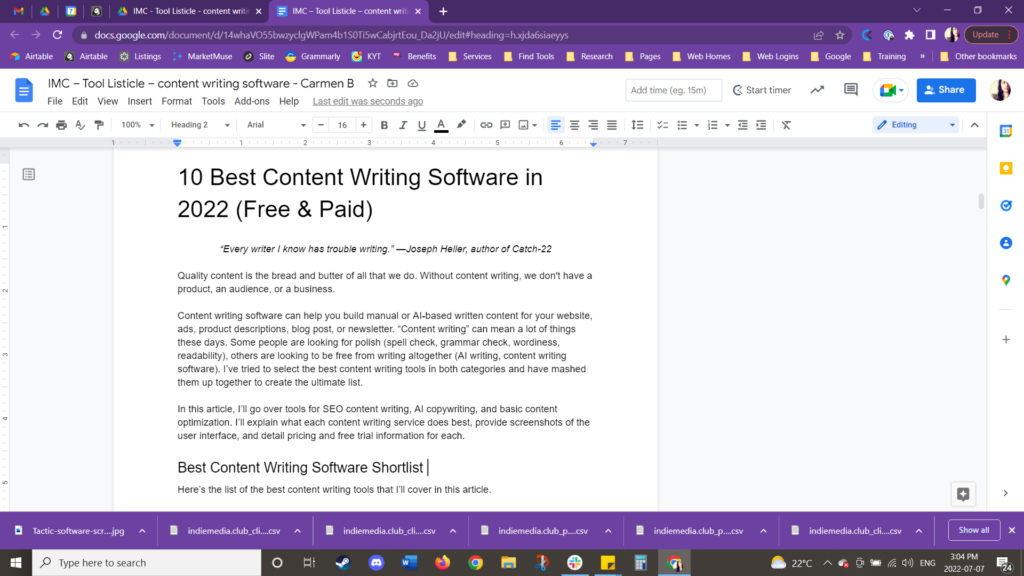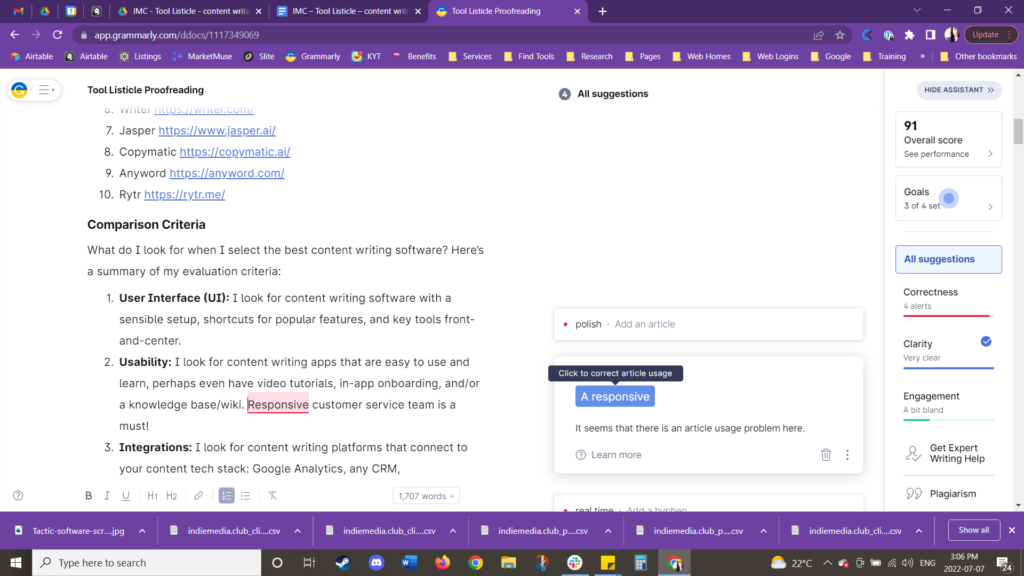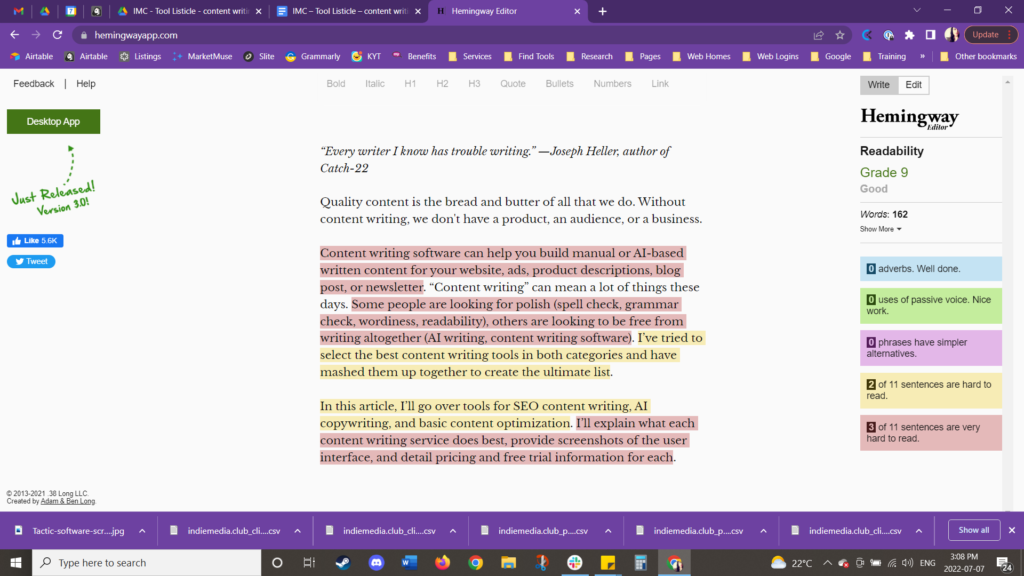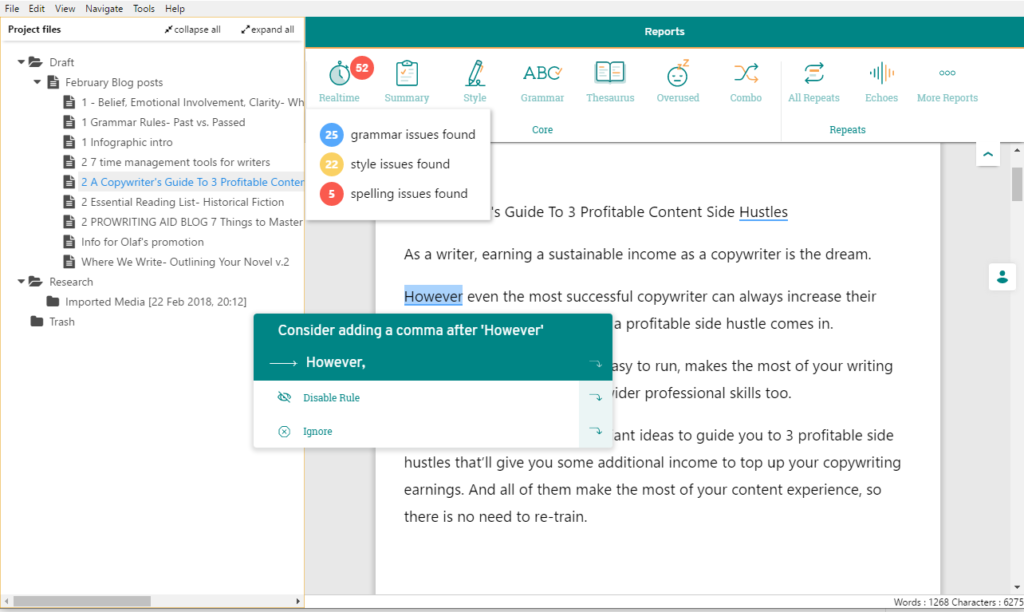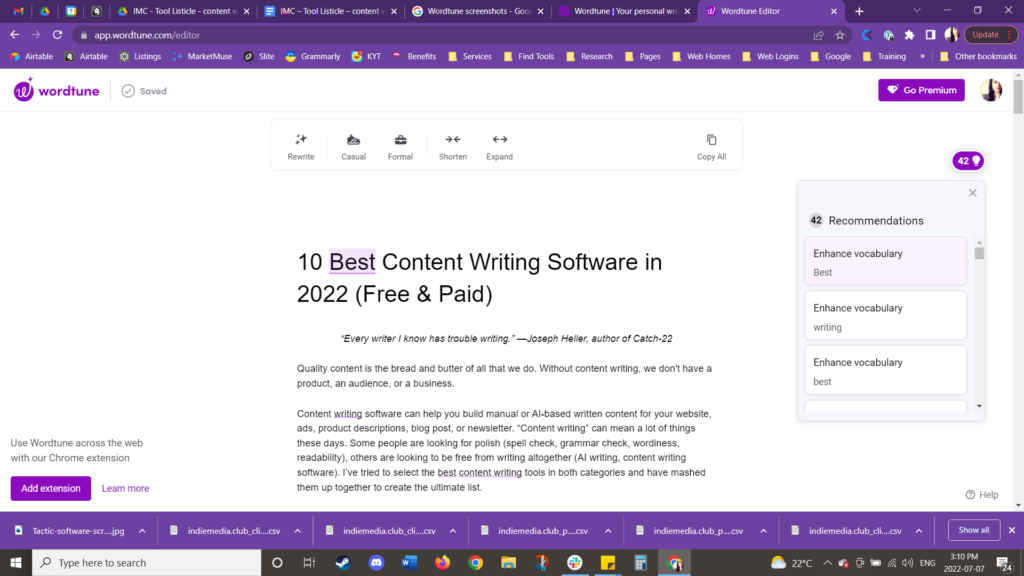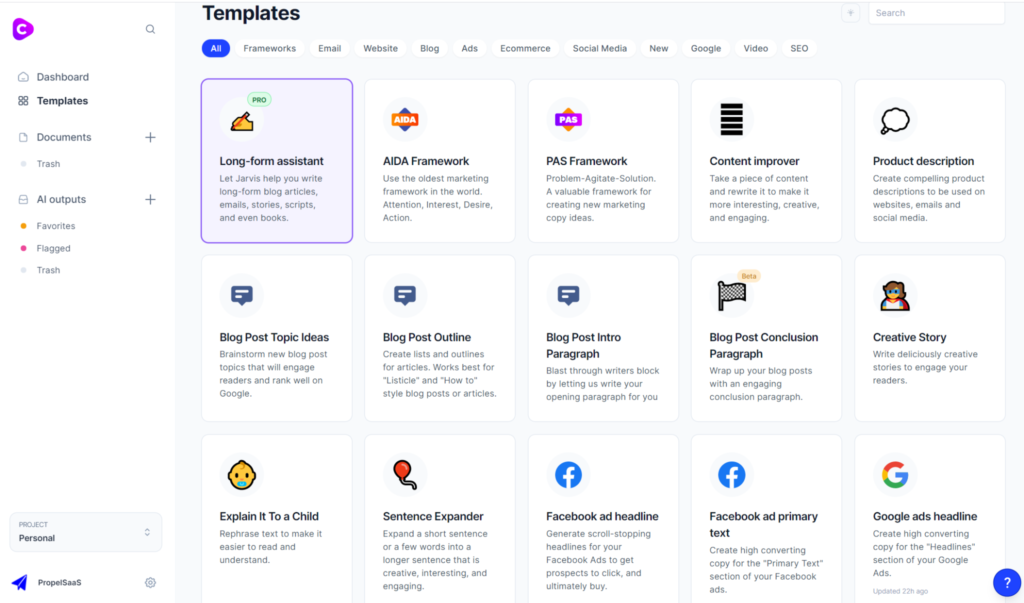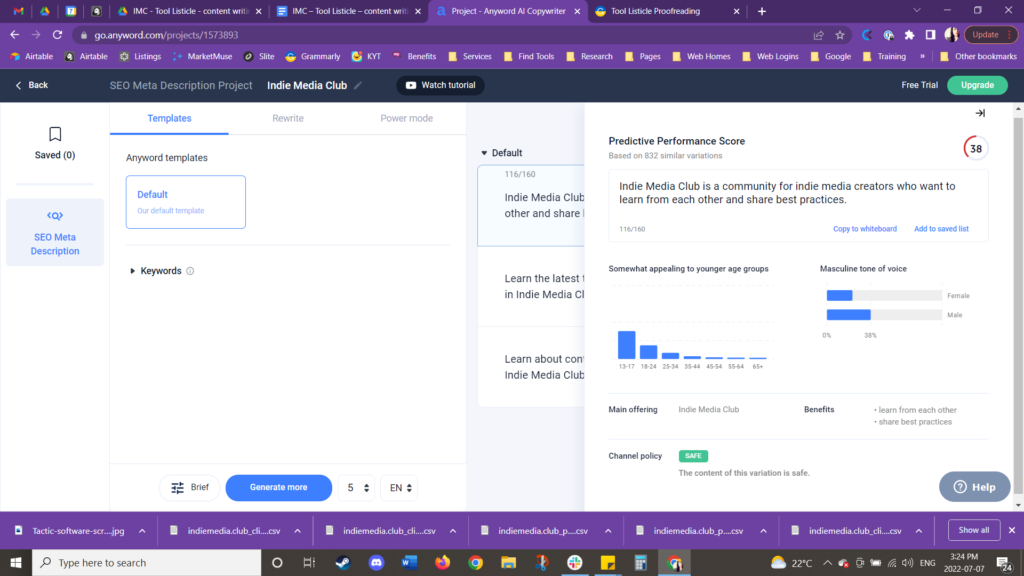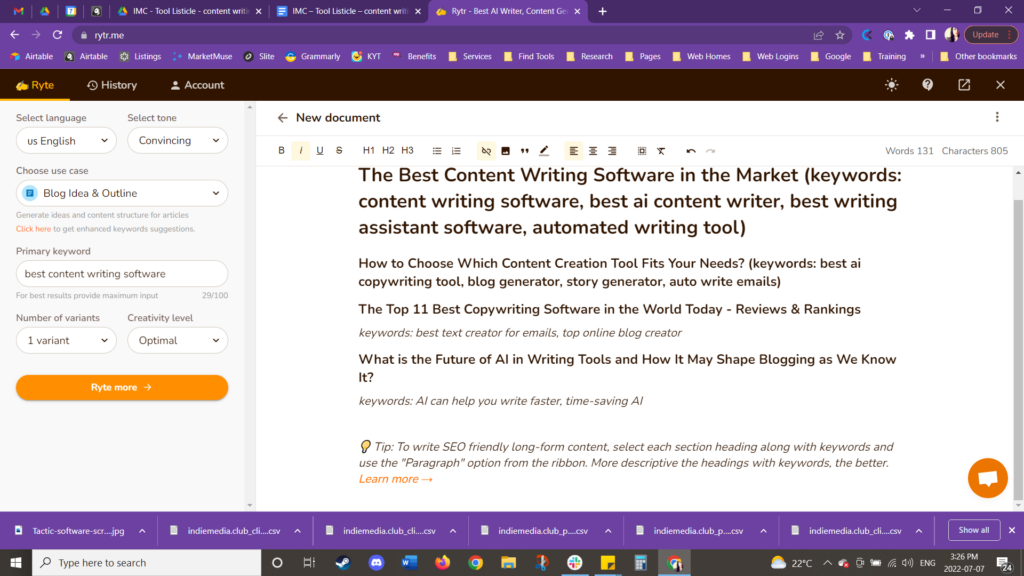Every writer I know has trouble writing.
oseph Heller, author of Catch-22
Quality content is the bread and butter of all that we do. Without content writing, we don't have a product, an audience, or a business.
Content writing software can help you build manual or AI-based written content for your website, ads, product descriptions, blog post, or newsletter. “Content writing” can mean a lot of things these days. Some people are looking for polish (spell check, grammar check, wordiness, readability), others are looking to be free from writing altogether (AI writing, content writing software). I’ve tried to select the best content writing tools in both categories and have mashed them up together to create the ultimate list.
In this article, I’ll go over tools for SEO content writing, AI copywriting, and basic content optimization. I’ll explain what each content writing service does best, provide screenshots of the user interface, and detail pricing and free trial information for each.
Best Content Writing Software Shortlist
Here’s the list of the best content writing tools that I’ll cover in this article.
- Google Docs - Free content writing software for real-time collaboration & sharing
- Grammarly - Content writing software that can incorporate tone goals & style guides
- Hemmingway App - Best for reducing wordiness to improve readability
- ProWritingAid - AI-powered writing assistant with detailed evaluation metrics
- Wordtune - AI-powered tool that can rewrite your content for you
- Writer - Best for incorporating documentation & style guides into all writing
- Jasper - AI writer with dozens of content type templates, from blogs to ads
- Copymatic - AI-generated content for everything from Quora answers to video scripts
- Anyword - Best written content performance score analysis
- Rytr - Best for automatically generating outlines and briefs
Comparison Criteria
What do I look for when I select the best content writing software? Here’s a summary of my evaluation criteria:
- User Interface (UI): I look for content writing software with a sensible setup, shortcuts for popular features, and key tools front-and-center.
- Usability: I look for content writing apps that are easy to use and learn, perhaps even have video tutorials, in-app onboarding, and/or a knowledge base/wiki. Responsive customer service team is a must!
- Integrations: I look for content writing platforms that connect to your content tech stack: Google Analytics, any CRM, communication apps like Slack, marketing automation, and project management/productivity systems.
- Value for Pricing: I look for content writing software that has transparent and scalable pricing to suit teams of different sizes.
Content Writing App Key Features
- Writing Tool: Obviously, I want tools that have space to write your content right within them.
- Cloud Save: Content should save automatically and pick up where you left off in the event you close the program.
- Grammar- and Spell Check: Build-in grammar and spell checks would be great, or at least the option to integrate them.
- Content Collaboration: Can multiple parties edit, comment on, and write the content in real time?
- SEO Content Optimization: SEO keyword reports and suggestions are key, be they native features or plugins.
- AI Writer (optional): Some content writing tools have AI writing capabilities! Great but not necessary for all.
Indie Media Club is reader-supported. We may earn a commission when you click through links on our site — learn more about how we aim to stay transparent.
Overviews Of The 10 Best Content Writing Software Solutions
Here’s a brief description of each content writing tool to showcase each software’s best use case, some noteworthy features, and screenshots to give a snapshot of the user interface.
1. Google Docs - Free content writing software for real-time collaboration & sharing
Google Docs is an app that is a part of the Google Workspace environment, along with other content collaboration tools like Spreadsheets, Slides, and Hangouts. Because it’s free to use, Google Docs is a no-brainer to keep in your tech stack, even if you augment it with additional solutions as well.
Google Docs can be the first step to building out an outline, brief, or blog post. You can add contributors as editors or viewers to collaborate in real time. It also integrates with other tools you might already be using, like time tracking apps or grammar checkers. You can also use the history feature to see who made a change in the document…and when.
Google Docs is free to use for the basic plan.
2. Grammarly - Content writing software that can incorporate tone goals & style guides
Grammarly seems to be the latest “it app” online for spell check and grammar help. I find that it catches more than Google Docs and MS Word so it’s worth running your text through it. The free plan will get you basic editing features like spell check, grammar check, punctuation help, and clarity scores.
Grammarly Premium and Grammarly Business have a whole suite of tools that go above and beyond the free plan. For example, you can select a tone (like formal vs informal, for example) and have your text checked for consistency. You can also build out a style guide and have the program follow it for unique or unusual content quirks.
Grammarly is free to use for the basic plan. Their best features are locked in Grammarly Business at $15/month.
3. Hemingway App - Best for reducing wordiness to improve readability
Hemingway App is free to use and is dedicated to the concept of author Ernest Hemingway's “short and to the point” writing style. It can help writers cut down on long or confusing text to improve readability. It checks for things like unnecessary adverbs, passive voice, and hard-to-read sentences.
Hemingway App is a bit limited in its functionality as many writers (and readers!) like a bit of flourish to their content. However, it’s a great place to get started if you are still trying to figure out your brand voice. It can help you pair down some of the noise and find what makes you “you.”
Hemingway App is free to use.
4. ProWritingAid - AI-powered writing assistant with detailed evaluation metrics
ProWritingAid is an AI-powered grammar checker, style editor, and writing evaluation tool. It does all the basics (grammar, spell check, punctuation, wordiness) but also has advanced analytics features that can point out more nuanced writing errors. They have a grading scale for things like sentence variety, a customer focus score, and style guide compliance.
ProWritingAid can be tailored to creative, business, or academic writing and will score you on different metrics accordingly. They have an assortment of suggestions, articles, videos, and quizzes built into the platform to make your writing experience more engaging.
ProWritingAid costs from $20/month. They have a free trial upon request.
5. Wordtune - AI-powered tool that can rewrite your content for you
Wordtune is an AI-powered content writing tool that has a Chrome extension so you can use it on the go. This makes it great for social media content, where you’ll be switching between pages and will want to take the app with you. They can shorten, expand, rewrite, or re-tone your writing easily.
Wordtune stands out because of its focus on rewriting content. Obviously, the goal these days is to get the most mileage out of every sentence you carefully craft. Wordtune can help you do that by tweaking your content to fit different platforms while avoiding plagiarizing yourself word-for-word.
Wordtune is free for 10 rewrites/day but anything more will cost you from $9.99/month.
6. Writer - Best for incorporating documentation & style guides into all writing
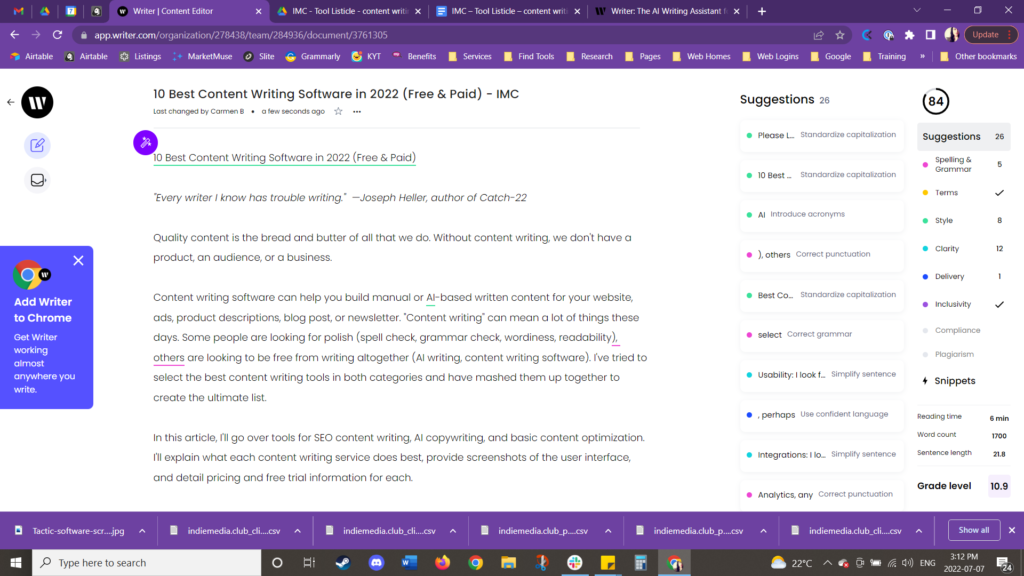
Writer is a super in-depth AI writing assistant used by the likes of Deloitte, Intuit, Twitter, Pinterest, and inVision. They have features for editorial teams or business teams (like HR) who may benefit from a preapproved communications bank to pull from. Writer integrates with Chrome, Google Docs, Word, Outlook, Figma, and Contentful.
One of the coolest things about Writer is that you can build a terminology bank with approved and disapproved terms. This can help your whole team stay on brand and avoid style errors. Content marketing departments may find this particularly useful when it comes to shaping and maintaining a consistent brand voice across channels.
Writer is free to use basic suggestions. Paid plans start at $11/month.
7. Jasper - AI writer with dozens of content type templates, from blogs to ads
Jasper is an AI writing tool used by companies like DigitalMarketer, Airbnb, Google, HarperCollins, IBM, and Logitech. They can help you create dozens of different content types, like ads, emails, blog posts, product descriptions, and even creative stories.
Jasper takes Google SEO into consideration when generating your text using keyword-rich copy with an automatic plagiarism checker. It works in over 25+ languages so you aren’t limited to creating written copy in English only. Want to write your own posts but need briefs or ideas. Jasper can help with that too! They can generate content outlines for real, human writers to then populate themselves.
Jasper starts at $29/month for up to 20,000 words.
8. Copymatic - AI-generated content for everything from Quora answers to video scripts
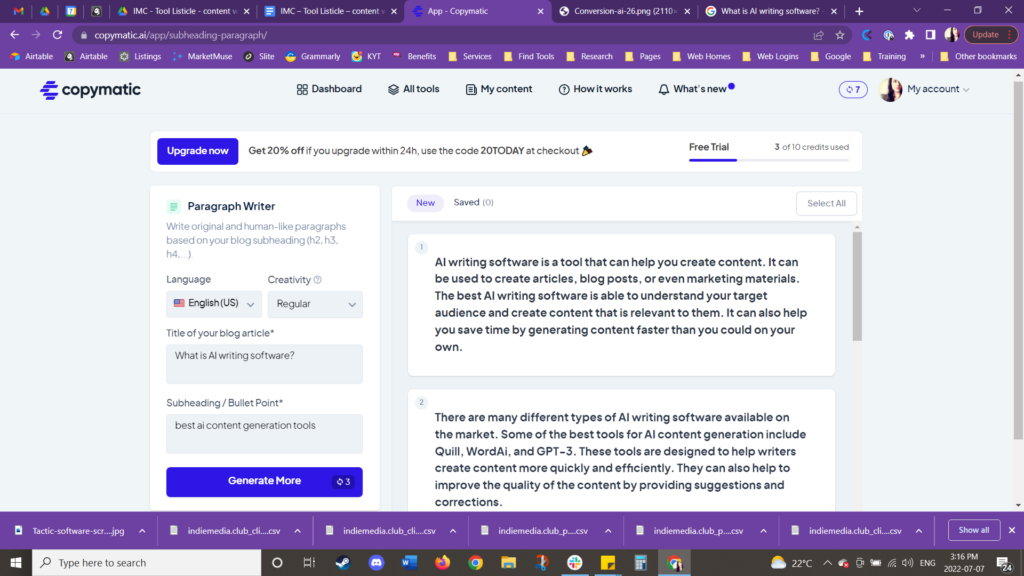
Copymatic is another AI content generation tool that lets you pick from different content formats: articles and blogs, landing pages, website headlines, meta descriptions, FAQ answers, value propositions, press releases, cold emails–you name it and they probably have a template for it.
Copymatic is great for holistic blog writing because it can generate everything you need on one page: blog ideas, blog intro, body text, headlines, conclusions, talking points, pros and cons, “how it works” explanations, and personal bios. They are a ton of fun to play around with and I highly recommend tinkering with the free trial.
Copymatic costs from $29/month and offers you 10 free project credits to test the software out before you buy.
9. Anyword - Best written content performance score analysis
Anyword is an AI writing assistant that is available in English, Spanish, French, Italian, German, Chinese, and more. They are used by Redbull, Condé Nast, and NBC. The way it works is you describe your target audience, pick your topic and/or keyword, and then let the software generate the text for you.
As you can see from the screenshot, Anyword is quite unique in the metrics it can provide you for any generated writing. They can predict performance as it relates to audience demographics. Then, you’ll get a score out of 100 to indicate whether the text you’ve come up with meets best practices online.
Anyword costs from $99/month and offers a free trial.
10. Rytr - Best for automatically generating outlines and briefs
Rytr is an AI content writing platform that is used by companies like Adidas, Ford, Pfizer, Ikea, and Freshworks. You first choose your use case, add some context to what you want to write, and then let the program pull together a few variations of the end result for you to choose from.
Rytr offers 30+ use cases and templates to choose from, including a blog brief/outline template, which I thought was really great. Definitely one of the best options if you are looking for AI-generated briefs and outlines. You can “write” in over 30 languages, choose between over 20 tones of voice, and use specific copywriting formulas (like AIDA and PAS).
Rytr is free to use for up to 5000 characters/month. Paid plans start at $9/month.
Other Options
Here are a few more that didn’t make the top list.
- Surfer Content Editor - SEO editor with a focus on optimal length and keyword density per project
- Scrivener - Great for longer writing projects like ebooks or whitepapers
- MarketMuse - Run your written content through their keyword optimizers for an SEO boost
- Write! - Minimalist text editor that’s focused on providing a distraction-free interface
- StoryBase - Find content ideas based on what your target audience is searching for online
- Copyscape - Content writing software with plagiarism alerts to make sure your content is secure
- Storyist - Content writing tool with space for sticky notes and images in the margins
- AnswerThePublic - Audience listening tool that can help you answer the questions that are being searched most often
- Readable - Readability improvement tool using Flesch-Kincaid and SMOG formulas
- Final Draft - Excellent script writer for iOS that can be used for YouTube videos or podcast scripts
- Portent’s Content Idea Generator - Free idea generator that gives you content suggestions based on topics
- FocusWriter - Simple, distraction-free writing interface that hides digital distractions from view
- 750 Words - A tool to help commitment-phobic writers reach at least 750 words per day
- Copy AI - 90+ tools and templates for AI-written web content
- Article Forge - AI content writer that can produce 1,500+ word articles automatically
- Yoast SEO - WordPress plugin to help your content rank in Google
- Microsoft Word - Microsoft’s answer to a word processor with features like spell check built-in
- Google Trends - Google’s search trend reports that help you pick on-trend content topics
- Google Analytics - Content and web page analytics to track views and clicks on your site
- Google Search Console - Detailed reports about your content that can be hyper-customized with the right know-how
Other Tool Lists
Haven’t found what you’re looking for? Your dream tool might be waiting for you in one of our other lists:
- Best Content Management Software
- Best Content Calendar Software
- Best Website Content Optimization Tools
- Best Content Marketing Software
- Best Content Software
- Best Creative Management Software
What are the types of content writing software?
As you can see, this list is a bit of a mixed bag of tools. That’s because “content writing software can mean many different things. Here are some of the types of content writing software:
- Grammar & Spell Checker - You’ve written a piece but need a tool for editing and refining.
- Tone & Style Assistance - By targeting particular writing weaknesses (too verb-y, too wordy), you can tighten up your pieces.
- SEO Content Optimization - You have your text…now you want to give it the best chance of ranking on Google.
- AI Writing Software - You want to plug in an idea and have the software write your content for you.
Note: We tried AI copywriting for this question but because we wanted something specific, we went with manual creation. Thought leadership and human-centric organization never go out of style!
What is AI writing software?
AI writing software is a tool that uses artificial intelligence to help generate content. There are many different AI writing tools available, but they all work in basically the same way. You provide the AI writing software with some basic information about what you want to write about, and it will then use that information to generate a piece of content for you. AI writing software can be a great way to get started on a piece of writing, or to help you come up with ideas for a piece of writing that you're struggling to start.
Bonus: This answer text was generated using the Copymatic free trial!
What do you think about this list?
Content writing software is a key part of content creation, but only you can know what types of content writing apps you need most. Do you need help with grammar and spell check, wordiness and substantive editing, or automated text generation? All of the above? Or do you just want a distraction-free blank canvas on which to write?
However you use it, content creation software is pretty much a must these days. Let us know what you use (and how you get the most of it) in the comments! Be sure to subscribe to the Indie Media Club newsletter for more tips and tricks.