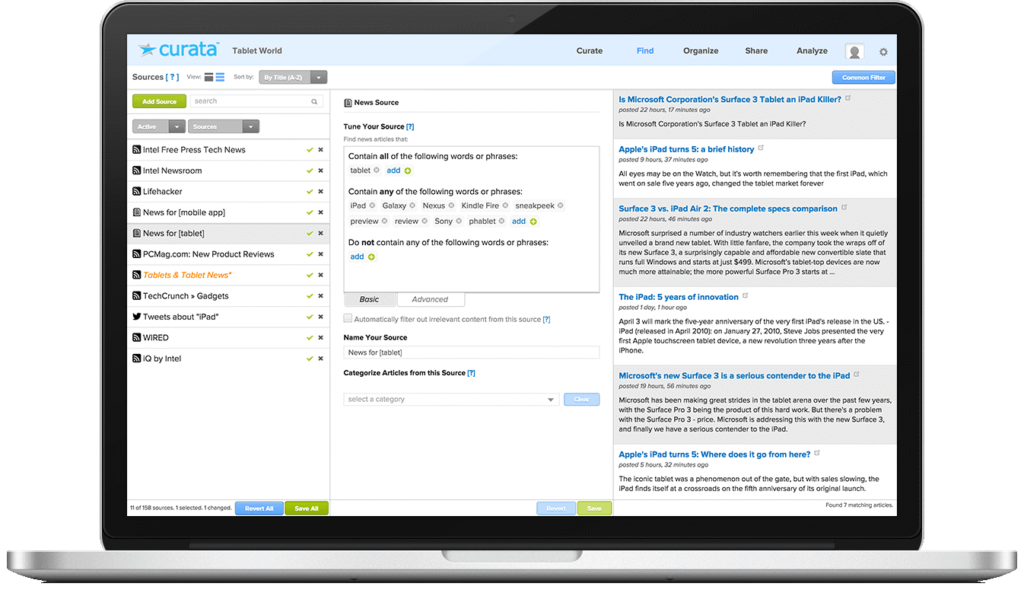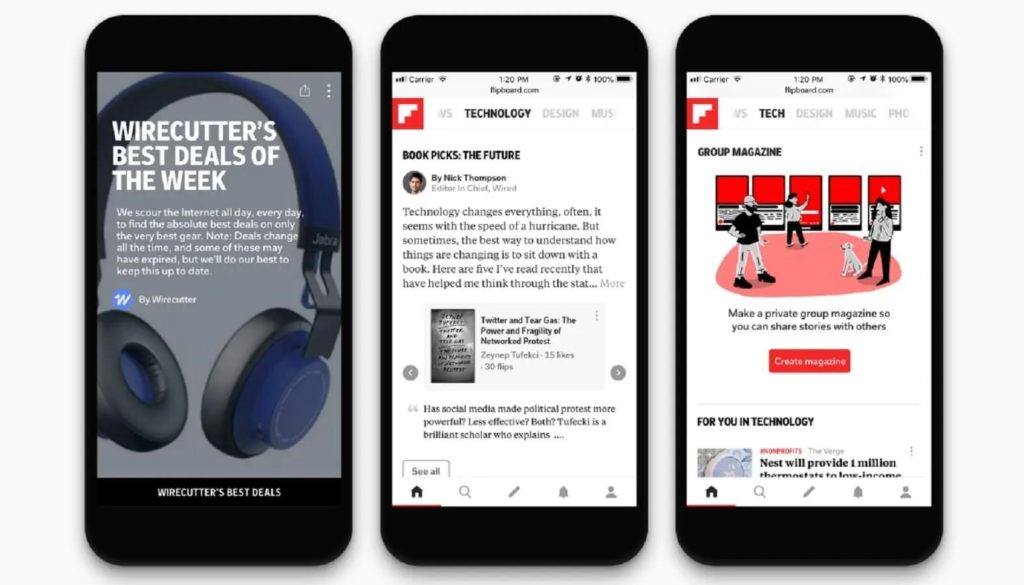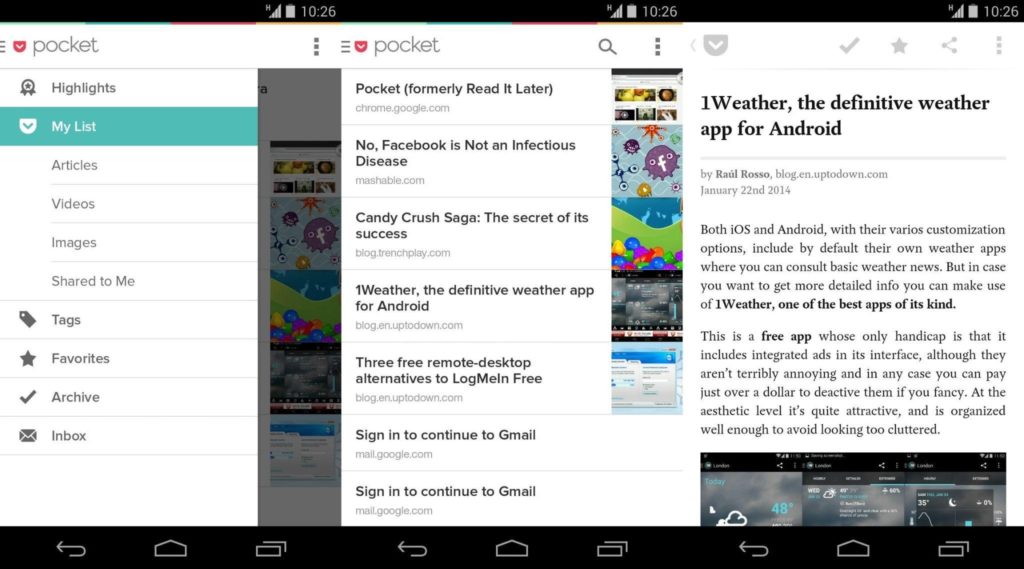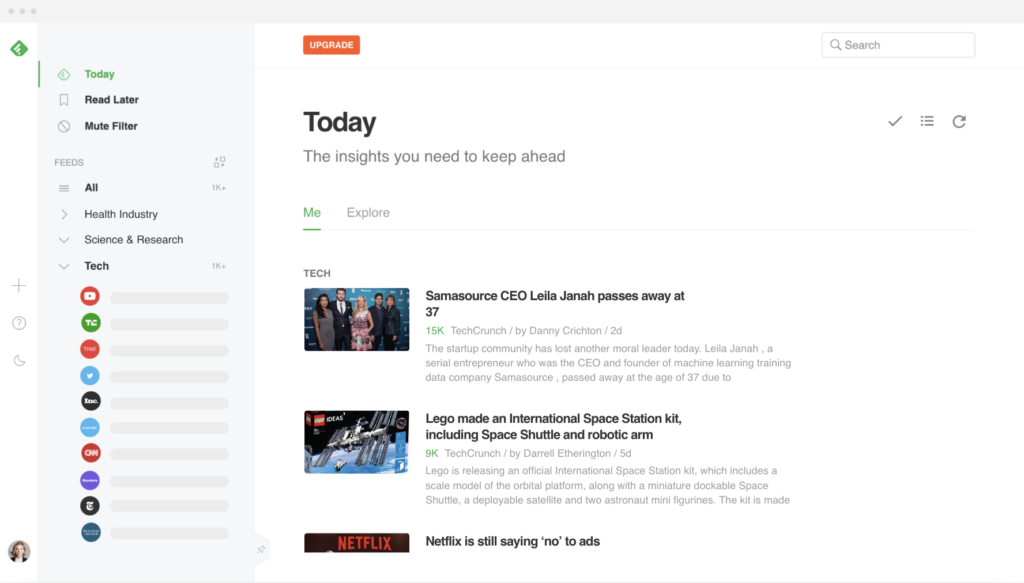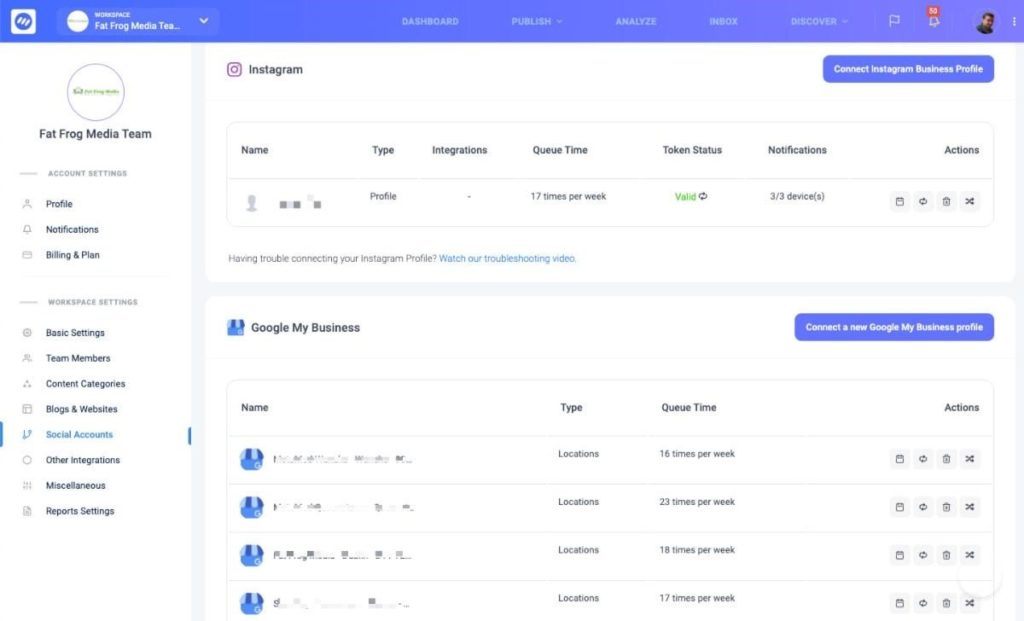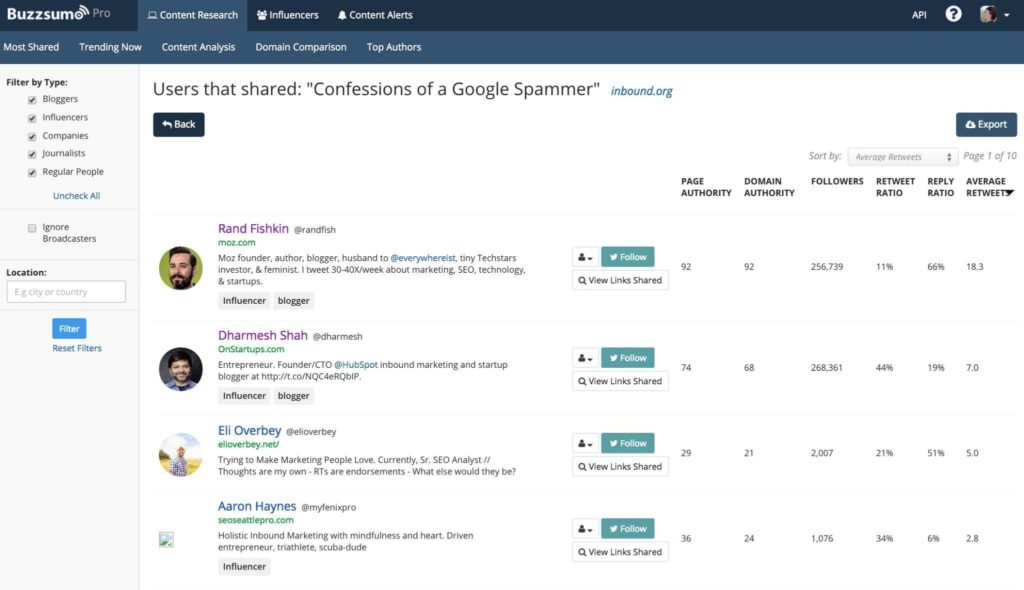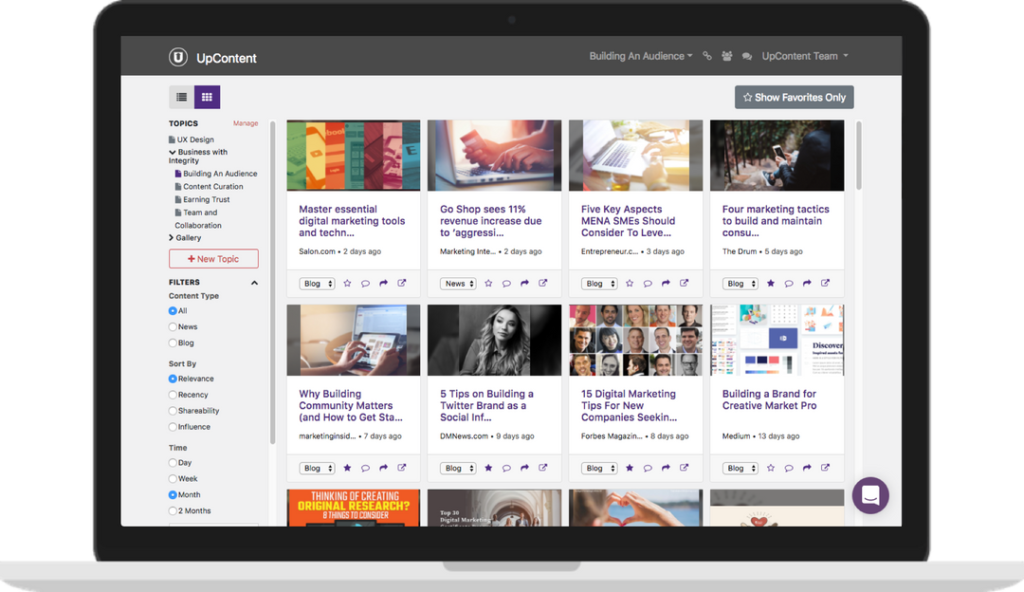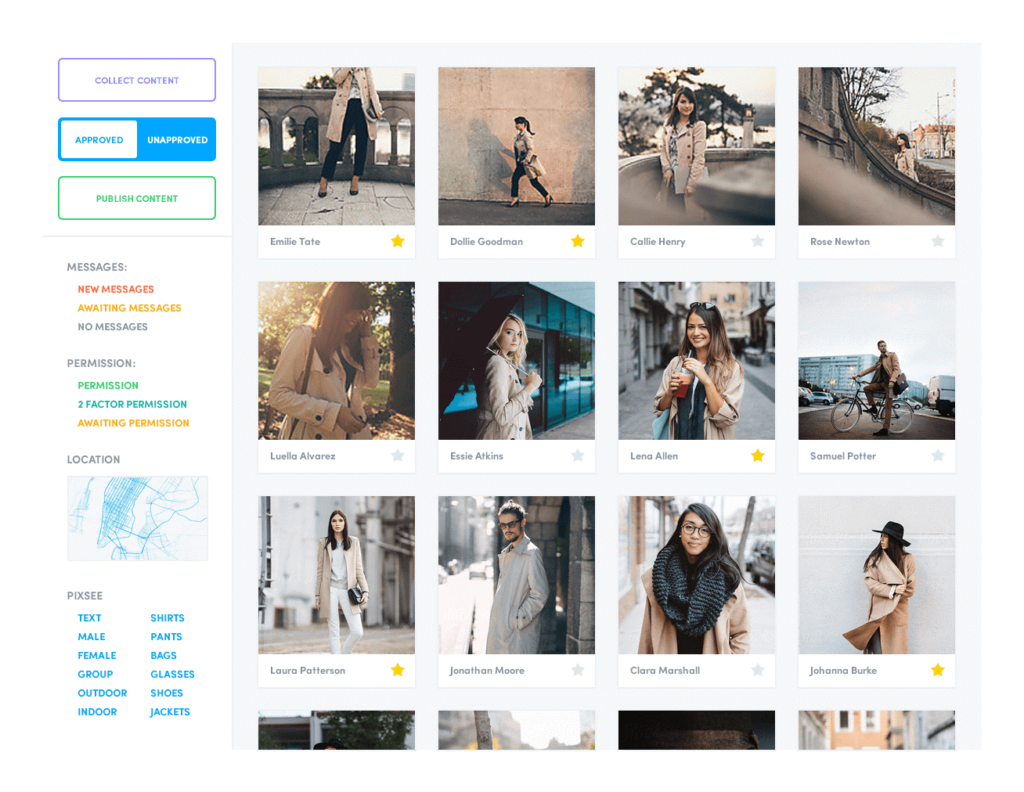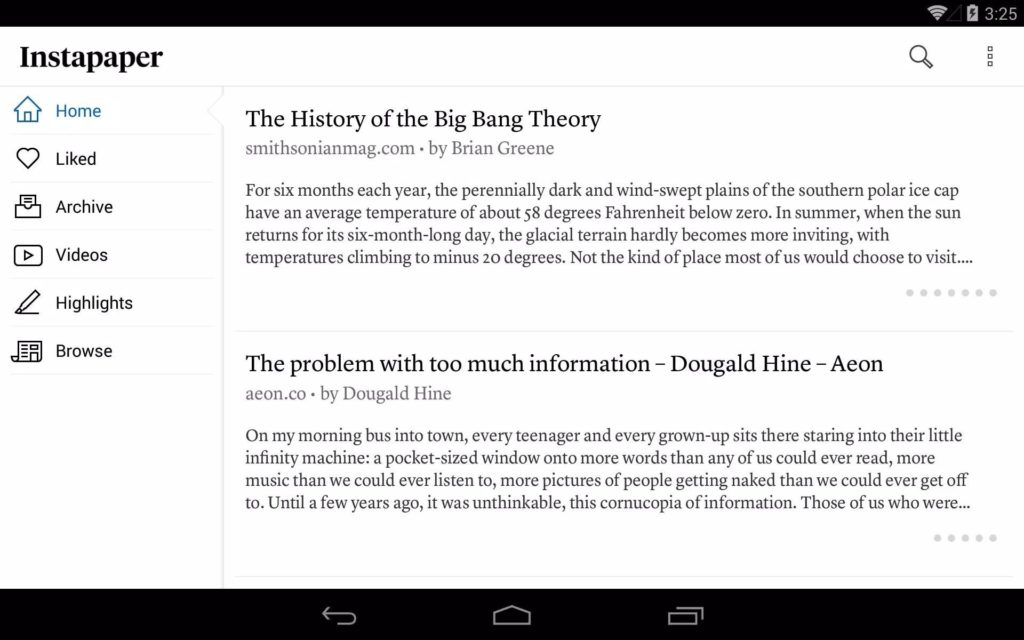We are fortunate to live in a world where a wealth of new content is created every day. For publishers, curating and sharing the best of this content is an important way to connect with targeted audiences.
But with so much content to choose from, how do you sort the wheat from the chaff? How do you find top-notch content that will resonate with your readers or viewers? That’s where content curation content tools come in. They help you surface the most relevant articles, blog posts, and social media content.
In this article, I’m reviewing the top content curation on the market today. I’ll highlight the top tools to consider and show what makes each one a contender.
Here’s the list of the best tools that I’ll cover in this article.
- Curata - Best for organizing and contextualizing content quickly
- Flipboard - Best for combining news and social content
- Pocket - Best for curating personal content
- Feedly - Best for AI-powered content curation
- ContentStudio - Best for discovering and sharing trending content
- BuzzSumo - Best for discovering top-performing social content
- UpContent - Best for collaborative content curation
- Pixlee - Best for sharing content from your community
- Flockler - Best for sharing content on any device
- Instapaper - Best for one-click content curation
Comparison Criteria
What do I look for when I select the best content curation system? Here’s a summary of my evaluation criteria:
- User Interface (UI): I look for tools that make it easy to identify valuable, relevant content.
- Usability: I’m seeking software that users at all levels can get to grips with quickly.
- Integrations: I expect content curation software to work effectively with popular business platforms.
- Value for $: I look for tools that make financial sense for everyone from an independent blogger to a substantial media company.
Content Curation Software Key Features
When evaluating tools in this niche, these are the features I consider to be the most important:
- Multiple sources: The ability to gather content from a wide variety of sources, including RSS feeds and all major social media platforms.
- AI-powered curation: Machine-learning that gets better at understanding the content that’s right for your audience.
- Multiple search options: The ability to search for content by keyword, hashtag, author, or domain.
- Social media stats: Data showing the popularity of each piece of content in terms of likes, shares & comments.
- Distribution capabilities: Features that make it easy to share the best content via social media channels.
- Dashboard: Providing an at-a-glance summary of content discovery and distribution.
- Custom feeds: Options for creating feeds that meet your specific needs.
- Content recommendations: Suggestions for content that seems particularly relevant to you and your audience.
- Scheduling facilities: Pre-built integrations with content scheduling tools such as Buffer and Hootsuite.
- Chrome extension: Allowing you to clip content from the web quickly and easily.
Indie Media Club is reader-supported. We may earn a commission when you click through links on our site — learn more about how we aim to stay transparent.
Overviews Of The 10 Best Content Curation Software
Here’s a brief description of each content curation platform to showcase each tool’s best use case, some noteworthy features, and screenshots to give a snapshot of the user interface.
1. Curata - Best for organizing and contextualizing content quickly
Curata is a content management platform that helps marketers generate leads through content distribution. It comprises content curation software plus a social media marketing platform tool.
The software finds fresh, relevant content on social media, learns the preference of users, and filters out unsuitable content. Users can then organize and contextualize the best original content to suit their purposes.
Content can be shared in one click on social media, blogs, and newsletters. Using the content marketing platform, users can plan and execute programs across contributors, channels, and timelines.
This tool integrates with various CMS, social curation, email, and marketing automation systems.
Curata offers customized pricing on request.
2. Flipboard - Best for combining news and social content
Flipboard is a content curation tool that lets users create personalized magazines from news stories and articles. This content can then be shared with others.
Using this software, a content curator can choose the content categories of interest and subscribe to individual blogs or news sources. Articles can be saved to read later.
Once you have selected your preferred topics, your digital magazine is automatically created. Flipboard makes it easy to view your choice of great content, including videos, music, images, and text.
This tool integrates with most major news sources and social media platforms.
Flipboard is available free of charge.
3. Pocket - Best for curating personal content
Pocket helps you find and organize web content that's relevant to your interests. Anytime you find interesting content while surfing the web, you can save it for later in your Pocket library.
The software combs the internet to surface articles with new perspectives or deep dives. You can then tailor your content by adjusting text sizes, font styles, or the viewing mode.
You can also categorize saves with tags and highlight passages of particular interest. The audio playback option allows you to listen to written articles when this is more convenient.
This tool integrates with tools such as Feedly, Evernote, Amazon Kindle, and Slack.
Pocket is available free of charge. A premium version with additional features is also offered and costs from $3.74/user/month.
4. Feedly - Best for AI-powered content curation
Feedly is a cloud-based AI news aggregator that curates insights and content from news sites, blogs, Twitter, and newsletters. You can customize and filter feeds to get optimal results.
The software can be used to monitor brand or product mentions, track competitors, or find articles by keyword. You can also link Feedly to Google Alerts to receive notifications about relevant content.
Feedly's AI-powered content recommendation engine sources content intelligently from across the web. It then prioritizes the topics, events, and trends that are important to you.
This tool integrates with multiple news sources and social media platforms.
Feedly costs from $6/user/month. A free version with limited features is also available.
5. ContentStudio - Best for discovering and sharing trending content
ContentStudio is an integrated social media management and content marketing system. Key features include content management, automated publishing, multi-user collaboration, multi-account management, social media monitoring, and social media post scheduling.
With the help of ContentStudio, you can manage multiple social media accounts from one location. You can use the built-in composer to create custom content suggestions for social media.
The software features an editorial calendar, allowing you to plan custom campaigns. You can also review, schedule, and publish valuable content from a single dashboard.
ContentStudio costs from $25/user/month. A 14-day free trial is available.
6. BuzzSumo - Best for discovering top-performing social content
BuzzSumo is a social media analytics platform and data curating tool for content marketers. This cloud-based tool searches social media platforms for the best-performing content on any topic. Success is measured by calculating the number of shares and likes.
You can refine the results using filters to specify the date range, country, or language. The analytics features help you deep dive into the data to uncover actionable insights. Up to four searches can be compared side-by-side to gain a better understanding of the data.
This tool integrates with major social media platforms and with social scheduling tools such as HootSuite and Buffer.
BuzzSumo costs from $79/user/month. A 30-day free trial is available.
7. UpContent - Best for collaborative content curation
UpContent helps you discover and share quality content from across the web for use with your content marketing strategy. Thanks to the collaboration features, your entire team can work together to find and share the best articles and social media content.
The UpContent crawler scours hundreds of thousands of online publishers, curating content that matches your needs. You can then create approval workflows to ensure only compliant articles are approved.
Automation also allows you to collect content hands-free, with machine learning bringing the best content to the surface. The software can place strategic, third-party content on any page of your website using an easy-to-read card layout.
8. Pixlee - Best for sharing content from your community
Pixlee TurnTo is a social user-generated content platform that curates inspirational content from your community. You can gather photos and videos from social media, automatically searching by hashtag, mention, or influencer.
Any content marketer can encourage customers to share fresh content directly with your brand on the web, by email, or over chat. Image recognition makes it easy to sort content and find relevant pictures. You can use smart software to identify and tag photos.
The software helps you manage multiple social media accounts and business regions from a single platform.
This tool integrates with major business platforms such as WordPress, Adobe Commerce, Salesforce, and Malomo.
Pixlee TurnTo offers customized pricing on request.
9. Flockler - Best for sharing content on any device
Flockler helps you display Facebook posts, Instagram images, YouTube videos, or tweets on any digital service. You can create unlimited social walls, grids, carousels, and slideshows, with content updated automatically.
The software also helps you create user-generated content campaigns and competitions, so you can broaden your audience with organic digital marketing.
With Flockler, you can gather social media mentions and display social proof on your product page. Plus, you can create social walls or slideshows with automated feeds to enhance any event.
This tool integrates with social media platforms such as Twitter, Facebook, Instagram, TikTok, and YouTube.
Flockler costs from $94/user/month. A 14-day free trial is available.
10. Instapaper - Best for one-click content curation
Instapaper is a content curation tool that simplifies the task of saving interesting content online. With one click, you can save articles, videos, song lyrics, or cooking recipes.
You will then find all your saved articles synced and ready to read anywhere. You can use Instapaper on your iPhone, iPad, Android, or Kindle device, including offline.
With Instapaper, you can also create notes. And if you find a passage of text you want to remember, you can highlight and comment on it.
This tool integrates with popular software such as Twitter, Flipboard, and Digg.
Instapaper is available free of charge. A premium version with more features is also offered, costing from $2.49/user/month.
Other Options
Here are a few more that didn’t make the top list.
- Listly - Best for listicle content
- Medium - Best for quality blog post content
- Pinterest - Best for visual-based content
- ContentGems - Best for no-code content discovery
- DrumUp - Best for customizing posts with hashtags, emojis, mentions and GIFs
- Feedly - Best for RSS feed content
- InoReader - Best for automating with workflows
- MyCurator - Best for WordPress-based content curation
- Paper.li - Best for creating personalized web pages
What Do You Think About This List?
That’s my summary of the best content curation tools available today for online publishing. I’d be interested to know your thoughts on this topic. Do you agree with my choices, or did I omit your favorite tool? Share your thoughts in the comments below.
While you’re here, take a moment to read our helpful articles on the best online publishing platforms, creative management software, and the best content creation software. And be sure to sign for our newsletter, so we can update you with more news from the indie creator world.
Now you’re ready to pick the perfect curation tool and ramp up your content marketing. So get set to engage your followers, attract new people, and grow your audience.