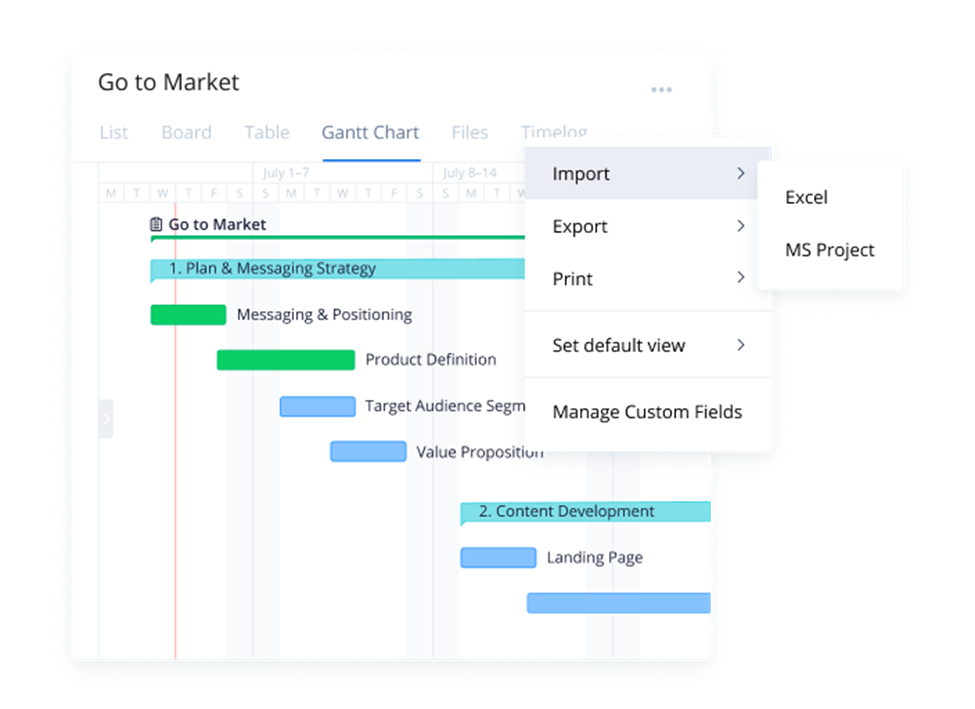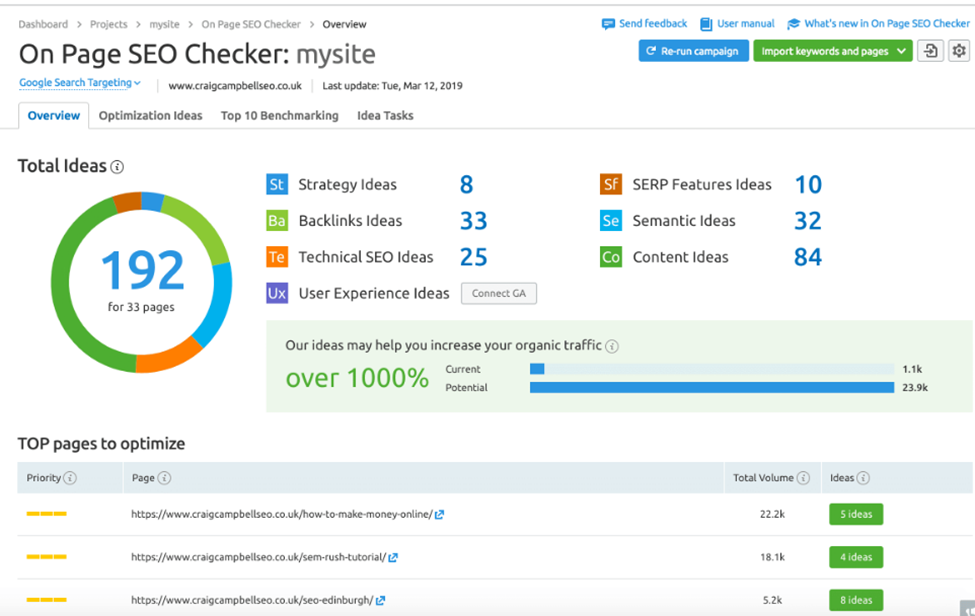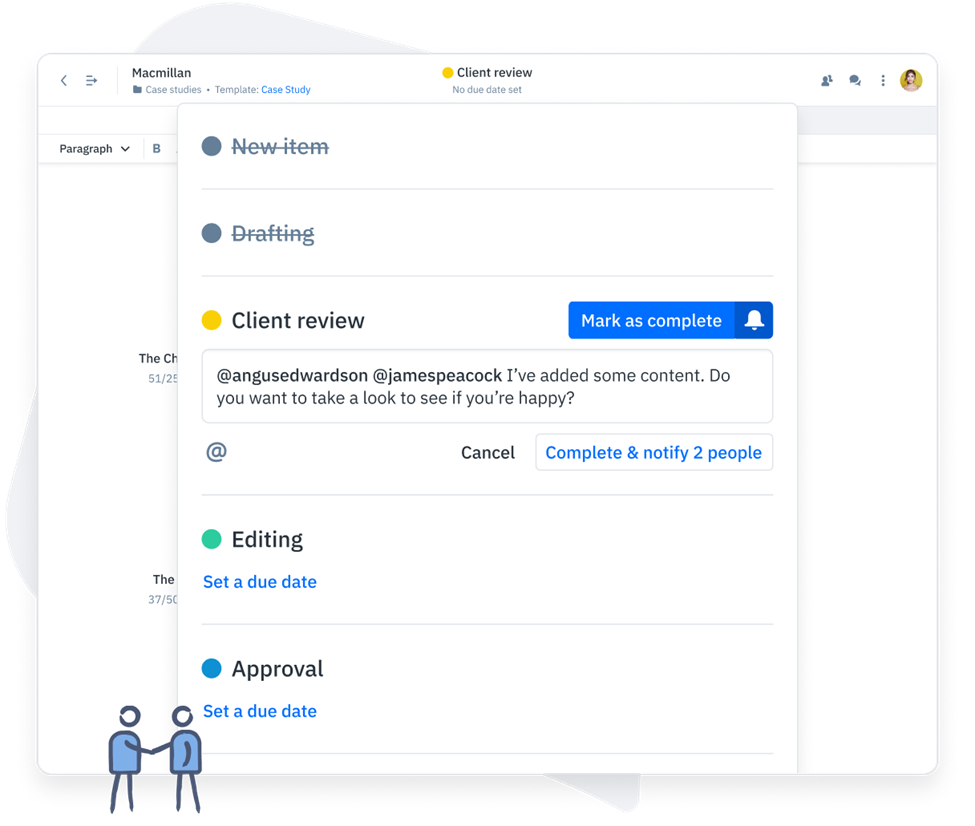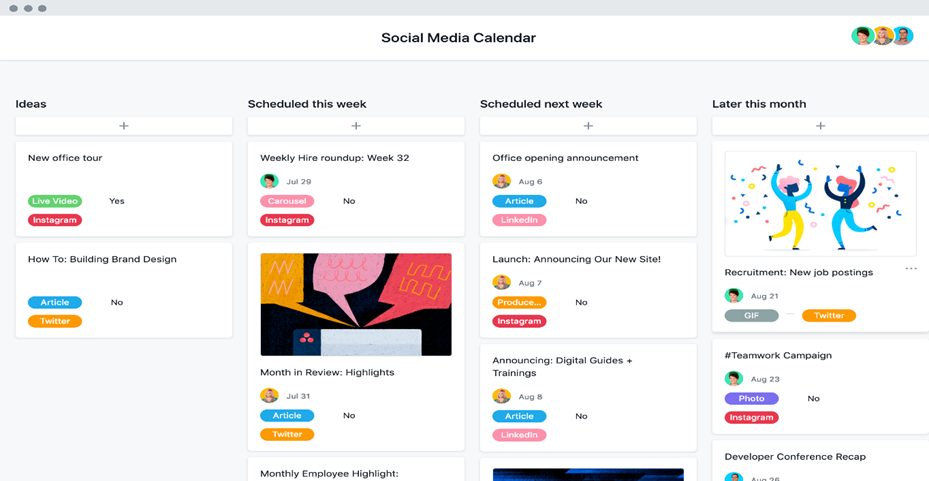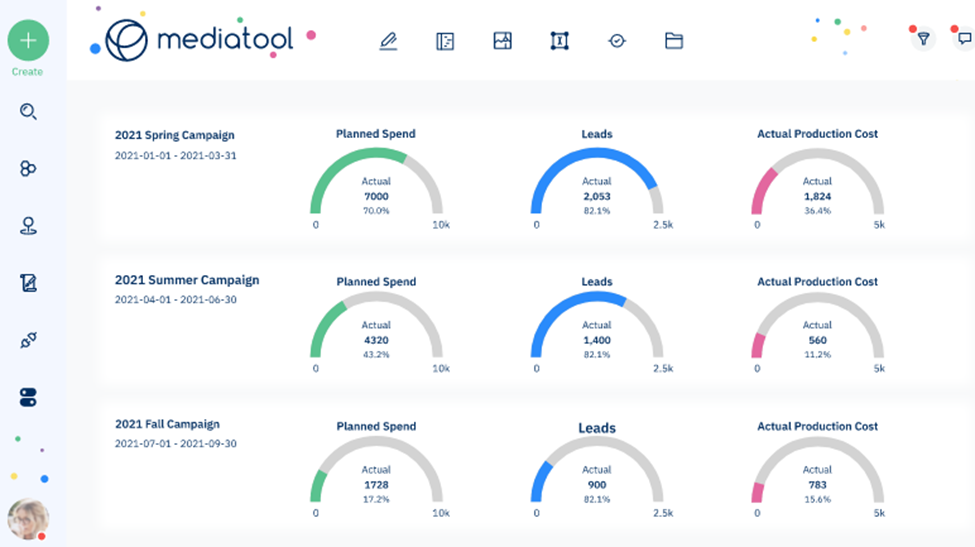If your company has an online presence, you’re already ahead of your competition because it lets you reach a broader market. According to Statista, there are an estimated 4.66 billion internet users worldwide, and putting your products and services online gives you free exposure to these potential customers.
However, having an online presence is not enough. You also need to have content that appeals to customers to make your website more attractive. Content calendar software can help you plan your website content to maximize your website’s potential.
This article will tell you about the best content calendar software to plan your website content so you can stay ahead of your competitors.
Software Shortlist
Here’s the list of the best content calendar software that I’ll cover in this article.
- Monday – Content calendar software for speedy content approvals
- Wrike – Content calendar software with Gantt charts for visualization
- ClickUp – Content calendar software for building a knowledge database
- Semrush Marketing Calendar – Content calendar software with on-page SEO feature
- Airtable – Content calendar software for tracking content performance
- Sprinklr – Content calendar software for automating content creation
- GatherContent – Content calendar software for ensuring content compliance
- Asana – Content calendar software for ensuring content compliance
- Mediatool – Content calendar software for strategic content planning
- Loomly – Content calendar software that suggests post ideas
Comparison Criteria
What do I look for when I select the best content calendar apps? Here’s a summary of my evaluation criteria:
- User Interface (UI): A content calendar should let users see the information they need quickly, so I look for one with an uncluttered user interface.
- Usability: A content calendar software is for editors, clients, and writers, so I look for one that anyone can easily use and master.
- Integrations: Content creators use other tools to develop engaging posts, so I look for content calendar software that works well with other tools.
- Value for $: Content should drive revenue at minimal expenses, so I am looking for content calendar software with many features at a reasonable price.
Content Calendar Platform: Key Features
- Calendar overview: Gives users an overview of all contents, due dates, and assigned creators.
- Content Library: A repository of content templates, images, videos, links, and resource articles for creating engaging and factual content.
- Automation: This allows the automatic sending of approval requests, so all contents get reviewed promptly.
- Analytics: Helps content managers gauge the effectiveness of content.
- SEO: Allows the creation of content that ranks high in search engines for better online visibility.
Indie Media Club is reader-supported. We may earn a commission when you click through links on our site — learn more about how we aim to stay transparent.
Overviews Of The 10 Best Content Calendar Software Solutions
Here’s a brief description of each content calendar system to showcase each tool’s best use case, some noteworthy features, and screenshots to give a snapshot of the user interface.
1. monday – Content calendar software for speedy content approvals
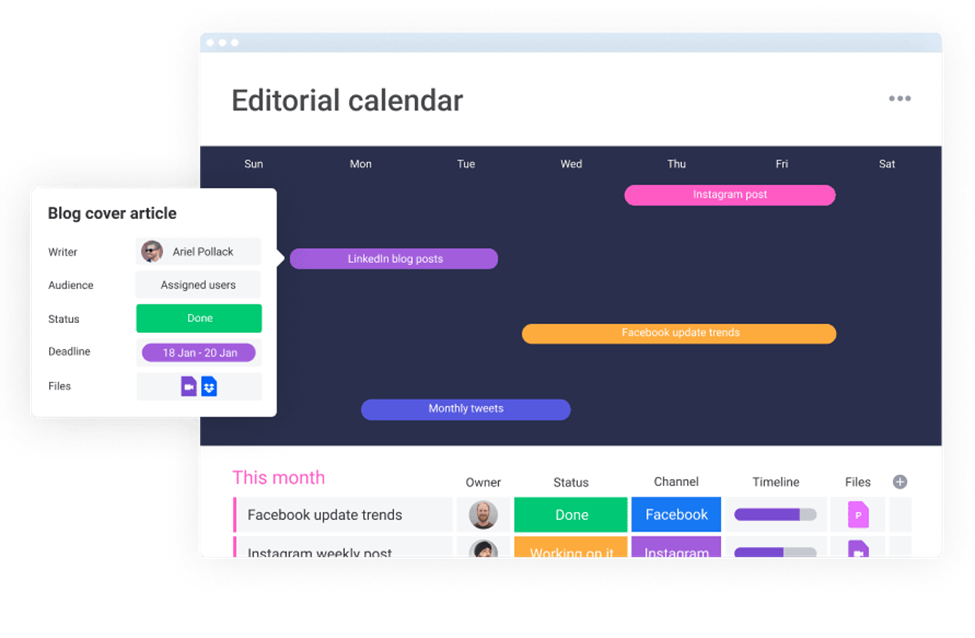
monday is a project management software with a calendar view to help you plan and assign content to team members. It has an automation feature that alerts if a project is due, behind schedule, or completed. monday.com has a version control feature to make it easy to compare different versions of the same content to choose the best copy for your website.
monday is the best content calendar software if you want to make the approval process faster. Content creators can annotate files, images, and videos to make the approval process easier. They can tag editors or stakeholders to ensure that the approval request doesn’t go unnoticed. monday.com’s calendar view also allows editors to view ongoing projects and their statuses to make follow-ups and ensure that contents go up on schedule.
monday integrates with other content management tools, including Google Drive, Google Calendar, and Dropbox. You can connect monday.com to a paid Zapier account to access other premium apps.
monday has a free forever plan for up to two uses, while the pricing for the paid plans starts at $8/user/month.
2. Wrike – Content calendar software with Gantt charts for visualization
Wrike is a project management software with informative dashboards to help you manage projects, contents, and tasks. It has a workflow automation feature to help you automate simple and repetitive tasks so you can save time. Wrike has collaboration tools your marketing team can use in content planning and ensuring that your editorial calendar stays on schedule.
Wrike is the best content calendar software for you because it has Gantt charts to help keep you on top of all your website content. Gantt charts make it easy to visually assess ongoing content creation projects. With Gantt charts, you know which projects lag, so you can adjust deadlines or add human resources to meet due dates. You can also use Wrike’s calendar feature to share tasks with team members using links to have all the information they need.
Wrike integrates with other content management tools like Google Calendar, WordPress, Facebook, and Dropbox.
Wrike has a free forever plan for up to five users, while the pricing for the paid plans starts at $9.80/user/month.
3. ClickUp – Content calendar software for building a knowledge database
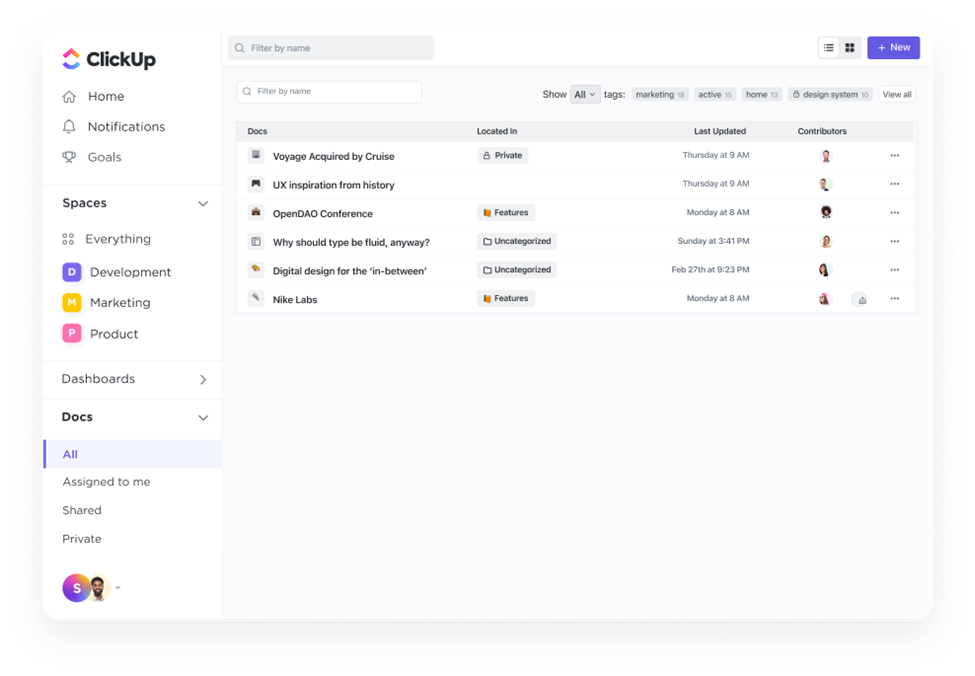
ClickUp is a project, task, and content management software to help you schedule posts, create content and publish them on your website. You can use ClickUp to prioritize tasks, so critical content receives immediate attention. ClickUp also lets you create checklists to guide your content team on the tasks required to put up your content in time.
ClickUp is the best content calendar tool to help you build a knowledge database for creating content quickly. You can use ClickUp to store documents, content ideas, and graphics to quickly create a blog post, informative article, or press release. Your writers can save time on research by using ClickUp’s knowledge base as a reference guide when creating articles. ClickUp lets you maintain uniformity of your blog content or website style by giving you storage for templates and styling options.
ClickUp integrates with other content creation tools, including Google Calendar, Outlook, Giphy, and Microsoft Teams. You can connect ClickUp to a paid Zapier account to access premium apps.
ClickUp has a free forever plan, while the pricing for paid plans starts at $5/month/user.
4. Semrush Marketing Calendar – Content calendar software with on-page SEO feature
Semrush Marketing Calendar is a content marketing software with a content calendar feature for planning, creating, and organizing your content calendar. Use Semrush’s content calendar template to create a content calendar visible to your content team to prevent duplicate content and ensure that your editorial team edits and fact-checks all articles. Semrush’s editorial calendar can ensure that you publish on schedule to drive engagement and build a consistent relationship with your audience.
Semrush Marketing Calendar is an excellent content calendar software because it has an on-page SEO feature that allows you to reach a wider audience. You can use Semrush to audit your blog posts or social media content and improve them to make them more visible on search engine results. It also has a keyword research feature to help you create a list of target keywords for your content to increase your site’s traffic. Semrush has a competitor analysis feature to improve your website’s performance using your competitors’ winning strategies.
Semrush pricing starts at $119.95/month/main account plus $45/month/additional user. Semrush offers a free trial with limited features.
5. Airtable – Content calendar software for tracking content performance
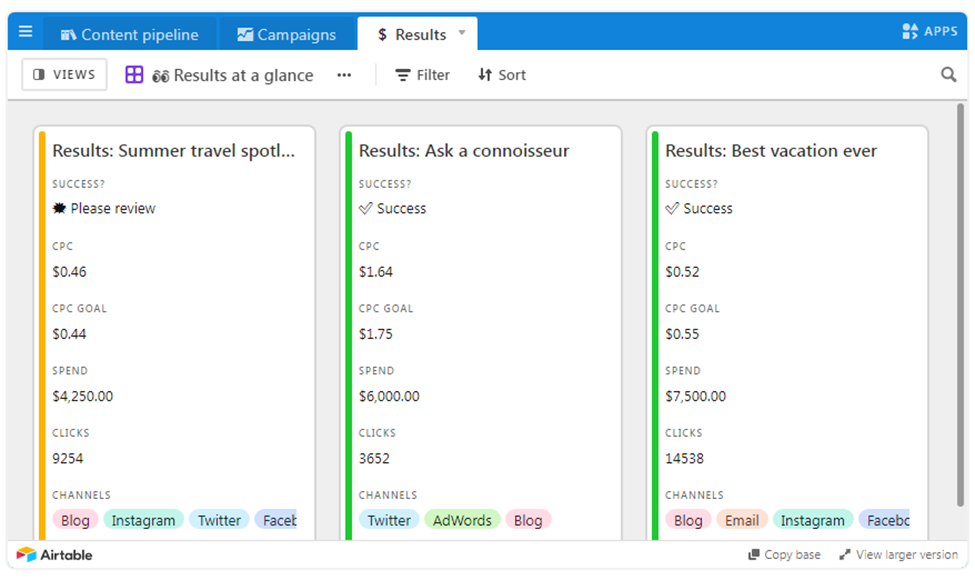
Airtable is an online platform of collaborative tools with a content calendar tool to help you manage your content. Airtable lets you use multiple calendar views to simultaneously have an editorial calendar, social media calendar, and editorial calendar to ensure you stay on top of all your content. Its social media content calendar lets you publish social media content directly from Airtable to save you time switching to another app or transferring files.
Airtable is the best content calendar software to track your content’s performance, website traffic, engagement scores, and the number of sales generated. Airtable’s calendar tool template lets you see how much you spent on a post, where you posted it, the number of clicks it generated, and the amount of revenue. It lets you sort content depending on the number of clicks or revenue generated so you know the type of content that’s likely to succeed.
Airtable has a free forever plan with limited features for up to five users, while pricing details for paid plans are available upon request.
6. Sprinklr – Content calendar software for automating content creation
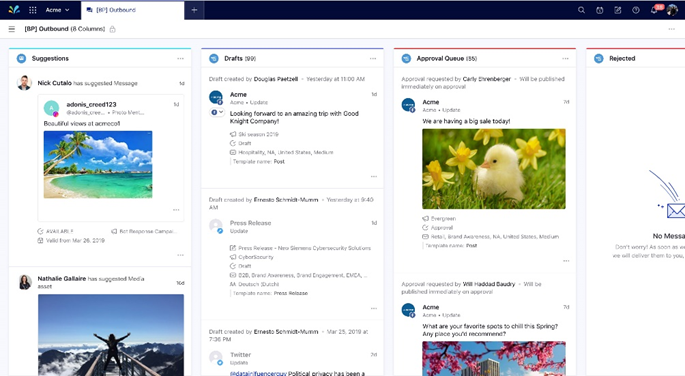
Sprinklr is a customer experience management platform with a content and editorial calendar tool for managing your content creation. Sprinklr lets you manage content for all your digital channels, including your website and social media accounts, in one platform to help you save time. It has communication tools for collaborating with your content and marketing team to ensure a unified content strategy.
Content creation takes time, and Sprinklr is the best content calendar software if you want to save time by automating content creation. It has a ticketing system that automatically sends content requests and tracks content assignments. Sprinklr has an AI feature to review submitted content using briefs and standards you set automatically. You can also include automated approvals and content moderation in your workflows to lighten your editorial calendar load.
Sprinklr integrates with other content creation tools, including Giphy, Google Firebase, Newscred, and Shutterstock.
Sprinklr provides pricing details and a free trial upon request.
7. GatherContent – Content calendar software for ensuring content compliance
GatherContent is a content creation and calendar software to help you create quality content for your website and social media accounts. It has content templates you can customize with guidelines and instructions to ensure the consistency of all your content. GatherContent has a content hub for storing all documents, contents, and resources, so your content creators have a single source of information for all their articles.
The kind of content you produce reflects on your company, and GatherContent is the best content calendar software if you want to ensure compliance with your standards. GatherContent has a cloud-based content editor to ensure all content creators work on an updated version. GatherContent has an approval sign-off system to help promote accountability and ensure all content passes editorial guidelines. It also lets you maintain an audit trail, so you know recent changes and who made them.
GatherContent integrates with other content creation tools, including WordPress, Microsoft Word, and Adobe PDF.
GatherContent pricing starts at $299/month/account, and they offer a 14-day free trial.
8. Asana – Content calendar software for ensuring content compliance
Asana is a web and mobile management software with a calendar feature for content management. It has a workflow builder feature to help you save time by automating content creation and approval. The calendar feature shows you your existing projects and the persons in charge for easier monitoring. The Asana app automatically syncs its desktop and mobile apps, so users have access to real-time information.
Asana has a social media calendar template for creating, editing, and publishing social media posts. It helps you keep track of your posts and where you posted them to avoid repetitive posts. Asana’s social media calendar can help you track hashtags or mentions to ensure all posts have the same identifiers. This social media calendar can help you jump into new trends or topics, so your brand stays relevant to social media users.
Asana integrates with other content creation and work management apps, including Adobe Creative Cloud, Microsoft Office 365, and Gmail. You can connect Asana to a paid Zapier account to access premium accounts.
Asana has a free forever plan with limited features for up to 15 users, while pricing for its paid plans starts at $10.99/user/month.
9. Mediatool – Content calendar software for strategic content planning
Mediatool is a marketing management platform with a content calendar feature that gives you an overview of your existing content projects. It has a tagging feature that’s useful for making content and media files easier to sort. Mediatool has a reporting feature for tracking the real-time performance of published content. You can export reports to a different format to make them ready for use during meetings or for sending to clients or stakeholders.
Mediatool is the best content calendar software if you want to map out your content strategy because it has a strategic planning feature. You can use Mediatool to devise target plans to guide your content creation team. You can use Mediatool to measure the ROI of your campaigns by comparing your projected expenses against actual expenses and revenues. Mediatool also has a chat feature so your content management team can communicate and collaborate during content creation.
Mediatool provides customized pricing and a live demo upon request.
10. Loomly – Content calendar software that suggests post ideas
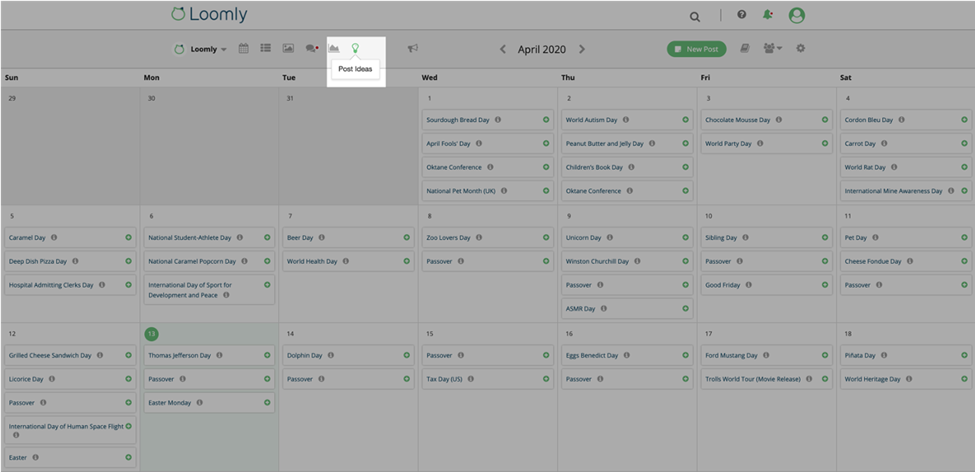
Loomly is a brand success platform for promoting the brand through content creation. It has a calendar view for quickly assessing all projects and pending tasks. Loomly has an asset library for storing and organizing contents, links, photos, templates, and videos. It has an automated publishing feature for Facebook, Google My Business, Twitter, Instagram, Pinterest, and LinkedIn so you can create content in advance.
Loomly is the best content calendar software if you want to have a steady stream of post ideas because it provides users with suggested topics using RSS feeds, trending topics, and current events. You can craft contents that readers are talking about by tapping into trending Twitter topics. Team members can still suggest post ideas to make sure that your content planning sessions cover all the bases.
Loomly pricing starts at $26/month/for up to two users, and they offer a free 15-day trial.
Other Options
Here are a few more that didn’t make the top list. Use these additional content calendars to plan your online publishing strategy.
- Hootsuite - Social media marketing software for creating and publishing social media content.
- WordPress Editorial Calendar - WordPress plugin for viewing and editing posts.
- MeisterTask - Collaboration and task management tool for content creators.
- Buffer - An application for managing social media accounts and scheduling social media posts.
- StoryChief - Content marketing platform for creating and launching marketing projects.
- Trello - Kanban-style application for work management.
- CoSchedule - Work management software with an editorial calendar feature.
- Kapost - B2B marketing operating system for executing, publishing, and analyzing content.
- NinjaContent - Content planning tool with AI writing feature.
- ContentCal - Software for content marketing and social media planning.
What do you think about this list?
Creating engaging and consistent content is one of the best ways to build a loyal following and generate consistent revenue, which is why a content calendar software is critical for any content creation team. The best content calendar software can help your team create content while maximizing time and minimizing expenses.
Subscribe to Indie Media Club if you want to learn about other amazing software to help your company stay ahead of the competition.
Related List of Tools: Online Publishing Platforms For Digital Publishers
Also Worth Checking Out: