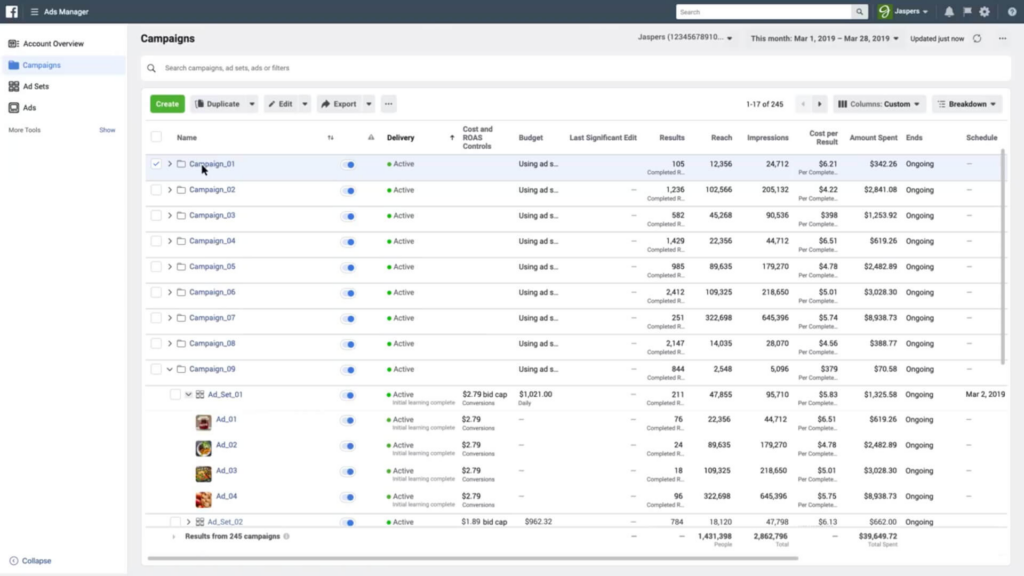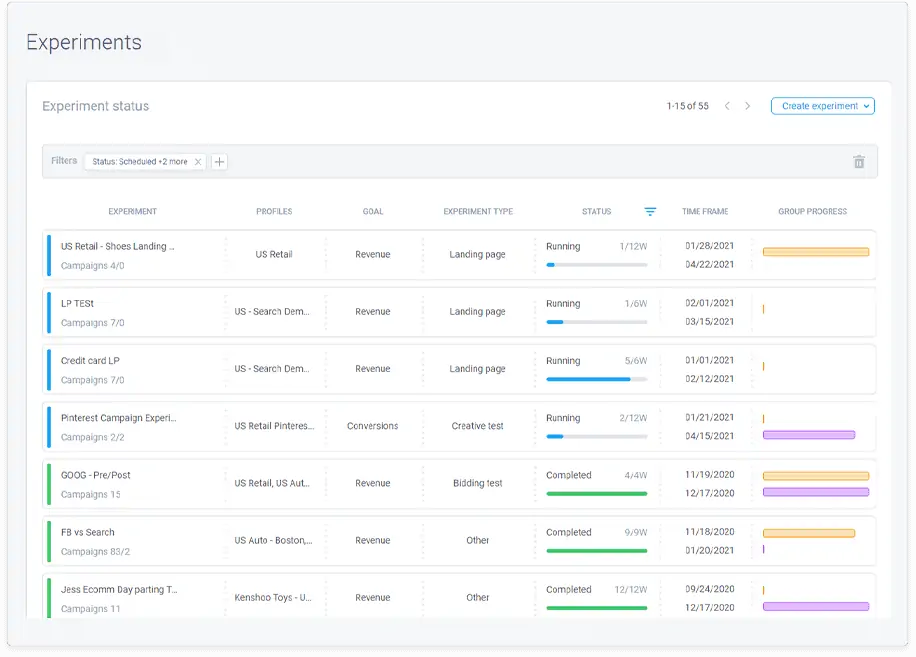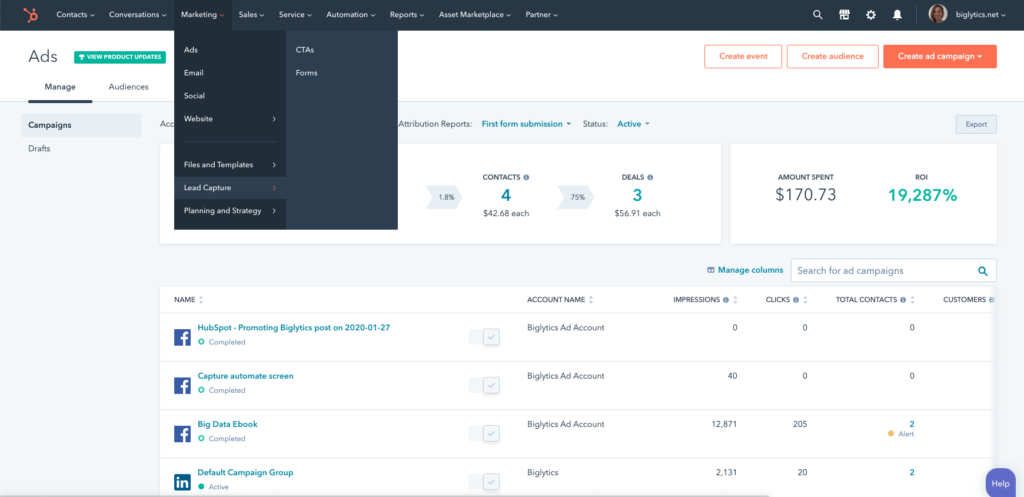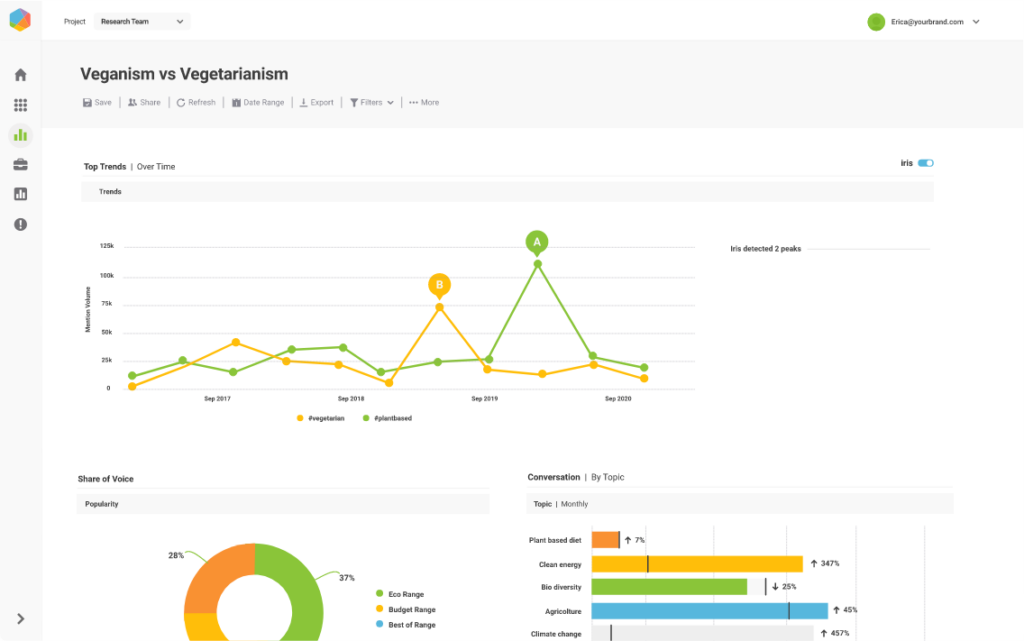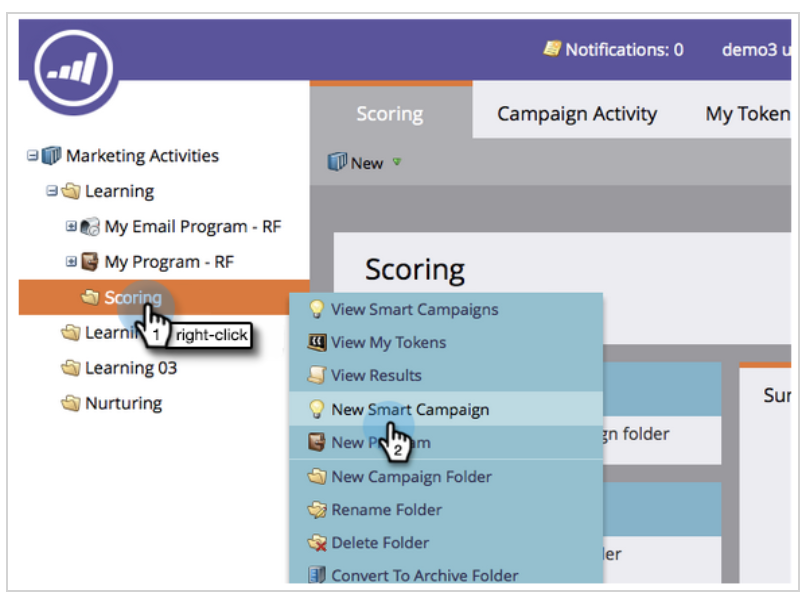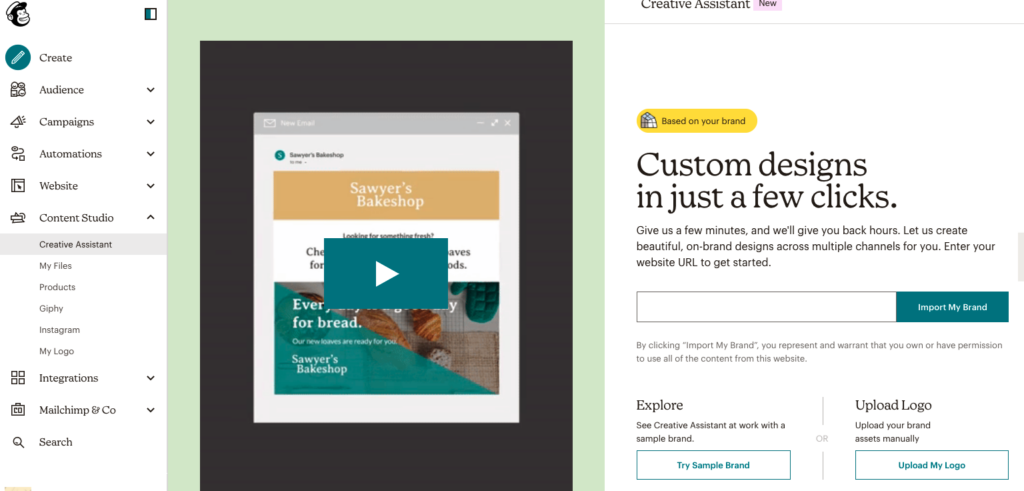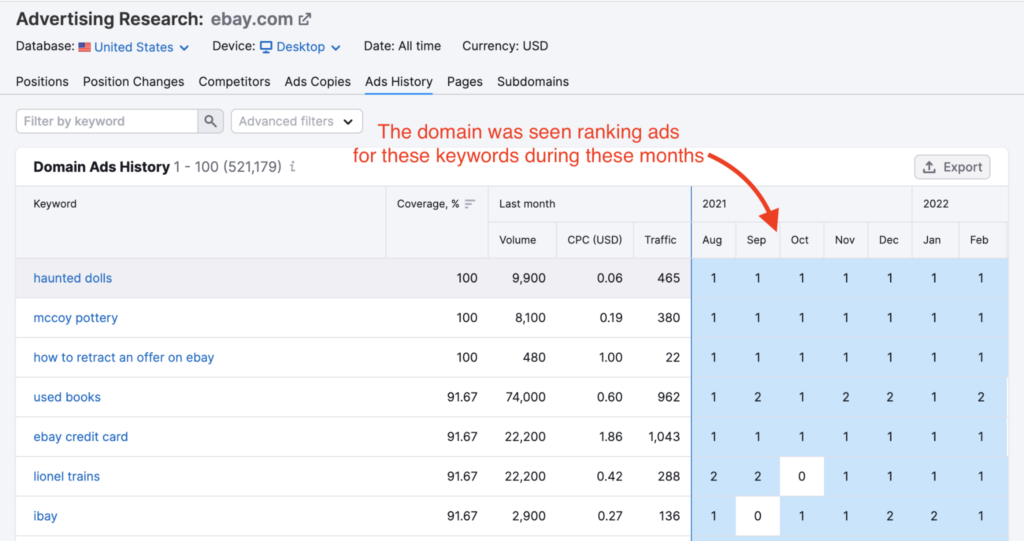Approximately 57.6% of the world’s population uses social media. Considering this fact, if social media is not a part of your overall digital marketing strategy, you’re missing out on a valuable opportunity to connect with your target audience. One way of using social media to market your media business is through social media advertising software.
They’ll help you create, manage, and optimize social advertising campaigns. In addition, social media advertising software provides detailed insights into the performance of ad campaigns, allowing you to track key metrics and make data-driven decisions.
So, I have compiled a list of the best social media advertising software. My review includes the pros and cons of each tool and its key features.
Best Social Media Advertising Software Shortlist
Here’s the shortlist of the best tools that I’ll cover in this article.
- Meta Ads Manager
- Skai
- HubSpot Marketing Hub
- Brandwatch
- Marketo Engage
- Clearview Social
- Mailchimp
- WordStream Advisor
- ActiveCampaign for Marketing
- Semrush
How I Selected the Best Social Media Advertising Software
Perhaps you're wondering how I selected the best social media advertising software for this list? To build this top 10 list, I evaluated and compared a wide range of social media advertising software with positive user ratings.
After determining my long list of top choices, I further honed my list by using the selection criteria below to see how each platform stacked up against the next one. I also drew on my years of online publishing experience to pinpoint the features that add a lot of value.
If you have general questions about social media advertising software or how to pick the best social media advertising software for your organization, take a look at our frequently asked questions section below. Or, you can skip directly to my detailed software summaries, if that's what you need the most.
Selection Criteria
Here’s a short summary of the main selection and evaluation criteria I used to develop my list of the best social media advertising software for this article:
Usability:
Any time I evaluate a type of software I am thinking: Is this tool easy to use and navigate? Does the UI look and feel good? Does the software offer helpful resources like training, a wiki, documentation, tutorials, and a responsive customer service chat bot? To me, these are winning features for any social media advertising tool.
Analytics Tools:
You’ll need a way to gauge whether your advertising spending is successful and to glean insights on how marketing campaigns can be improved. Analytics tools can help you do this and should be a key component of any social media advertising software.
Automation:
Social media advertising software should be able to automate simple, repetitive tasks like task status updates, posting, and account spend recommendations. This frees up editorial power for more big picture, creative projects.
Software Integrations:
Social media advertising software should also be able to be integrated with other marketing software, such as email marketing and CRM platforms, to provide a more comprehensive view of a business's marketing efforts.
Pricing:
I’m looking for social media advertising software that has transparent, flexible, and scalable pricing options. Freemium account options and free trials are always a bonus but not a must-have.
Indie Media Club is reader-supported. We may earn a commission when you click through links on our site — learn more about how we aim to stay transparent.
Overviews of the 10 Best Social Media Advertising Software
Here’s a brief description of each social media advertising software to showcase each one's best use case, some noteworthy features, screenshots, and pricing information.
1. Meta Ads Manager - Best for Facebook & Instagram advertising campaigns
Meta Ads Manager is social media advertising software that helps manage and optimize advertising campaigns on various platforms, such as Google Ads, Facebook Ads, and Instagram Ads.
Why I picked Meta Ads Manager: Meta Ads Manager lets you create and manage multiple advertising campaigns across different platforms from one place. With performance monitoring and optimization tools, users can track the performance of their campaigns in real-time and make adjustments to improve performance.
With Meta Ads Manager, users have a range of ad optimization tools at their fingertips. You can adjust bid prices, targeting settings, and ad copy to optimize the performance of your campaigns. Meta Ads Manager provides detailed reports on the performance of campaigns, allowing users to gain insights into which campaigns are performing well and which need improvement.
Meta Ads Manager is best for businesses or marketers who want to streamline their advertising efforts across multiple platforms and track their performance in real-time.
Meta Ads Manager Standout Features and Integrations
Features include campaign creation and management, performance monitoring, optimization tools, automation, and reporting.
Integrations include many popular CRM platforms and other tools; for example, AWeber, Act-On, Adobe Campaign, Aircall, Airtable, Amazon SES, Basecamp, Bitrix24, Burst SMS, Ecwid, Freshdesk, Google Ads, and more.
Price: Meta Ads Manager is free to use. Paid ad costs will depend on audience targeting goals, number of impressions, and campaign length.
Pros
- Manages all Meta-owned platforms
- Tons of free-to-use tools beyond paid ads
- Able to schedule out posts and videos (including Reels)
Cons
- Frequent updates equals an ongoing learning curve
- Won’t handle socials owned by other companies (Twitter, LinkedIn)
2. Skai - Best for multiple ad account management
Skai is a marketing platform that helps brands and agencies manage their ad campaigns across Facebook, Instagram, Snapchat, Pinterest, Twitter, and Tiktok from one platform.
Why I picked Skai: The highlight of this software is its bulk editing feature. Usually, you would have to go to each channel to make changes to the ad campaigns. With Skai, you can perform bulk edits from a single interface without logging in to each channel.
In addition to campaign creation and management, Skai uses artificial intelligence to provide data-driven insights to users. For example, the Smart Tags feature applies labels to identify ad fatigue. The Segment Asset Customization (SAC) feature will help you customize the creatives for each target audience.
Skai Standout Features and Integrations
Features include notifications, customization, user role and access management, paid keyword optimization, bid rules, ad creation and editing, ad and landing page scheduling, portfolio bid optimization, extensions, execution and monitoring, ad and conversion tracking, attribution, and reports.
Integrations include AWZ, Adobe Analytics, Branch, Datalogix, Google Analytics, IBM, Google Tag Manager, Khoros, Salesforce, and hundreds more.
Price: Skai offers customized pricing upon request.
Free Trial: You can request a personalized demo.
Pros
- Good customer support
- Identifies well-performing ad creatives
- Monitors audience sentiment
Cons
- Some features are hard to navigate
- Occasional downtime
3. HubSpot Marketing Hub - Best all-in-one marketing software
Hubspot Marketing Hub consolidates all marketing tools in one platform and eliminates the need for point solutions. It will help you create, publish, and track your advertising campaigns.
Why I picked Hubspot Marketing Hub: One of the best things about Hubspot Marketing Hub is that it makes remarketing on social profiles easy and simple. Plus, it includes a Customer Relationship Management (CRM) tool for integrated lead management.
In addition to remarketing, you can use the software to create, manage, review, and report your ad campaigns. The integrated reporting will help you understand how your advertising campaigns are performing in context with your overall marketing and sales performance.
Hubspot Marketing Hub is best for marketers and small business owners who want to improve their online presence and drive leads and sales for their businesses.
Hubspot Marketing Hub Standout Features and Integrations
Features include blog, SEO, social media marketing tools, video, ad tracking and management, live chat, landing page builder, form builder, marketing automation, email marketing, account-based marketing, lead tracking and management, marketing analytics, custom objects, and Salesforce integration.
Integrations include NetSuite ERP, Salesforce, Unbounce, Wrike, Wistia, Freshbooks, Zendesk, Dropbox Sign, Shopify, and Pipedrive CRM.
Price: Starts from $45/month.
Free Trial: You can access a free plan with limited capabilities.
Pros
- Adequate help and support resources
- Provides advanced targeting and segmentation features
- Great reporting features
Cons
- Professional and enterprise plans have onboarding fees
- Supports advertising on limited social media networks
4. Brandwatch - Best for social media monitoring and analysis
Brandwatch is a social listening tool that monitors conversations on social media about your brand to help you make informed decisions about your social media advertising campaigns.
Why I picked Brandwatch: Brandwatch’s social monitoring and social media analytics are its most powerful features. It provides a platform to measure your brand awareness and gauge customer sentiment. Its data visualization tools, such as charts and topic clouds, will help you understand the data.
With Brandwatch, you can schedule and publish ads on Whatsapp, Facebook, Instagram, Messenger, and Audience Network. It automatically adds URL parameters to ads, so you don’t have to add them manually. In addition, it creates variations of your ads so you can easily A/B test them.
Brandwatch Standout Features and Integrations
Features include social media monitoring, audience insights, brand reputation management, competitor analysis, campaign tracking, social listening, data visualization, cross-channel advertising, audience management, user roles, custom insights, campaign planner, and automated UTM tracking.
Integrations include Buzzsumo, Hootsuite, Sociuu, Khoros, Kinetiq, Neurons, Quintly, Percolate, Conversocial, and LinkedIn.
Price: Starts from $108/month
Free Trial: 14-day free trial
Pros
- Helps create ads in a few clicks
- Facilitates collaboration between team members
- Provides real-time insights
Cons
- Reports inaccurate data at times
- Doesn’t support advertising on all socials
5. Marketo Engage - Best for creating targeted and personalized ad campaigns
Marketo Engage is a cloud-based marketing automation software that helps medium to large-size businesses plan and execute marketing campaigns. It is part of the Adobe Experience Cloud suite of products.
Why I picked Marketo Engage: The highlight of this software is the social media targeting functionality. They will help you deliver highly-targeted messages to specific audience segments based on demographics, interests, behaviors, etc. For example, you can use Marketo’s lead-scoring features to prioritize specific leads while running social ad campaigns.
Also, the software’s real-time personalization features let you update your ads based on the recipients’ behavior, location, etc. This results in a personalized ad experience and increases the chances of conversions.
Some other noteworthy features are the Audience Hub tool and analytics. The Audience Hub segments leads into groups based on their behavior. The advanced analytics and reporting features help users understand the performance of their ad campaigns.
Marketo Engage Standout Features and Integrations
Features include cross-channel engagement, social marketing, email marketing, mobile marketing, digital advertising, dynamic chat, sales insights, account profiling, target account management, predictive audiences, lead generation, segmentation, targeting, content personalization, web personalization, predictive content, marketing analytics, advanced journey analytics, and multi-touch attribution.
Integrations include Salesforce, Adobe Experience Cloud, Microsoft, SAP, Google, Facebook, LinkedIn, GoToWebinar, CiscoWebex, and ZoomVideo.
Price: Marketo Engage offers customized pricing upon request.
Free Trial: You can request a demo.
Pros
- Automation features reduce manual tasks
- Good customer support
- Enables customizations
Cons
- Steep learning curve
- Interface is hard to navigate
6. Clearview Social - Best for social sharing
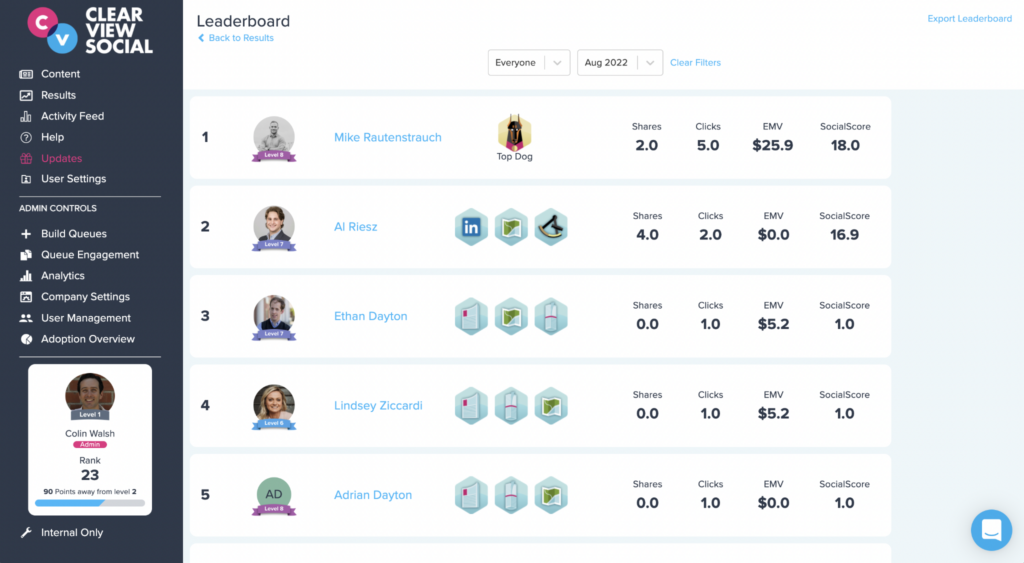
Clearview Social is an employee advocacy software that enables employees to become influencers or brand ambassadors of the company through content sharing on social media platforms.
Why I picked Clearview Social: It offers various tools to encourage employees to schedule posts on social networks from their personal social media accounts. It curates a content calendar so employees don’t have to search for content and uses AI to schedule posts at peak times. The social media marketing analytics feature helps you measure the results of your campaign.
Clearview Social supports content sharing on LinkedIn, Twitter, and Facebook.
Clearview Social Standout Features and Integrations
Features include activity dashboard, automated publishing, calendar management, campaign analytics, campaign planning, campaign scheduling, click tracking, commenting/notes, content library, content management, customer segmentation, customizable branding, customizable templates, drag & drop image library, keyword filtering, lead engagement, multi-account management, multi-campaign, multi-channel marketing, performance metrics, post scheduling, real-time analytics, real time data, reporting/analytics, social advertising, social media integration, social media monitoring, social performance management, third party integrations, visual analytics, and workflow management.
Integrations include Aloha, ClearView POS, FingerPrints, iQtouch, CLEARVIEW CSV, Microsoft Dynamics GP, myob, Netsuite, EasyPay, and EBC Payroll.
Price: Clearview Social offers customized pricing upon request.
Free Trial: You can request a free demo.
Pros
- Easy to train new users
- Good customer support
- Identifies peak time to post
Cons
- Doesn’t allow tagging in social media posts
- Limited integrations
7. Mailchimp - Best for a unified approach to email marketing and social advertising
Known as an email marketing tool, Mailchimp also provides advertising tools to help creators and business owners run ad campaigns on social media channels, including Facebook and Instagram.
Why I picked Mailchimp: Creating ad graphics takes a lot of time, plus they need to match your brand colors. With Mailchimp’s Creative Assistant, you can create visually appealing ad graphics without reinventing the wheel. Also, it automatically generates several ad variations, so you don’t have to make them from scratch.
Mailchimp provides AI-powered suggestions that identify best-selling products. It segments customers based on who is most likely to purchase. Plus, the advanced reporting features will help you measure your campaigns.
Mailchimp Standout Features and Integrations
Features include an audience dashboard, contact profiles, marketing CRM tools, pre-built segments, tags, behavioral targeting, predicted demographics, mobile app, predictive consumer insights, signup forms, landing pages, social posts and ads, business card scanner, content studio, custom domain, campaign templates, dynamic content, subject line helper, Creative Assistant, customer journeys, pre-built automations, send time optimization, transactional email, reports and analytics, smart recommendations, A/B testing, and mobile app.
Integrations include QuickBooks, Shopify, Stripe, Yelp for Business, Live Chat, SimpleTexting, Zendesk, Wordpress, Mixpanel, LinkedIn, and more.
Price: Mailchimp costs from $9.30/month
Free Trial: A free version with limited capabilities is available.
Pros
- Simple interface
- Several pre-built templates
- Suggestions for ad campaign improvements
Cons
- Doesn’t allow affiliate marketers
- Limited customization for Facebook ads
8. WordStream Advisor - Best for real-time recommendations to improve ad campaigns
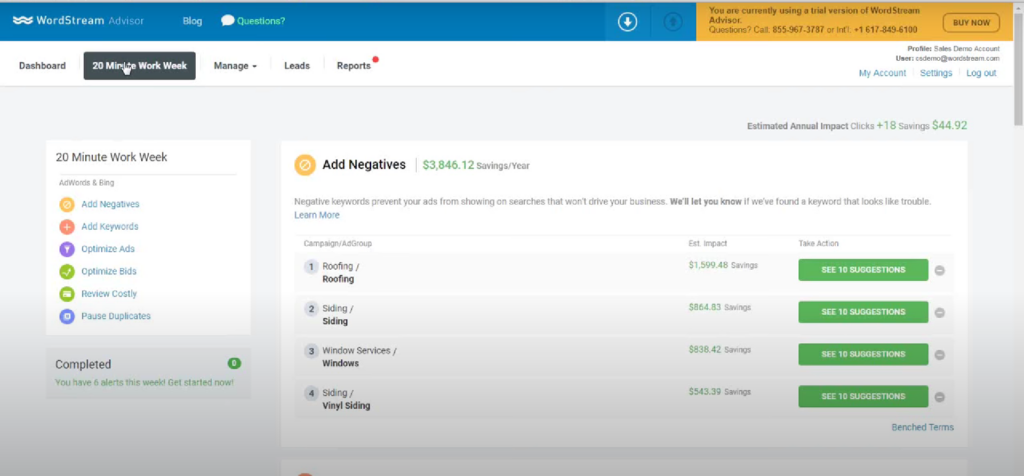
WordStream Advisor is a PPC advertising tool that helps digital marketers and small business owners optimize their ad campaigns through keyword research and performance analysis.
Why I picked WordStream Advisor: The highlight of WordStream Advisor is its 20-minute work week tool. The tool extracts, organizes, and analyzes data from your ad account and suggests tasks you can do to improve your account. This way, you can ensure good account health and start your week with the most important tasks.
WordStream Advisor is the best social advertising software for small business owners and marketers who run campaigns on Google Adwords, Facebook Ads, and Bing Ads. It can help you identify irrelevant keywords that are wasting your ad spend. In addition, the dashboard gives you a high-level overview of your ad account.
WordStream Advisor Standout Features and Integrations
Features include Task Management, Opportunity Management, Lead Management, Social Marketing, Channel Management, Collaboration Tools, Budget Management, Portfolio Management, Resource Management, A/B Testing, Lead Capture, Pipeline Management, Campaign Management, Lead Segmentation, Client Portal, Channel Analytics, Product Management, Event Triggered Actions, Multi-Campaign, Search Marketing, Analytics / ROI Tracking, Website Visitor Tracking, Bid Management, Keyword Tracking, Conversion Tracking, Keyword Research Tools, Account Alerts, Segmentation, and Landing Pages/Web Forms.
Integrations include Google Ads, Microsoft Advertising, and Facebook.
Price: WordStream Advisor offers customized pricing upon request.
Pros
- Shows different ad placements
- Intuitive interface
- Detailed and customizable reporting
Cons
- Outdated design templates
- Doesn’t support all social platforms
9. ActiveCampaign for Marketing - Best for target audience segmentation
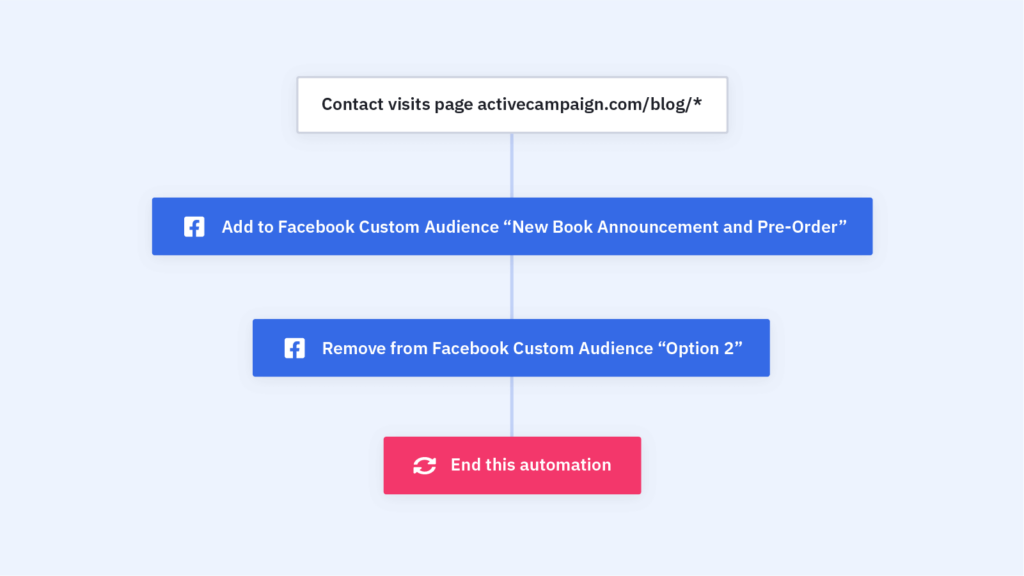
ActiveCampaign for Marketing is a SaaS marketing software that helps small business owners meet their customers where they are in their customer journey.
Why I picked ActiveCampaign for Marketing: The best feature of this software is the Facebook Custom Audiences tool. It lets you create a custom audience based on the actions of leads. These actions may be website visits, clicks, product purchases, etc.
In addition to Facebook custom audience, ActiveCampaign offers marketing automation features. For example, you can set up automation to segment your leads into different customer audiences based on their engagement with your social media content and behavior.
ActiveCampaign for Marketing Standout Features and Integrations
Features include contact database, WYSIWYG editor, image library, mailing list management, email drip campaigns, click-through tracking, event triggered email, mailing frequency limits, multivariate testing, newsletter management, spam check, subscribe / unsubscribe, template management, unsubscribe database, auto-responders, and behavior driven rules.
Integrations include Salesforce, Postmark, Facebook, Wordpress, Zapier, Google, Clickfunnels, Unbounce, WooCommerce, and Chargify. More connections can be unlocked through Zapier which may require a paid account.
Price: Starts from $39/user/month.
Free Trial: 14-day free trial
Pros
- Easy integration with Facebook
- Comprehensive help forum & learning resources
- Great customer support
Cons
- Onboarding needs improvement
- Cluttered features
10. Semrush - Best for ad keyword research and competitive analysis
Semrush is a content marketing and online visibility tool that can also help you create, manage and improve your Facebook, Instagram, and Facebook Messenger ads.
Why I picked Semrush: The highlight of the platform is the keyword and competitor research tools. Semrush helps users identify keywords to use in ad campaigns for the best results. You can also analyze your competitors’ online social media strategy, including the ad copies they are using and the keywords they are ranking for.
Also, you can use Semrush to create ad campaigns from scratch and optimize them by identifying low-performing ads.
Semrush Standout Features and Integrations
Features include audience targeting, conversion tracking, data export & import, external integrations, keyword tracking, link tracking, project management, social media integration, dashboards, analytics, customer management, lead management, marketing automation, multi-user, reports, API, brand management, dashboard, data visualization, notifications, visualization, and SEO.
Integrations include Google Analytics, Google Ads, Facebook, Google Search Console, Google Business profile, Twitter, Monday.com, Renderforest, Scalenut, and Trello.
Price: Starts from $119.95/month.
Free Trial: 7-day free trial
Pros
- Plenty education material
- Intuitive interface
- Regular updates and addition of new features
Cons
- Occasional inconsistencies in data
- Limited targeting options
Other Options
Here are a few more options that didn’t make the best social media advertising software list:
- Constant Contact - Easy-to-use social media management tool that’ll help you post to Instagram, Facebook, Twitter, and LinkedIn simultaneously.
- Smartly.io - Helps create, manage, and scale advertising campaigns on Facebook, Pinterest, TikTok, and Snapchat.
- LinkedIn Marketing Solutions - Helps businesses and individuals recruit, advertise, and find jobs on LinkedIn.
- Bitrix24 - A CRM with tools for communication between team members.
- Zoho Social - Social media management tool for businesses who want to improve their social media presence.
- Madwire Marketing 360 - A social media marketing software that empowers businesses with tools to manage their business and marketing needs.
- Adcreative.ai - AI-powered tool that generates ad creatives for users.
- Twitter Ads - Twitter’s paid advertising solution enables users to market to Twitter users.
- Mediaocean - Offers various solutions such as ad campaign management, invoicing, and analytics tools.
People Also Ask
What is Social Media Advertising Software?
What are the Benefits of Social Media Advertising Software?
Other Advertising & Promotion Software Reviews
Here are some related lists of software reviews that you may find useful when considering how to advertise and promote your conent online.
- Social Media Advertising Software
- Audio Advertising Software
- Affiliate Networks
- Advertising Networks
- Mobile Advertising Platforms
Spread Your Content Far and Wide with Social Media Advertising
Running ad campaigns manually may seem cheaper, but you’ll have to spend plenty of time and marketing efforts. This will leave you with less time to focus on other aspects of your business.
So, although investing in social media advertising software may seem like an unnecessary hiccup, the investment will be worth it. Since many of the tools listed in this article offer a free trial, you can test them before making the purchase decision.
If you found this article helpful, and want to know about other tools to grow your media company, then subscribe to our newsletter.
Related list of tools: 10 Best Content Distribution Software