Learning how to grow a community on YouTube is part of growing a successful YouTube channel. Sure, having great videos will make people come back to watch your content, but building a community is equally important for YouTube success.
If you’ve been working on your YouTube channel for a while, congratulations might be in order. Once you’ve made it to five hundred YouTube subscribers, you can get access to the community tab.
If you haven’t reached this milestone yet, check out our other post on how to grow your channel from zero to one thousand subscribers, so you can blow right past five hundred to one thousand. Finding those first core one thousand subscribers is where the real work comes in.
I’ve grown and sold an educational channel that received hundreds of thousands of views and now I’m building another YouTube channel that follows my journey to build a niche blog that gets 100k visitors per month and beyond.
I definitely get that it is hard work to build out a channel and build your YouTube community, but the rewards are many—whether you want to sell your channel, use it to promote your business, or you just want to become YouTube famous.
In this article, I’ll cover:
- Growing Your YouTube Community Versus Growing Your Channel
- What Is The YouTube Community Tab?
- Best Practices For Promoting Your Channel Using The Community Tab
- Tips For Engaging With Your YouTube Community
Growing Your YouTube Community Versus Growing Your Channel
Growing your YouTube channel is pretty straightforward: creating quality content and catering it to your target audience earns subscribers, and gaining subscribers increases the number of views your YouTube videos get.
But growing a community is more. Getting a lot of views doesn’t necessarily mean you have an online community where people engage with your content and take action because of it. Getting people to take actions like visiting your website or buying merchandise requires more effort. YouTube Community content provides a way to stimulate this kind of more involved engagement.
Why You Should Invest Time In The Community Tab
Building a community of engaged YouTube subscribers can help you better accomplish your goals behind posting on YouTube in the first place, whether that is growing your business, spreading information, or even increasing interaction with your other YouTube videos.
According to the YouTube-certified experts at vidIQ, if a user engages with a Community post, they will see more posts and videos from that YouTube creator.
So many people think that YouTube is out to get them. The truth is that YouTube wants to help you. If you create high-quality content that people love, YouTube will bend over backward to put your content in front of the people that want to watch it.
Posting in the Community tab between uploads allows you to generate excitement for an upcoming YouTube video. If members of your target audience who have never seen your content engage with it, they will be more likely to see your video when it’s published, even if they do not subscribe to your channel.
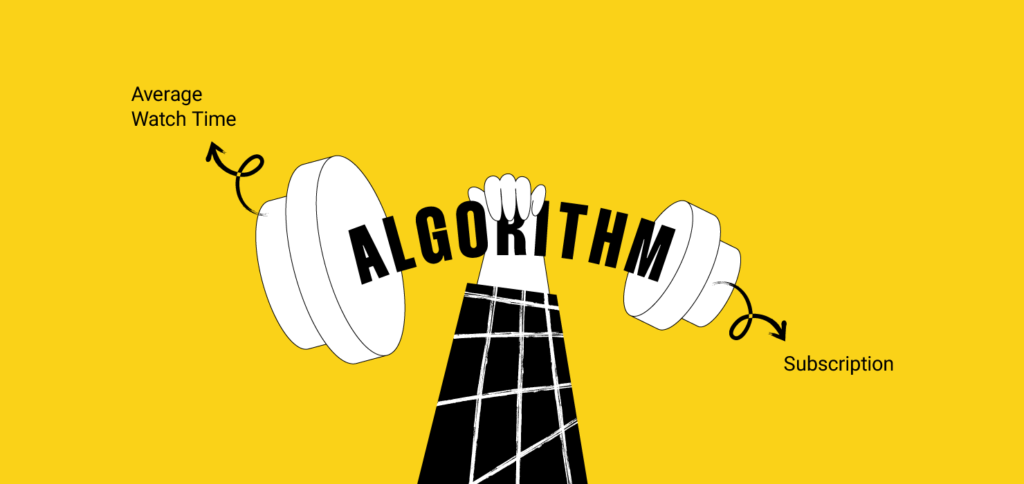
In fact, being subscribed to someone doesn’t have as much weight for what YouTube recommends to you as it used to. Subscriptions are just one of the pieces to the algorithm puzzle.
That means while being subscribed to someone might have been one of the main reasons you would see their content, now you’re often recommended content from people you aren’t subscribed to or whose videos you may never have watched. YouTube just thinks you’ll love their content based on the type of content you’ve watched before and how long you watched it.
What Is The YouTube Community Tab?
YouTube Community posts appear in a Facebook-like forum where users can interact with these posts by liking or commenting. A Community post can consist of GIFs, polls, text, photos, or even a short video.
Reaching the golden number of five hundred subscribers means you’re halfway to being able to monetize your YouTube channel, but it also unlocks this underrated feature that can introduce your YouTube content to a wider audience and skyrocket your viewer counts.
Your viewers often want to have a two-way conversation with you, and using the Community tab makes it easier for you to engage with and show appreciation for your viewers. It also allows you to get news out to them quickly when you don’t have time to create a video.
Posts with higher engagement get promoted by the YouTube algorithm across the mobile app and could appear on the home page of a user who has never visited your channel or seen any of your other YouTube content. As you can imagine, this can be a huge opportunity to direct extra traffic to your channel and gain YouTube subscribers.
The YouTube Community tab allows users to view content from channels they may not be subscribed to, directly on the homepage of the mobile app and in the Community tab of a specific channel. It provides different ways to promote your channel and to promote interaction with your content. So, you should be taking a different approach to creating Community content as opposed to your regular YouTube videos.
Best Practices For Promoting Your Channel Using The Community Tab
Community posts are a great way to promote your YouTube channel. You can promote your content with a Community post without even mentioning your video content or linking to your channel; just posting engaging content in the Community tab promotes your future posts.
Tailor Your Promotions To Your Target Audience
When promoting your channel, it’s important to know who your target audience is and how to reach them. YouTube analytics, which can be accessed through YouTube Studio, can provide insights into who exactly is viewing and interacting with your content.
When I reviewed the analytics in my YouTube Studio, I was surprised to see the demographics. Knowing who was actually watching my videos allowed me to create my content in a way that helped that audience understand and absorb the information better.
I thought that most of my audience would be women because, well, I’m a woman, but that wasn’t the case at all. So that made me think a bit differently about how I create my content so that I can better serve my audience.

When you create a Community post, think about the people in your target audience. Are you posting something you want to say? Or are you posting something they need to hear?
If both of those things align, then that’s great. However, if you have to pick one, you should prioritize posting content that they need to hear vs whatever is top of mind for you in a given moment.
Write Long Form Posts With Multiple Photos
If you only have a short post, it’s easy for people to scroll by. When you write a lot of content and have photos, there will not only be a place where they can click read more, but there will also be a place where they can scroll to the side to see more photos.
Stopping the scroll can be seriously difficult, but using this strategy will get people to engage with your Community posts longer, showing YouTube that they have an interest in your content.
Show Off Your Brand Personality
Are you the brand known for how serious you are or are you humorous? Let people get to know you apart from your brand. If you’re using YouTube to promote your company, allow people to learn about your people and humanize your company.
It is much more likely that people will engage with posts that come from a human vs coming from a brand.
Use GIFs To Get Attention
Another fun way to stop the scroll is to use popular GIFs. People love to interact with GIFs and will often stop to leave a comment if it is something that really strikes a cord with them.
Ask A Question
Asking a question that people want to answer is a good way to increase your engagement. You should ask something that requires more than a yes or a no. Ask people’s opinion about something that might be a little controversial in your space and see how many people take to their keyboards.
Analyze The Impact Of Your Tactics
Whichever method or methods you choose to promote your channel, you should pay close attention to the YouTube analytics feature. By accessing the analytics page in YouTube Studio, you can see where your channel traffic comes from.
This allows you to evaluate whether your advertisements, social media promotions, or YouTube Community posts are actually giving you traffic, and which ones are having the biggest impact. This way, you can reevaluate your approach and double down on some tactics while avoiding wasting time on others.
If you’re engaging in multiple methods of YouTube channel promotion, it can be easy to let the quality of your content suffer. Above all else, you should make sure you have the time and energy to focus on creating interesting and engaging video content and to continue uploading frequently. No amount of promoting can make up for poor content quality.
Tips For Engaging With Your YouTube Community
So you’ve promoted your channel and earned a lot of subscribers in the process. How do you keep them engaged?
In building a community on YouTube, you want to stir up interaction with your content. You want to curate a loyal group of subscribers who will take action from your content, whether it be buying merchandise, turning on channel notifications, or clicking on another video from your channel. As a YouTube creator, it’s your job to provide your viewers with a way to engage and to promote that engagement by being the most active member of your community.
Use Community Posts To Drive Interaction
Any Community post you create should have clear ways for users to interact with it. You can use polls to generate excitement for new videos. For example, you could create a poll about a topic in which your audience has a lot of interest.
Let’s say that your channel is a beauty channel. You could do a poll about who wears fake lashes and who can’t stand them on their eyes.
People love to share their opinion, so they’ll be more than happy to vote in the poll but they’ll likely leave comments on your community posts sharing stories about lashes and how they feel about them.
You could post behind-the-scenes photos or short sneak peeks to generate excitement for upcoming videos or to promote new videos. You can post calls to action, like asking subscribers to vote for you for an award nomination or to check out a newly released product or line of merchandise.
Keep Your Content Relevant
Having one of your Community posts promoted across the app is always a good thing, right? Not when that post has nothing to do with your other content. Posts that are irrelevant to your channel may generate a lot of likes and comments and be shown to a lot of people who have never seen your videos before.
However, irrelevant posts are far more likely to stimulate interaction from users who are not part of your target audience. These people will naturally be much less likely to follow through on interacting with any of your other content. Your next video could be incredible, but if the people the YouTube algorithm is showing it to are just not interested in that subject, it is not going to generate a lot of engagement.
Best Practices For Growing Your Youtube Channel Organically
With so many ways to promote your channel and engage with the YouTube community, it’s important to also have all the boxes checked for growing your channel organically. This ensures that when you connect with new viewers, they can find your content easily and want to interact with it when they do.
Search-Optimize Your Content
YouTube is the second-largest search engine after Google. This means you can earn way more views by making sure your video follows best practices for YouTube SEO. One way is to pay attention to metadata like titles, descriptions, and tags. Both your title and description should include relevant keywords for the video’s subject area.
Online tools can help you find the most relevant keywords for a given topic, but many require a paid subscription. You can also research the best tags and keywords on your own by looking at other popular videos on similar subject matter and adopting relevant tags.
Promote Across Social Media
You can grow your YouTube community by tapping into other online communities that exist around your content. Promoting your videos on your other social media pages is always a safe bet, and you can track your source traffic in YouTube Studio to see if these posts are helping you gain visitors to your channel or viewers of your videos.
Use Your Own Content To Grow Your YouTube Community
You can use your existing YouTube content to self-promote and turn viewers into engaged subscribers. One way is to drop links to your other videos in the descriptions of your more popular videos.
You can also make videos as part of a YouTube series and encourage viewers to subscribe to it. This way, a YouTube video that would otherwise stand alone can now generate traffic to other videos in the series and guarantee an audience for future videos.
Your channel itself should also be organized. If you’ve reached one thousand subscribers, you’ve probably been on YouTube for some time, and your page might start to get overcrowded with content. Organizing your videos into playlists makes your channel easier to navigate and helps new visitors coming from promotions or Community posts find the content they’re looking for faster.
Other Ways To Engage With Your Community
Your community includes more than the Community tab itself. Viewers, subscribers, users who engage with your content, and even other YouTube creators in your niche are all people who could support your channel’s growth. But this can’t happen unless you engage with them.
Liking and responding to comments on your videos is a great way to show that you care about what people have to say about your content. Hosting Q&As on live streams gives your viewers another way to interact with you as a creator. These kinds of interactions between you and your audience establish a more personal connection and encourage them to have more of a vested interest in your content.
Even other creators who you may view as competition can be a resource. Collaborations and cross-promotions with channels in the same niche can help you reach more of your target audience. After all, YouTube is the second-most visited website on the internet, and users watch more than a billion hours of video on YouTube every day, so you’re not exactly competing for a strictly limited commodity. A collaborative attitude can be much more beneficial than a competitive one.
If you want to take your community into the “real world,” people love it when YouTubers hold meetups. Oftentimes people hold meetups that are exclusive to people that “joined” their channel on a paid level or are Patreons.
Taking Your Channel To The Next Level
Building a thriving community of engaged subscribers on YouTube is no easy task, as you can see. But it is ultimately rewarding, as knowing how to grow a community on YouTube beyond just high numbers of views and subscribers can help you increase your chances of having a steady stream of traffic to your channel. Community building also makes it more likely that those who visit will stay and interact and take action from your videos.
Check out our site for more tips on growing online communities and monetizing them, and make sure to subscribe to the Indie Media Club newsletter so you don’t miss our latest news.
Related List of Tools: Online Publishing Platforms For Digital Publishers


