Right now, you're reading this article on a website designed by brilliant designers and anchored by a content management system. Without a CMS, you wouldn’t be reading this article on our site. And without the below content management system examples, you wouldn’t be able to do the same for your business.
Whether you're a blogger, marketer, techie, entrepreneur, or business owner, owning a website is vital. Even if you aren’t going to post daily articles, part of owning your brand involves having a website that reflects the core values of your business or online store.
A CMS is necessary for all of that. This goes doubly so if you're a blogger who likes to write articles or a retailer who wishes to sell items online. A content management system should be one of the first areas you tackle, but the process can feel overwhelming at times.
To help you with that, I’m going to leverage my 12+ years of using various CMS platforms, including many of the ones below, to jumpstart the process.
What Is a Content Management System (CMS)?
A content management system, or CMS for short, is a platform by which users can manage their content. In layman’s terms, you can think of it as your website’s backend. This is where you add new pages, write new articles, insert videos—all that good stuff.
The best part about a CMS is that they usually do most of the hardcore aspects for you. With a CMS, you don’t necessarily need to know a lick of HTML coding to take full advantage of what they have to offer. They use a simplified approach to everything.
Even seemingly daunting tasks, such as embedding a YouTube video or creating a slideshow of images, can be done in a couple of clicks with the ease of use functionality. This is all done in a friendly interface that is welcoming to content newcomers and veterans alike, with a plethora of add-ons and options.
Why You Need A CMS For Your Business
You need a CMS because if you have a business, you need a website. It doesn’t matter if you are a Twitch streamer or a local restaurant—you should get one.
A website is necessary for cementing your brand. It can act as a location for fans and customers to learn more about you. It can even act as a gateway to other key parts of your business, such as your social media profiles, video content, search engine optimization, and additional stores.
A CMS simplifies everything for you, too, so you don’t have to go through the pricey process of hiring an external team to create a site, design its front-end from scratch, master HTML , etc. In addition, it gives you complete control over everything, including plugins and modules, in an easy-to-grasp nature that you can share with your entire team.
CMS Types Explained
While a CMS makes everything much easier for your business, not every platform is the same. There are three core types of content management platforms, and not every one works for you. Here is what you need to know about the different CMS types:
- Open-source CMS: This is the most basic form of CMS, and it's great for beginners. This includes software already created, which you can download for free to shape into your personalized website. It provides a user-friendly foundation for your business that sometimes includes drag-and-drop web hosting. The pricing is usually fairly variable but affordable.
- Proprietary CMS: This is where you create your own unique CMS from scratch using a particular API. These are costly and sometimes overwhelming, but the sheer plethora of options is uncanny and intuitive.
- SaaS CMS: Software as a Service (SaaS) CMS, otherwise known as cloud CMS, is where you host your site on a cloud server. These are easily accessible anywhere in the world on any device and are generally relatively cheap while still giving solid permissions to your team.
15 Best CMS Examples
There are plenty of content management systems that exist. Here are 15 of the best and most popular CMS software. I’ll quickly detail what sets each one apart, who it is mainly for, and how it can work for your web pages.
1. WordPress
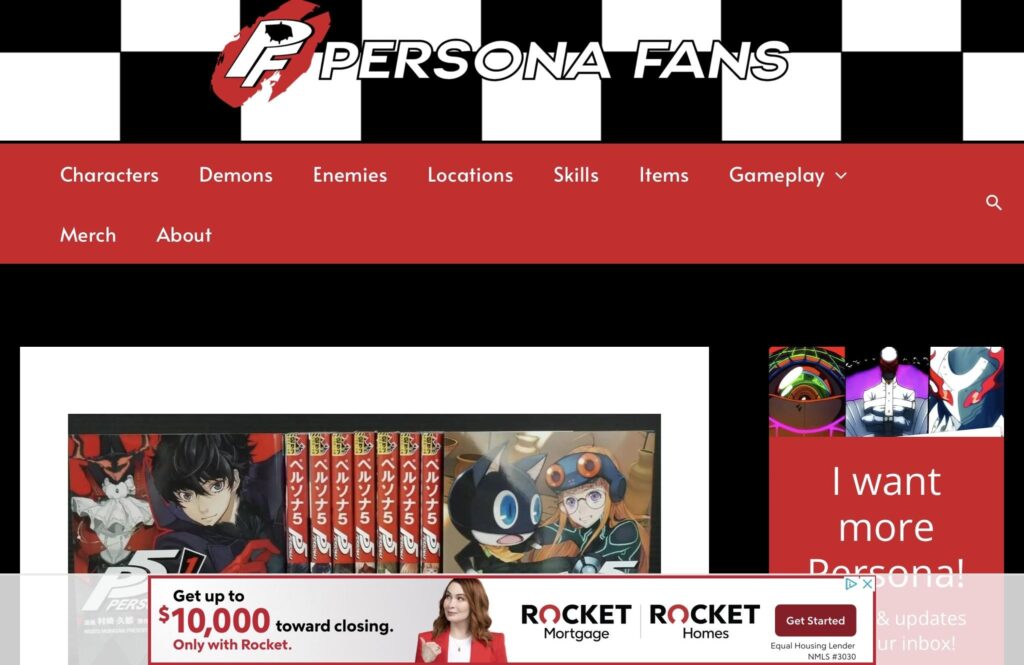
WordPress is one of the most popular platforms for creating a website. If you’re a content creator that creates blogs, articles, or even videos, this is a must to check out. I love the user-friendly nature of it and have used it the most in my career.
There is a lot of room for add-ons and customization to make it fit your brand through various integrations. I used WordPress in the past to help launch sites like PersonaFans, MangaInsider, VGR, and more. It starts out free, so it is easy to check out before committing.
2. Shopify
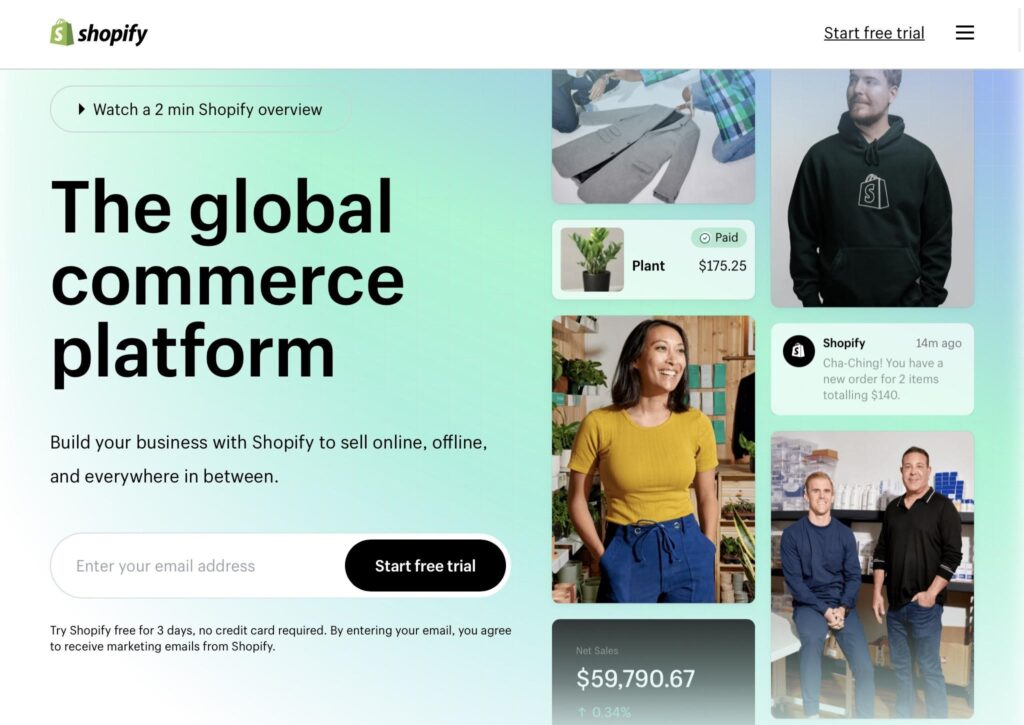
Shopify is the premier CMS for ecommerce businesses. If you have a product, such as a craft, service, or software, this is one site to consider using for your company. It, specifically, makes the daunting aspects of adding a checkout system, payments, checking metrics, and the shopping cart a breeze.
3. Webflow
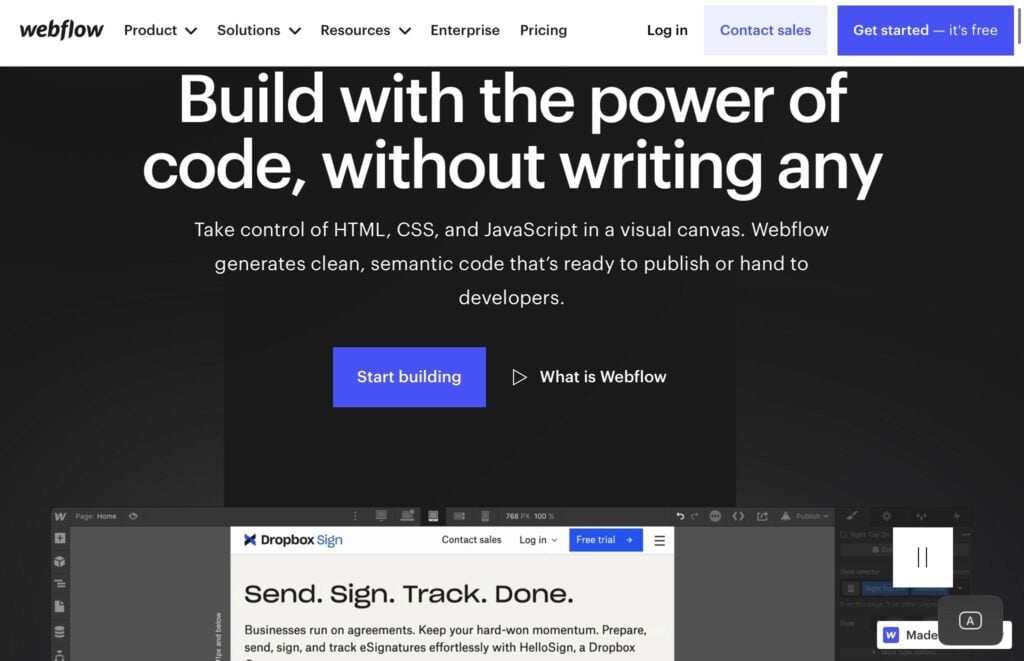
If you’re looking for an alternative for your ecommerce store, Webflow is a solid option. It provides fantastic templates to start from and immediately have a digital storefront up in no time. Its ability to connect with other platforms, such as social media platforms and automation tools, is equally impressive.
4. Joomla
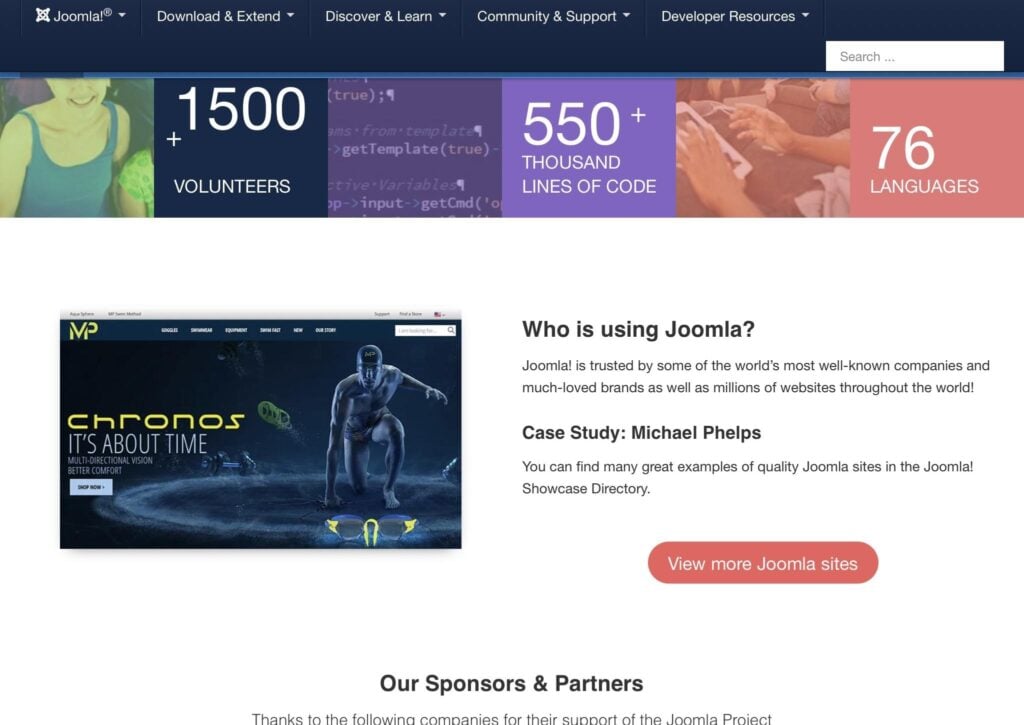
When it comes to the top CMS software out there, Joomla is near the top of the list. This is mainly due to its nature as a platform built for the freshest business owners. From its user-friendly interface to the various tutorial videos it has, you’ll find a safe and secure place to build your company’s site.
5. Magnolia
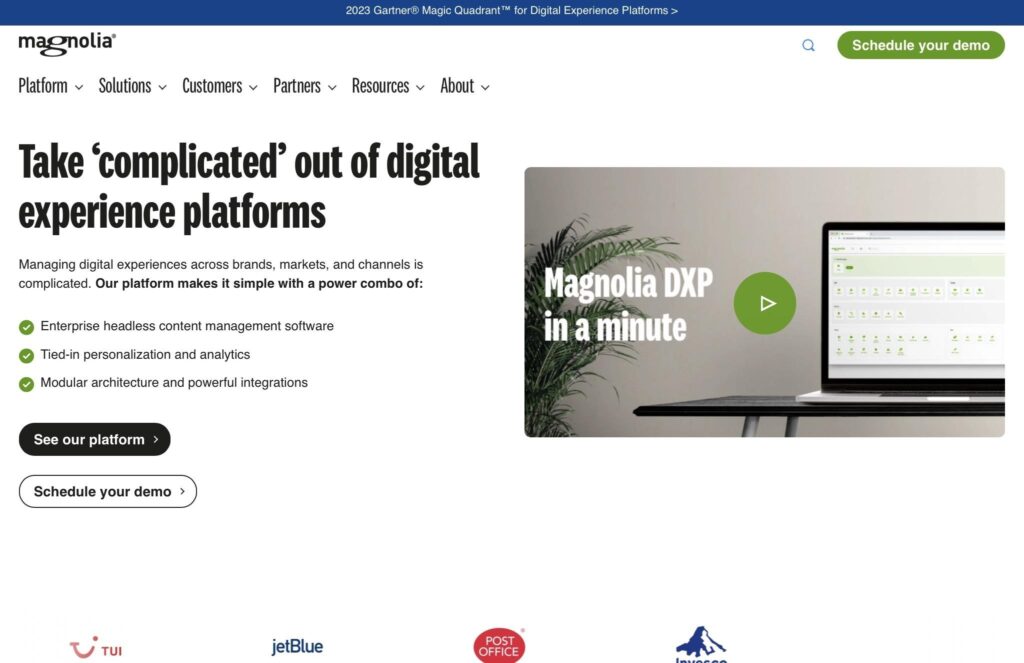
Magnolia may not be the most attractive option to use, but it excels when it comes to managing content with a team. If you have a larger pool of employees, you might like how it allows for cooperation, especially if you have a digital store.
6. Progress Sitefinity
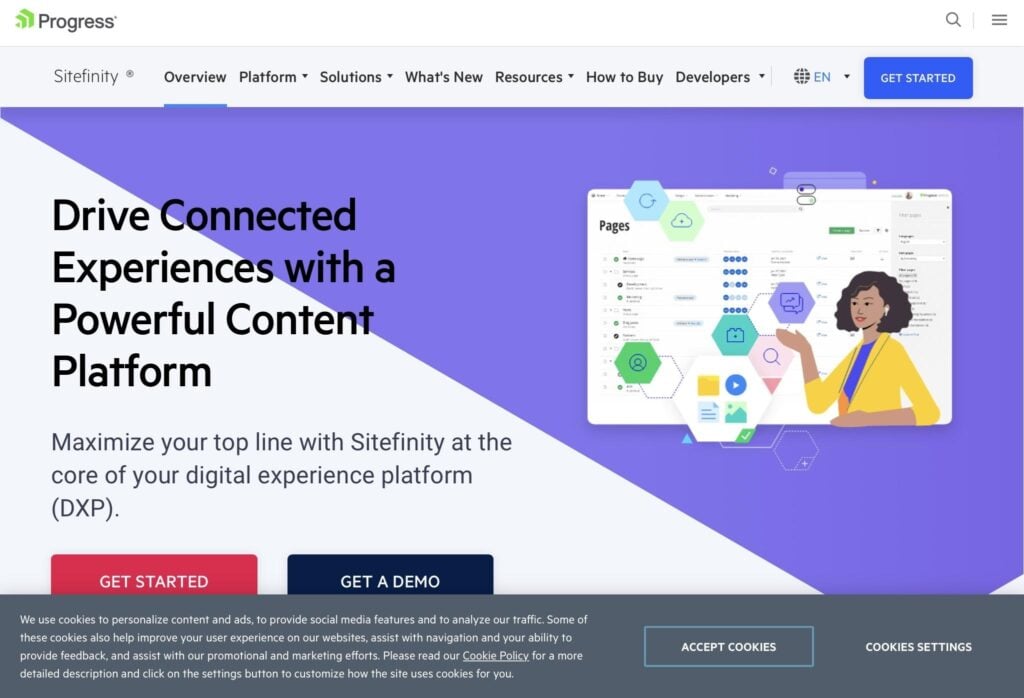
Progress Sitefinity knows its audience quite well, splitting up its backend into sections for the creators and another for the web developers and engineers. The metrics it shares for SEO, traffic results, and more make it an enticing solution for your site.
7. Squarespace
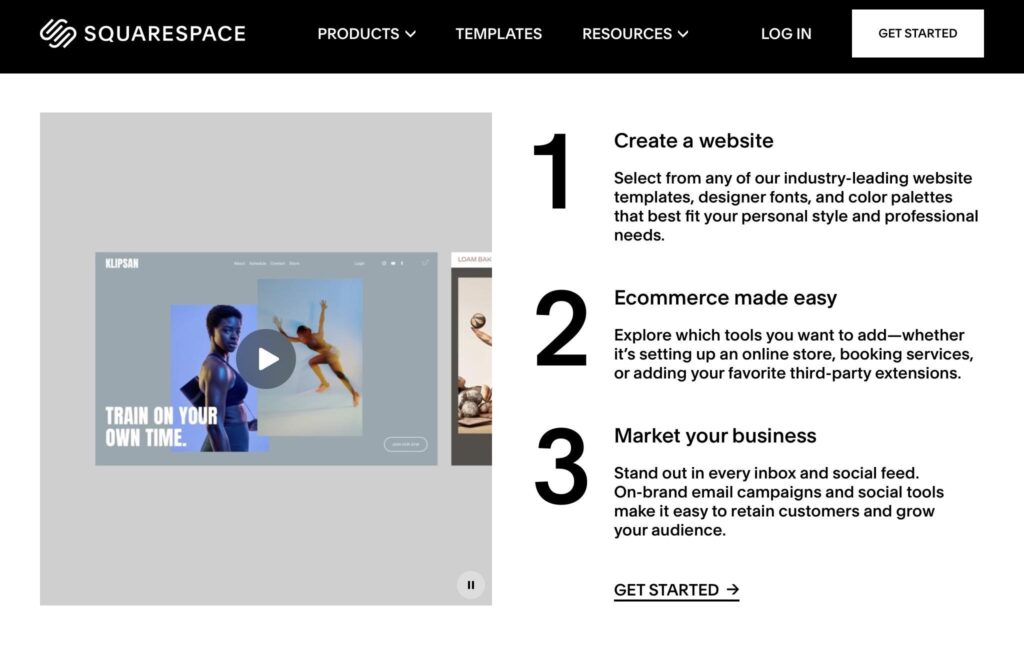
Squarespace’s most alarming issue is its subscription-based model. If you can get past that, though, you’ll find the most helpful platform for creating a website in almost no time. The user support and customer service are top-notch, while the quality of the sites it helps you make is quite high.
I recommend Squarespace to sole proprietors and other small businesses doing all of this by themselves without the time or budget to use another CMS.
8. Drupal
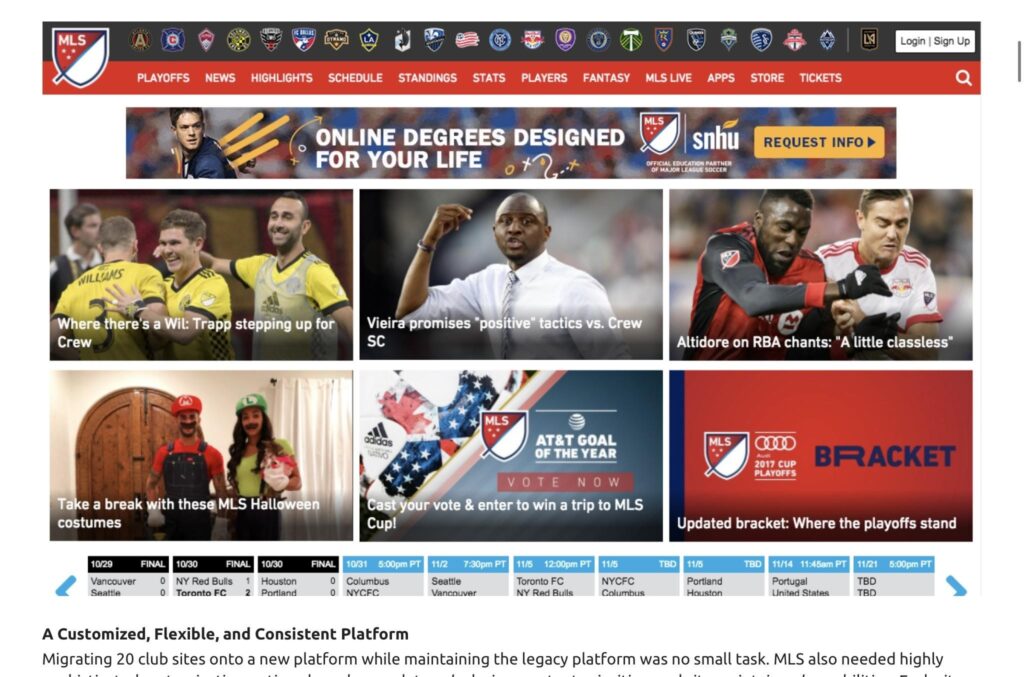
Drupal is far deeper than some other CMS platforms on this list. While it can be a bit less welcoming to newcomers, it contains depth for experienced website owners you won’t find anywhere else. Plus, its plethora of user accessibility elements is welcome in today's digital age.
9. Zesty.io
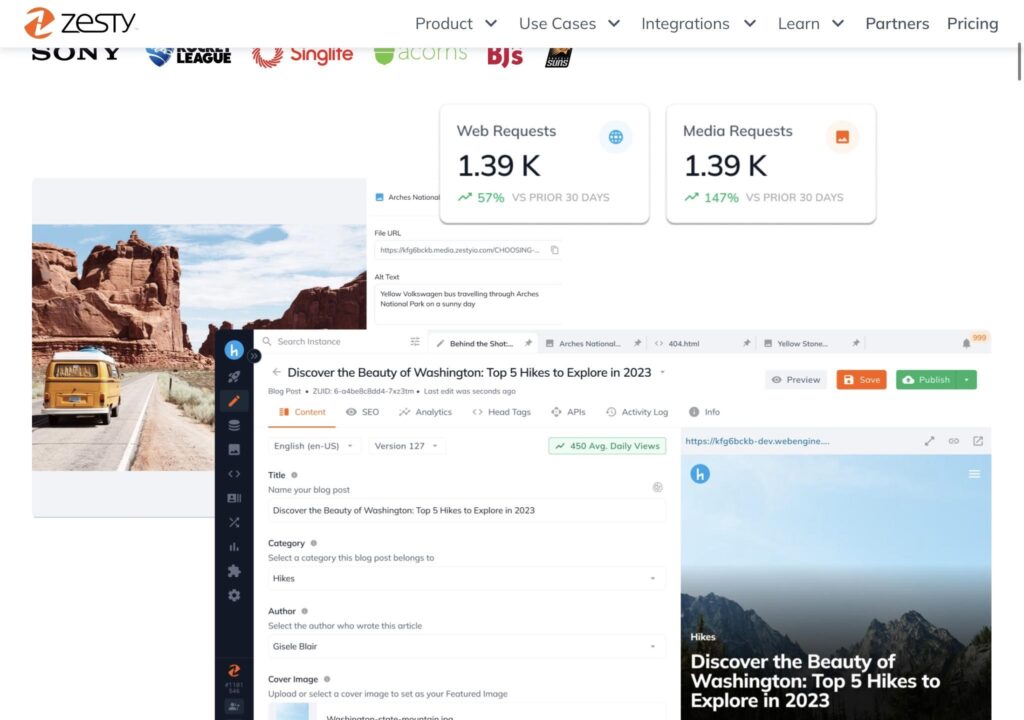
Zesty.io is mainly there for established companies that have multiple websites to manage. It creates a network that brings together data and content from across platforms and sites in a single location. This makes your job more streamlined, especially if you have many workers.
10. Ceros
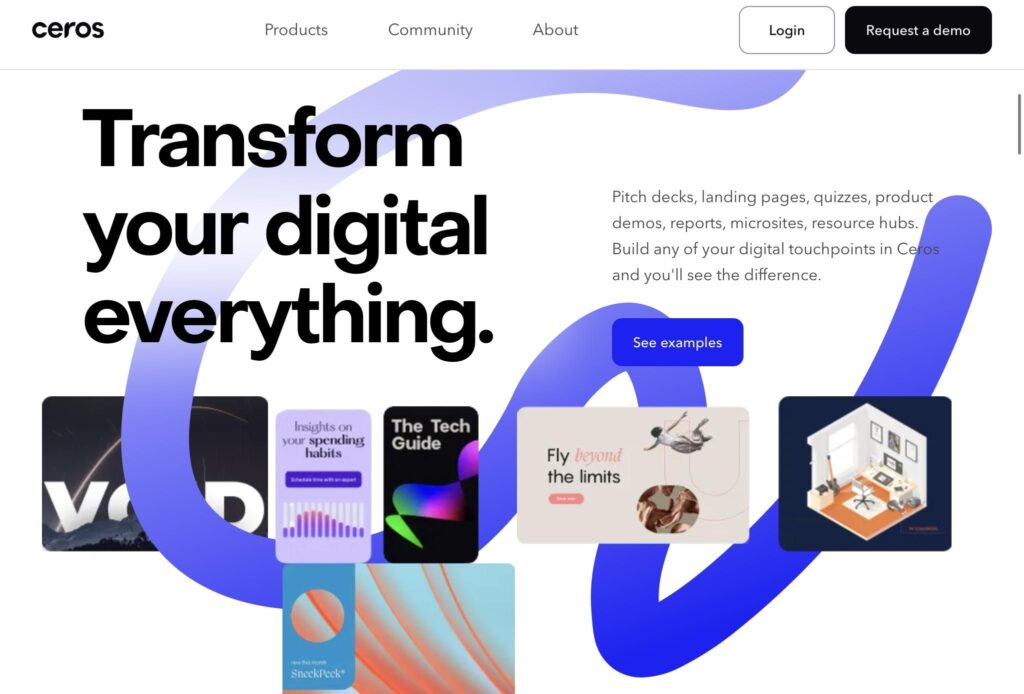
Ceros is a graphical designer’s dream. It emphasizes letting you visualize how you want something to look and create it. It has excellent partnerships with numerous other platforms, letting you take what you've made in Ceros and translate it to other systems.
11. Adobe Commerce
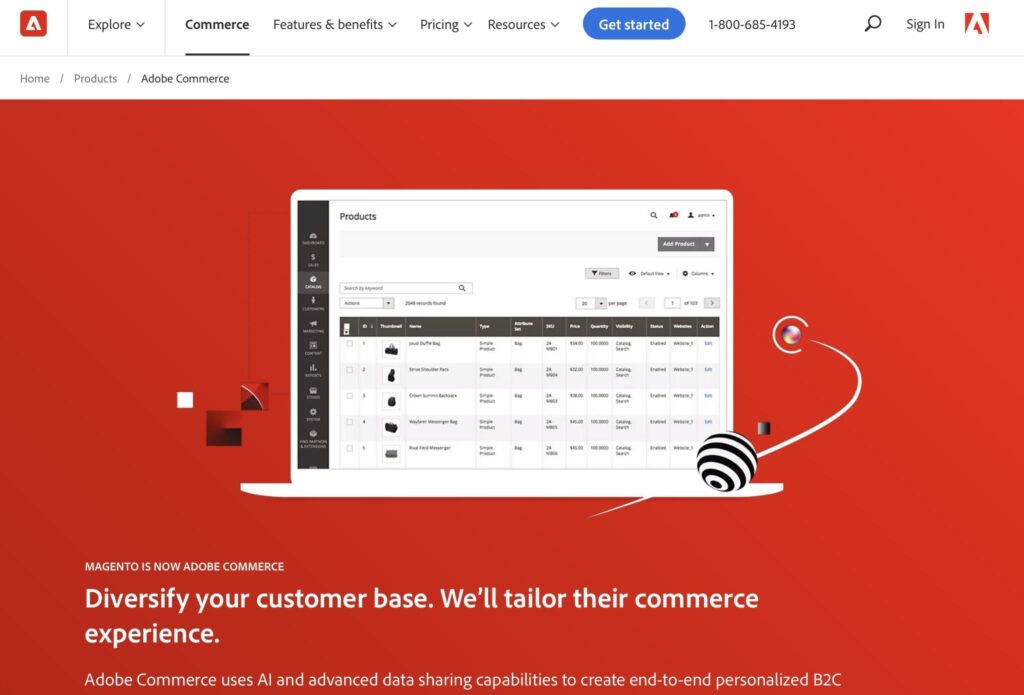
Adobe Commerce, powered by Magento, is one of the most expensive platforms on this list. That said, it is absolutely worth it for highly successful large corporations that want the utmost user experience. There are few ecommerce platforms with as many options, tools, and marketing data as Adobe Commerce.
12. Optimizely
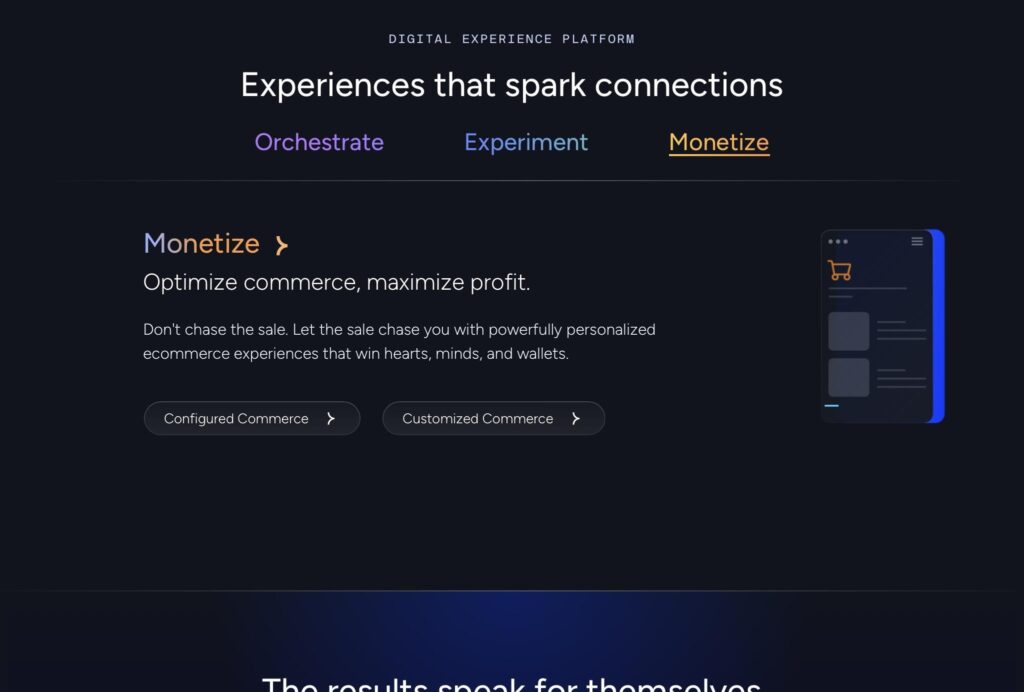
This is the system you want to use if you have a more technically-focused company. Optimizely does precisely what its name implies: Optimizing the data analytics, information gathering, support implementation, and more to ensure you have a high-quality business.
13. Wix
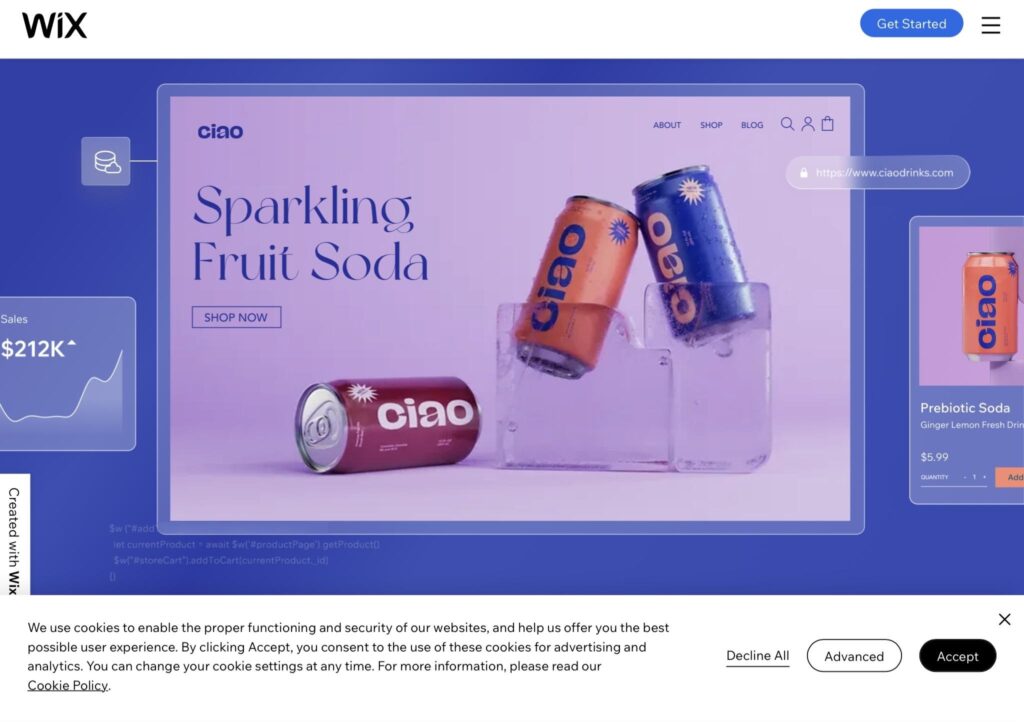
Wix is somewhat similar to Squarespace, being a service that is there to help you create a website you’ll be “proud of.” It simplifies the process of creating a website into a brilliant step-by-step format.
While I prefer Squarespace’s quality, Wix is the only one to have a free version, so it is easy to try and determine if it works for you.
14. Microsoft Sharepoint
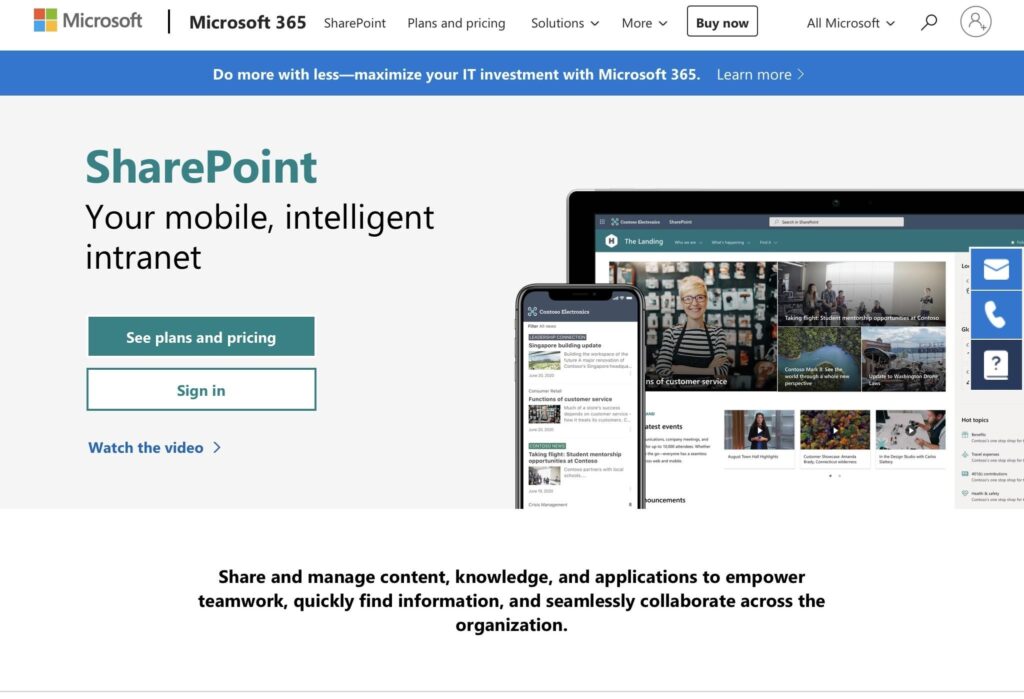
Microsoft Sharepoint is a cloud-based SaaS CMS tool. If you are already deeply embedded in the Microsoft ecosystem of Teams, OneDrive, Word, Excel, and the like, this is a way to stay in a system you are familiar with.
It is a powerful content management system for collaborating and keeping track of multiple teams remotely in different locations. The best part is it’s included with Microsoft 365, which you may already have.
15. Ghost
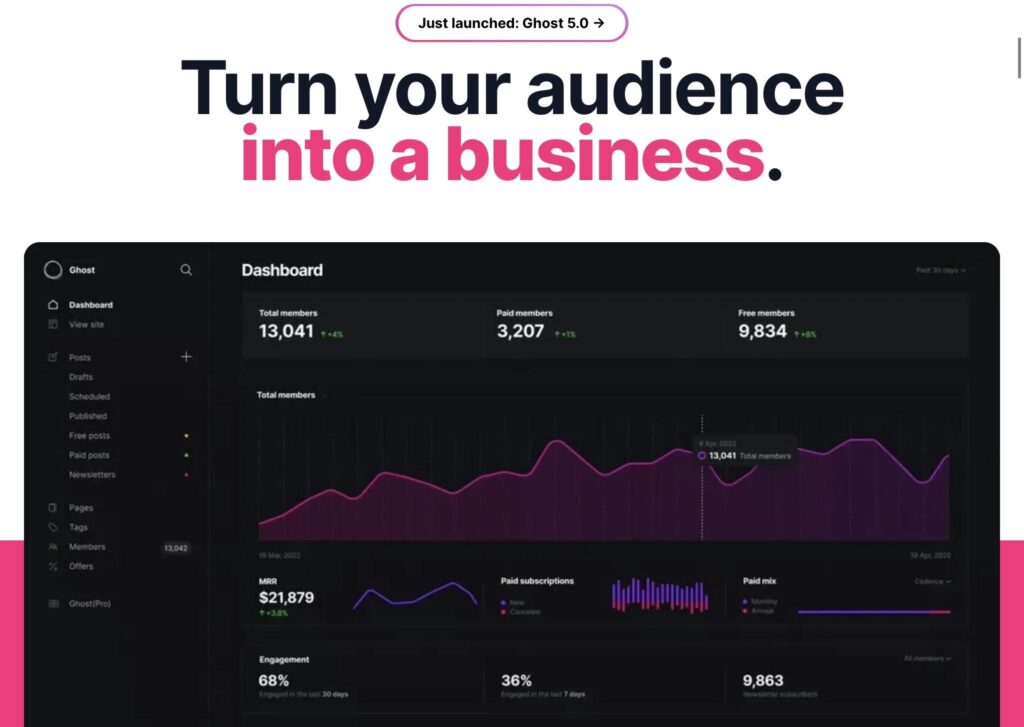
Ghost is the CMS for the writers out there. If all you want to do is create blogs and articles, Ghost is worth considering. It has both free and premium versions, both of which are full of helpful features. If SEO and social media are a concern to you as a blogger, Ghost is a powerful CMS tool.
Editor’s note: Want more reviews and recommendations for the top CMS selections? Check out our complete list here.
How to Take Your Content Management to the Next Level
Creating your first website isn’t an easy task. Even with one of the CMS platforms listed above, it can be confusing and overwhelming. And even when you have your first website up and running, the real challenge begins in optimizing it and ensuring that your site is successful.
Thankfully, we’ve previously covered how to create the best content management strategy possible, including what stats to look for and how to measure your success. This can help you to take the website you just made and ensure it reaches its maximum potential.
While you’re at it, subscribe to our newsletter to keep you up-to-date with any other tips and tricks we’ll have for utilizing your site and business to the fullest.
More from IMC:


